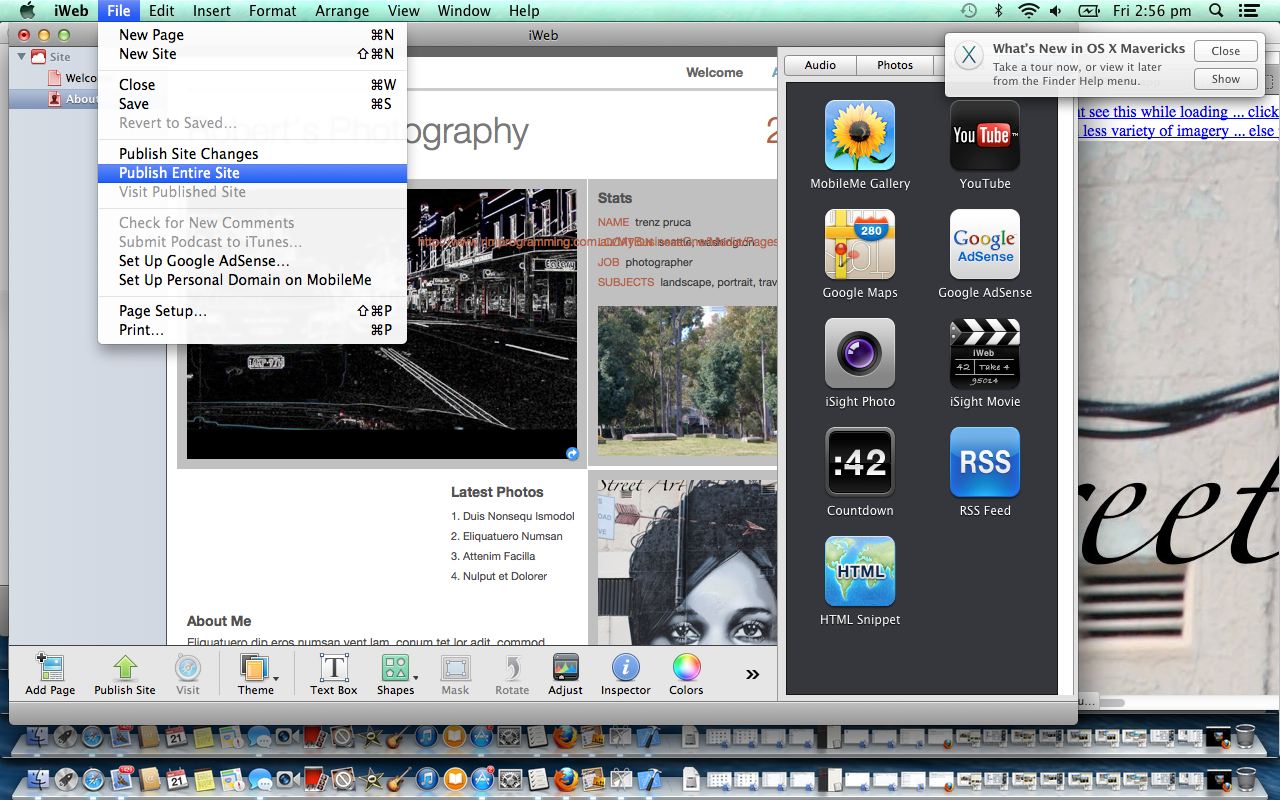Quite a while ago now was into iWeb and its impressively quick methods to construct a five (or so) webpage website. It attracted me with its colour and pizazz.
Ended up using iWeb to construct this domain’s landing page, and its six friends (added extra pages), and was happy to stick, to do with the landing page parts, with just HTML/Javascript/CSS (even if MySql goes down, it continues). The “Website Interactive Templates” at this page also use iWeb functionality, which was very effective for web widgets, movies, slideshows and podcasts … it is the web technologies after this where it didn’t keep up so well.
Sad bit was, other website constructors moved onwards and upwards, while Apple’s iWeb was neglected a bit, although as time went on, not taking that much notice, was aware it was supported at least with Snow Leopard (we skipped Snow Leopard).
Anyway, back with Mac OS X 10.9 (Mavericks) was wondering what the score was with iWeb, and saw on a tutorial webpage that if you got iWeb 3 it works with Mavericks, so decided to revisit this past stomping ground.
It still looks much as it did, testament to how it has not been on top of the list for development thoughts at Apple, but that doesn’t mean that, even though it is not at the bleeding edge for modern web ideas, that it doesn’t have something to offer for simple website construction ideas.
Anyway, maybe, if you own a Mac (and have Snow Leopard or Mavericks (and maybe others will work too?!)), you’d like to download iWeb here and try it out.
In the tutorial today we see two webpages having their headings and images amended.
If this was interesting you may be interested in this too.