We consolidate yesterday’s Javascript Associative Array Primer Tutorial with today’s HTML and Javascript web application where we use Javascript objects as a way to have associative array thoughts permeate your client side web application logic.
Today we …
- add a “Previous” way to navigate along the Associative Array data structure … in addition to yesterday’s “Next” way (that linked lists are very fond of)
- add background imagery for a tree
- change border arrangements for “root” and “canopy” of tree
- allow display modes [Tree Creeper], Tree, Creeper, Weeping Tree … with different looks via CSS styling via HTML class definitions established via URL mechanisms teamed with a document.write “delayed write out of HTML” Javascript technique
- allow the concept of a Tree name via user specific arrangements involving a colon (:) when defining the (tree) root value
- establish a quiz functionality to the web application … optional, of course
Step 4 above needed us to explore CSS rotation techniques on the (new) HTML div element (now) encasing the HTML table we talked about with yesterday’s tutorial.
Today’s HTML and Javascript programming source code you could call tree_chalkboard.html has this live run link, and this link shows the changes made since yesterday. Again, we’d like to thank this link for its great advice regarding Javascript objects and their associative array “look” possibilities.
Previous relevant Javascript Associative Array Primer Tutorial is shown below.
Today’s HTML and Javascript web application uses Javascript objects as a way to have associative array thoughts permeate your client side web application logic.
The idea of an associative array has a lot of appeal, in the same way we humans, hopefully, prefer to call each other by our name rather than our number. Don’t feel sorry for the trouble you’re causing the computer thinking in terms of arrays with names rather than numbers … they’ll get over it … but there is a small consideration with massive amounts of data that the computer will do that massive amount of calculation faster using a numerical index on a huge array, rather than an associative indexing system.
Today we have the user create up to 5 tree hierarchies, initialised via
var Questions = [new Object(), new Object(), new Object(), new Object(), new Object()];
this approach that ends up a lot like a linked list. We provide you with a guaranteed reference to the root element of Tree x as Questions[x].Text and the value contained in Questions[x].Text fed through a homespun Javascript function enumis() gets you going so that …
var nextis = eval("Questions[x]." + enumis(Questions[x].Text) + "Next")
… would get you to the next place on the tree … and can you guess you could then go …
nextis = eval("Questions[x]." + enumis(nextis) + "Next")
… to keep going up the tree, perhaps all the way to our green bordered “canopy”. As you can see, to be a friend of Javascript eval() is a very wise move for a huge number and variety of client web application issues and solutions.
HTML display wise what we do is to start with an HTML table and tbody and 5 tr row elements, initially with just 1 td cell (per row) containing the HTML input type=text where the user enters their data. At the HTML body onload event we snapshot this scenario exactly like that, and add into the end of the 1 td cell an HTML div element given an ID (for Javascript DOM purposes). As we build any one tree to be “taller” (in our case, we have right to left “climbers”) that aforesaid mentioned HTML div has its innerHTML property populated with the next HTML input type=text (derivable from that snapshotted first HTML input type=text element of the row) and HTML div element “child” set (of new HTML elements). So you end up with the 1 cell per row, and things are helped to stay “connected” by the CSS float:left property applied to the HTML div elements.
Today’s HTML and Javascript programming source code you could call tree_chalkboard.html has this live run link. We’d like to thank this link for its great advice regarding Javascript objects and their associative array “look” possibilities.
If this was interesting you may be interested in this too.
If this was interesting you may be interested in this too.

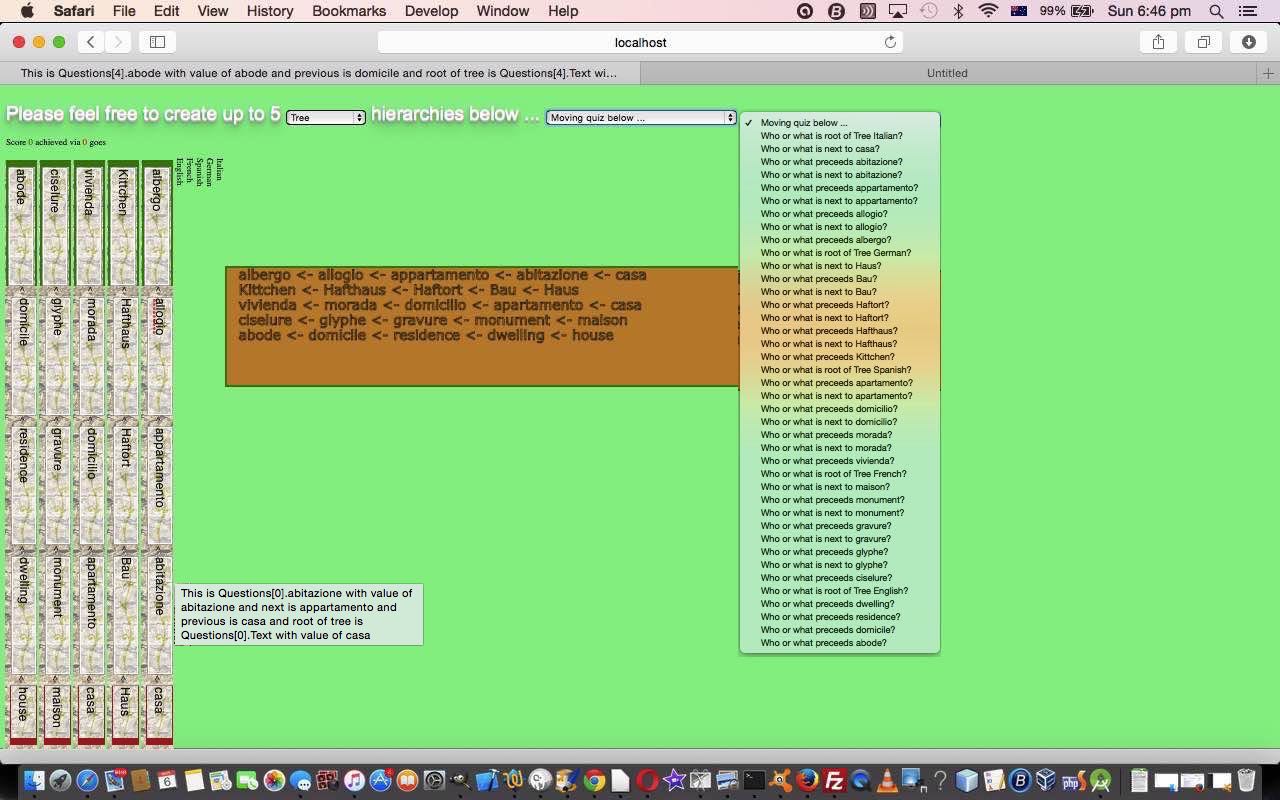
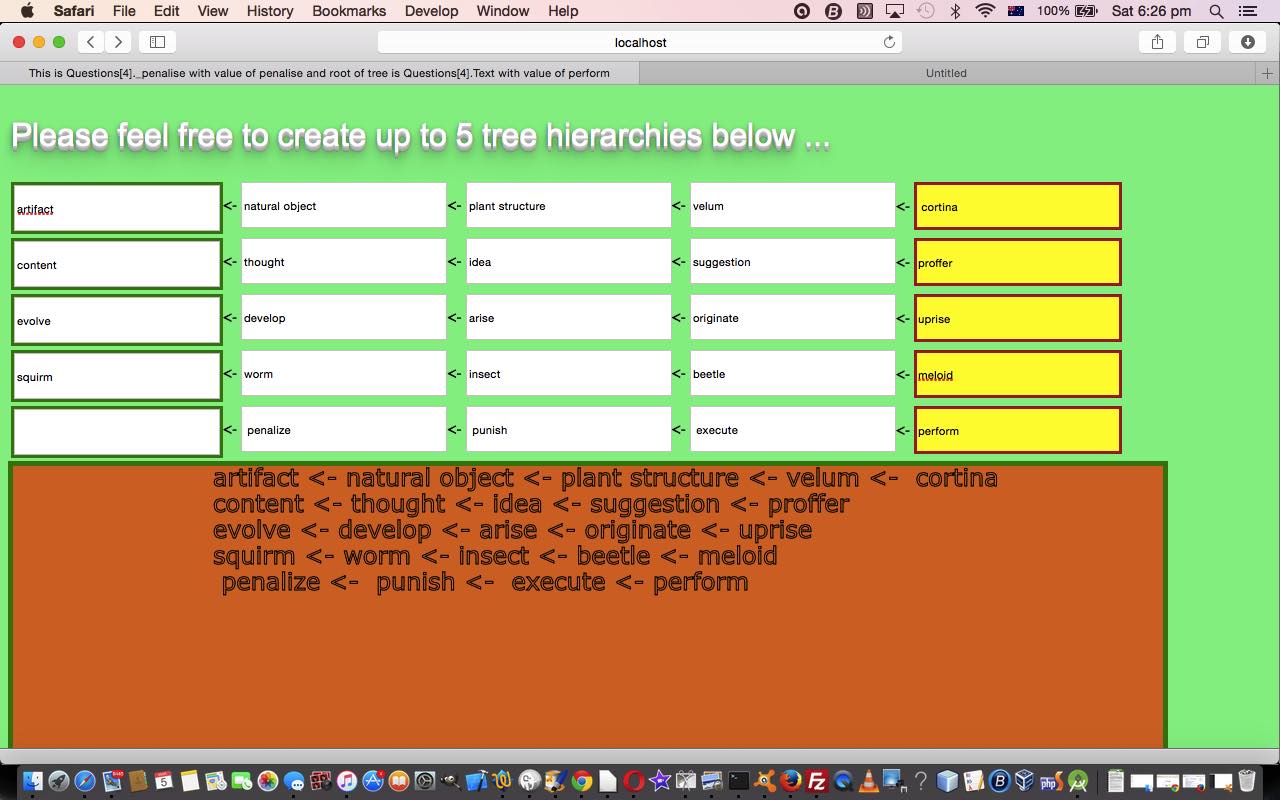


6 Responses to Javascript Associative Array Quiz Tutorial