Was listening to the radio the other day, to a “technical gadgetry” program and they were predicting the imminent demise of a couple of technologies …
The first one is sad, but not of huge impact to me, I’ve got to say, but the second took me by surprise.
Can it be true that the mobile (smart) phone has replaced all aspects of Apple’s iPod for usefulness?
Hello?! … That was a real question?!
So I asked my “twenties” daughter, and her immediate response questioned how people will have the diskspace for all their music on their mobile (smart) phones. I’d agree with her questioning … why immediately think everything should go to iCloud or Google Docs or DropBox or other sharing places out there? What’s wrong with local immediate storage that is under “your” control? After all, this local immediate storage can still be shared at your discretion.
But that’s just my thought, and maybe its biased. After all, of all the recent technical gadgetry fads of the last 20 years, the iPod was the only one you could say my involvement (on behalf of my daughter) was in the role as an “early adopter”. Maybe I’m a bit sentimental.
So went through an exercise to see. We wanted to learn Italian off one of those language DVD products called “Start Italian” (the Michel Thomas method), and end up to be able to use its DVD contents in the scenario of moving around and having headphones, so we thought of our “early adopter” iPod, forgotten in a drawer, gathering dust, from all that time ago (we seem to remember 2008?) … luckily still with its ubiquitous white (Mac) lead … yay!!!
The iPod introduced our family to the concept “sync”, and now look at it … it’s all over the shop. Many readers will already know the scenario and be jumping up and down saying my job is not a “sync”ing one … and yes, you’re right … wish you were here.
Anyway, we took photos with an iPad of what went on with …
- iPod mini (of 2008)
- white lead for iPod mini (of 2008)
- Macbook Pro (laptop) and its iTunes (desktop) application
- “Start Italian” (the Michel Thomas method) DVD
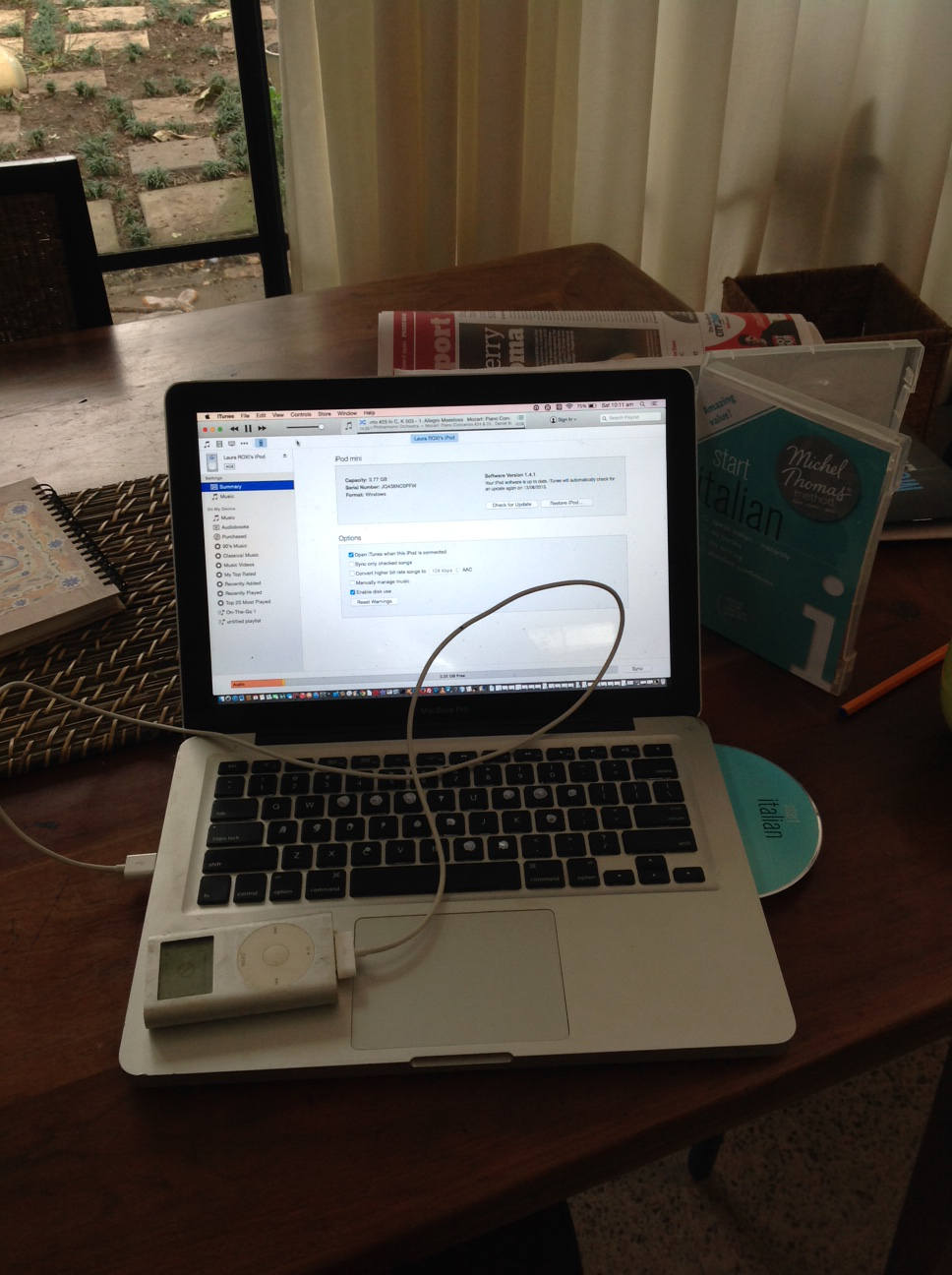
Am going to leave the slideshow in the order of taking photos, but there are some salient lesson pointers …
- in Macbook Pro (laptop) iTunes import the audio tracks from the “Start Italian” (the Michel Thomas method) DVD
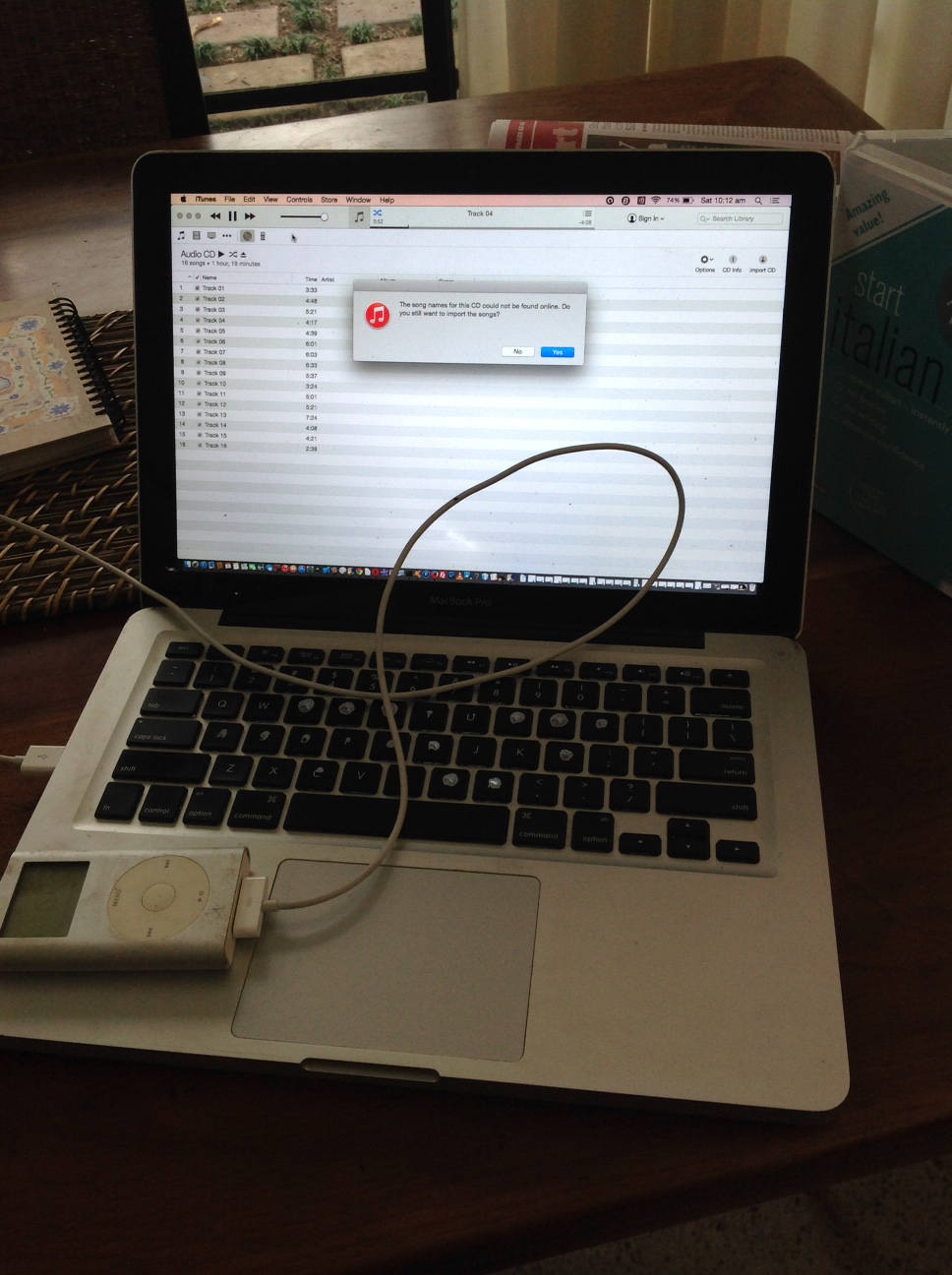
- in Macbook Pro (laptop) iTunes pointing at the iPod make sure “Manually Manage Music” is checked (to stop the “natural” “sync” mechanisms happening)
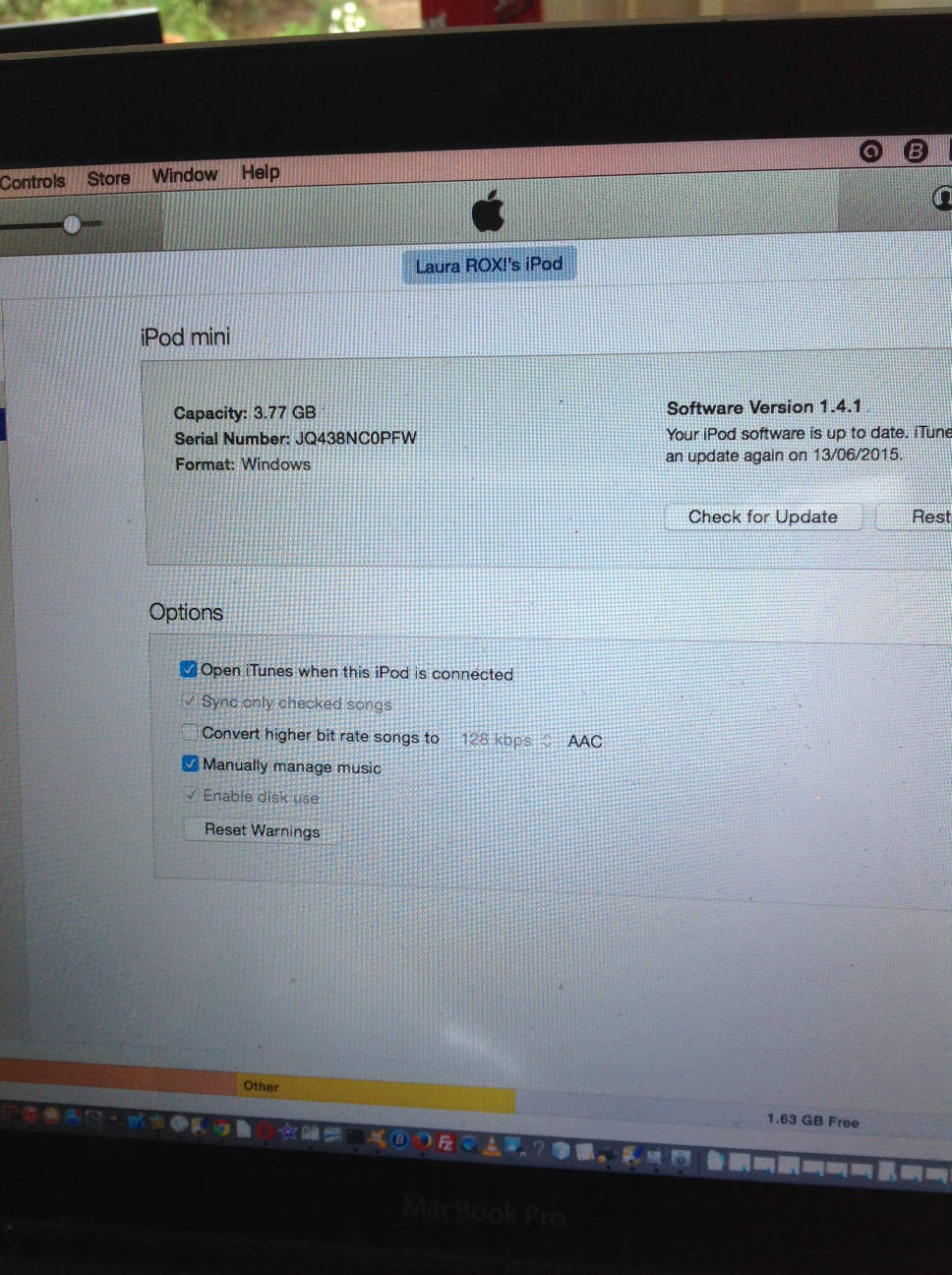
- in Macbook Pro (laptop) iTunes pointing at the iPod create a new Playlist
- in Macbook Pro (laptop) iTunes pointing at the iPod drop audio tracks previously stored in the iTunes library into this Playlist
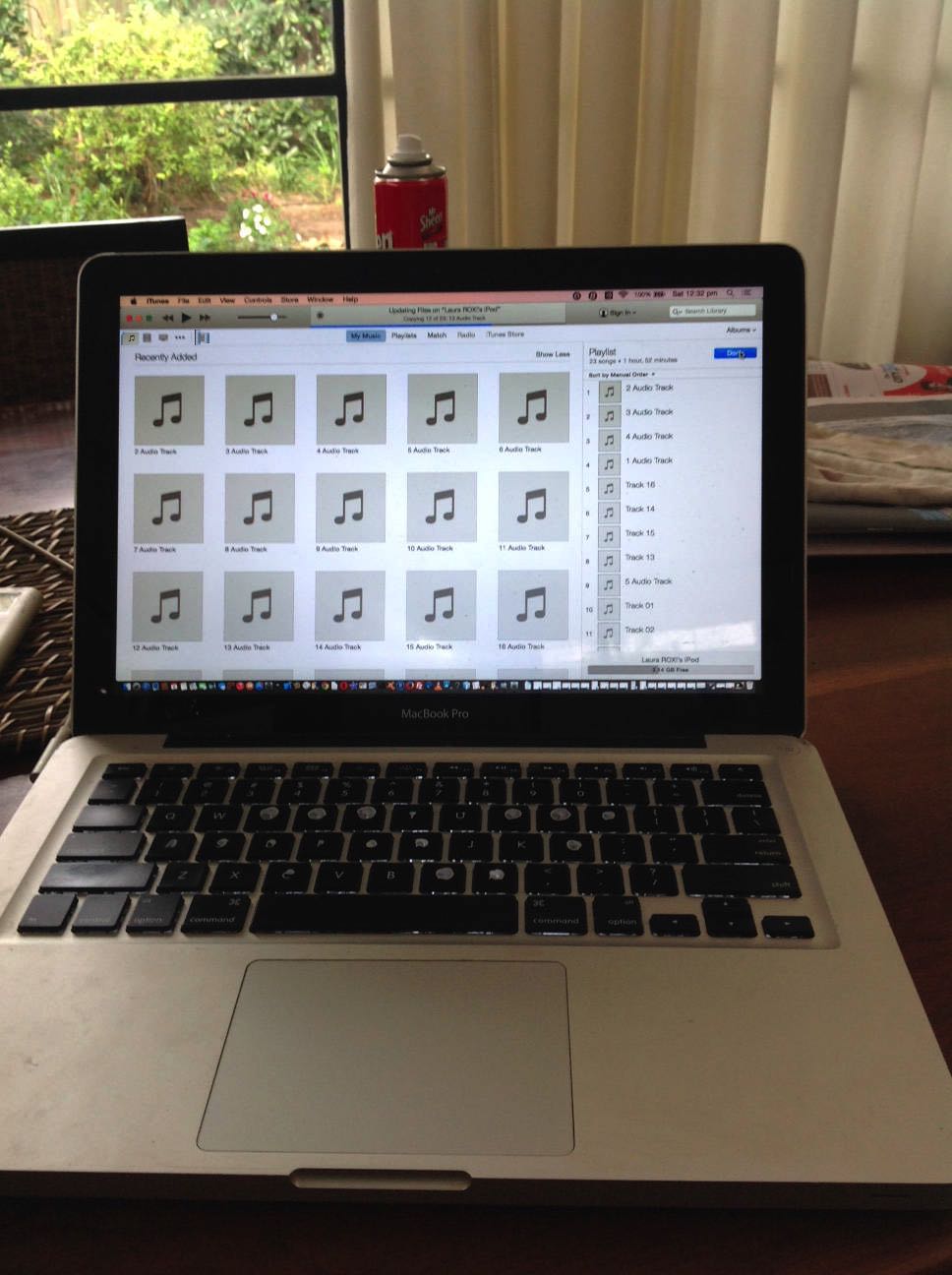
The end result is very effective for what we set out to achieve. Using an iPod, with headphones, learning a language, can be combined with movement … “audio” and “kinesthetic” learning (we thought about some of this with Google Gmail Calendar and Kinesthetic Learning Tutorial as shown below) … lots of people really thrive with this type of learning experience.
So feel free to see today’s slideshow.
Conclusion … I’m still a bit of a fan of the iPod, for what it does. Whether such a narrow “audio” set of talents will save it, who knows? The future will tell.
Previous relevant Google Gmail Calendar and Kinesthetic Learning Tutorial is shown below.
Have you ever wondered about how you learn? There are various theories about the categorization of learning styles. Reading Wikipedia here, like …
- visual learners
- auditory learners
- reading-writing preference learners
- kinesthetic learners or tactile learners
… and awfully glad to (read this article) … because, before reading it I’d confused the scientific “energy” term kinetic with the learning style “kinesthetic” … my apologies for this confusion … but the term (confusion) is a bit by the by … the gist of it is, you (might be the type of person to) get a spurt of brain activity by moving, and that is what I find, personally, often, with walking. It just so happens that for today’s tutorial I had a mobile phone handy to take a photo of the ideas … like a mind map (we talked about this with Mind Mapping via Free Mind Primer Tutorial) … but today, a (back of) hand map.
You’ll probably agree with me when I say that ideas can come at the oddest times … a lot in our sleep … and it is sometimes difficult to write them, or record them for later use … and so that was the use of the mobile phone on this occasion.
Think, in reality we have combinations of strengths in all these areas of learning styles to varying degrees of emphasis. Do you learn to learn? I’d say yes, but would also guess it starts really really really early on.
So, what aids remembering ideas? Organizers, email, messaging, apps that send reminders, memos, notes and calendars … today we investigate the Google Gmail Calendar App as a reminder and notification and email service.
It’s quite easy to get going as you’ll see with today’s tutorial. If you are interested in the Android Phone and Google+ relationship have a read of Android Camera to Mac iPhoto Primer Tutorial from a few days back.
If this was interesting you may be interested in this too.
If this was interesting you may be interested in this too.


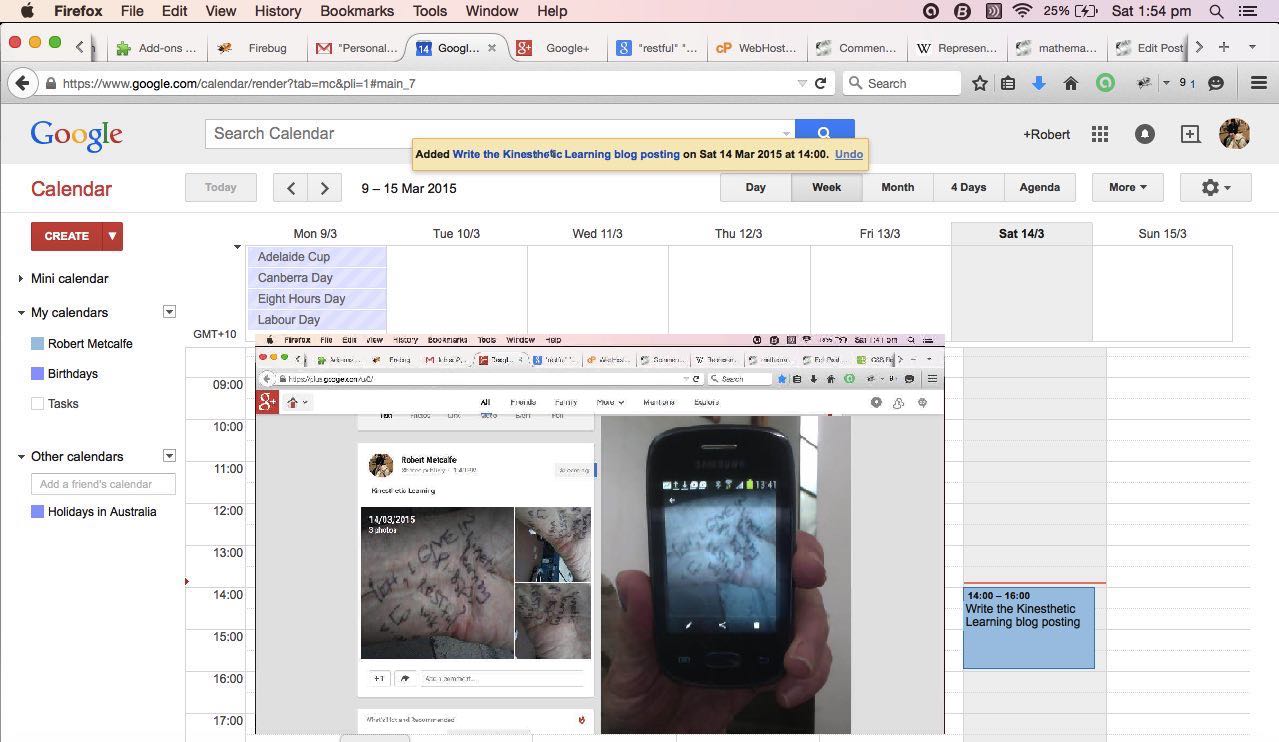


18 Responses to Kinesthetic iPod Learning Primer Tutorial