Back to Landing Page work, in the same realms as the recent Responsive Web Design Primer Tutorial today we’re presenting a styling (ie. CSS) tutorial making the navigation bars of this series of seven webpages more impactive.
We thanks ideas from all of …
- Building a Magical 3D Button gives us a vibrant red colour and border radius slightly 3D button look to an underlying :active colour coded “a” link
- CSS Gradients‘s “Rainbow Background” linear gradient “segmented” background colour interest
- CSS text-shadow Property for a subtle way to push the text that little bit “aka 3D” in front of these button looks
… the working of which involves tweaks among …
- web browser web inspector
- ssh session fgrep methods to find relevant software files to amend
- web browser “Surfing the Web” research and development into the CSS ideas above
- ssh session vi editor editing up at the RJM Programming domain web server (staying in session via “:w” saves between tweaks) … combined with …
- web browser displays of what has just been tweaked above
… ending up with (7x) HTML webpage changes as per …
new NavBar('widget0', 'Scripts/Widgets/Navbar', 'Scripts/Widgets/SharedResources', '.', {"current-page-GUID": "0854C781-B121-4668-971D-FFD42D1E2770", "path-to-root": "", "isCollectionPage": "NO", "navbar-css": ".navbar {\n\tfont-family: 'Helvetica Neue', Arial, sans-serif;\n\tfont-size: .8em;\n\tcolor: #666666;\n\tline-height: 30px;\n\tborder-bottom: 0px solid #ccc;\n}\n\n.navbar-bg {\n\ttext-align: right;}\n\n.navbar-bg ul {\n\tlist-style: none;\n\tmargin: 0px;\n\tpadding: 0px;\n}\n\n\nli {\n\tlist-style-type: none;\n\tdisplay: inline;\n\tpadding: 0px 5px 0px 0px;\n}\n\n\nli a {\n\ttext-decoration: none;\n\tpadding: 10px;\n\tcolor: #666666;\n\tfont-weight: bold;\n}\n\nli a:visited {\n\ttext-decoration: none;\n\tpadding: 10px;\n\tcolor: #666666;\n\tfont-weight: bold;\n}\n\nli a:hover\r{\r\n \tcolor: #999999;\n\ttext-decoration: none;\r}\n\n\nli.current-page a\r{\r\t color: #66ABC5;\n\ttext-decoration: none;\n\tbackground: linear-gradient(to right, hsl(340deg 100% 32%), orange,yellow,green,blue,indigo,violet);\n\ttext-shadow: 2px 2px #777777;\n\tborder-radius: 12px;\n\tborder: none;\n\tpadding: 7;\n\tcursor: pointer;\n\toutline-offset: 4px;\r}"});
Naturally, it’s debatable whether you prefer these changes to our “series of 7” Landing Page webpage set, aesthetically. Even if you do not, bear in mind with web design, you still need ways to grab the user’s attention to remain on your webpage.
Previous relevant Responsive Web Design Primer Tutorial is shown below.
Today we wanted to tip our toes into the vast subject of “responsive web design” …
Responsive web design (RWD) is an approach to web design that makes web pages render well on a variety of devices and window or screen sizes from minimum to maximum display size. Recent work also considers the viewer proximity as part of the viewing context as an extension for RWD.[1] Content, design and performance are necessary across all devices to ensure usability and satisfaction.[2][3][4][5]
… coming at it from the idea “Can a responsive shell webpage host a non-responsive iframe?”
In turn this got us to the excellent ideas of this webpage which we’ll try out for a while …
- honing in on our “Landing Page and friends” set of unresponsively designed webpages …
- honing in on iPhone sized devices (ie. not iPads nor laptops) …
- host web browser address bar calls of “Landing Page and friends” set of unresponsively designed webpages within a caller.html responsively web designed shell supervisory webpage and start using some of that …
Unresponsive Landing Page Responsive Shell around Unresponsive Landing Page … as food for (your) thought …
function bodonl() {
var wasih=document.body.innerHTML;
var huhd=document.getElementById('Container').getBoundingClientRect();
var pb=0;
if (eval('' + huhd.height) > eval('' + huhd.width)) {
isportrait=true;
pb=eval(eval('' + huhd.width) / eval('' + huhd.height) * 100.0);
nowih='<div id="Container" style="padding-right:' + pb + '%; position:relative; display:block; height: 100vh;"><iframe' + wasih.split('<iframe')[1].split('</div>')[0].replace('" frameborder', fname + '" style="position:absolute; top:0; left: 0;" frameborder') + '</div>';
//if (navigator.userAgent.match(/Android|BlackBerry|iPhone|iPod|Opera Mini|IEMobile/i)) {
//document.getElementById('myvis').setAttribute('initial-scale','0.5');
//}
} else {
isportrait=false;
pb=eval(eval('' + huhd.height) / eval('' + huhd.width) * 100.0);
nowih='<div id="Container" style="padding-bottom:' + pb + '%; position:relative; display:block; width: 100%;"><iframe' + wasih.split('<iframe')[1].split('</div>')[0].replace('" frameborder', fname + '" style="position:absolute; top:0; left: 0;" frameborder') + '</div>';
}
document.body.innerHTML=nowih;
}
If this was interesting you may be interested in this too.
If this was interesting you may be interested in this too.


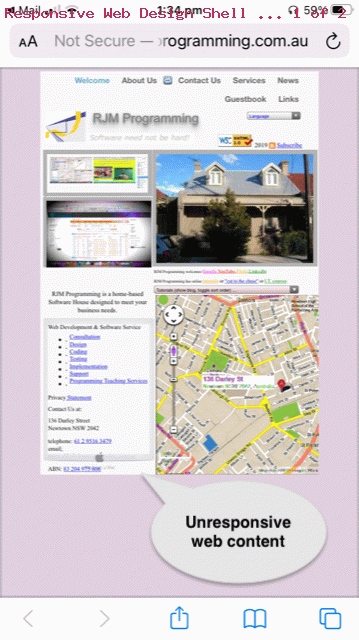


One Response to Landing Page Navigation Bar Styling Tutorial