Here is a tutorial that introduces you to a great suite of office automation programs called LibreOffice, by The Document Foundation. LibreOffice has functionality like the Microsoft Office suite of programs, bringing the user a lot of the feel of those well loved concepts to your document creation work, and integrated into the one place. It is very similar to the OpenOffice suite of programs, and the first thing you may want to do is visit OpenOffice vs. LibreOffice: What’s the Difference and Which Should You Use? to compare and contrast these two great products, and/or visit relevant OpenOffice tutorials presented earlier at this blog. It’s great to have the choice of 3 brilliant alternatives?!
As you would imagine, such a project has many parts to it, and we will just give you an overview stream of consciousness view of LibreOffice (on a Mac … including the install) today … “in stall” today … chortle, chortle …
- Feel free to explore yourself
- Visit search engines with more specific queries about specific topics, always add “LibreOffice” in there somewhere, and arrive at specialized forums and/or blogs and/or official sites
Today, we take a quick tour of LibreOffice equivalents of Microsoft Word and Excel and Powerpoint, but there are other parts of functionality you will see along the way, including a database component.
Link to LibreOffice information … from Wikipedia.
Link to LibreOffice “spiritual home” … via The Document Foundation.
If this was interesting you may be interested in this too.

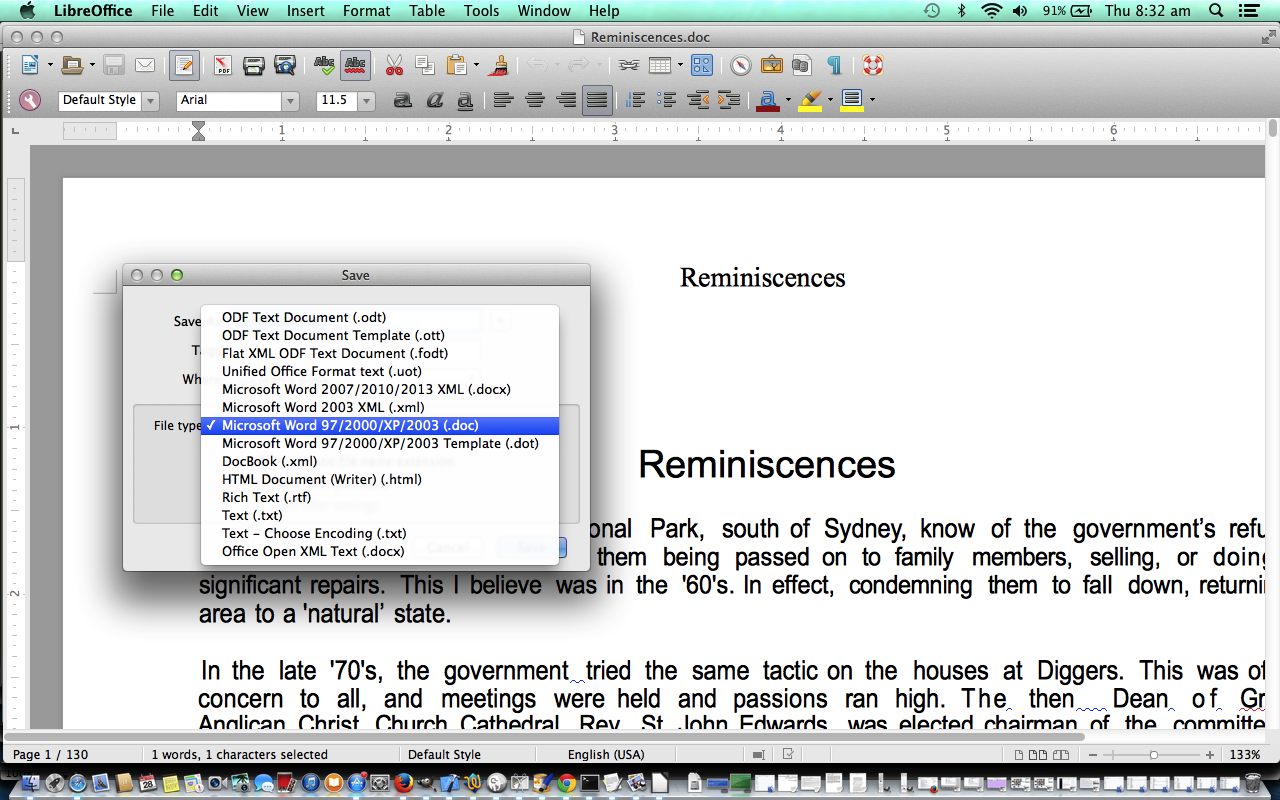


One Response to LibreOffice Primer Tutorial