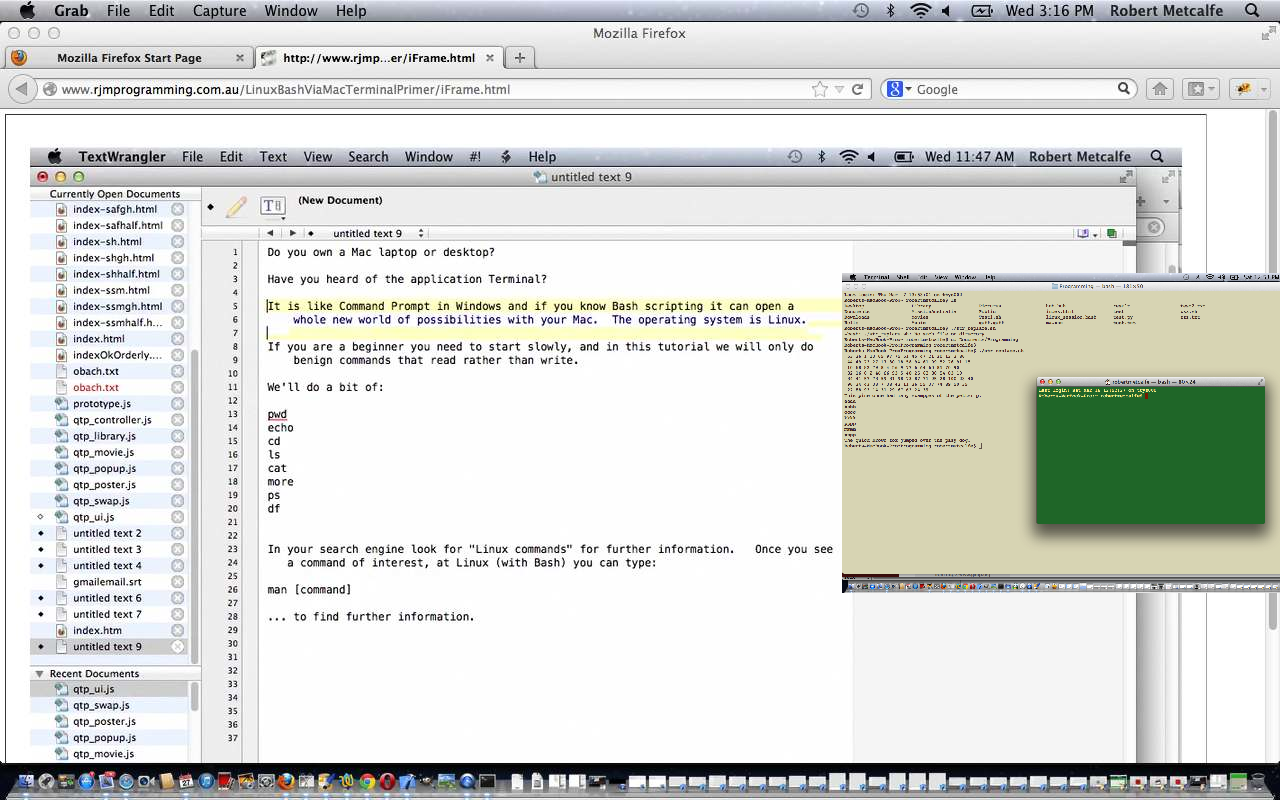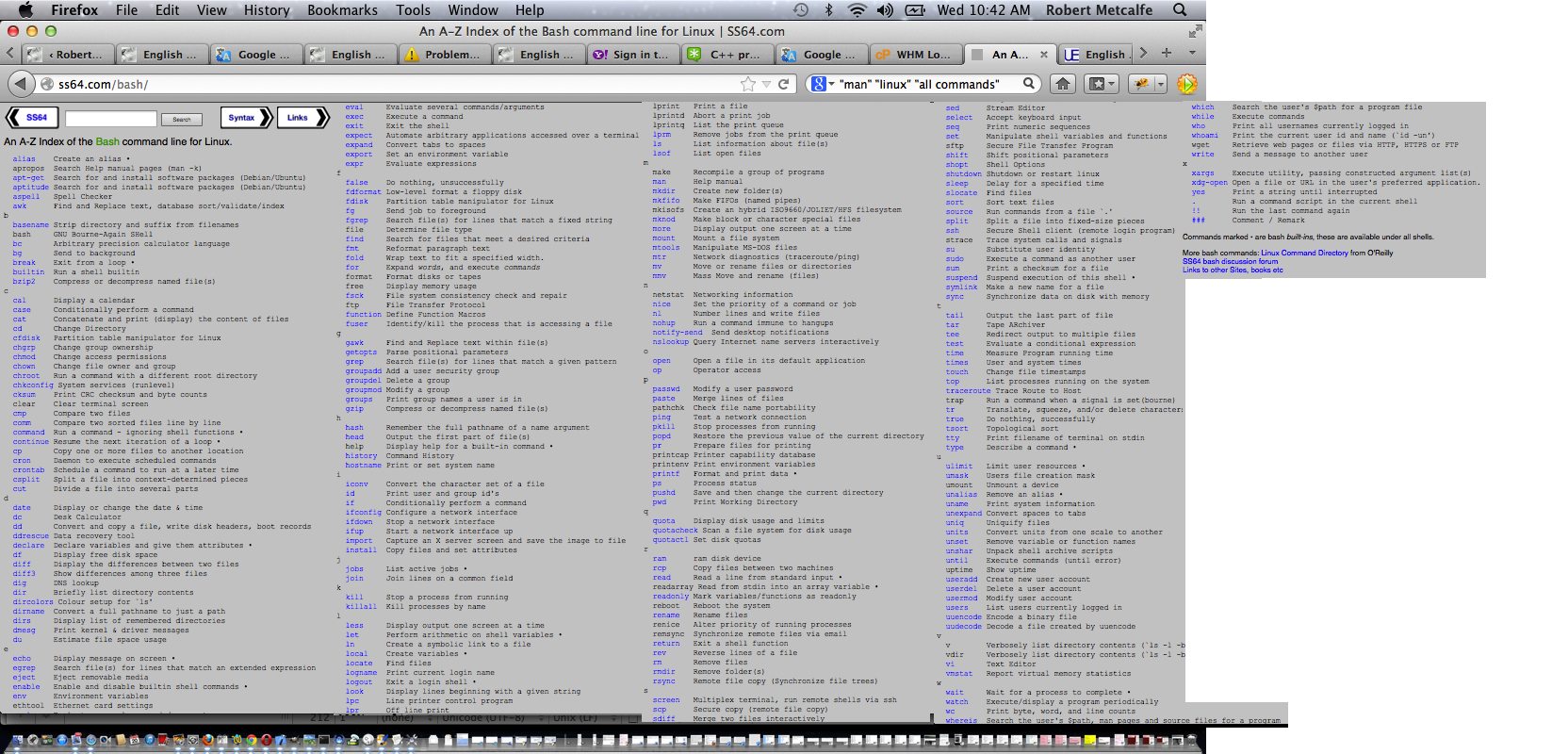Tutorial …
Transcript:
Do you own a Mac laptop or desktop?
Have you heard of the application Terminal?
It is like Command Prompt in Windows and if you know Bash scripting it can open a
whole new world of possibilities with your Mac. The operating system is Linux.
If you are a beginner you need to start slowly, and in this tutorial we will only do
benign commands that read rather than write.
We’ll do a bit of:
pwd
echo
cd
ls
cat
more
ps
df
In your search engine look for “Linux commands” for further information. Once you see
a command of interest, at Linux (with Bash) you can type:
man [command]
… to find further information.
So here goes … we will open the Terminal application … then run a preprepared
Bash script … but just concentrate on its commands, rather than doing scripting
… that is for later … at the end of the presentation the Bash script is typed
out for you.
Let’s explore some more Linux Bash shell commands below on 20/3/2013 …
If this was interesting you may be interested in this too.