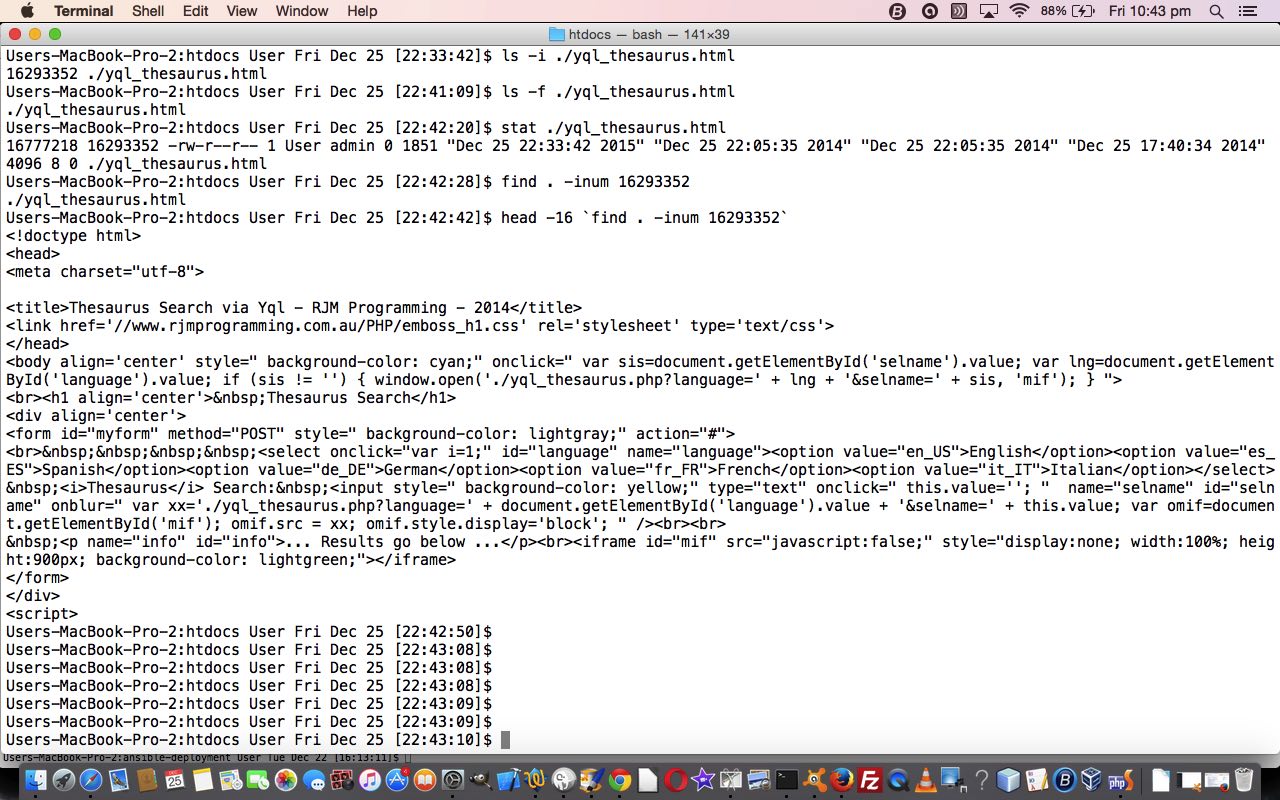When you learn Unix or Linux you are taught that a lot of things about how the operating system works are about files.
And with Unix and Linux those files can often be (further) referenced via a number called an inode … to quote …
A Unix file is “stored” in two different parts of the disk – the data blocks and the inodes. (I won’t get into superblocks and other esoteric information.) The data blocks contain the “contents” of the file. The information about the file is stored elsewhere – in the inode.
… and this inode is examinable with the stat command to show … (and to quote again) …
- Mode/permission (protection)
- Owner ID
- Group ID
- Size of file
- Number of hard links to the file
- Time last accessed
- Time last modified
- Time inode last modified
Unix and linux operating systems will have a quota of inode numbers allowed, information for which can be found with a command like “df -ih” relevant to inode numbers used relative to quotas for each disk, which we talked about a bit at Client Pre-Emptive Iframe Crontab Curl Rotated Report Tutorial.
We show a few inode related Linux commands here.
If this was interesting you may be interested in this too.