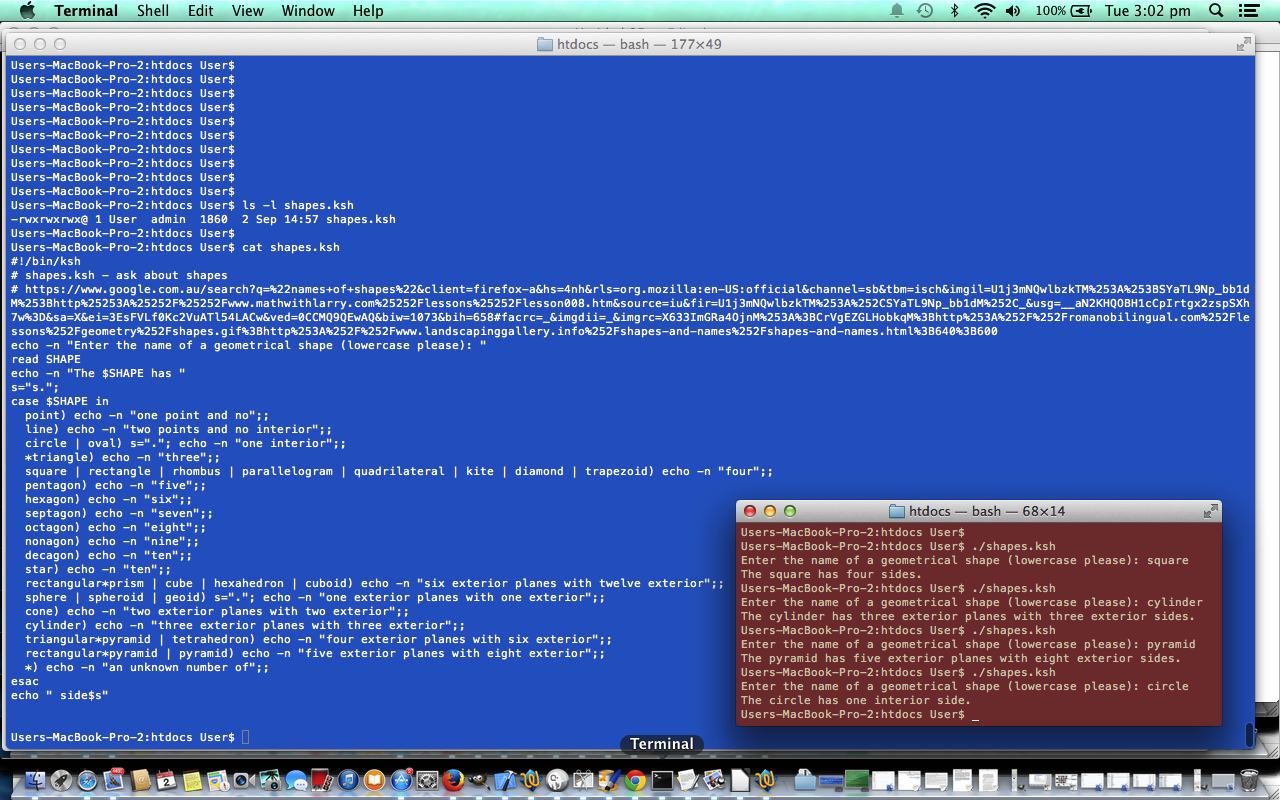Linux (or unix) support a number of shell command line environments, the default being Bash for Mac OS X and its Terminal application. My favourite shell is called Korn shell, because I got used to it a lot doing work with it, and I do find Foghorn Leghorn amusing … even though this is spelt Corn … pretty Flaky reasoning … chortle, chortle … you cannot be cereal … chortle, chortle.
When you want interactive input from the user in a desktop session I guess it is tempting to write a C or C++ or Java program (and compile it), but there is nothing wrong with getting the input via a shell script of some sort, if speed is not of the essence. With this in mind we say something about a shape you nominate with your interactive input, should you follow through and download the Korn shell script you could call shapes.ksh and save it to your Linux disk (into the path somewhere perhaps) and chmod 777 ./shapes.ksh to make the script executable and go ./shapes.ksh to execute (within the directory where you placed it)..
Looked up Google for content ideas here … so, thanks.
As with all Linux command line commands man ksh can help you find out more about Korn shell (man refers to it as “KornShell, a standard/restricted command and programming language”) or, if you are feeling a bit violent (chortle, chortle), try man bash to find out more about the GNU Bourne-Again SHell … I kid you not … sounds like a great title for another Matt Damon movie.
If this was interesting you may be interested in this too.