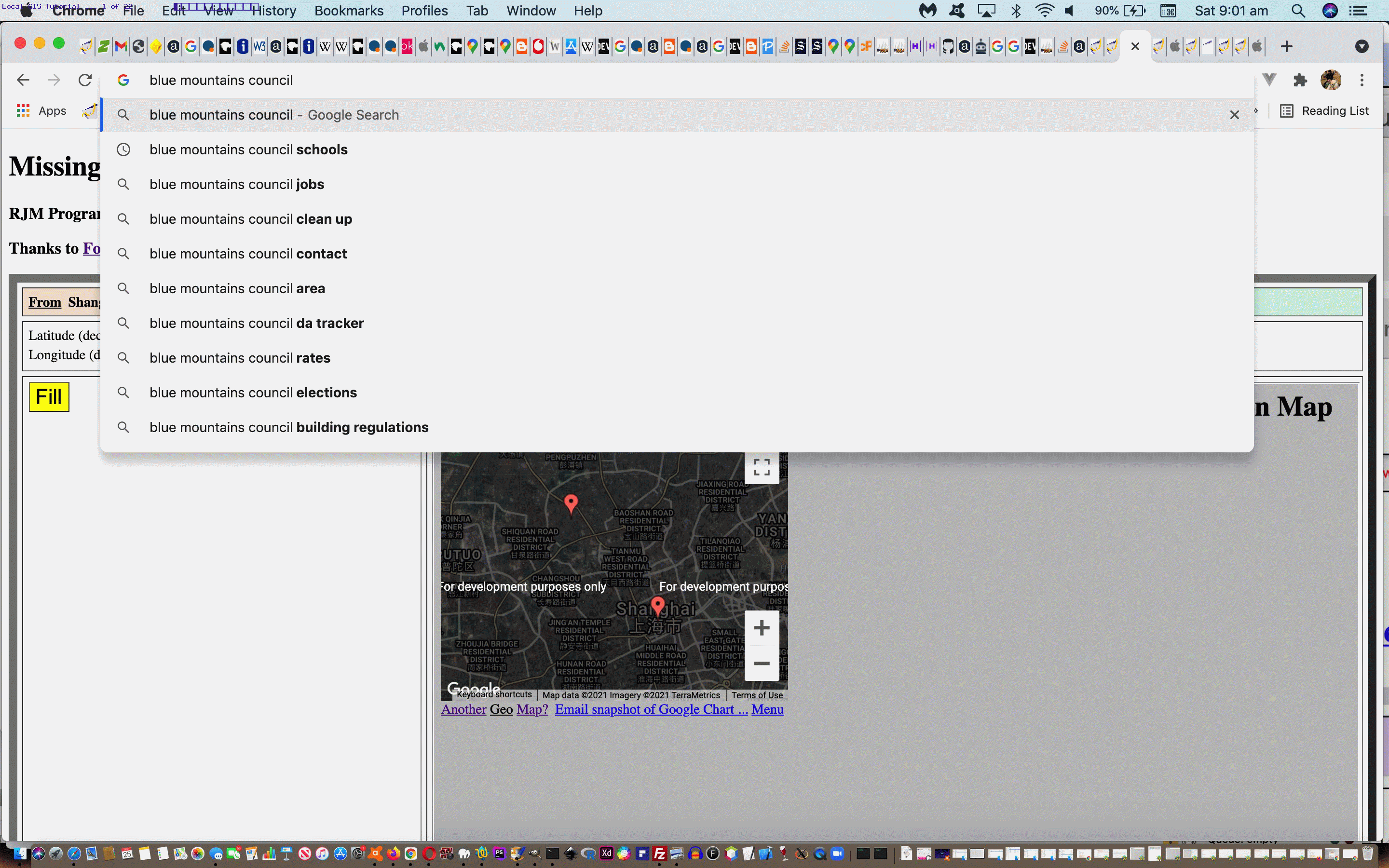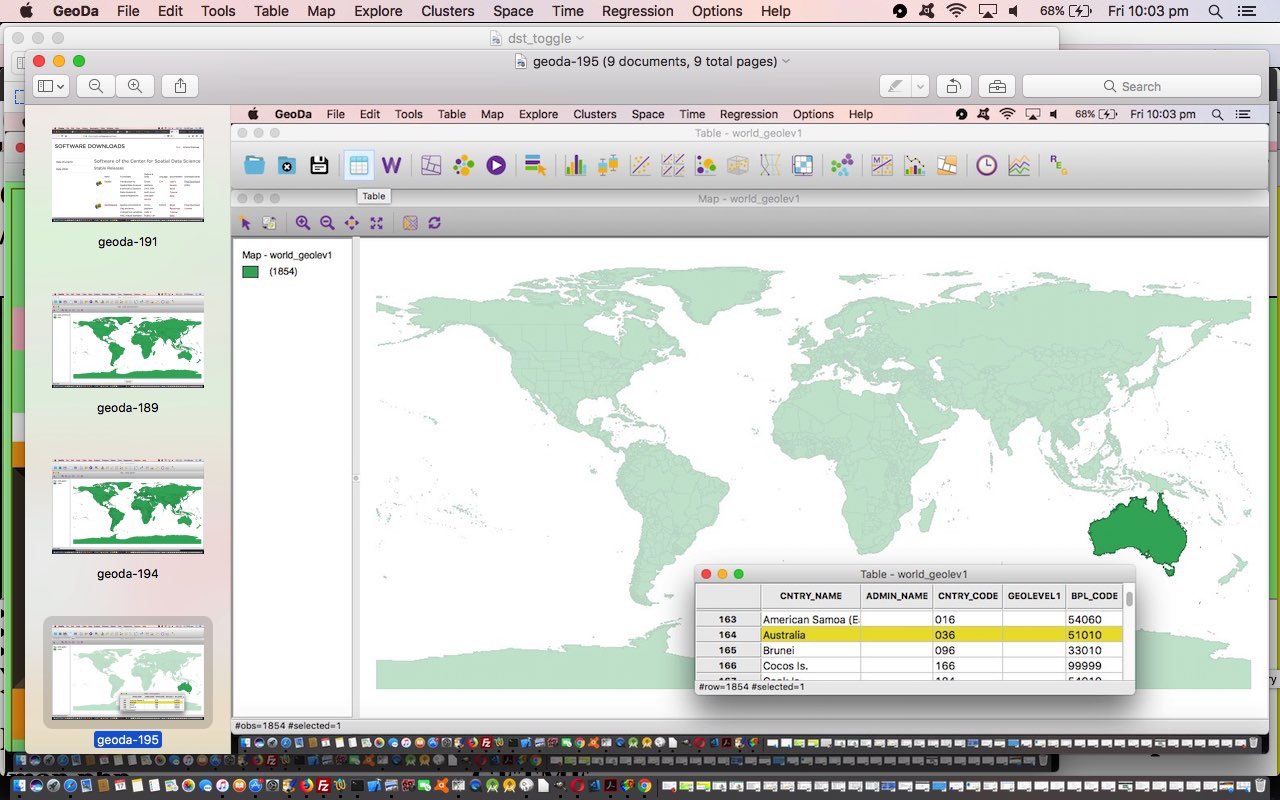Another implication of a change of street address, for us recently, being so interested in …
- the “where of life”
- maps
- land use (and/or town planning)
… even as an amateur, is that that may bring new opportunities regarding Geographic information system (GIS) information systems maintained by government. Here in Australia, it is usually the local government level handling this interesting, and often totally public, source of information, as an alternative way into GIS from the software use we started talking about with GIS Primer Tutorial.
Our local Blue Mountains City Council‘s property map search webpages here in New South Wales, Australia, did not let us down for interest, linking our …
- street address … search basis towards information such as …
- topographic maps
- land use maps
- land title information
- slope, bushfire, road, public amenity, vegetation overlay information
- co-ordinate geodata (careful thinking this should override any land title dimensions)
- landmark (names)
… as you can see a bit of with today’s animated GIF presentation. If you’re like me you’ll be there for (free) happy hours “in amongst the maps”!
Previous relevant GIS Primer Tutorial is shown below.
To study file extensions is to study Information Technology. A curiosity is all it takes, in this day and age of looking things up in search engines, to have something as innocuous as a file extension you’ve never heard of, to potentially open up a “Pandora’s Box” of discoveries.
So it was for us recently scouring that wonderful source of data that data.gov is when we came across a downloadable button with a title of “shp” in the context of a “data subject” related to the “where” of life. This in turn led us onto Spatially harmonized first-level geography …
Minnesota Population Center. Integrated Public Use Microdata Series, International: Version 7.0 [dataset]. Minneapolis, MN: IPUMS, 2018. https://doi.org/10.18128/D020.V7.0.
… and another, link this time, to “shp” downloadable data. Have you ever heard of the “shp” file extension? We hadn’t, so started out on our quest for knowledge feeding into Google …
… and got rewarded for all Google efforts, thanks, finding out that the shapefile format is a geospatial vector data format for geographic information, and with this great lead called “13 Free GIS Software Options: Map the World in Open Source” where we roadtested a few of the suggested GeoData or GIS (Geographic information system) applications, looking for one suitable for an entry level participant like myself. And that’s how we lobbed onto the wonderful GeoDa desktop application we installed to this MacBook Pro’s applications and want to show you a stream of consciousness PDF slideshow regarding, specifically, using and access that previous downloadable link’s data. Maybe you are like me, and love maps? Well, this could be the entry level GeoData desktop application for you too.
It’s fine to be “entry level” but where could you start a further study of the GeoData subject matter? Why not start with How to Learn GIS? Then there’s “Why would you learn GIS”? Well, GIS is used extensively in Town Planning and for other purposes by Local Councils in particular, and in scientific research as well.
We go on about “entry level” a lot above because yours truly came from a time of university learning when GIS was a huge deal, and not anything you just download as an “entry level” piece of software in any form. This was also a time when CAD (Computer Aided Design) was like this as well. More than thirty years has made huge difference in these fields, my personal theory being that the “where” of life is the most approachable “question field” for software developers to make some pretty nifty and eye-catching and immediately useful software.
If this was interesting you may be interested in this too.
If this was interesting you may be interested in this too.