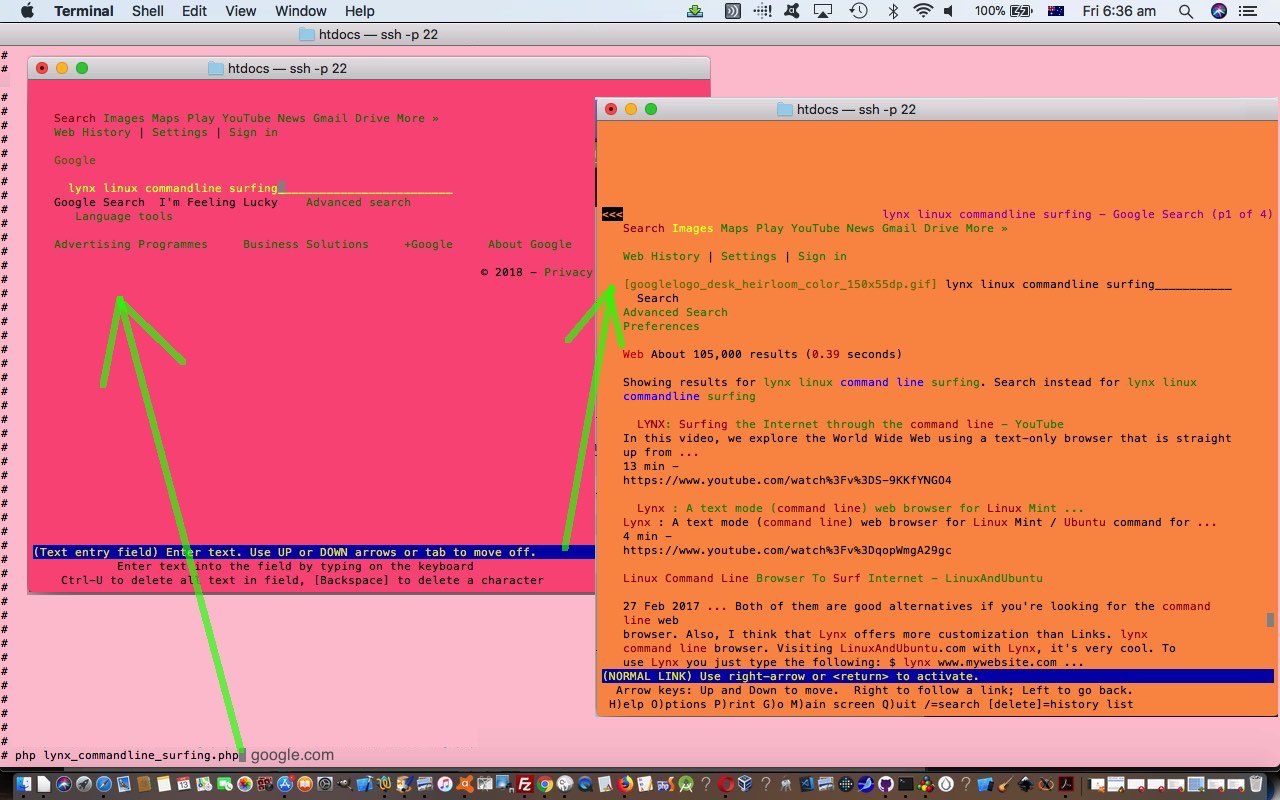There are a couple of reasons a Linux user may be interested in command line Web Surfing via the Lynx web browser …
- they only have access to a terminal
- they only want a text based web surfing result (remember back to when this was a web surfing option?)
… as well as the response time would be faster, in all probability.
We wrote a small PHP script for Linux command line use called lynx_commandline_surfing.php accessible, in Linux command line, via …
php lynx_commandline_surfing.php [URL]
… only for the purposes of showing you possibilities going forward for your own further thoughts about what might be possible here (the doh moment being, of course, that you are already there at the command line (perhaps via ssh access to the web server) to type “lynx [URL]” anyway).
<?php
// lynx_commandline_surfing.php
// RJM Programming
// April, 2018
if (isset($_GET['url'])) {
passthru("lynx " . urldecode($_GET['url']));
} else if (isset($argv[1])) {
passthru("lynx " . $argv[1]);
}
exit;
?>
Thanks to this great link for the heads up.
If this was interesting you may be interested in this too.