The Mac iPhoto Primer Tutorial from yesterday explains how Mac OS X iPhoto application does a great job of storing your photographs (on the Mac laptop’s hard disk) from a variety of sources, and it shows this for the import of photographs from a digital camera’s memory card.
Today we follow up this idea and show how mind-bogglingly integrated iPhoto is with other Mac laptop “desktop” applications. During the making of the tutorial iPhoto integrated with iTunes, iMovie and along the way Finder comes into the picture too with its really cute photo file grouping right click “Quick Look” usage (last two slides show this).
Basically today we take a single “event”, equating to a date the photographer implicitly “stored” on the data just by taking the care to set a valid date on the digital camera. So this becomes an “event” on iPhoto with a date name as default (though you can change this) … today we chose the “9 January 2008” iPhoto “event” … and this can lead to the creation of an iPhoto Slideshow, as shown during the tutorial (the early slides in iMovie are a bit of a deadend by the way, but got left in in case somebody else needs this type of functionality).
An iPhoto Slideshow can then be exported as a movie, and this is done during the tutorial. The default export option will allow you to import the movie into iTunes, and this same m4v movie can be imported into iMovie.
From there, you have additional “Share” options with all these desktop applications and once you have m4v videos, these are compatible for YouTube usage.
As you can imagine this is a very powerful combination of media “players” for you to present what you want to say or show.
This tutorial uses the great Lightbox for its slideshow presentation, but if you like the homebaked older slideshow style of presentation there is a link here.
Here is a link to iPhoto information from Apple.
Here is a link to iMovie information from Apple.
Here is a link to iTunes information from Apple.
Previous relevant Mac iPhoto Primer Tutorial is shown below.
The Mac OS X iPhoto application does a great job of storing your photographs (on the Mac laptop’s hard disk) that are:
- created on your laptop
- importable via removable CDs/DVDs/USBs or others
- importable via digital cameras (with inbuilt memory card) with cable
- importable via USB card reader with a memory card from a digital camera or somewhere else
- importable via iCloud
- importable via a DropBox
It blows my mind enough just to think of the great way it imports from the options that involve a memory card. The blowing mainly derives from its organizational “smarts” if you have been one of those brilliantly organized people who accurately set the date and time on their digital camera. This allows iPhoto’s functionality to compartmentalize the photos by date as one of its “Events” and this is a really helpful feature. So today’s tutorial shows the ease with which a choc-a-block memory card can be very quickly imported into iPhoto within minutes.
The Mac iPhoto application can create slideshows and shares with iCloud, email, messages, social media and Flickr. Let’s see what Wikipedia says about this wonderful application.
iPhoto is a digital photograph manipulation software application developed by Apple Inc. and which used to be included with every Macintosh personal computer as part of the iLife suite of digital media management applications. First released in 2002, iPhoto can import, organize, edit, print and share digital photos. In Mavericks, rather than being included in OS X, iPhoto is available from the Mac App Store.
iPhoto is often compared to Google’s Picasa, CyberLink’s MediaShow, Adobe’s Photoshop Album, Phase One’s Media Pro and Microsoft’s Windows Photo Gallery. iPhoto ’11 (9.5), the latest version of the software, was released as part of the iLife ’11 suite on October 20, 2010.
On March 7, 2012, Apple CEO Tim Cook announced a new, iOS-native version of iPhoto alongside the third-generation iPad.[2]
Here is a link to iPhoto information from Apple.
If this was interesting you may be interested in this too.
If this was interesting you may be interested in this too.

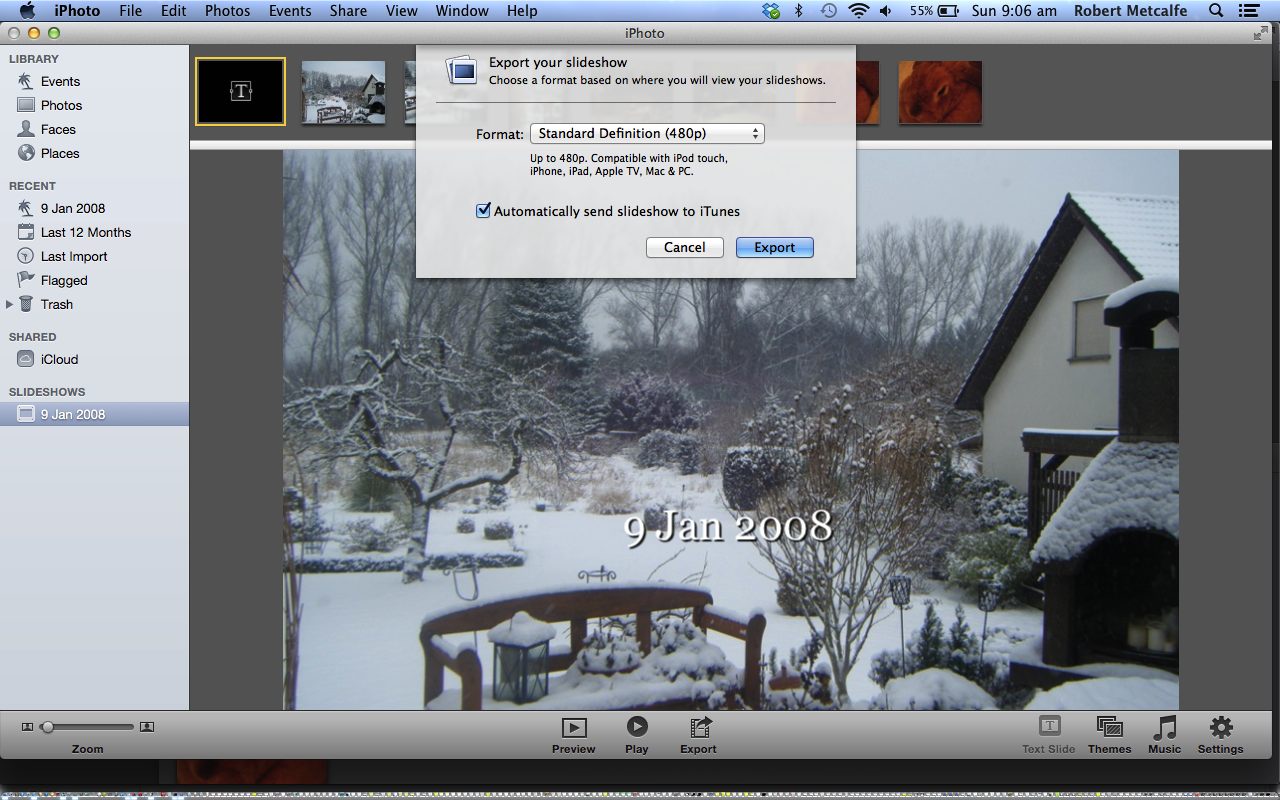
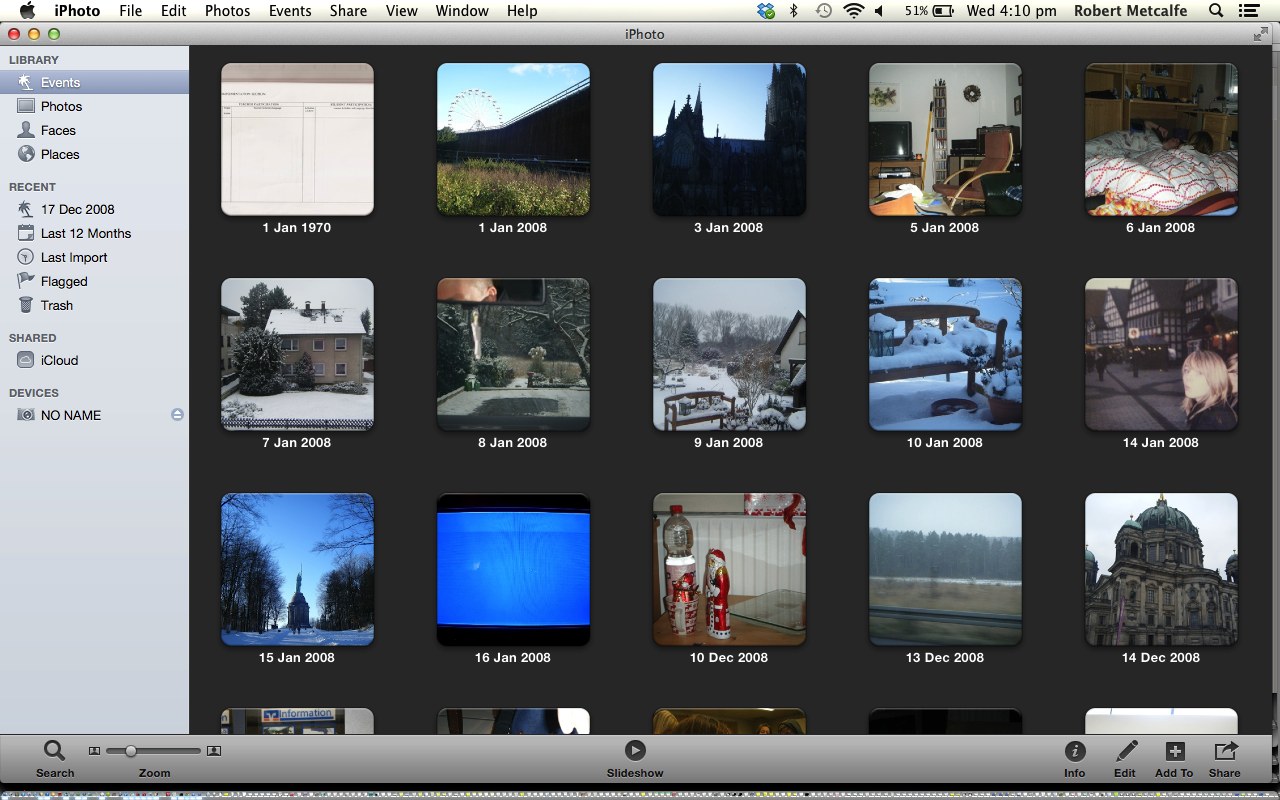


11 Responses to Mac iPhoto Slideshow to iTunes and iMovie Movie Primer Tutorial