The ability to use Dictation to text boxes using Mac OS X has been around awhile, but the means to demonstrate this for you in a tutorial got harder with Mac OS X Mavericks with the demise of an integrated Podcast Publisher to show you both the audio and the video together, easily, in a presentation.
First off, let’s say how great Dictation is, with the incredible functionality of interpreting what you say getting sent to and from an Apple server (via voice recognition functionality) and onto a text box within a Mac application like Notes, as we show you here today … just incredible.
Showing you … well … that needed …
- Two passes with Quicktime Player, first laying down a Video track of Dictation, then secondly synchronizing an Audio track of Dictation later (while playing the Video track) … doesn’t seem to be able to let you record both at once, though tried this, to find corrupt data when trying to save them.
- One pass at the brilliant VLC Media Player (home page) via File->Advanced Open File… opening video plus synchronized audio with Streaming/Saving checked to a *.m4v encapsulation method MPEG 4
- Dictation involved opening Mac OS X Notes application and having the cursor ready at the top of a new note and then sets of pressing fn-fn (ie. function key twice … this is configurable with System Preferences) to show the microphone, dictating your piece, then clicking Done (remarkably this goes to an Apple server and back, but there is no big delay).
As you view the tutorial would like to apologize if you can’t hear it clearly … figure you can divide the world into those who like to record and those who’d prefer to do this work in a dark cupboard … hope not too many elephants fall into this latter category?! Anyway, the last point above could help clarify what was going on in the tutorial.
This functionality can help some users who find typing at the keyboard difficult, and for those who like the kinesthetic approach of talking and thinking on their feet, perhaps. Imagine there are many other uses, and users for these uses, out there.
If this was interesting you may be interested in this too.

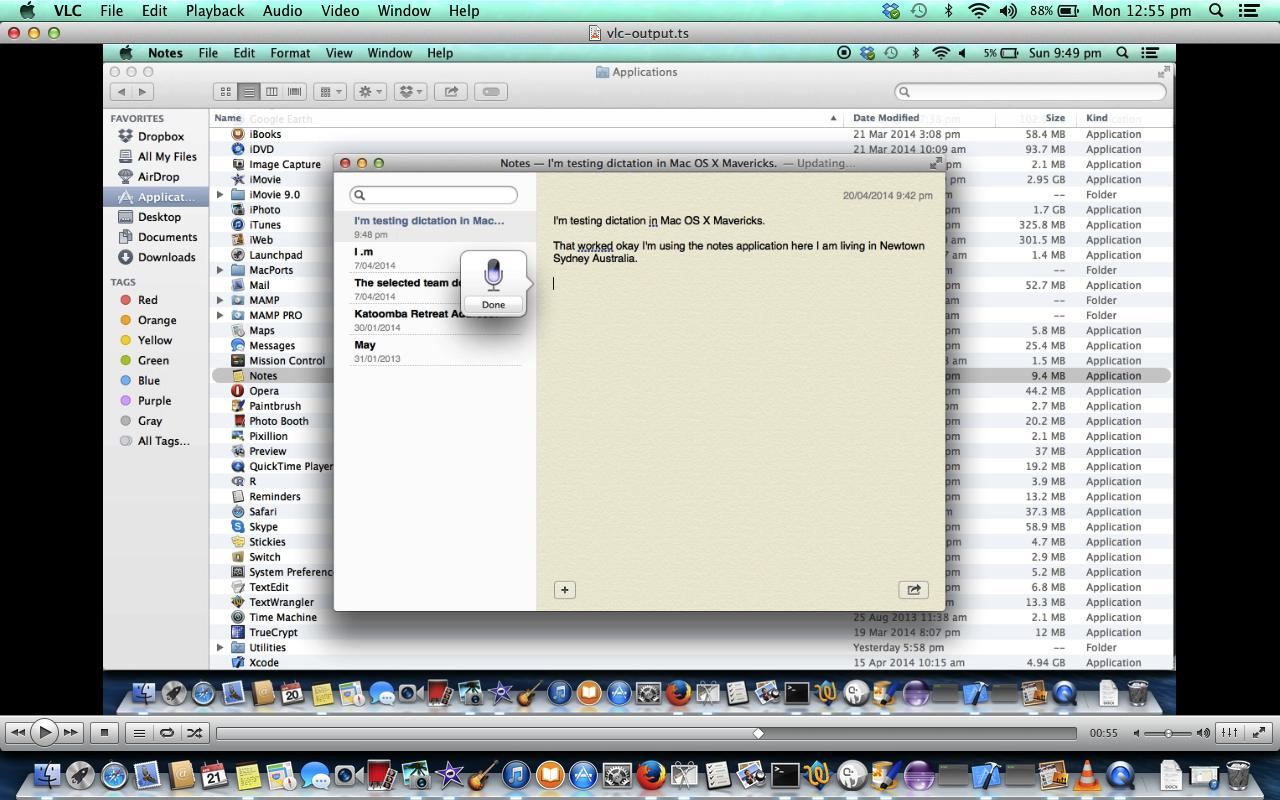


5 Responses to Mac OS X Dictation Primer Tutorial