Mac laptops are great “out of the box” but one thing they do not usually do “out of the box” is to help you with an easy way to test your web work on Internet Explorer. In this tutorial we install an Oracle Virtual Windows Machine (called Oracle VM VirtualBox version 4.3.6 … idea for use of this version derived from this link) onto a Mac laptop running Mavericks 10.9.1 and have this environment help us test with Internet Explorer 11 using a Windows 8.1 operating system, (all) while running a Mac application. This tutorial builds on the previous Mac Virtual Internet Explorer Primer Tutorial as shown below.
Have always wanted to use a VM of Windows 8 this way, but the original intention of this tutorial, as you will see from a lot of the early slides of this tutorial (which did not succeed with the original mission (though will leave these slides in in case it helps someone somehow by following helpful but pre-Mavericks advice at this link (thanks))), was to use a VirtualBox scenario with VNC functionality, hence the research into whether it would be possible to use MacPorts to go to Linux (via Mac Terminal application) and type sudo port install virtualbox +vnc (via thoughts of this webpage … thanks, and we’ll revisit one day).
Anyway, try the tutorial if you are interested (and please be patient to get to the useful and happy ending (though will leave the early “slightly up the garden path” VNC idea slides in in case it helps someone somehow)).
You will have seen how Virtual Machine functionality was used, and if you haven’t tried Windows 8, that you got a small glimpse, and/or Internet Explorer 11. Came across Virtual Machines in 2007 (but they were around before this). We used them in an accountancy (and EDI) software consultancy firm to simulate a client’s system and not have to clobber or endanger your own systems while you were building systems on the Virtual Machines, and testing and analyzing them. It is similar here, in that you don’t want to interfere with the excellence of Mac OS X but you want a true test of a Windows product without leaving the Mac environment … though it feels like you are in a bubble. This website’s webserver is a Virtual Machine … maybe it should be called “bubbles”. Have a read about Virtual Machines on Wikipedia.
Link to Microsoft VM download ideas was very useful … use of Linux curl ideas excellent … thanks for the personal use virtual machine functionality … please read more at the link regarding commercial use.
Did you know?
- Windows XP is no longer supported by Microsoft so this VM Windows 8 arrangement above has much more currency (doh!) than the older one below, where the Windows XP used may now be unsupported.
- Once on Oracle VM VirtualBox Devices->Shared Clipboard->Bidirectional is great as a means to copy and paste between the Mac applications and your Windows “bubble” applications.
- Once on Oracle VM VirtualBox Devices->Drag’n’Drop->Bidirectional is great as a means to copy files between the Mac and your Windows “bubble”.
- Wine for Windows on Mac Primer Tutorial is another approach to have Windows on a Mac laptop.
Previous Mac Virtual Internet Explorer Primer Tutorial is shown below.
Mac laptops are great “out of the box” but one thing they do not usually do “out of the box” is to help you with an easy way to test your web work on Internet Explorer. In this tutorial we install an Oracle Virtual Windows Machine (called Oracle VM VirtualBox) onto a Mac laptop running Lion 10.7.5 and have this environment help us iron out some cross-browser issues with Internet Explorer 7 and Internet Explorer 8 web browsers, while running a Mac application.
Found that the version of the Oracle Virtual Machine software was important, and that a lot of problems from a version called Oracle VM VirtualBox 4.1.2 got resolved by version Oracle VM VirtualBox 4.2.18 as used in this tutorial. Was on the way trying Oracle VM VirtualBox 4.1.2 to having all of IE 6,7,8 as three virtual machines, but got into trouble, but even so, you may want to revisit the initial “lead”, which had great information, especially the “cURL” commands (for another tutorial soon), but once you did one it interfered with others, but as Oracle VM VirtualBox 4.2.18 only installs IE 7,8 “out of its box” maybe a revisit of this “lead” to test IE 6 and IE 9 sometime later may be in order. Tend to be wary of changing the versions of software when they work, but in this case they were not working with version 4.1.2 and during an uninstall/reinstall go, noticed a link offering a newer version, and as I’d read on a blog/forum somewhere that a later version could be good, got to this 4.2.18 install link.
Anyway, try the tutorial if you are interested, and, bye for now.
Back again … did you have a good sleep? You will have seen how Virtual Machine functionality was used. Came across Virtual Machines in 2007 (but they were around before this). We used them in an accountancy (and EDI) software consultancy firm to simulate a client’s system and not have to clobber or endanger your own systems while you were building systems on the Virtual Machines, and testing and analyzing them. It is similar here, in that you don’t want to interfere with the excellence of Mac OS X but you want a true test of a Windows product without leaving the Mac environment … though it feels like you are in a bubble. This website’s webserver is a Virtual Machine … maybe it should be called “bubbles”. Have a read about Virtual Machines on Wikipedia.
Did you know?
- Once on Oracle VM VirtualBox Devices->Shared Clipboard->Bidirectional is great as a means to copy and paste between the Mac applications and your Windows “bubble” applications.
- Once on Oracle VM VirtualBox Devices->Drag’n’Drop->Bidirectional is great as a means to copy files between the Mac and your Windows “bubble”.
- Windows XP is no longer supported by Microsoft so you may want to consult the Mac VirtualBox Windows 8 IE 11 Primer Tutorial for more recent Windows developments.
- Wine for Windows on Mac Primer Tutorial is another approach to have Windows on a Mac laptop.
If this was interesting you may be interested in this too.
If this was interesting you may be interested in this too.

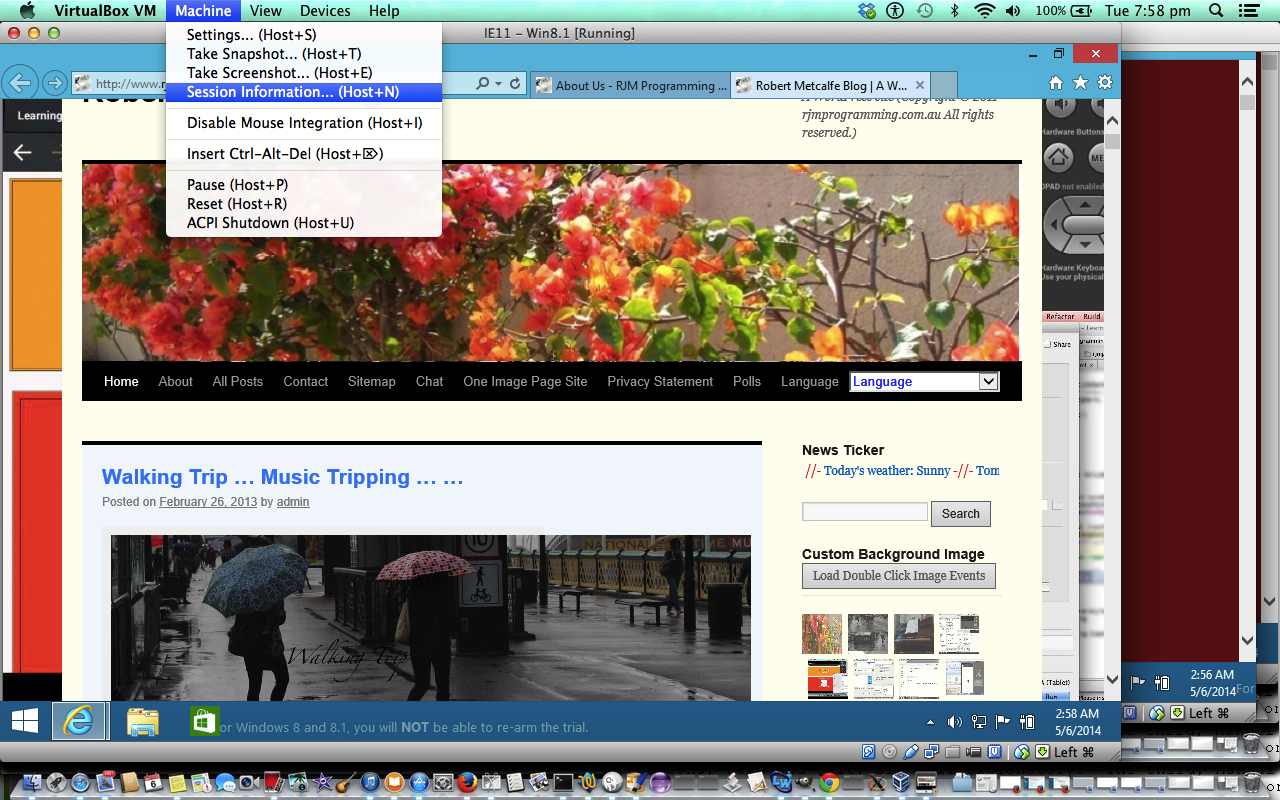
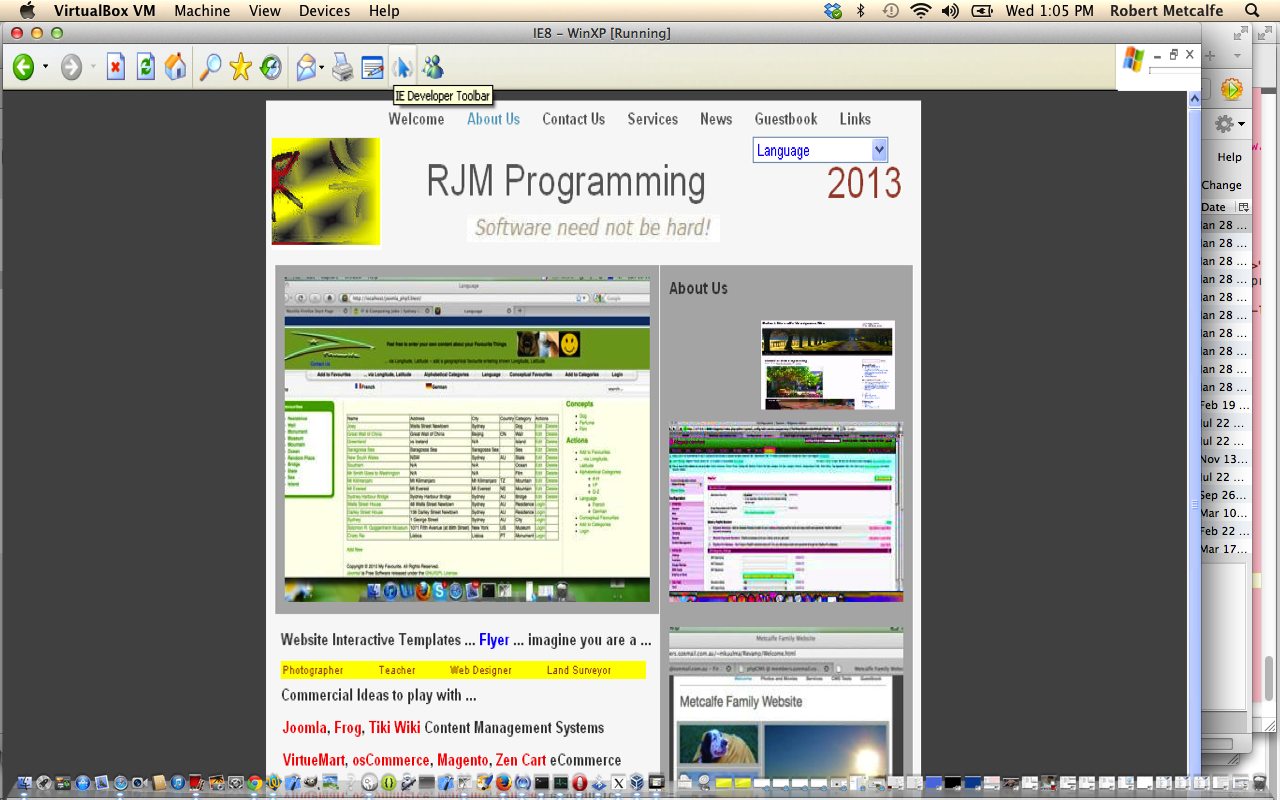


10 Responses to Mac VirtualBox Windows 8 IE 11 Primer Tutorial