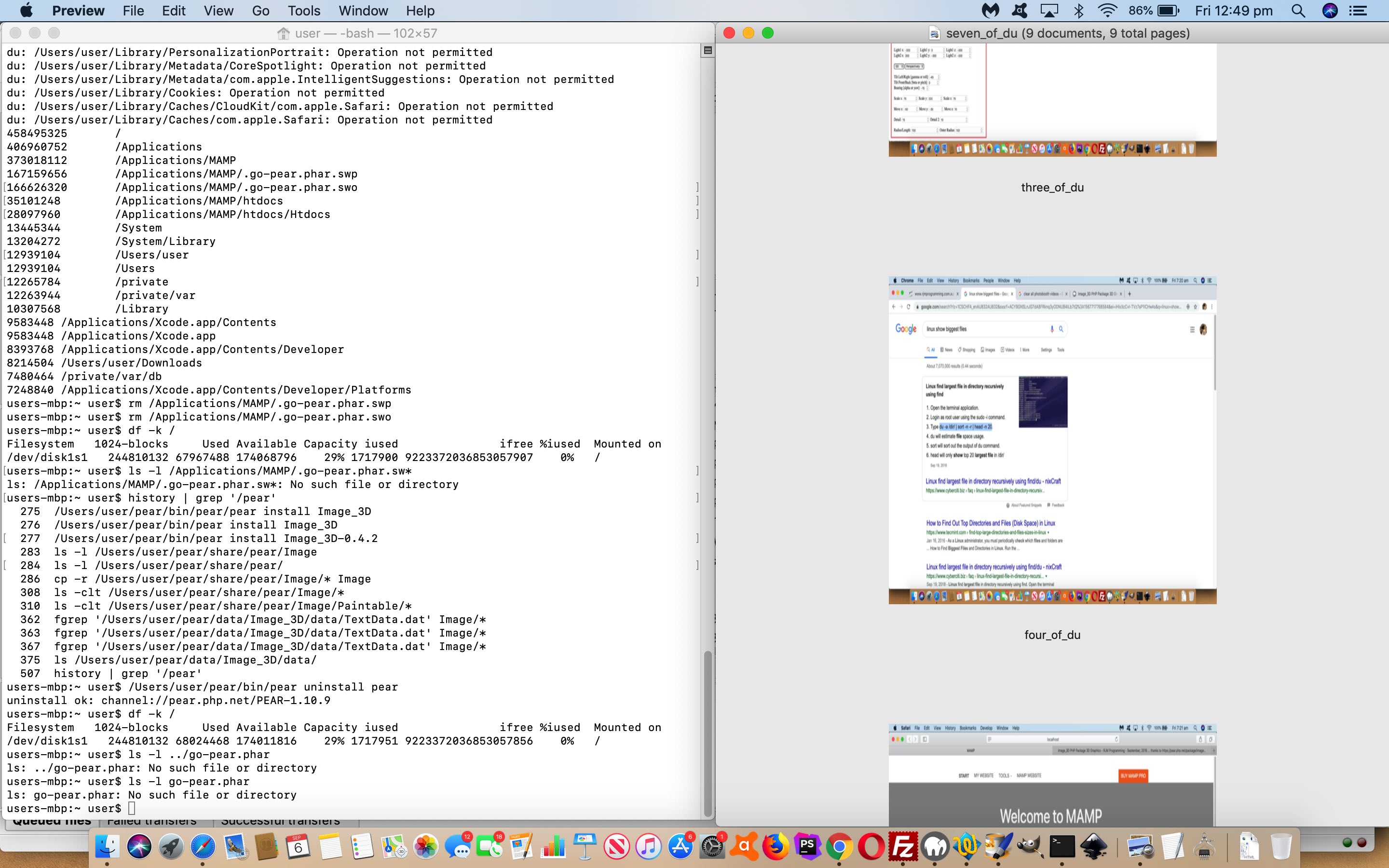Today, we feel compelled to tell you about a MacBook Pro disk usage issue we had yesterday, and we have to leave it up to you to make of it what you will, regarding the diskspace issue happening after a Guest account Photo Booth (very long, three hour) video capture session, as to its involvement being a coincidence, or the straw that broke the camel’s back, or the sole real issue itself, or part of a two-pronged issue perhaps? Here’s what happened, regarding our troubleshooting …
- on MacBook Pro from non-“Guest” account …
Apple icon (top left) -> Log Out user...
- click “Guest” user icon
- in Finder get to “Applications” “Photo Booth” and click to execute it
- click Video mode (versus Picture) icon
- leave running for 3 hours (to make sure dogs all got on, again)
- got back, three hours later, to a notification saying Disk is Full (nearly)
- looked for Photo Booth video to either play or delete, but found none intriguing, huh?
- on MacBook Pro from “Guest” account …
Apple icon (top left) -> Log Out Guest...
… and got told logs and user files would be deleted … and we hoped this might solve the diskspace issue … spoiler alert … it didn’t … - click non-“Guest” user icon
- immediately, a notification saying Disk is Full (nearly) is shown
- both in a rerun of “Guest” login and back at non-“Guest” login a clearing out of bottom right Recycle Bin did not help, not a command line looking for big Guest account files via …
$ ls -lR /Users/Guest
… the symptom of the diskspace problem on the command line …
$ df -k /
Filesystem 1024-blocks Used Available Capacity iused ifree %iused Mounted on
/dev/disk1s1 244810132 234894264 7142020 98% 1717736 9223372036853058071 0% /
… evident to all - looked on line for “biggest files” in Linux advice and got to we have talked about it to here too
-
$ du -a / | sort -n -r | head -n 20 2> /dev/null
… commands you Mac users may want to commit to memory (given, if the situation had been worse, we may not have had access to the Internet) … resulted in …
458495325 /
406960752 /Applications
373018112 /Applications/MAMP
167159656 /Applications/MAMP/.go-pear.phar.swp
166626320 /Applications/MAMP/.go-pear.phar.swo
35101248 /Applications/MAMP/htdocs
28097960 /Applications/MAMP/htdocs/Htdocs
13445344 /System
13204272 /System/Library
12939104 /Users/user
12939104 /Users
12265784 /private
12263944 /private/var
10307568 /Library
9583448 /Applications/Xcode.app/Contents
9583448 /Applications/Xcode.app
8393768 /Applications/Xcode.app/Contents/Developer
8214504 /Users/user/Downloads
7480464 /private/var/db
7248840 /Applications/Xcode.app/Contents/Developer/Platforms
… and we now do not know what the connection between Guest account Photo Booth videos is to PHP Pear business (which we tried researching to no avail), so think, perhaps, this notification of diskspace issues might have been just a coincidence … we are not sure … but, nonetheless went …
$ rm /Applications/MAMP/.go-pear.phar.swp
$ rm /Applications/MAMP/.go-pear.phar.swo
… that both did not affect MAMP working (as you can see within today’s stream of consciousness PDF slideshow) and restored a good diskspace situation, as per …
$ df -k /
Filesystem 1024-blocks Used Available Capacity iused ifree %iused Mounted on
/dev/disk1s1 244810132 67967488 174068796 29% 1717900 9223372036853057907 0% /
Within today’s stream of consciousness PDF slideshow you will see us visiting two links related to us questioning the Pear installation we made with Pear Install of Image_3D PHP Package Tutorial …
- PHP Pear site hacked
- How to uninstall Pear from one installation of PHP and then install it with another
… so please follow up on this yourself, perhaps?!
This fixes the (diskspace) issue for now, and if we find a big file related to the Photo Booth application into the future, we’ll keep you posted!
If this was interesting you may be interested in this too.