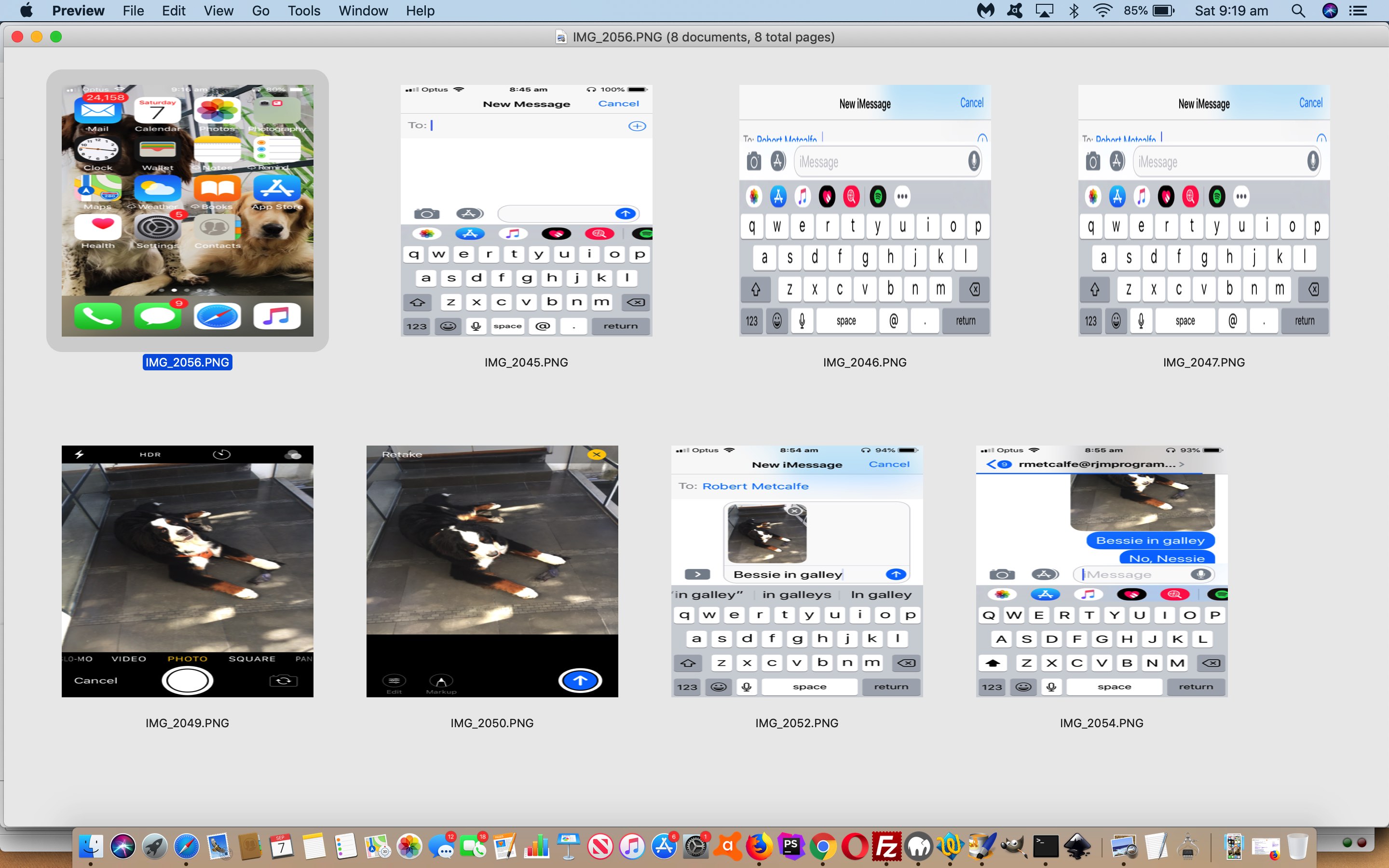My “online woooooorlllddd” communication biases lean towards
- for word only messages just like with the “mailto:” HTML “a” link means to hook up to an email client, a “sms:” HTML “a” link means can hook up to a mobile phone (in turn, associated with an email, as specified) … and …
- you can include photos with SMS messages online (as you can see us do with today’s PDF presentation), taking them there and then with iOS mobile devices … and within that functionality …
- any photos there and then taken (via the iOS device’s Camera) can be …
- retaken … and/or …
- edited
- marked up (ie. annotated)
- the use of SMS messaging is a means by which you can instantly collaborate with another person (mind you, emails can be “notified”, and this can feel instantaneous as well)
Perhaps the “Subject line” is important to you, then stick to email. Perhaps the number and/or the large size of attachments is important to you, then stick to email. Perhaps the formality is important to you, then stick to email, or snail mail. But a lot of other communication requirements do not fall into any of these, and perhaps SMS messaging online could be the go for you, especially combined with the Camera “smarts” of a smart phone!
If this was interesting you may be interested in this too.