The Microsoft Edge web browser looks like a great new web browser choice to us. Generally speaking it feels less cluttered up the top, where the URL address bar is, which is a welcome change we think.
That’s not to say there is not the usual functionality, plus what caught our eye as particularly useful in a Windows web browser … a piece of functionality called Web Notes that you can read more about here and which we’d like to quote from below …
Microsoft Edge is the only browser that lets you take notes, write, doodle, and highlight directly on webpages. Then you can save and share your handiwork in all the usual ways.
This explains this great functionality well. Just even to be surfing the net and using Web Notes to copy the image talking points to use, perhaps, as attachments in emails may prove the adage “every picture’s worth a thousand words” for you too, as a communications tool.
A lot of the tutorial pictures today, all regarding Microsoft Edge web browser work, relate to Views from space: The beautiful patterns of planet Earth should you be interested.
And so we think those Windows 10 users out there should be getting into this very useful tool … Microsoft Edge.
If this was interesting you may be interested in this too.

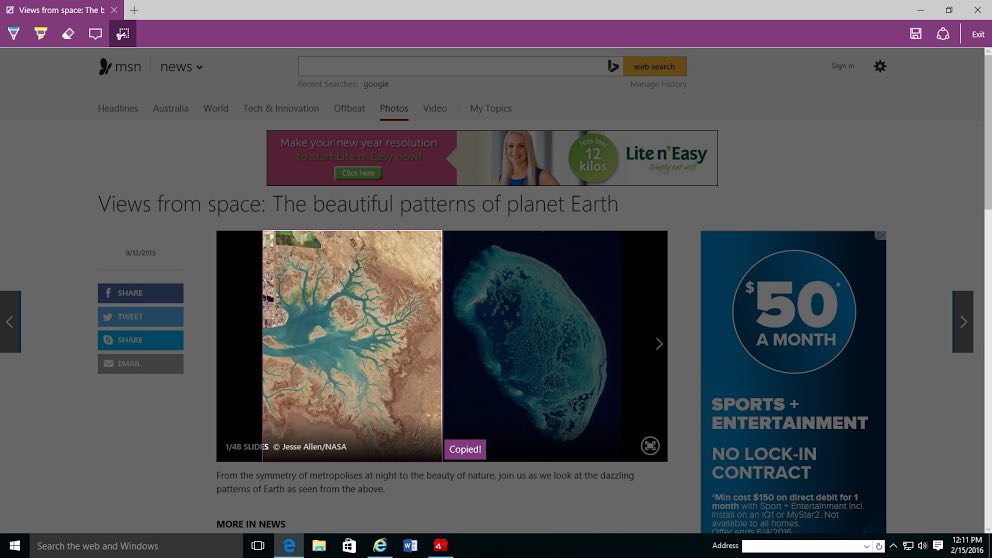


5 Responses to Microsoft Edge Web Notes Primer Tutorial