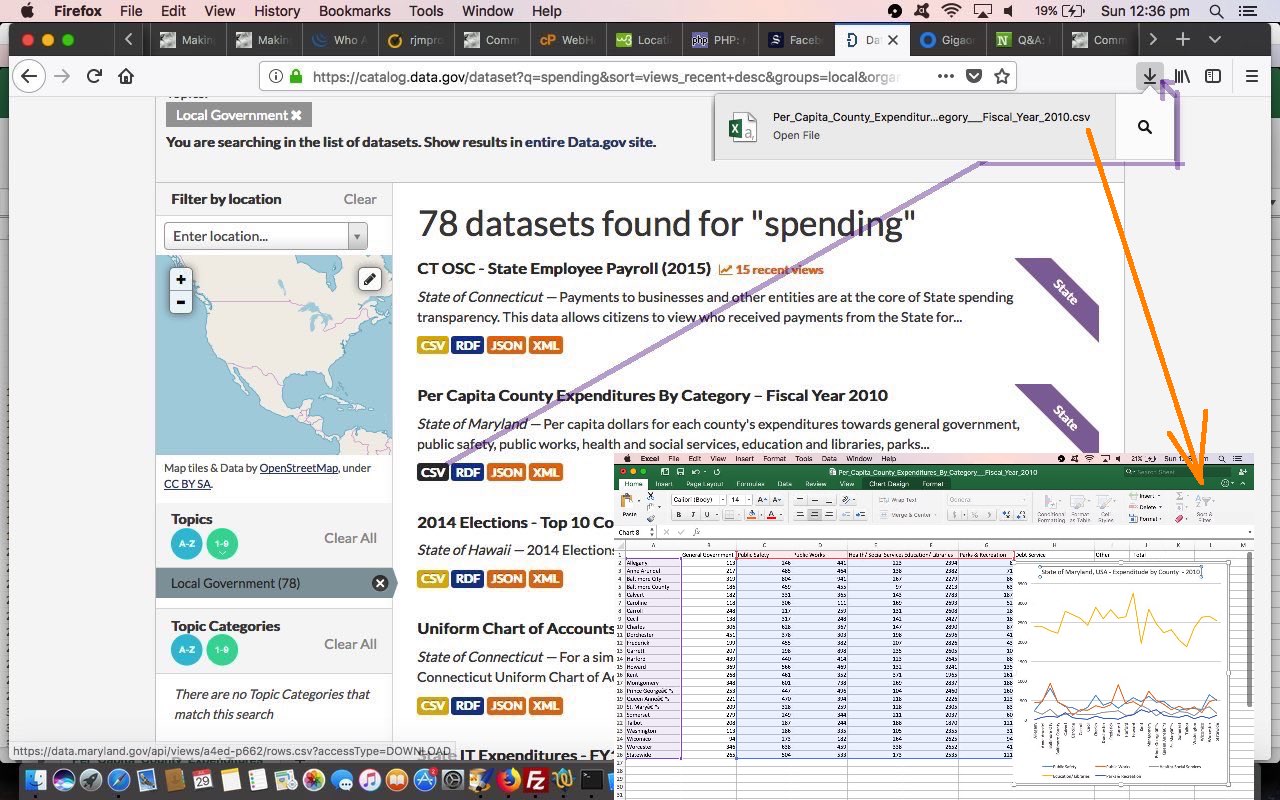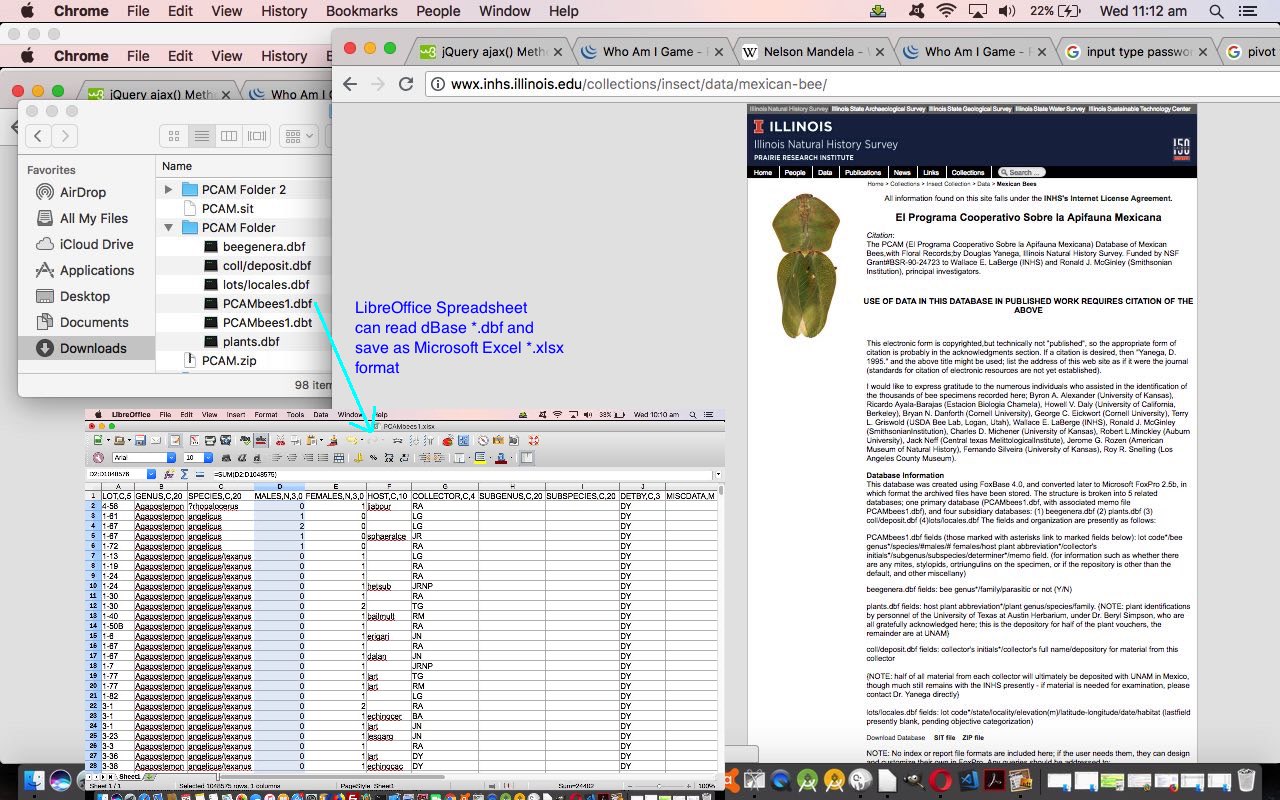The recent LibreOffice Spreadsheet via dBase Primer Tutorial mentioned …
… and so today we …… and amongst the many functionalities in “not shown” you should know that spreadsheets and charts are good bedfellows of functionality
- again use the brilliant United States data resource website data.gov website to search for some State based spending data and arrived at some collected regarding “Spending in the State of Maryland in the Fiscal Year 2010” … so …
- downloaded the CSV form of this data … thanks … and …
- in Mac OS X Finder desktop application on this MacBook Pro opened the CSV file downloaded into the wonderful Microsoft Excel desktop application …
- within Excel we highlighted 6 (7++ started causing an error) columns of interest we could use in conjunction with …
- Insert -> Chart > Line to create an interesting Line Chart … we …
- drag and resize into position … and …
- click on the chart title to adjust it … then …
- File -> SaveAs… … Web Page (.htm) to “Our Mac” … which involved, for us …
- many fonts downloaded to the MacBook Pro and eventually the *.htm was saved and worked locally with a file:// type of URL … so we …
- uploaded those Web Page (.htm) files to rjmprogramming.com.au domain … that we can show you as below …
Interesting, huh?! And you could do this, too, with LibreOffice.
Previous relevant LibreOffice Spreadsheet via dBase Primer Tutorial is shown below.
When we presented the blog posting thread ending with Dams in the United States Timeline Tutorial its data basis had the same origin as today’s, that being the wonderful United States data resource website data.gov website. From there we got to a website of interest, as following our interest in bees (and ants) to El Programa Cooperativo Sobre la Apifauna Mexicana (a database in dBase format …
The PCAM (El Programa Cooperativo Sobre la Apifauna Mexicana) Database of Mexican Bees,with Floral Records;by Douglas Yanega, Illinois Natural History Survey. Funded by NSF Grant#BSR-90-24723 to Wallace E. LaBerge (INHS) and Ronald J. McGinley (Smithsonian Institution), principal investigators.
… regarding Mexican bees).
We then realized these loose dBase database files have header records within them, where there is enough information for those (previously readable by FoxPro) dBase database (*.dbf) files be read by LibreOffice Spreadsheet functionality and then Save As Microsoft Excel *.xlsx format.
As might be more familiar to most of us, once you have the data in Microsoft Excel *.xlsx format, a whole new world of functionality is available to you, some of which we touch on with today’s PDF slideshow presentation …
- formulae best applicable to numerical data columns of the spreadsheet
- scenarios … like views of the data with styling choices
- pivot table creation to check the validity of data, a pretty important tool for large data sets, as a pivot table can summarize and collate the data to check for weird aberrations perhaps
… and amongst the many functionalities in “not shown” you should know that spreadsheets and charts are good bedfellows of functionality.
We hope this synergy between spreadsheets and RDBMS (relational database management system) systems is of help to you.
If this was interesting you may be interested in this too.
If this was interesting you may be interested in this too.