Today we create a NetBeans (IDE) HTML5 project based on the Backbone.js methodology for web application creation, which we include a bit about as quoted from Wikipedia (thanks) below:
Backbone.js is a JavaScript library with a RESTful JSON interface and is based on the model–view–presenter (MVP) application design paradigm. Backbone is known for being lightweight, as its only dependency is on one JavaScript library,[2] Underscore.js. It is designed for developing single-page web applications,[3] and for keeping various parts of web applications (e.g. multiple clients and the server) synchronized.[4] Backbone was created by Jeremy Ashkenas, who is also known for CoffeeScript.
In this tutorial I wanted to show you the basics and followed the NetBeans sample HTML5 Backbone.js project, just adding a recognizable additional string once to see where we are at when we run things (the suck it and see approach to learning about something).
The HTML code files that got changed in that small way was:
- index.html (as what http://localhost:8383/BackboneHelloWorld/ (local NetBeans connector web server on Google Chrome) points at)
Other webpage HTML and Javascript file sets, for this NetBeans tutorial were:
- 1.html that uses 1.js
- 2.html that uses 2.js
- 3.html that uses 3.js
- 4.html that uses 4.js
- 5.html that uses 5.js
Overall you can try this tutorial, live, at this live run link.
Hope you see some usefulness in these, albeit simple, ideas today. To have an HTML project with design principles, such as the Backbone.js MVP (model-view-presenter … as an alternate design idea you may want to read about MVC (model-view-controller)) design sounds to me like a great plan, and a good way to allow worker collaboration on the coding.
If this was interesting you may be interested in this too.

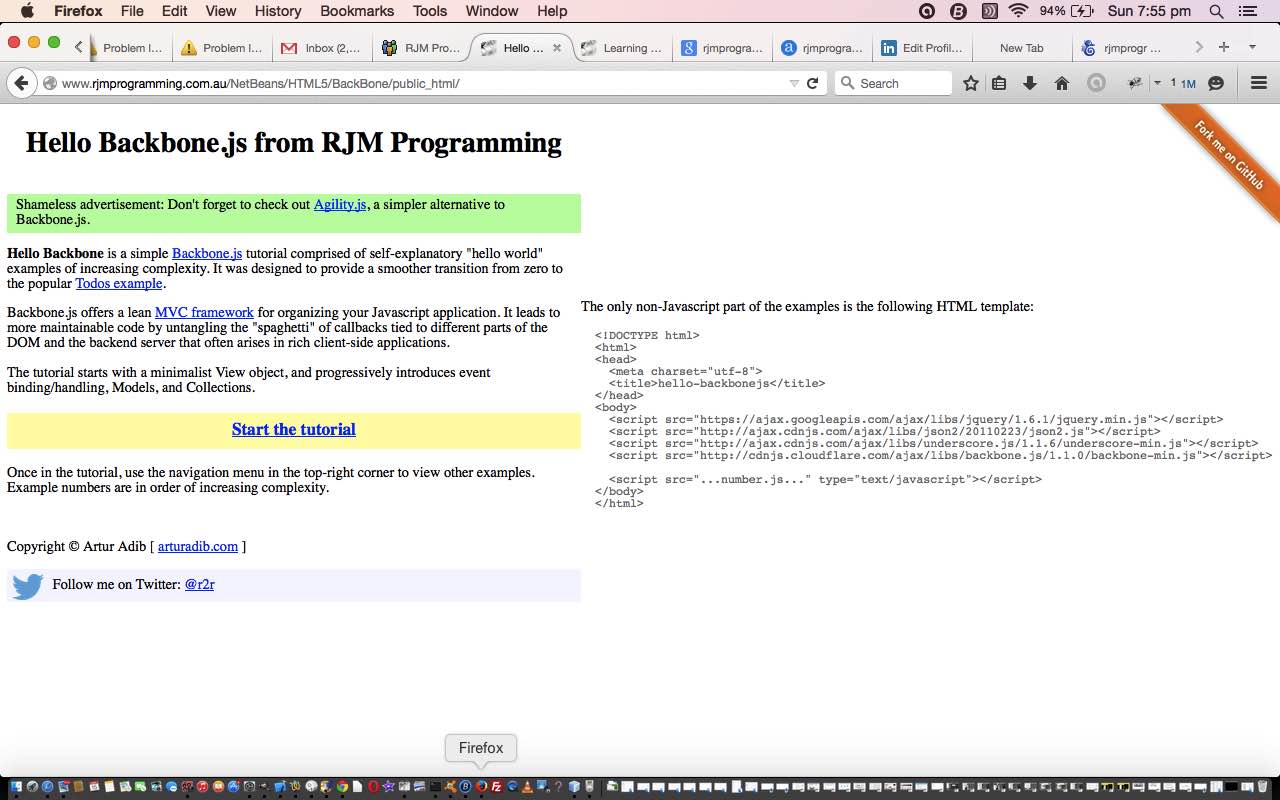


17 Responses to NetBeans Backbone.js HTML5 Web Application Primer Tutorial