Today’s NetBeans (IDE) Grails (framework) Groovy (programming language) Primer tutorial shows a simple application project using Groovy with a Grails framework, which is an environment with similarities to Java. Let’s see below some of what Wikipedia says about Grails.
Grails is an open source web application framework that uses the Groovy programming language (which is in turn based on the Java platform). It is intended to be a high-productivity framework by following the “coding by convention” paradigm, providing a stand-alone development environment and hiding much of the configuration detail from the developer.[citation needed]
Grails was previously known as ‘Groovy on Rails’; in March 2006 that name was dropped in response to a request by David Heinemeier Hansson, founder of the Ruby on Rails framework.[1] Work began in July 2005, with the 0.1 release on March 29, 2006 and the 1.0 release announced on February 18, 2008.
Programming IDEs take a lot of the hard work out of tasks such as compiling and linking in languages such as Java, C, C++, VB.Net, C# and Groovy (as for our tutorial today). In the case of NetBeans IDE, which this blog reintroduces to you today (its customary to shake hands, and no Klingon is necessary), it can create a Groovy Web Application using a Grails framework and Apache TomCat web server, for instance, as we do today to create a Hello World plus Blog Iframe web application. To cut a long story short, there aint nothin’ wrong with a good ol’ IDE, but beware of IDEs in March.
In saying that about IDEs, and how they make programming easier, often with Open Source programming, it is advantageous to know what goes on “under the hood” (or even “in the ‘hood” … chortle, chortle). So if you ever get an opportunity to get helped creating your own makefile (or make it yourself, even with the Sweet Green Icing … knew it could be worked in!) for something, take the opportunity to learn how to do this, as the Open Source world will become a little easier to navigate with such types of knowledge. You’ve got to admire those early designers of computer languages, and those days when all you had was this tiny bit of memory (64k or “into the heliosphere on 8,000 bytes of memory”) to play with to create your program.
So here, today, we show a Grails and Groovy installation in a Mac laptop Terminal bash environment.
NetBeans can be an IDE for much more than Groovy (on Grails) … it can supervise Java and other Maven language assists, PHP, C++ and HTML/Javascript.
Link to downloadable NetBeans Grails web application Groovy programming source code at index.gsp
Link to Groovy information from Wikipedia.
Link to Groovy download (what used to have associations with Codehaus, thanks) led to GVM install for Mac laptop Terminal bash led to Grails install.
Link to Grails information from Wikipedia, from where the quote above originated.
Link to Grails “spiritual home” from Pivotal.
Link to NetBeans “spiritual home” download page at NetBeans.
If this was interesting you may be interested in this too.

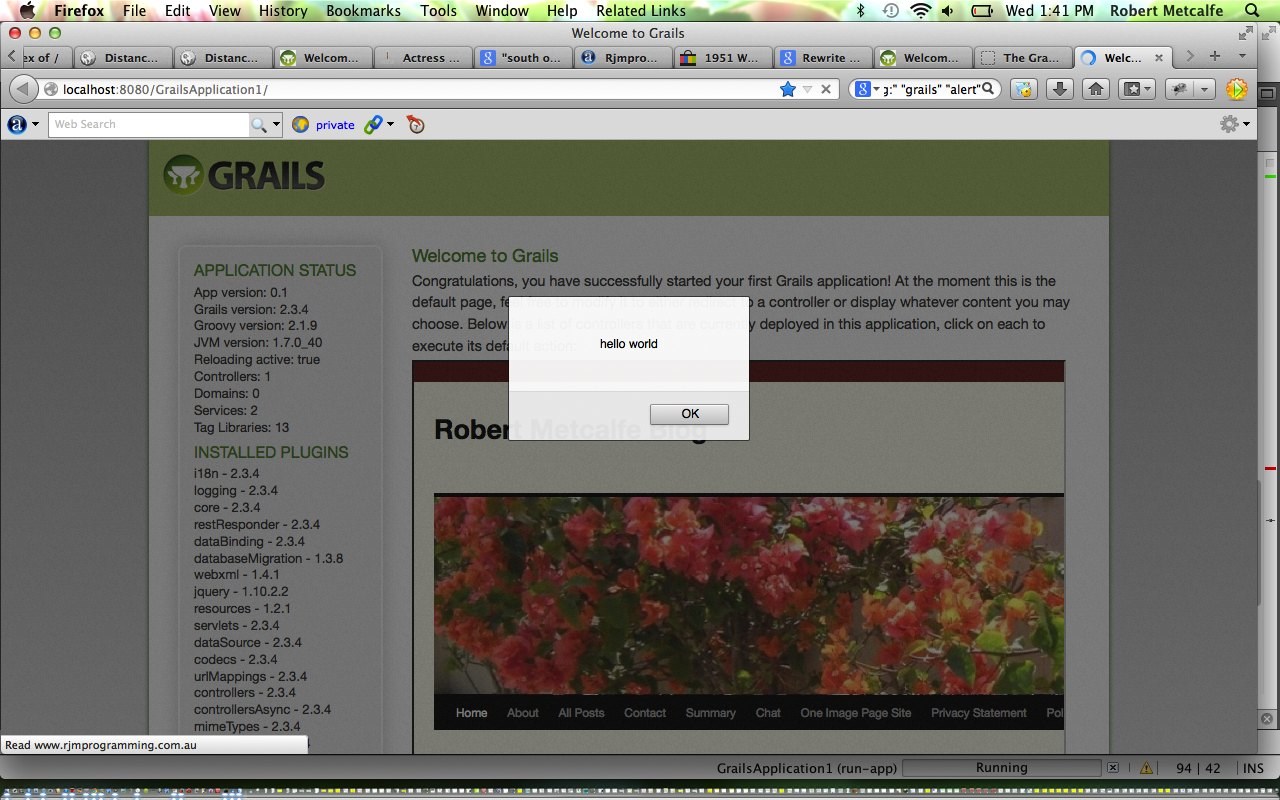


20 Responses to NetBeans Grails Groovy Primer Tutorial