Objective-C is the main programming language used by Apple for the OS X and iOS operating systems and their respective APIs, Cocoa and Cocoa Touch, so is very much a language on the up and up, because of the increased iPhone mobile phone usage. Our primer tutorial here takes place on a Mac laptop (Os X 10.7.5, Xcode 4.4) uses an Xcode iOS Mobile Application Single View project and creates a UIImageView and creates an animation suitable for an iPhone application, testing it via the iPhone Simulator. The Hello World tutorial is mentioned in earlier posting shown way below where there is an excellent YouTube link as well. We don’t pretend to say here that this is an iOS iPhone mobile application (sold at the Apple App Store), as there is much more to the story than this, and this will have to be eked out in tutorials of the future, or you should read here as a place to start … if you are just starting.
Objective-C is a general-purpose, high-level, object-oriented programming language that adds Smalltalk-style messaging to the C programming language. It is the main programming language used by Apple for the OS X and iOS operating systems and their respective APIs, Cocoa and Cocoa Touch.
Originally developed in the early 1980s, it was selected as the main language used by NeXT for its NeXTSTEP operating system, from which OS X and iOS are derived.[1] Generic Objective-C programs that do not use the Cocoa or Cocoa Touch libraries can also be compiled for any system supported by GCC or Clang.
The tutorial above uses an Xcode iOS iPhone Mobile Application project and is written in Objective-C.
Link to Objective-C information from Wikipedia from where the quote above is derived.
Download source code and rename to ViewController.m and ViewController.h and AppDelegate.m and AppDelegate.h.
The webpage UIImageView Animation was very useful for the research done for this tutorial, and would like to say “thanks”.
Earlier tutorial … Wish me luck … 1 of ?) iOS Hello World on iPhone 5 simulator …:
… because am on the trail to developing an iPhone app. (September 16, 2012). News as of December 23, 2012 …
September 16, 2012 (continued) …
I’ll let you in on some of the issues for an old-fashioned developer.
1) Want to keep an old MacBook on Mac OS X 10.5.8 Leopard
2) Need to get to Mac OS X 10.6.8 Snow Leopard so that I can use Xcode 3.2.6 or higher, Cocoa? and Objective C
3) Wish I’d thought of this before June, 2012 when there was a really cheap path towards doing this, but that has been stopped … anyway …
4) Have a backup of the disk here … have things to get from Mac OS X 10.6 to 10.6.8 … just need that bit from Mac OS X 10.5.8 to 10.6 …
… if anyone has a DVD of this that they no longer need I’d be willing to pay $30 (Australian dollars) plus shipping?!
Can’t wait to get to the coding!
PS. If you are wondering why I just don’t get a new Macbook the reason is I want to prove the concept before spending lots of money, and never think the old things are useless (they are often the best!).
If this was interesting you may be interested in this too.
If this was interesting you may be interested in this too.

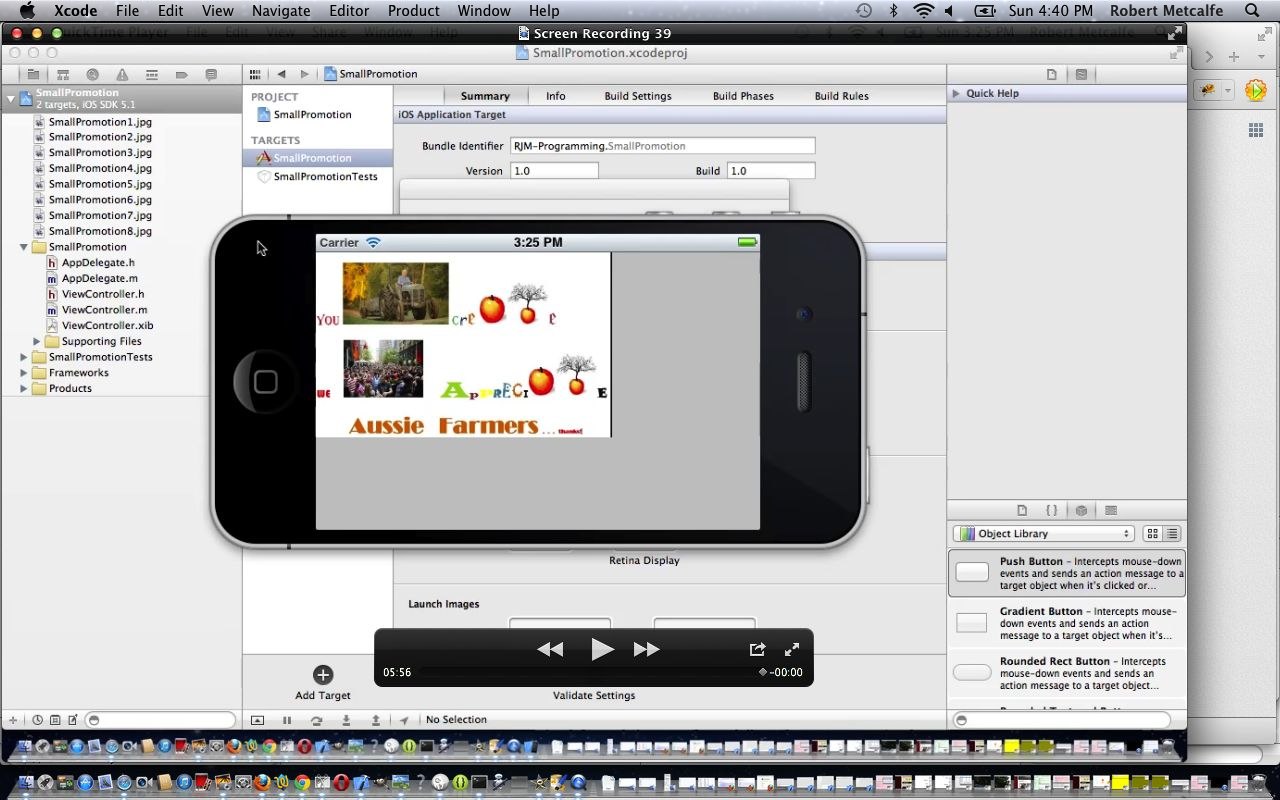
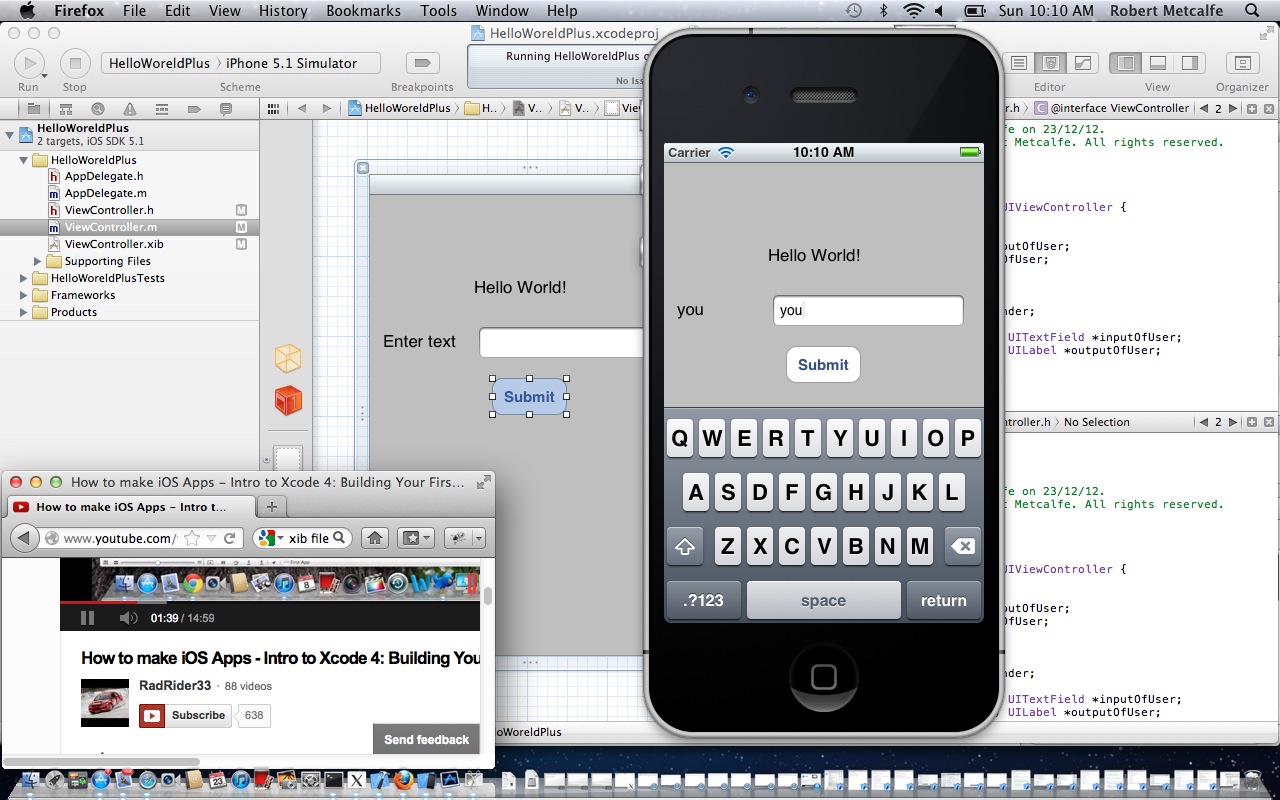



4 Responses to Objective-C iOS iPhone App UIImageView Animation Primer Tutorial