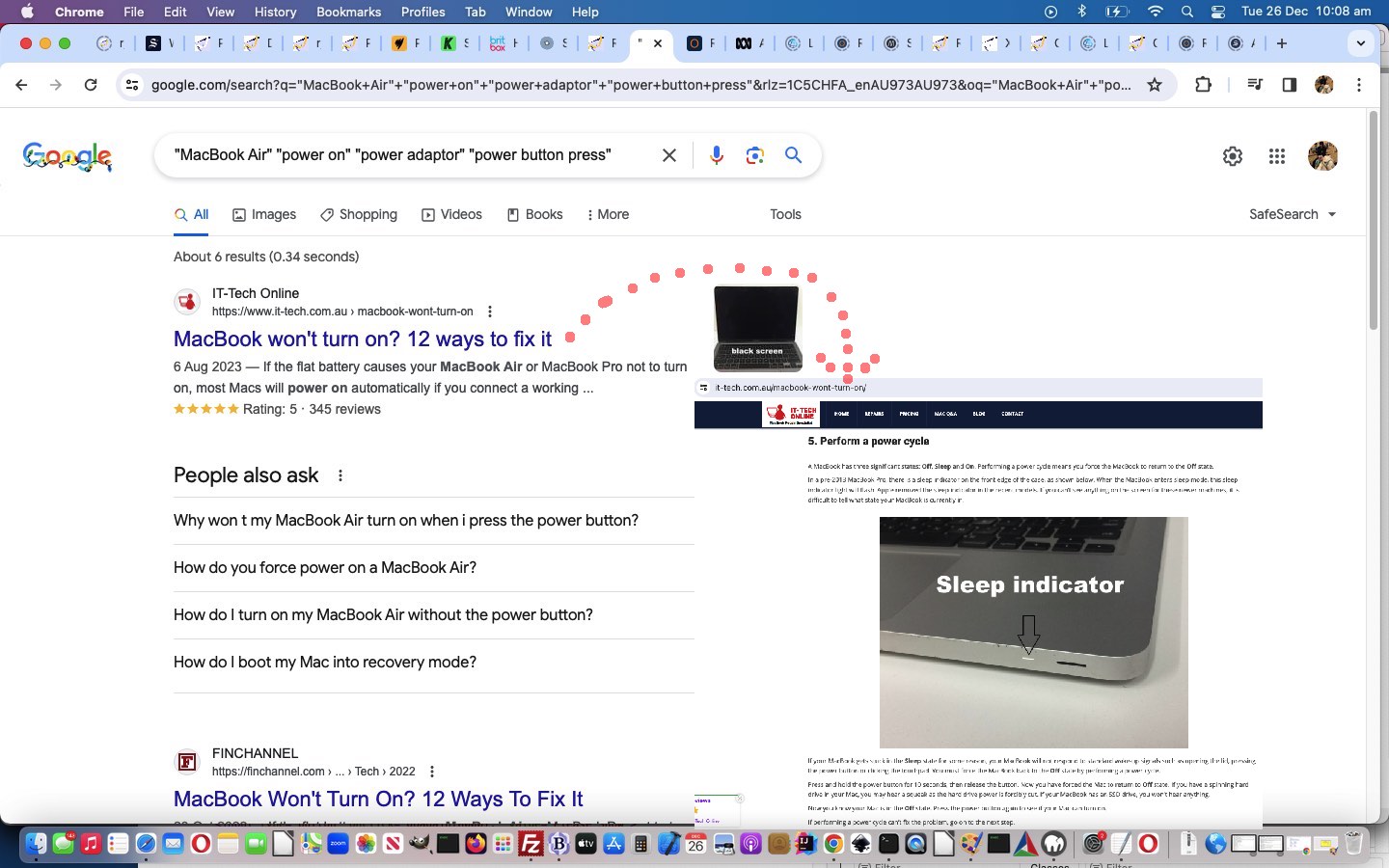Another day, another start to a macOS MacBook Air day. What’s the go today, even as far as “lift off” goes? Here we go, procedure 6a subsection 9 …
- the MacBook Air doesn’t immediately show the screen … okay … is brightness up? … yup … is it powered up? … well, we don’t know …
- how about we give it power via plugging in its adaptor … any change? … no … experience tells us, at this stage …
- press power button once and briefly … voila … that telltale flicker quickly, pre “full recovery” … no worries
And so, we ask you, is this a documented Apple “thing to do”, procedure wise? How do we even start to look it up? We’ll make a list of keywords …
"MacBook Air" "power on" "power adaptor" "power button press"
And a better technical version of what we feel intuitively appears in step 5 of the top link …
5. Perform a power cycle
A MacBook has three significant states: Off, Sleep and On. Performing a power cycle means you force the MacBook to return to the Off state.
In a pre-2013 MacBook Pro, there is a sleep indicator on the front edge of the case, as shown below. When the MacBook enters sleep mode, this sleep indicator light will flash. Apple removed the sleep indicator in the recent models. If you can’t see anything on the screen for these newer machines, it is difficult to tell what state your MacBook is currently in.
Sleep indicator on a MacBook Pro
If your MacBook gets stuck in the Sleep state for some reason, your MacBook will not respond to standard wake-up signals such as opening the lid, pressing the power button or clicking the touchpad. You must force the MacBook back to the Off state by performing a power cycle.
Press and hold the power button for 10 seconds, then release the button. Now you have forced the Mac to return to Off state. If you have a spinning hard drive in your Mac, you may hear a squeak as the hard drive power is forcibly cut. If your MacBook has an SSD drive, you won’t hear anything.
Now you know your Mac is in the Off state. Press the power button again to see if your Mac can turn on.
If performing a power cycle can’t fix the problem, go on to the next step.
Amazing! But, there you are, as a web manager and blogger you are constantly nagged about “keywords”. So it all makes sense!
If this was interesting you may be interested in this too.