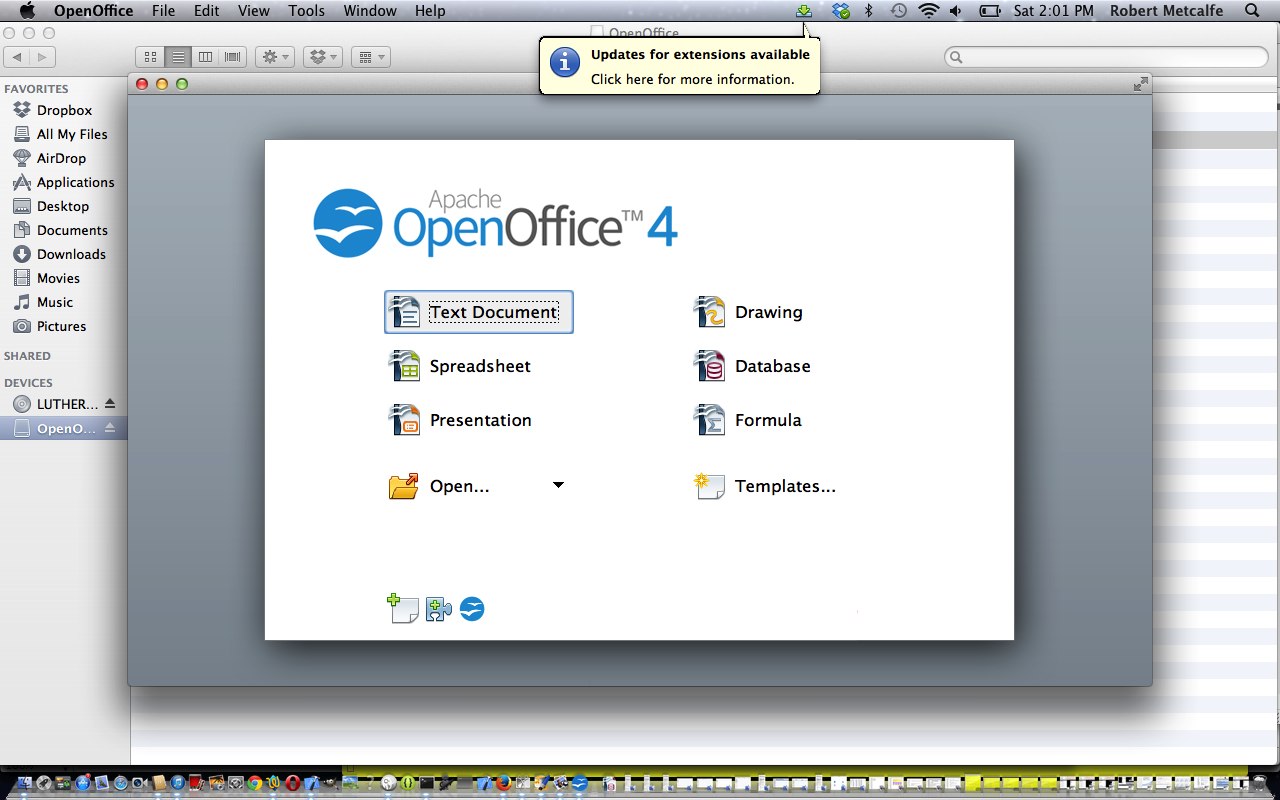Here is a tutorial that shows you some word processing functionality of a great suite of office automation programs called OpenOffice, by Apache Software Foundation. OpenOffice has functionality like the Microsoft Office suite of programs, bringing the user a lot of the feel of those well loved concepts to your document creation work, and integrated into the one place. Today we do a bit of work that Microsoft Word might do for you.
Apache OpenOffice (AOO) is an open-source office productivity software suite. It descends from OpenOffice.org and IBM Lotus Symphony.[5]
Apache OpenOffice contains a word processor (Writer), a spreadsheet (Calc), a presentation application (Impress), a drawing application (Draw), a formula editor (Math), and a database management application (Base).[6]
Apache OpenOffice’s default file format is the OpenDocument Format (ODF), an ISO/IEC standard, which originated with OpenOffice.org. It can also read a wide variety of other file formats, with particular attention to those from Microsoft Office.
Apache OpenOffice is developed for Linux, OS X and Windows, with ports to other operating systems. It is distributed under the Apache License.[4] The first release was version 3.4.0, on 8 May 2012.[1]
As you would imagine, such a project has many parts to it, and we will explore some over time, but, as always …
- Feel free to explore yourself
- Visit search engines with more specific queries about specific topics, always add “OpenOffice” in there somewhere, and arrive at specialized forums and/or blogs and/or official sites
- Make sure you reset your body’s clocks … yes, clocks … to meet the day with the proper start involving getting out in the day and seeing the sunshine … if you are not in the dark in winter, that is … see here
Today, we use a Microsoft Word document which we open using OpenOffice functionality for Text Document, and then we will export to PDF and display on a local MAMP webserver (we are on a Mac laptop … we have shrunk to a mycorrhizal fungi that you get near the top left of the keyboard’s “Z” key (why so much there?) … hello fun-girl(s)). Who could call this website lame lame lame?!!
Link to input data file WebDeveloper.doc
Link to output PDF data file WebDeveloper.pdf
Link to output document saved as webpage WebDeveloper.html
Link to OpenOffice information … from Wikipedia as used by quote above.
Link to OpenOffice “spiritual home” … via Apache Software Foundation.
If this was interesting you may be interested in this too.