Sometimes troubleshooting Information Technology related issues can as much involve …
- how can I keep functioning for the meantime? … as much as …
- how can I fix the initial problem?
This can be especially the case with mobile apps? Why say this? Because … gasp … there was a world before mobile apps. We think it is often good to take on a skeptical frame of mind to the mobile app push sometimes, because oftentimes it pays to understand “what lies beneath” the mobile app’s concept, which is “email”, today, or “webmail”, if you will.
Take the problem one of my students had receiving emails on her Galaxy Android phone. She has a @hotmail.com email address which can be accessed by … (tending towards) skeptical me thinking … the URL …
https://hotmail.com
… even outlook.com might work (by Microsoft) … but (tending towards) skeptical me, am not so interested in the latter, because am more interested in the origins of a concept, @hotmail.com matches https://hotmail.com for us.
Bear this in mind as we outline the issue as seen by us, on a “relook of Outlook” …
- have connections be available via Wi-Fi or some other means on the Galaxy Android phone … then …
- on Galaxy Android phone clicked Outlook app and realized a week’s worth of emails were missing …
- used the same app to send a test email message to my student’s email address …
- didn’t send and saw the email in the outbox … meanwhile …
- tested here email arrangements independently on a PC logging into a web browser https://hotmail.com URL and saw all the emails from that missing week … so …
- opened the Galaxy Android phone’s Outlook app’s Outbox and tried resending the message when I saw the error message (to the effect) “Email not delivered”
- then decided to break the problem up into …
- got the student up and running in the meantime, on her Galaxy Android phone by …
- tapping Internet icon …
- navigating to URL https://hotmail.com … all fine and good and no missing emails, as we suspected would be the case … so at a more leisurely pace could investigate …
- looked up the Outlook app on Android (to the effect) “Email not delivered” message issue on Google … and saw that …
- if clearing the messages in the Outbox does not improve matters … we got good help from this advice, thanks, to suggest that you go to …
- Settings …
- Applications …
- Outlook … see today’s tutorial picture …
- tap Clear Data and Clear Cache (or alternate is to click the Force Stop button or perhaps to deinstall/reinstall)
- tap Outlook icon and relog into the email behind the app (ie. apps are often just a front end to what was already there all along, that the step above gets to, as the alternate approach to getting around the problem)
… leaving two choices rather than one … normally a benefit … it depends on how you feel the user is understanding the problem. Think, though, it is fairest to explain issues beyond the “look” into what lies beneath that got superceded in people’s minds, not in actuality, but in fashion, quite often. Even better might be to inform the vendor, Microsoft, about the issue in case there is something that tweaks the interest of the Microsoft app developers out there. With this thought in mind, often a reinstallation of a newer version of an app can also solve such issues.
If this was interesting you may be interested in this too.

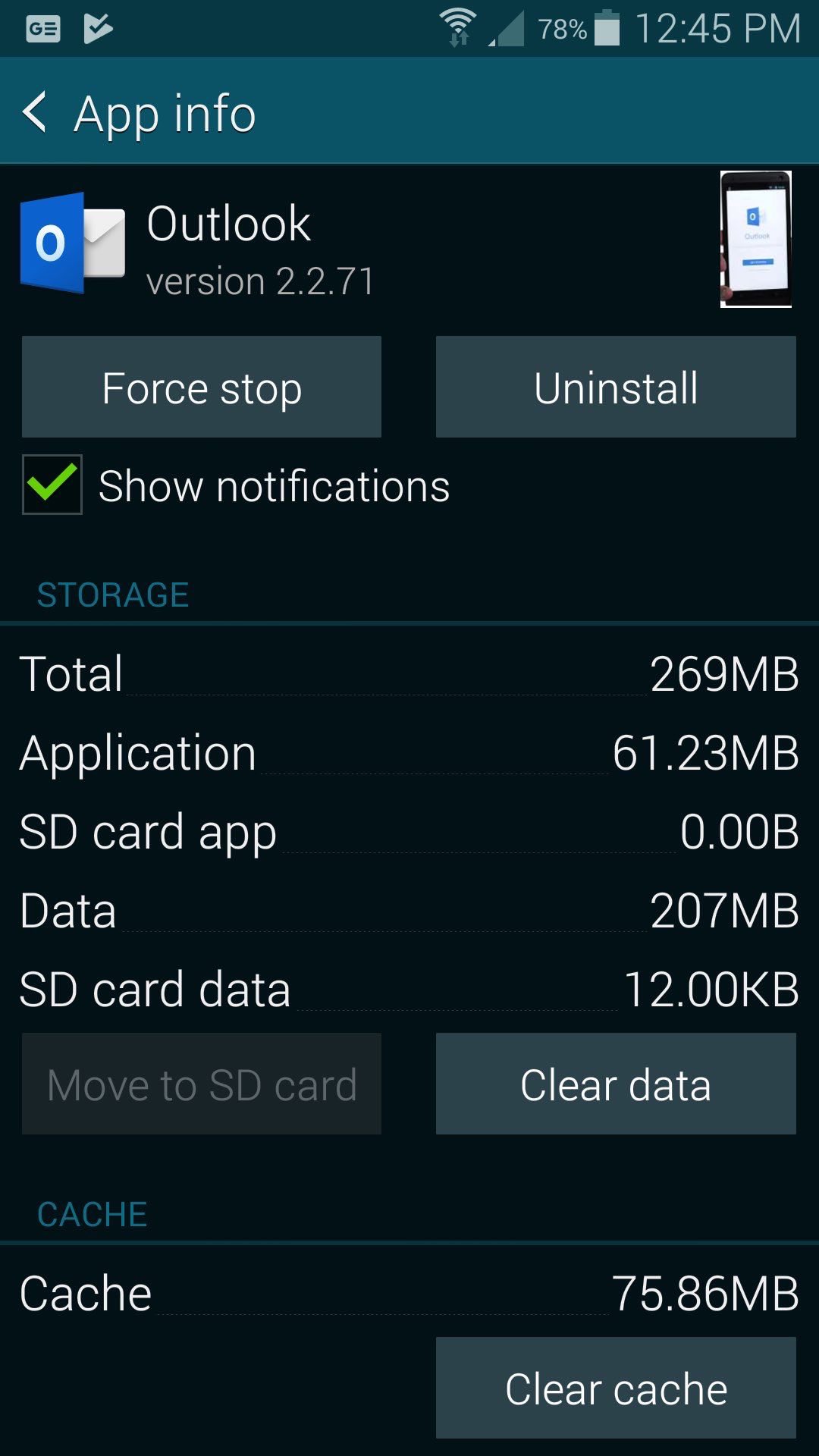


One Response to Outlook Email Android App Troubleshooting Primer Tutorial