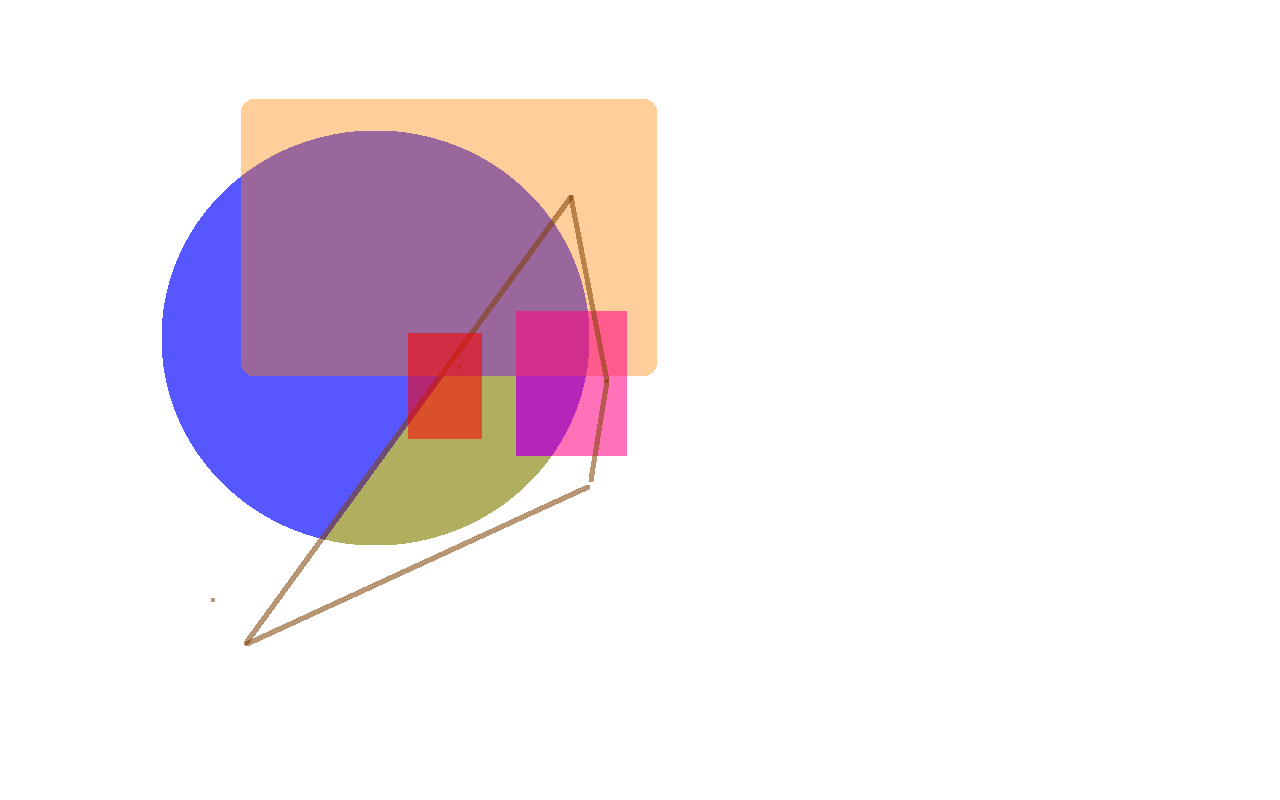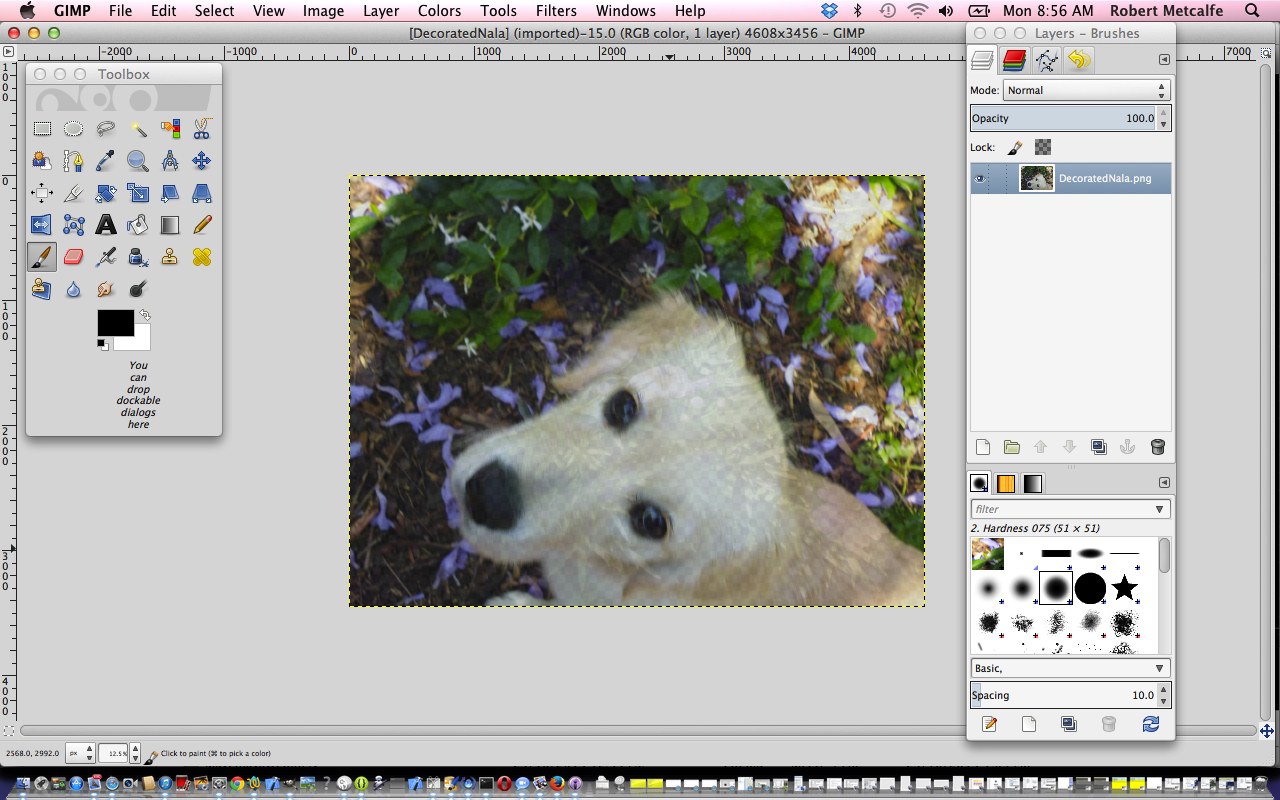We’re not suggesting the image editor PaintBrush on a MacBook Pro can do fully what the image editor GIMP can do, as we show with Gimp Layers Primer Tutorial below, as far as working with image layers with PNG images goes, but that is not to say you can’t work some simple layer like functionality.
You will know if you are a regular at this blog that we are well into “overlay” as a web design tool. And among our favourite web application CSS helpers here are the “usual suspects” …
- position:absolute property
- z-index
- opacity
… and we’re here to tell you today that a “layers” approach to Paintbrush for Mac PNG image editing is using these concepts, or the equivalent thereof, too.
Still, we can model it this way, yet it is probably easier right now for you to see this in action yourself, in a video we made with QuickTime Player below …
We hope you get to try this out for yourself.
Previous relevant Gimp Layers Primer Tutorial is shown below.
Here is a tutorial that gives you an insight into the massive possibilities of using a sophisticated image editor and use layers with various amounts of transparency, especially suited to use with png image files.
Transparency (or its obverse, opacity) can be used to have the one image achieve several “ends” (ie. purposes). Although it is a bit of a clumsy example in the tutorial, you can see that the technique can be used for artistic purposes … often called “Photoshopping” (named after the more famous, and also brilliant, rival product, Photoshop).
Lots of those classic “Photoshopping” techniques can be achieved in Gimp, and some other tutorials at this blog touch on that.
Am sure you can imagine what the concept of a layer is with regard to image manipulation. Within Gimp, for beginners not used to this concept, you find yourself underestimating and underplaying what can be achieved with the various layers of a multi-layered image. In simplistic terms each layer has the functionality in Gimp to be treated as a whole new image, and this is the best way to think of it when trying to achieve what you want to achieve with Gimp.
Link to Gimp “spiritual home” … here.
Link to Gimp forum … here.
If this was interesting you may be interested in this too.
If this was interesting you may be interested in this too.





 Menu
Menu