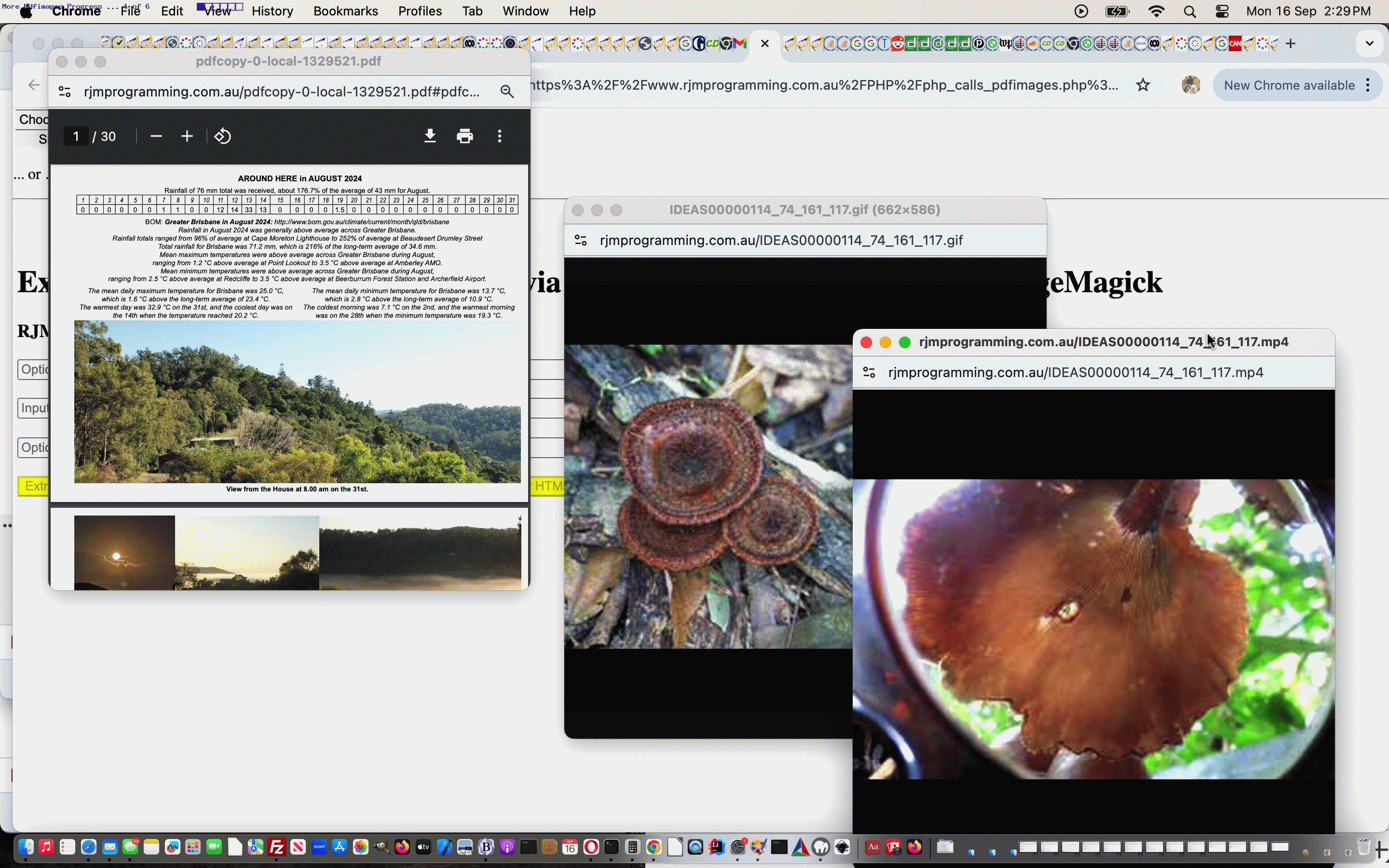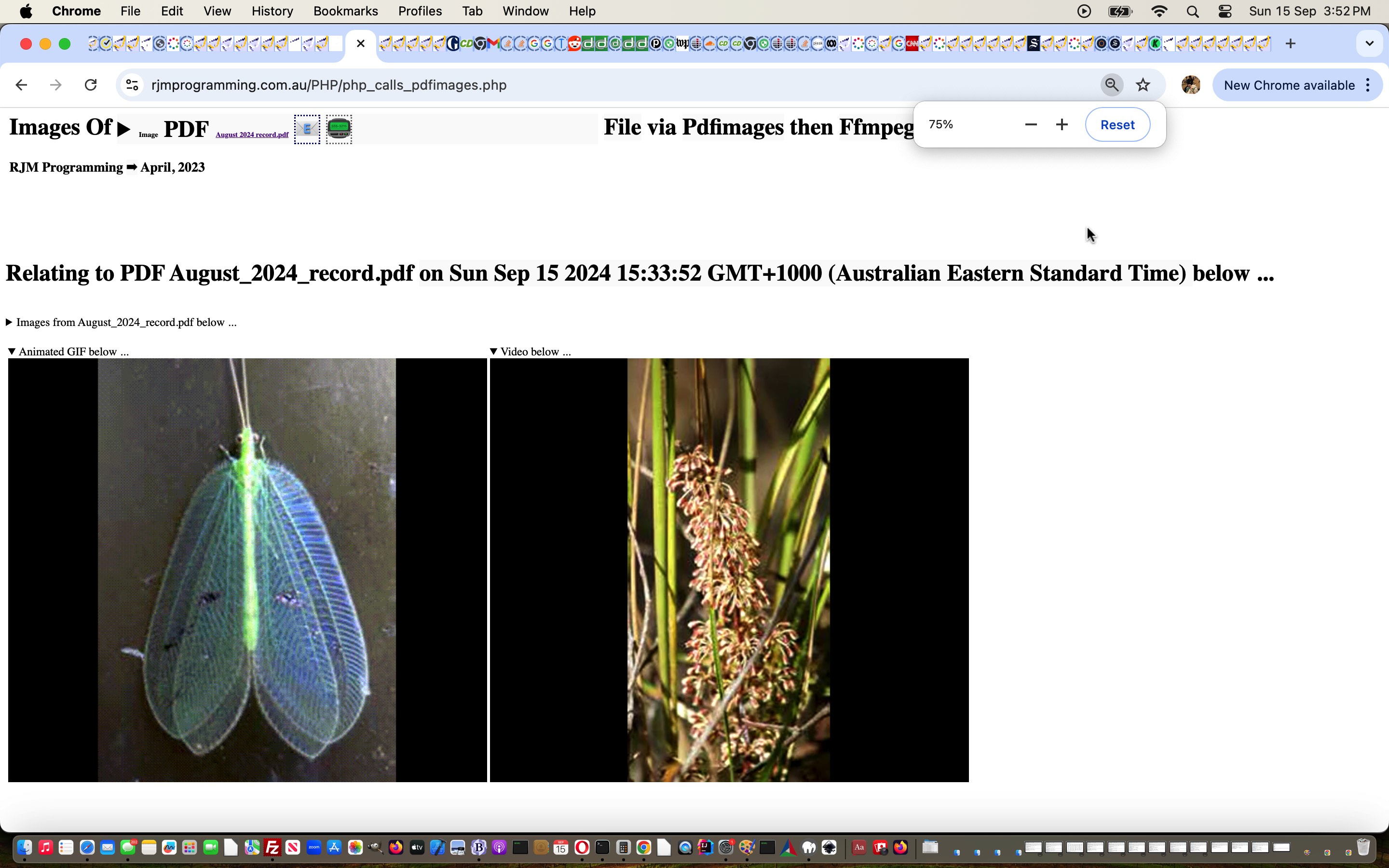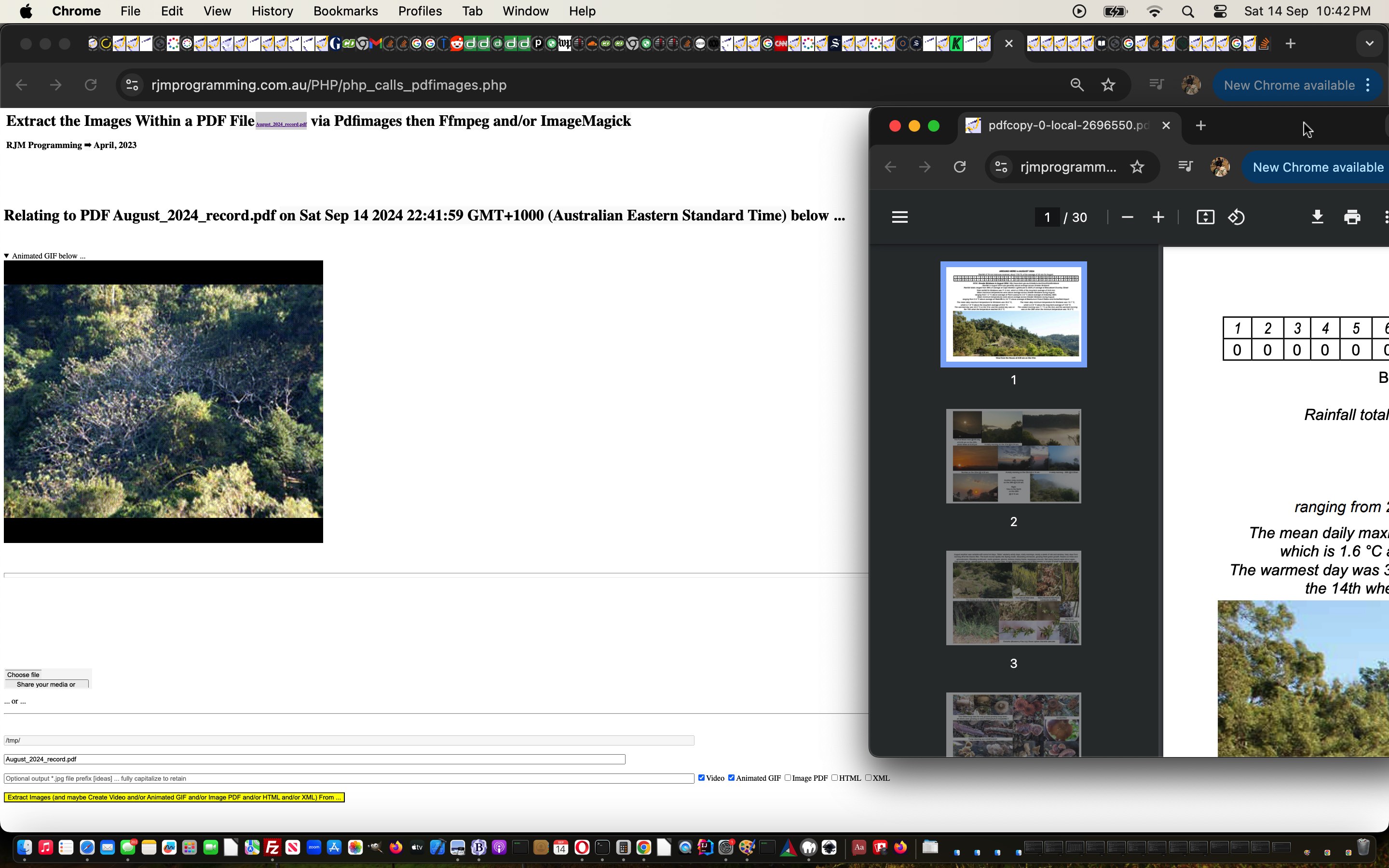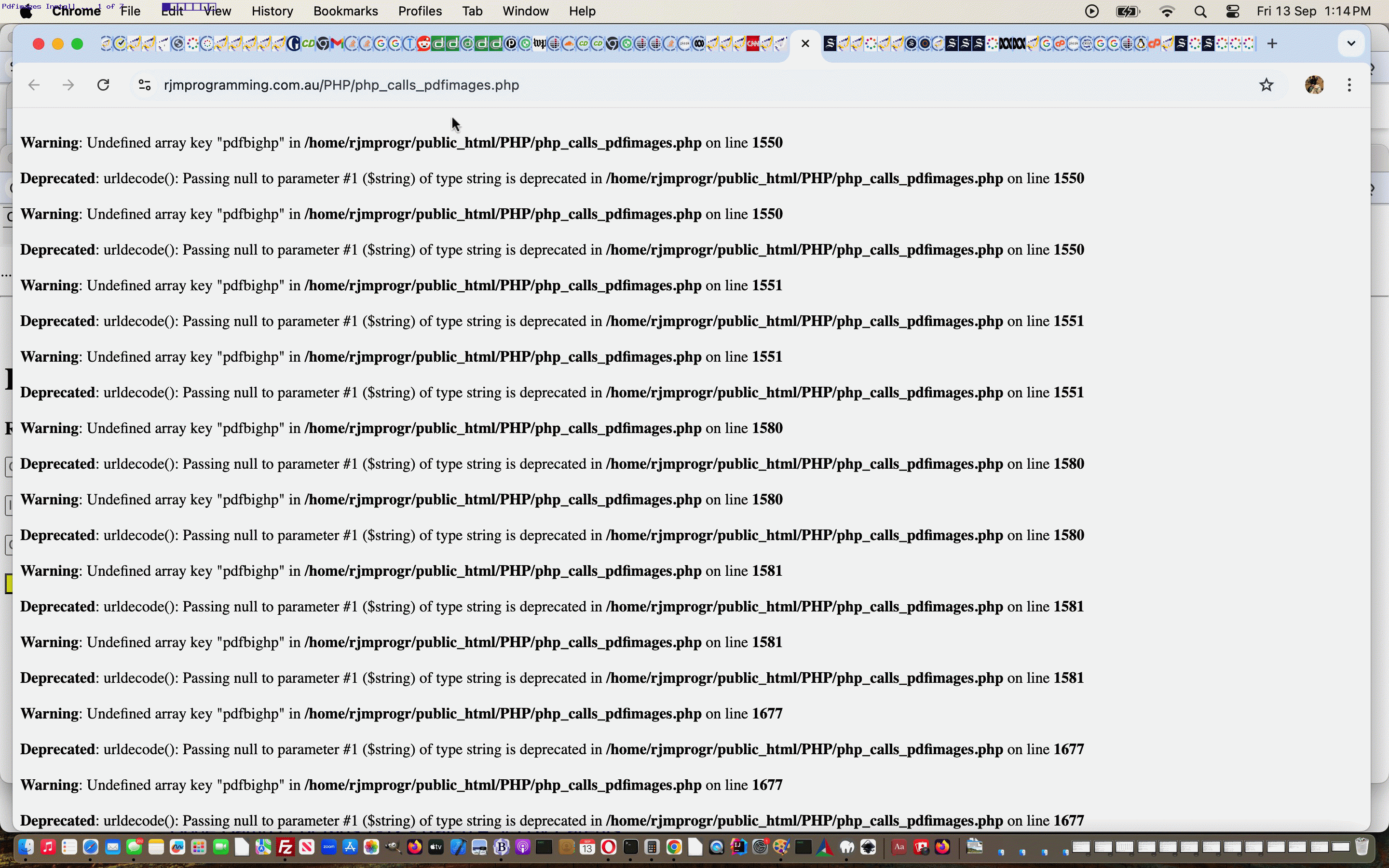Onto yesterday’s PDF to Images on AlmaLinux Video Tutorial we progress …
- for browsed for PDFs got the “Image PDF” (image extraction) working … and …
- for browsed for PDFs got the “Animated GIF” working
- for browsed for PDFs got the “Video” working
- input PDF display working
- input PDF sharing working
- for browsed for PDFs got the “HTML” and “XML” options working

- in sharing functionality we need a hashtagging approach to not only sharing input PDF but other output media created via the user decisions make regarding checkboxes

- for URL based PDFs we integrate all the options above
- we add better “blurb” on the whole document.body

… for today’s considerable improvements via a changed php_calls_pdfimages.php Pdfimages supervisory PHP web application, helped out by a tweaked client_browsing.htm client side file browser better honing in on “just PDF” files.
We’ve come to realize that the PDF to XML option is not such a “far fetched” concept as we once might have thought, because …
- the initial default display of the XML is a way to extract the “just text” parts of the PDF … and with today’s work, we add …
- a toggleable “onclick” means by which the user can alternate between that “just text” view and one that shows the “XML markup” (to get an idea of what is going on “under the hood”) with this pdftohtml conversion incarnation
Previous relevant PDF to Images on AlmaLinux Video Tutorial is shown below.
After yesterday’s PDF to Images on AlmaLinux Animated GIF Tutorial, today, we can …
- for browsed for PDFs got the “Image PDF” (image extraction) working … and …
- for browsed for PDFs got the “Animated GIF” working
- for browsed for PDFs got the “Video” working
- input PDF display working
- input PDF sharing working
… representing slow, but forward, progress, improving the changed php_calls_pdfimages.php Pdfimages supervisory PHP web application. Stay tuned for more HTML and XML functionality, into the future!
Previous relevant PDF to Images on AlmaLinux Animated GIF Tutorial is shown below.
We’ve progressed yesterday’s PDF to Images on AlmaLinux Primer Tutorial via …
- for browsed for PDFs got the “Image PDF” (image extraction) working … and …
- for browsed for PDFs got the “Animated GIF” working
… the first stop getting anywhere being a tweaked client_browsing.htm client side HTML and Javascript inhouse helper change facilitating PDF content showing as a data URL, we found easier to deal with.
This aided and abetted a better and changed php_calls_pdfimages.php Pdfimages supervisory PHP web application. Stay tuned for more!
Previous relevant PDF to Images on AlmaLinux Primer Tutorial is shown below.
We’re starting down the road migrating our Pdfimages functionality from CentOS (where it hived the work onto a local web server) to AlmaLinux where we started with …
dnf install poppler-utils.x86_64
… and then started trying to get “browsed for” PDF data into an HTML element, as a start, before it ends up at the web server in a /tmp/ file.
Codewise, so far, that’s involved a changed php_calls_pdfimages.php Pdfimages supervisory PHP web application, helped out by a tweaked client_browsing.htm client side HTML and Javascript inhouse helper.
If this was interesting you may be interested in this too.
If this was interesting you may be interested in this too.
If this was interesting you may be interested in this too.
If this was interesting you may be interested in this too.