Round here, we quite like Yahoo‘s public Photo File Sharing service (or repository) called flickr and it shows a little, in the sense that we’ve talked about it a fair bit.
Round here, we quite like the iOS and Mac OS X application called Photo Booth and it shows a little, in the sense that we’ve talked about it a fair bit.
So join them up with each other and you get some great photography album possibilities going, as illustrated by …
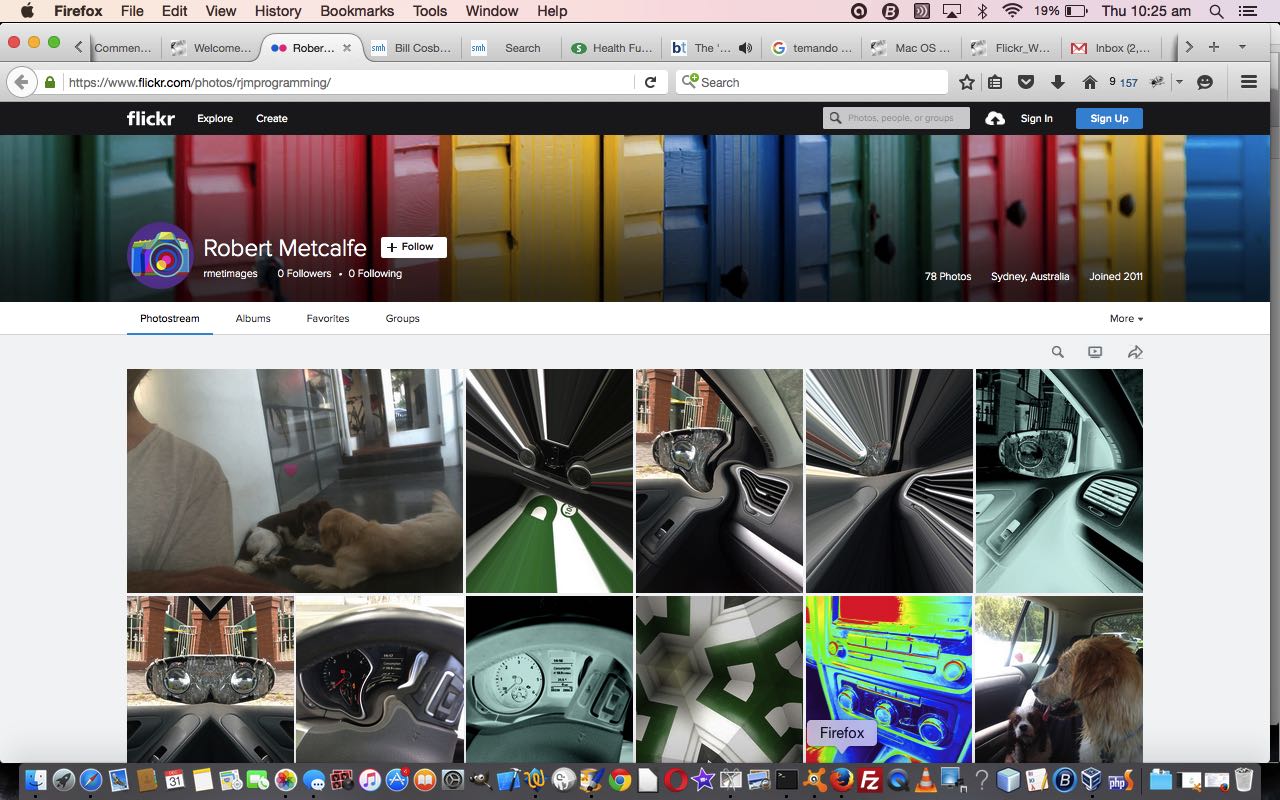 flickr involves …
flickr involves …
- on the iPad go to Settings -> Flickr menu and fill out the Yahoo access details via the Username and Password … Vs, on MacBook Pro take a look at Mac Sharing iPhoto and flickr Primer Tutorial written regarding the Photos app predecessor called iPhoto and its interface to flickr
- in iPad’s Photos app touch some Photos to share and touch the Share “button” (looks like a link) and touch the Flickr icon … Vs, on MacBook Pro … in Photos app “right click” a photo and click Share then click Flickr submenu option
- fill out some information and touch the Post “button”
- in Safari (on MacBook Pro (Mac OS X) or iPad (iOS)) app try the URL to see the photographs at our flickr photo repository area
… is pretty cute, huh?!
We’re here to tell you, too, that the Mac OS X Photo Booth is that “little” bit different to the iOS Photo Booth application. Some people would say our “little” usage should really be “big”, perhaps, because the Mac OS X MacBook Pro version tends to be more about “selfies” and the iOS iPad version is looking out more, with their default incarnations. So, the photographs you see today were generated by the Photo Booth with its “Effects” functionality, the one of the dogs with a Mac OS X effect and the car ones with iOS effects.
The Photo Booth iOS (desktop) app “Effects” list, used during a 30 minute stint with time to kill, using an iPad, in a VW Golf, is …
- Thermal Camera
- Mirror
- X-Ray
- Kaleidoscope
- Normal
- Light Tunnel
- Squeeze
- Twirl
- Stretch
… and the Photo Booth Mac OS X (desktop) app “Effects” list is as below …
- Space Alien
- Nose Twirl
- Chipmunk
- Lovestruck
- Normal
- Dizzy
- Blockhead
- Bug Out
- Frog
… to arrive at our flickr “Photo Booth Effects” album, the creation of which you can see after having logged into flickr with …






… these photos. So, given the care that you need to exercise with any photo that goes public like this have fun with flickr and maybe combine the photograph taking fun with the “Maccy iOSSy” application Photo Booth.
If this was interesting you may be interested in this too.



7 Responses to Photo Booth and Flickr Album Primer Tutorial