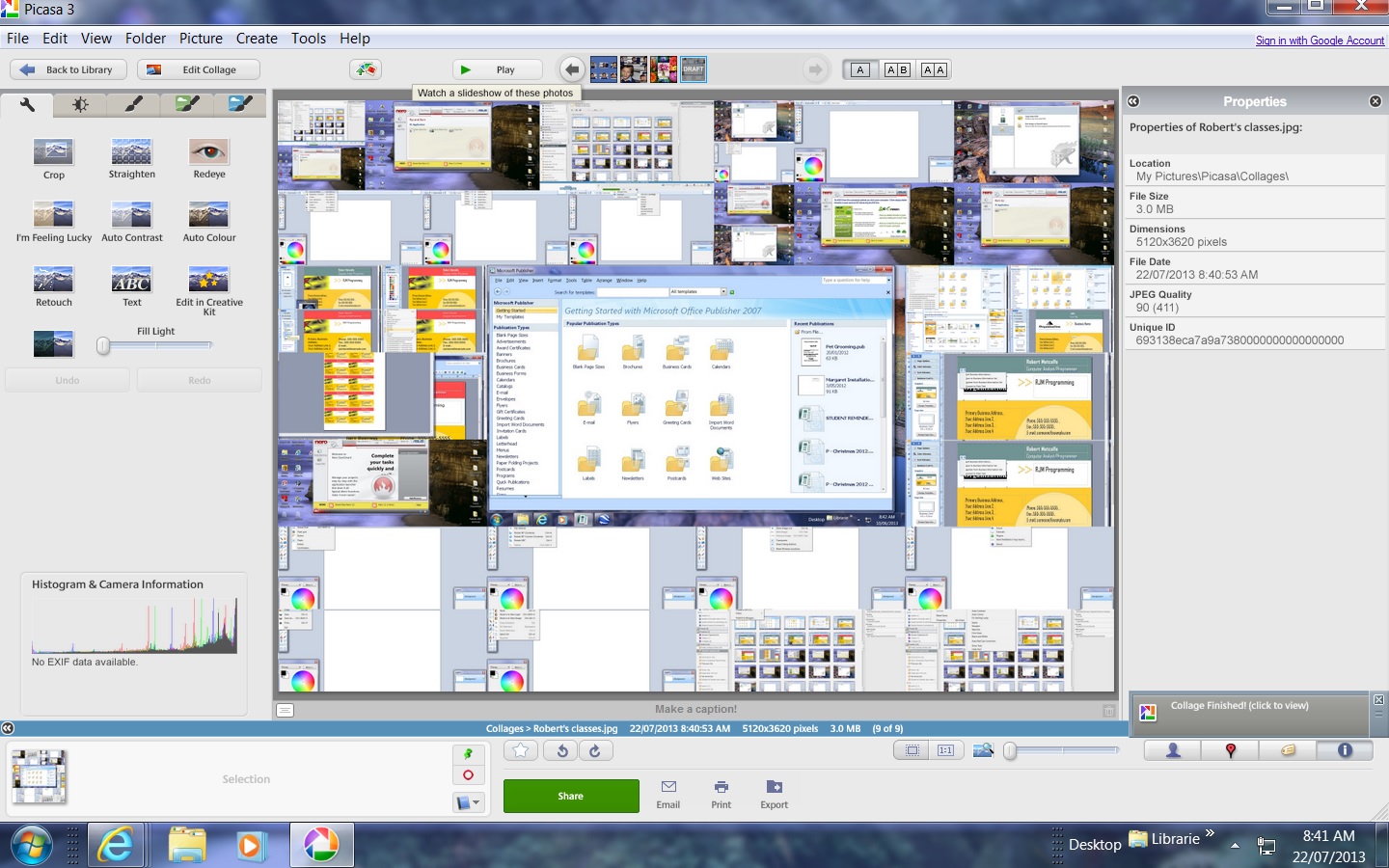Vs
Photo Sharing on the web has become a growing pastime for photography enthusiasts especially with the advent of Social Media. There are good photo sharing websites and this tutorial shows an introductory look of Flickr (by Yahoo) and Picasa (by Google). You may think it is all too complicated, and you may have a point, but have you considered the adage “no pain, no gain”? There is the benefit that your treasured photographs are more secure from hard disk failure, or some other dastardly act, at a Photo Sharing website/repository. I’m wondering whether any brand loyalty has arisen with photo sharing? And I don’t mean over the highest quality photographs of washing powder … that’s not what you were thinking?! … pourquoi?
Flickr (stylized as flickr and pronounced “flicker”) is an image hosting and video hosting website, and web services suite that was created by Ludicorp in 2004 and acquired by Yahoo! in 2005. In addition to being a popular website for users to share and embed personal photographs, and effectively an online community, the service is widely used by photo researchers and by bloggers to host images that they embed in blogs and social media.[2] Yahoo reported in June 2011 that Flickr had a total of 51 million registered members and 80 million unique visitors.[3] In August 2011 the site reported that it was hosting more than 6 billion images and this number continues to grow steadily according to reporting sources.[4] Photos and videos can be accessed from Flickr without the need to register an account but an account must be made in order to upload content onto the website. Registering an account also allows users to create a profile page containing photos and videos that the user has uploaded and also grants the ability to add another Flickr user as a contact. For mobile users, Flickr has official mobile apps for iOS,[5] Android, PlayStation Vita, and Windows Phone operating systems.[6]
Link above for Flickr information from Wikipedia.
Link above for Flickr information from Yahoo.
Vs
Picasa is an image organizer and image viewer for organizing and editing digital photos, plus an integrated photo-sharing website, originally created by a company named Lifescape[2] (which at that time may have resided at Idealab) in 2002 and owned by Google since 2004.[3] “Picasa” is a blend of the name of Spanish painter Pablo Picasso, the phrase mi casa (Spanish for “my house”) and “pic” for pictures (personalized art).[3][4] In July 2004, Google acquired Picasa from its original author and began offering it as freeware.[3]
Native applications for Windows XP, Windows Vista, Windows 7, and Mac OS X (Intel only) are available from Google. For Linux, Google has bundled Wine with the Windows version to create an installation package rather than write a native Linux version, but this version is severely out of date (the latest Windows version, however, can be run with Wine; see the Linux section). There is also an iPhoto plugin or a standalone program for uploading photos available for Mac OS X 10.4 and later.
Link above for Picasa information from Wikipedia.
Link above for Picasa information from Google.
If this was interesting you may be interested in this too.