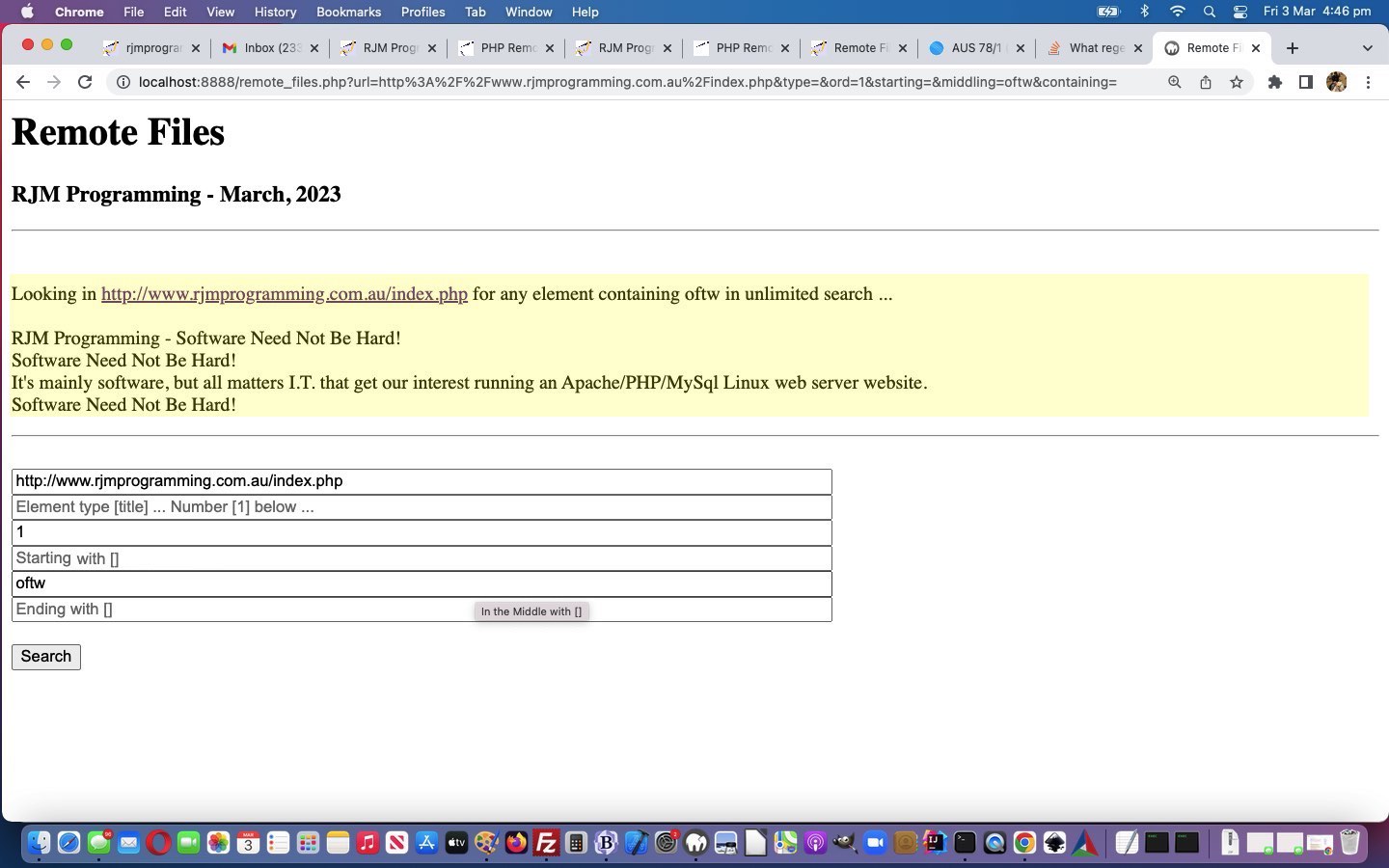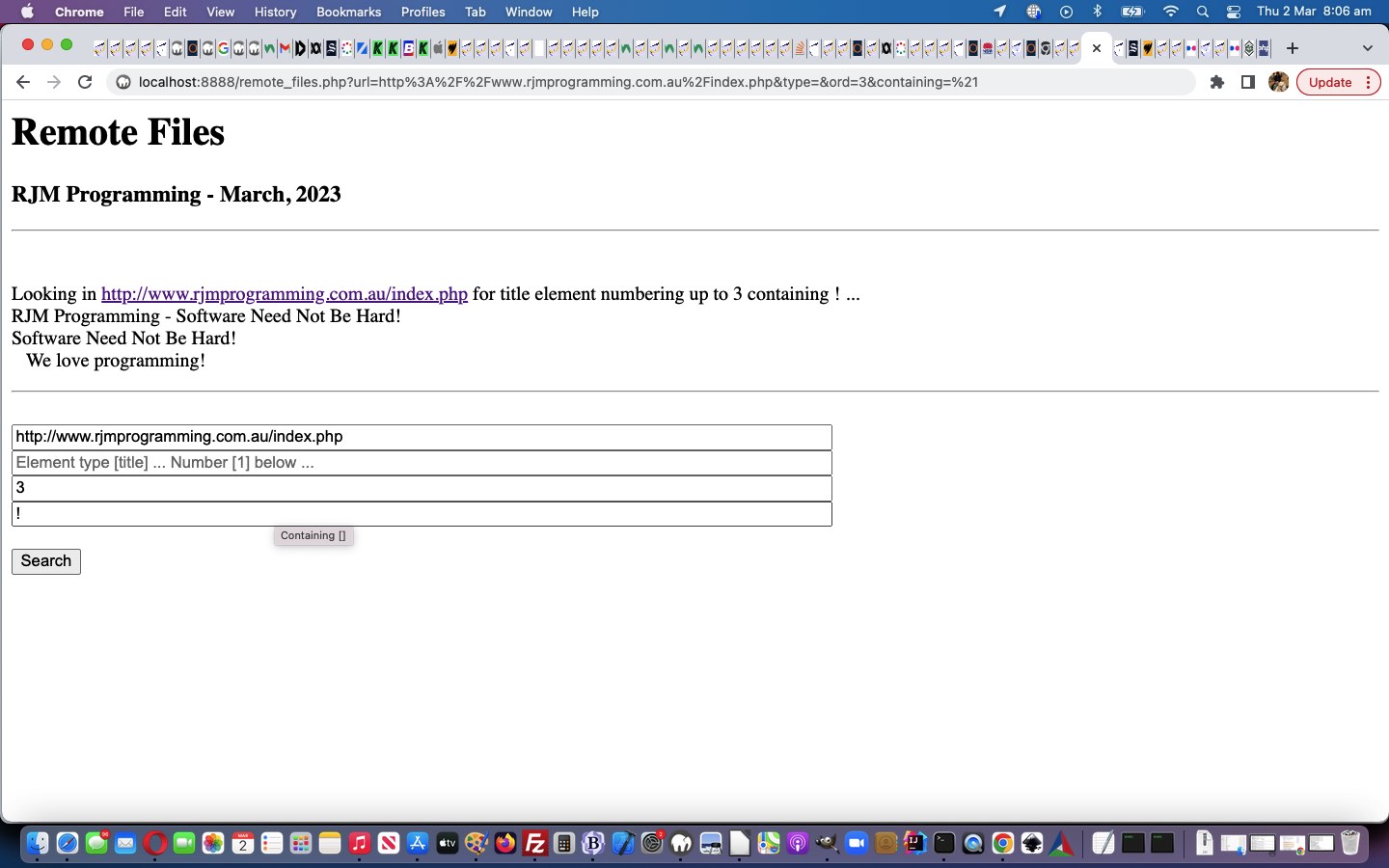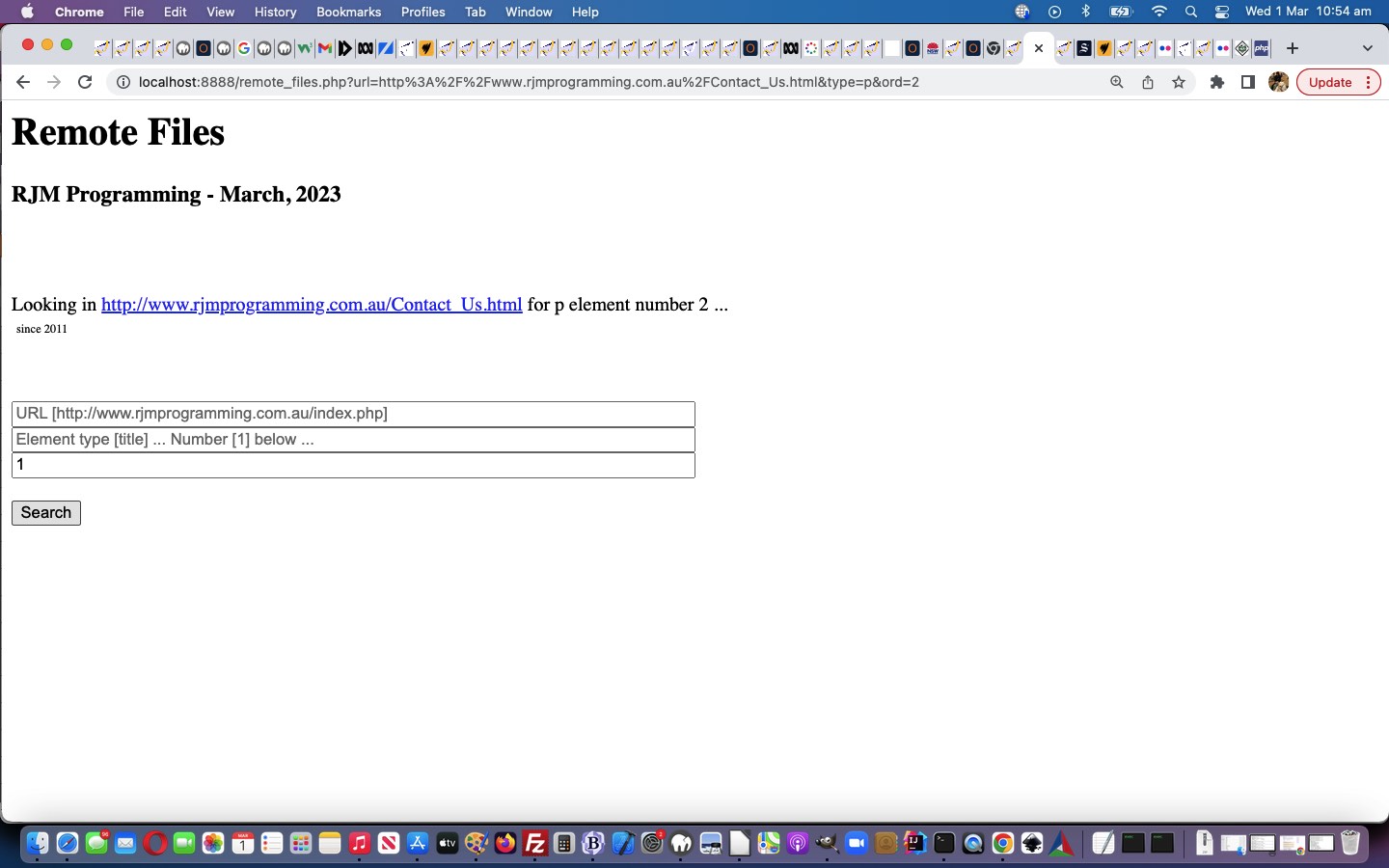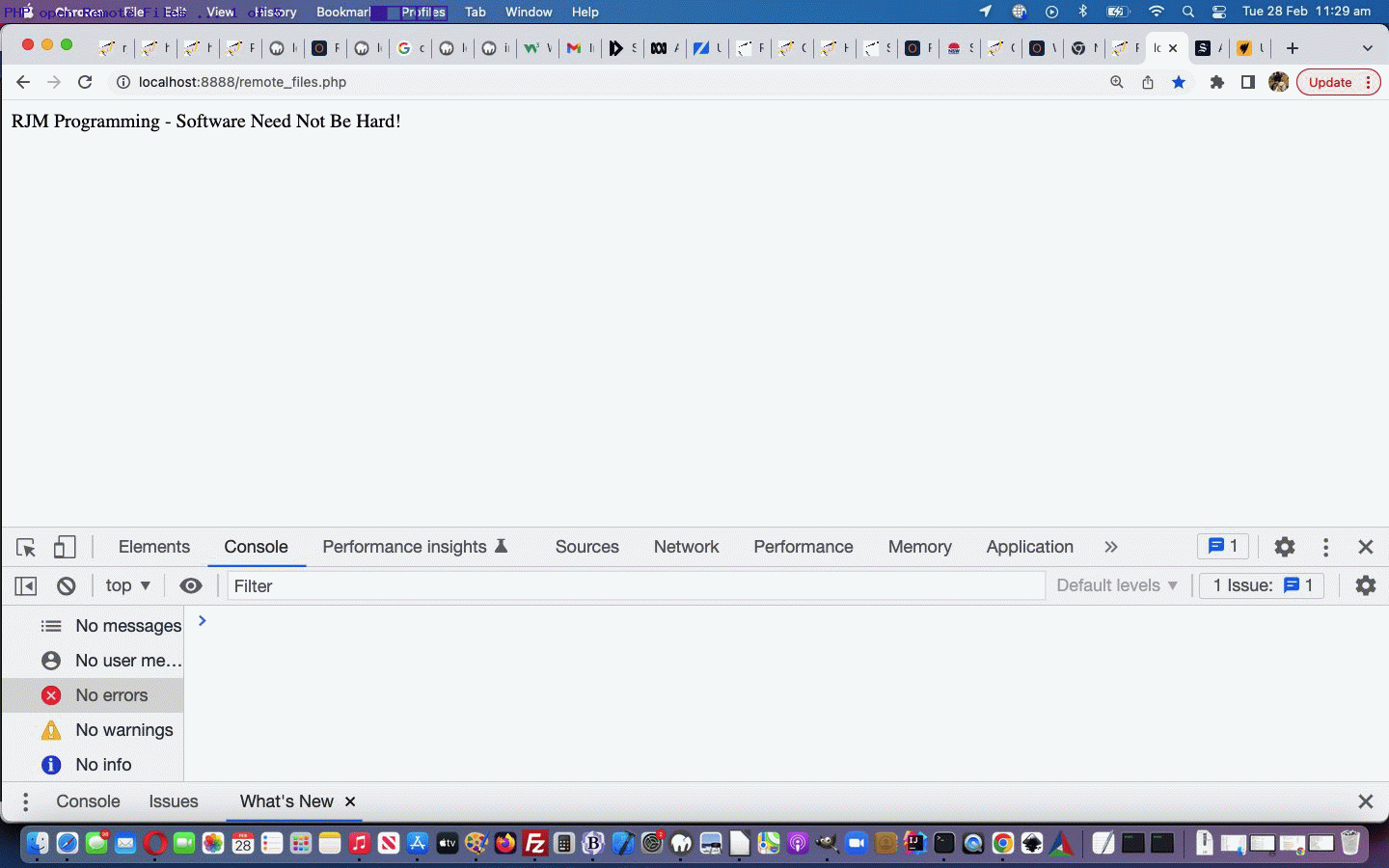Yesterday’s PHP Remote Files Containing Tutorial started making better use of PHP’s preg_match function, but was not up to what humans might want as functionality options, while not having to reinvent a wheel learning about PHP Regular Expressions. Rather, we think a user would like, at the very least, the chance to …
- (effectively) specify a “Containing []” string (but given no Regular Expressions, effectively an “Ending with []” string) … was yesterday’s work … today becoming labelled “Ending with []” … and as of today the two extra possibilities (not necessarily asking for PHP Regular Expression knowledge) …
- allow user to specify a “Starting with []” expression … and …
- allow user to specify a “In the Middle with []” expression (possibly, on its own, the easiest concept for beginners here)
… that break up of specification working within the concept that HTML elements of interest here have a structure …
<tag>innerHTML content of interest with all the search techniques above</tag>
... or even ...
<attributedtag [Attribute Data]>innerHTML content of interest with all the search techniques above</attributedtag>
So, we hope more users are happier, and feel better equipped, to try the changed into a remote_files.php fourth draft usage of PHP fopen URL web application you can also try in iframe below, if that suits better.
Did you know?
Have you been wondering about the issue of “self closing tags” (or “condensed endtag”) with this latest work? As per the thoughts of this excellent webpage …
What are self closing tags and list some examples?
Image result for examples of condensed endtag usage
It is used to indicate that there is no content between the opening and closing tags. Some few examples of self-closing tags in HTML are <input/>, <hr/>, <br/>, <img/>, etc. Self-closing tags in HTML only have attributes and do not contain any content, and they also cannot have any children.
… we were able to reassure (ourselves) there was “no propping up” of logic needed in our PHP, as these types of elements have no innerHTML content of interest anyway.
Previous relevant PHP Remote Files Containing Tutorial is shown below.
Up until yesterday’s PHP Remote Files Interaction Tutorial …
- there could only be at most one record of matching results presented …
- if an element type was not supplied we defaulted to a title element type as a basis for search of URL content
… but, today, if we were to tip our toes into the making of the PHP preg_match function be more meaningful, then we could …
- ask for a Containing [] textbox data item …
- if that Containing [] was not blank and the element type was blank, we could then think of the Number [1] data item as then meaning “numbering up to” (and if default 1 supplied, mean, “limitless”)
… to facilitate sets of matching records presented.
In our current logic we’ll think more about ongoing, perhaps, the Containing [] might be best thought about as Ending With [] because we throttle the matching according to a “</” end of innerHTML type of element finding paradigm in our logic, but if you are into arcane preg_match work, please feel free to try out your preg_match regular expression pattern matching skills within your form’s Containing [] textbox in the changed into a remote_files.php third draft usage of PHP fopen URL web application you can also try in iframe below, if that suits better.
Previous relevant PHP Remote Files Interaction Tutorial is shown below.
Yesterday’s PHP Remote Files Primer Tutorial start to our Remote Files PHP web application is improved today, but not in its essence of operation, if you will, by adding HTML form navigation and interaction.
These days with HTML form input elements we find the use of placeholder attribute (perhaps with title attribute augmentation) is a better approach to that of using any textbox labelling arrangement. And we like the use of the ondblclick event to, perhaps, save the user some typing by filling in the (input element) textbox value with a version of the placeholder ready for the user to tweak or leave as appropriate. This seemed particularly useful for our input type=url textbox, as the entering of URLs from scratch can be quite tedious, we find.
So please try the changed into a remote_files.php third draft usage of PHP fopen URL web application it is now apt to show you in use within an iframe below, if that suits better …
Previous relevant PHP Remote Files Primer Tutorial is shown below.
If your background is in C programming (and the use of fopen function), you might be amazed at PHP’s fopen function’s talents at opening URLs, as well as “desktop” files we (programming citizens of senior years “shell we say”) might have more associated with “fopen thoughts”.
Combine this PHP fopen URL talent with preg_match function talent, and you’ve got a pretty simple paradigm to do pretty sophisticated searches through webpage contents for data of interest.
And so, stumbling upon this excellent advice we were able to tailor a first draft into a second draft (so far non-interactive) usage of PHP fopen URL web application you could try for yourself playing around with …
If this was interesting you may be interested in this too.
If this was interesting you may be interested in this too.
If this was interesting you may be interested in this too.
If this was interesting you may be interested in this too.