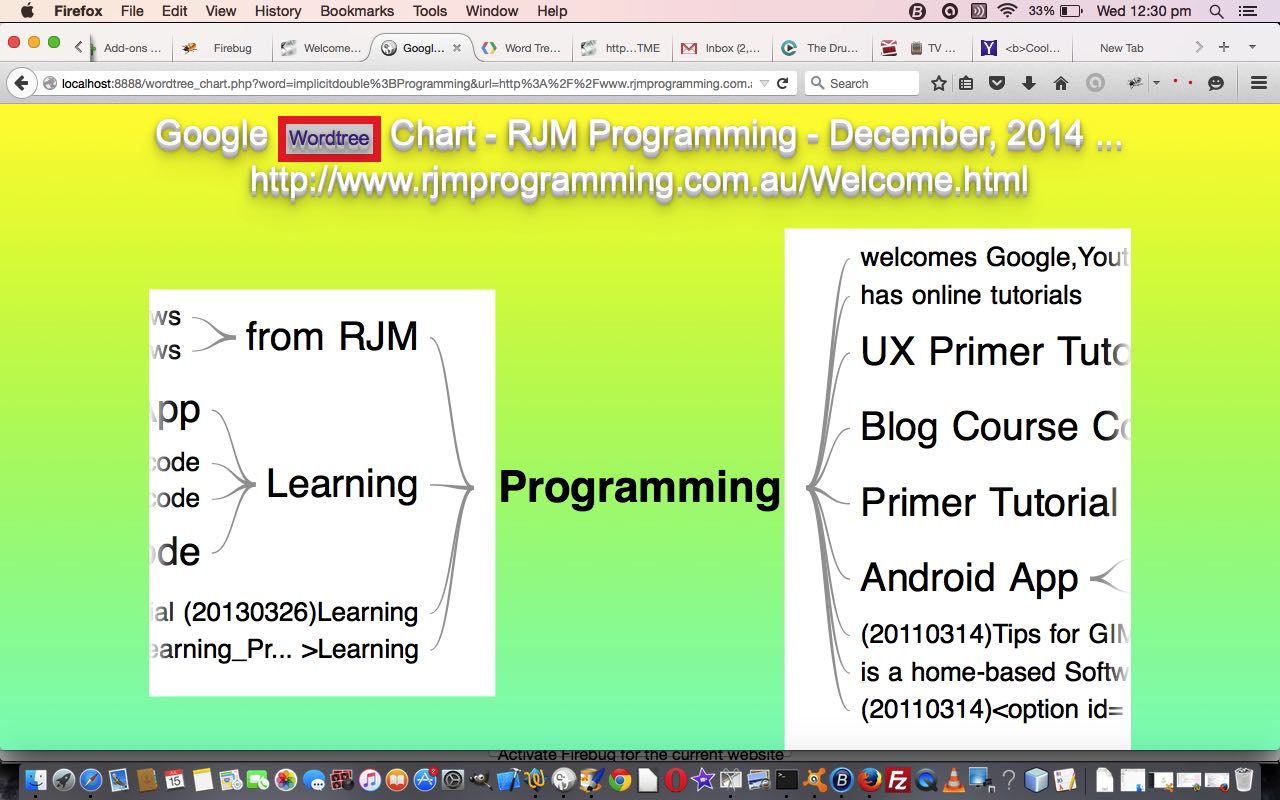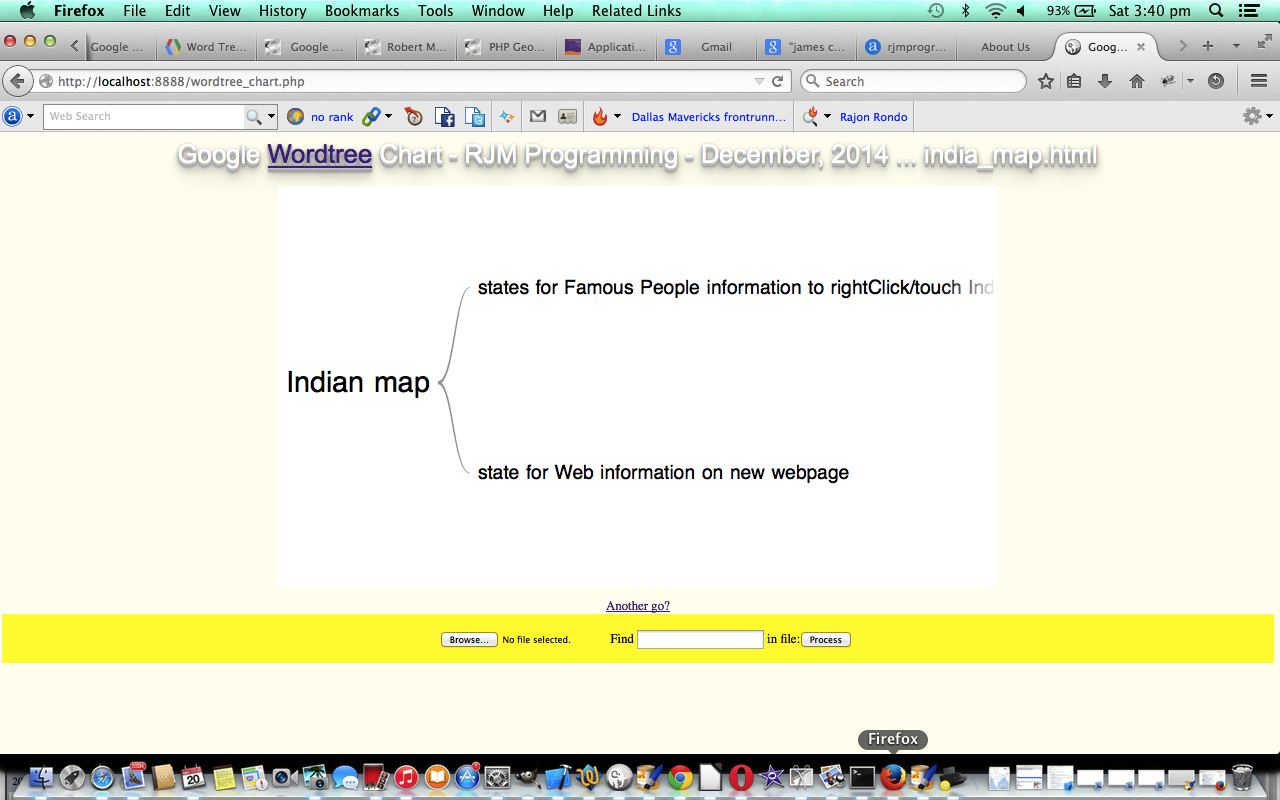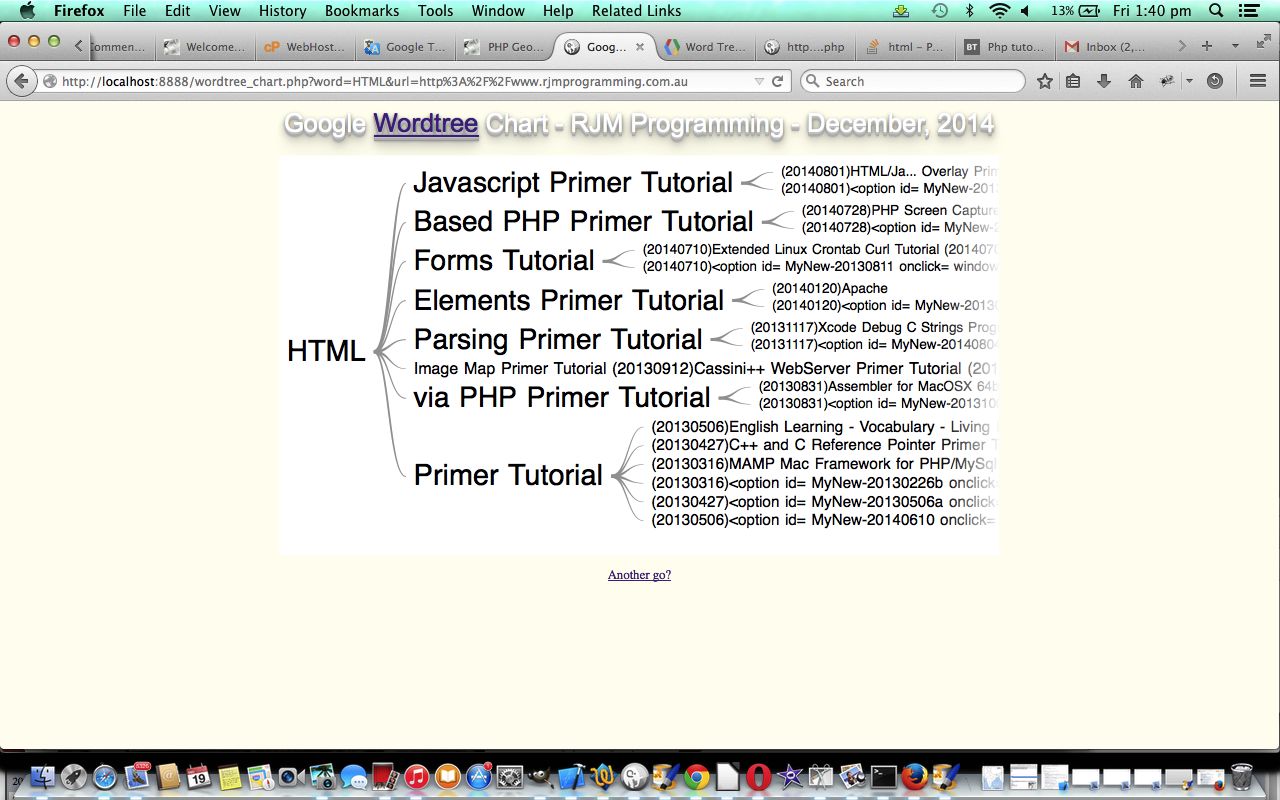We’re returning to Google Graphs API, or Google Chart Tools, and its Wordtree Chart functionality as last talked about, specifically, with previous PHP/HTML Google Chart Wordtree Chart Local File Tutorial (as shown below), to develop, further, here, some improved functionality. Specifically we address …
- a way to allow for a Wordtree Chart format ([implicit] or explicit)
- a way to allow for a Wordtree Chart type ([suffix] or prefix or double)
It is quite likely that now is a good time for you to consult the Wordtree (with format and type) Chart information page … via Google.
Regarding the newly thought about “explicit” format there is a lot of user thought that needs to go into it, so we allow for a POST method for the user to change settings here.
So the PHP code changed from that emailing (Google Charts Emailing Primer Tutorial) functionality as per this link.
And so we’ll leave you with a link to a live run (as a GET method).
Previous relevant PHP/HTML Google Chart Wordtree Chart Local File Tutorial is shown below.
If you are a regular to this blog, you will know from reading yesterday’s PHP/Javascript/HTML Google Chart Wordtree Chart Tutorial as shown below, that an extension of functionality we’d be itching to do is to add the functionality to accept as a data source the contents of a local (ascii text) file. So, here, today, we do, by offering a Browse button and a Process button to “get the gist of” the contents of a file via a “Theme” word, using the Google Wordtree chart … read more below, like for yesterday, to get the context of this.
Here is a tutorial that reintroduces you to Google Graphs API, or Google Chart Tools, and its Wordtree Chart functionality, as you can read about, at Wikipedia, below:
Google Chart Tools provide a perfect way to visualize data on your website. From simple line charts to complex hierarchical tree maps, the chart galley provides a large number of well-designed chart types. Populating your data is easy using the provided client- and server-side tools.
This recently released Google Charts functionality is best thought of as equating to “give me the gist of” some text of some sort, so today, with our live run (scenario example finding the relevance of “HTML” to this domain’s landing page), we ask for a URL of interest, parse it using PHP and its DOMDocument class to give an overall “relevance” feel of that URL to a user-defined “Theme” word of interest.
Let’s see some PHP code in a live action for this tutorial where you define your Wordtree chart data source and “Theme” word.
Link to Google Chart Tools “spiritual home” … via Google.
Link to Google Chart Tools Wordtree Chart information … via Google.
Link to some downloadable PHP code … rename to wordtree_chart.php
Link to some downloadable PHP code changes … wordtree_chart.php
You can download supervisory PHP programming source code and rename to fileinfotable.php here or use a supervisory live run link and the changes made can be seen with fileinfotable.php link.
There was an absolutely brilliant link called Reading local files in JavaScript – HTML5 Rocks which helped enormously with the file API aspects to the “truncated” uploading functionality methods to file browse with PHP and HTML and Javascript on the web (with a URL).
Previous relevant PHP/Javascript/HTML Google Chart Wordtree Chart Tutorial is shown below.
Here is a tutorial that introduces you to Google Graphs API, or Google Chart Tools, and its Wordtree Chart functionality.
Google Chart Tools provide a perfect way to visualize data on your website. From simple line charts to complex hierarchical tree maps, the chart galley provides a large number of well-designed chart types. Populating your data is easy using the provided client- and server-side tools.
This recently released Google Charts functionality is best thought of as equating to “give me the gist of” some text of some sort, so today, with our live run (scenario example finding the relevance of “HTML” to this domain’s landing page), we ask for a URL of interest, parse it using PHP and its DOMDocument class to give an overall “relevance” feel of that URL to a user-defined “Theme” word of interest.
Let’s see some PHP code in a live action for this tutorial where you define your Wordtree chart data source and “Theme” word.
Link to Google Chart Tools “spiritual home” … via Google.
Link to Google Chart Tools Wordtree Chart information … via Google.
Link to some downloadable PHP code … rename to wordtree_chart.php.
If this was interesting you may be interested in this too.
If this was interesting you may be interested in this too.
If this was interesting you may be interested in this too.