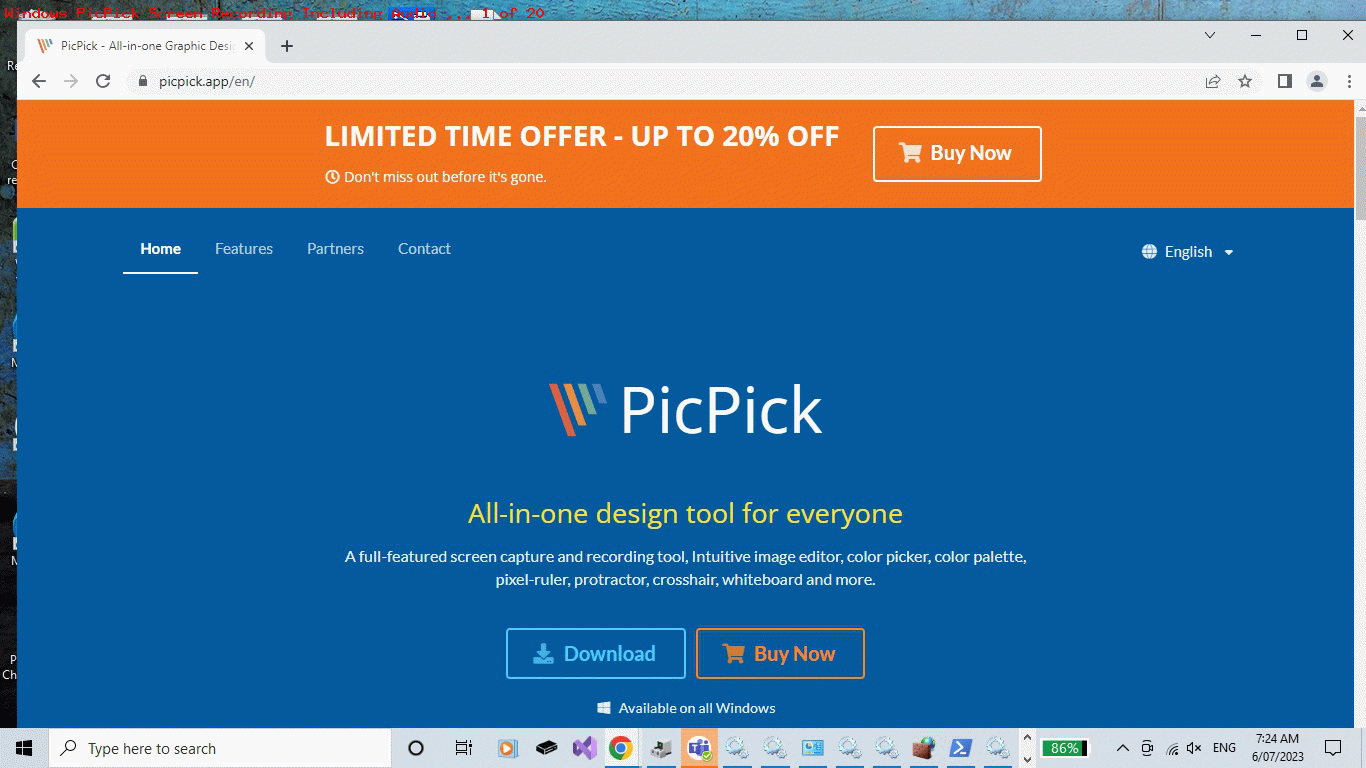Thanks to the heads up from the APC magazine, in a recent issue, we were really interested to download and try a Windows desktop application called PicPick which can help with Screen Capture Presentations Without or With Audio. It was that “or With Audio” of huge interest to us, and yes, our …
- downloading and install … then …
- simple GIF presentation … then …
- simple MP4 video presentation (with audio) …
… was all great! The only gripe here being the huge disk size of the (5 seconds worth of recording equating to 25mB) GIF, totally overridden by the excitement of the “audio overlay in MP4 video” (though we’d much prefer Stephen Fry to “yours truly”?!)
Another issue that may surprise is that the Windows PrtScn button (screenshooting functionality) is fed into PicPick (workflows), if you have PicPick installed. It took us about a minute to get used to that, but we thought we should mention that, as it is definitely worthwhile you experiment with the myriad PicPick “presentation helpers” in PicPick’s main menu that you can see in today’s animated GIF presentation of our first look at PicPick.
If this was interesting you may be interested in this too.