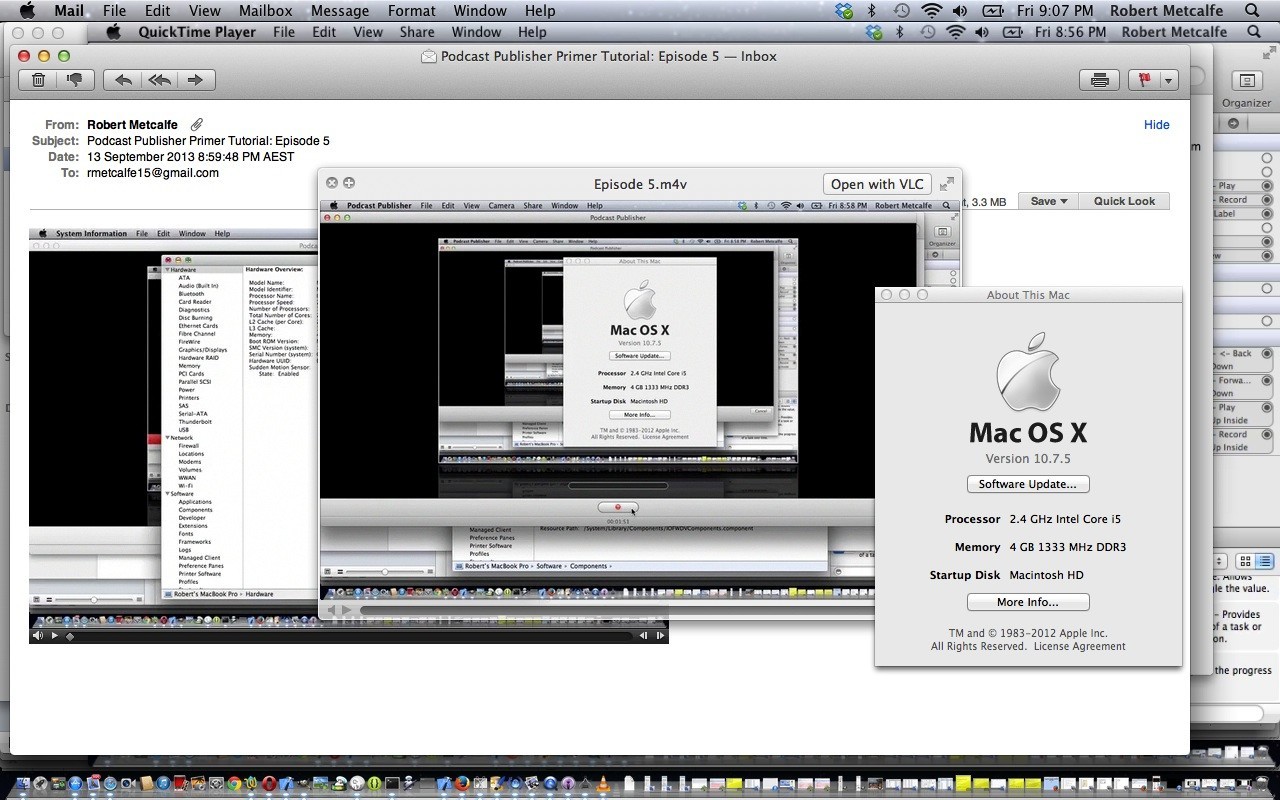Podcasts are very useful media resources for broadcasts or presentations or tutorials and can have both visual and audio components. Today’s tutorial looks at one of the pair of Mac laptop applications for Podcasting, and it is called Podcast Publisher (the other is Podcast Capture). Unfortunately, the functionality, as of writing, does not seem easy to integrate with Mac OS X 10.9 (Mavericks) (though you can lay down a Video track with Quicktime Player, redo an Audio track with Quicktime Player while playing that Video track, and submit both through to VLC Media Player “Advanced Open File” with Streaming/Saving set to an MPEG 4 encapsulation (for example) … see Mac OS X Dictation Primer Tutorial). Below we’ll see what Wikipedia says about Podcast.
A podcast is a type of digital media consisting of an episodic series of audio radio, video, PDF, or ePub files subscribed to and downloaded through web syndication or streamed online to a computer or mobile device. The word is a neologism derived from “broadcast” and “pod” from the success of the iPod, as audio podcasts are often listened to on portable media players. Another derivation of the word Podcast is believed to consist of Personal On Demand Broadcast.
A list of all the audio or video files currently associated with a given series is maintained centrally on the distributor’s server as a web feed, and the listener or viewer employs special client application software, known as a podcatcher, that can access this web feed, check it for updates, and download any new files in the series. This process can be automated so that new files are downloaded automatically, which may seem to the user as if the content is being broadcast or “pushed” to them. Files are stored locally on the user’s computer or other device ready for offline use, giving simple and convenient access to the content.[1][2] Podcasting contrasts with webcasting (Internet streaming), which generally isn’t designed for offline listening to user-selected content.
In this tutorial you will see that Podcast Publisher has many Share options and we choose to email a podcast (but podcasts can be published to websites as well). You can view this Podcast as created by Podcast Publisher and Shared as an email at this podcast link.
And this means you can send it to YouTube as below (tomorrow’s tutorial shows how the Closed Captions got created):
Click on picture above to see this tutorial where you can see the creation of a screen capture presentation/tutorial on a Mac laptop desktop with the purpose of showing a user how the System Information utility application works. The tutorial of the Podcast creation using Quicktime Player has video but no audio. Podcast Publisher can output audio and the actual Podcast link presented above has got an audio component as a result. (Was multitasking, listening to the football at the time, so the audio would have been more apt talking about “System Information” … c’est la vie … ran out of threads for my poor neurons!)
Link to Podcast more information … via Wikipedia, from where quote above came.
Link to Podcast information page … from Apple
Link to Podcast Publisher information page … here.
If this was interesting you may be interested in this too.