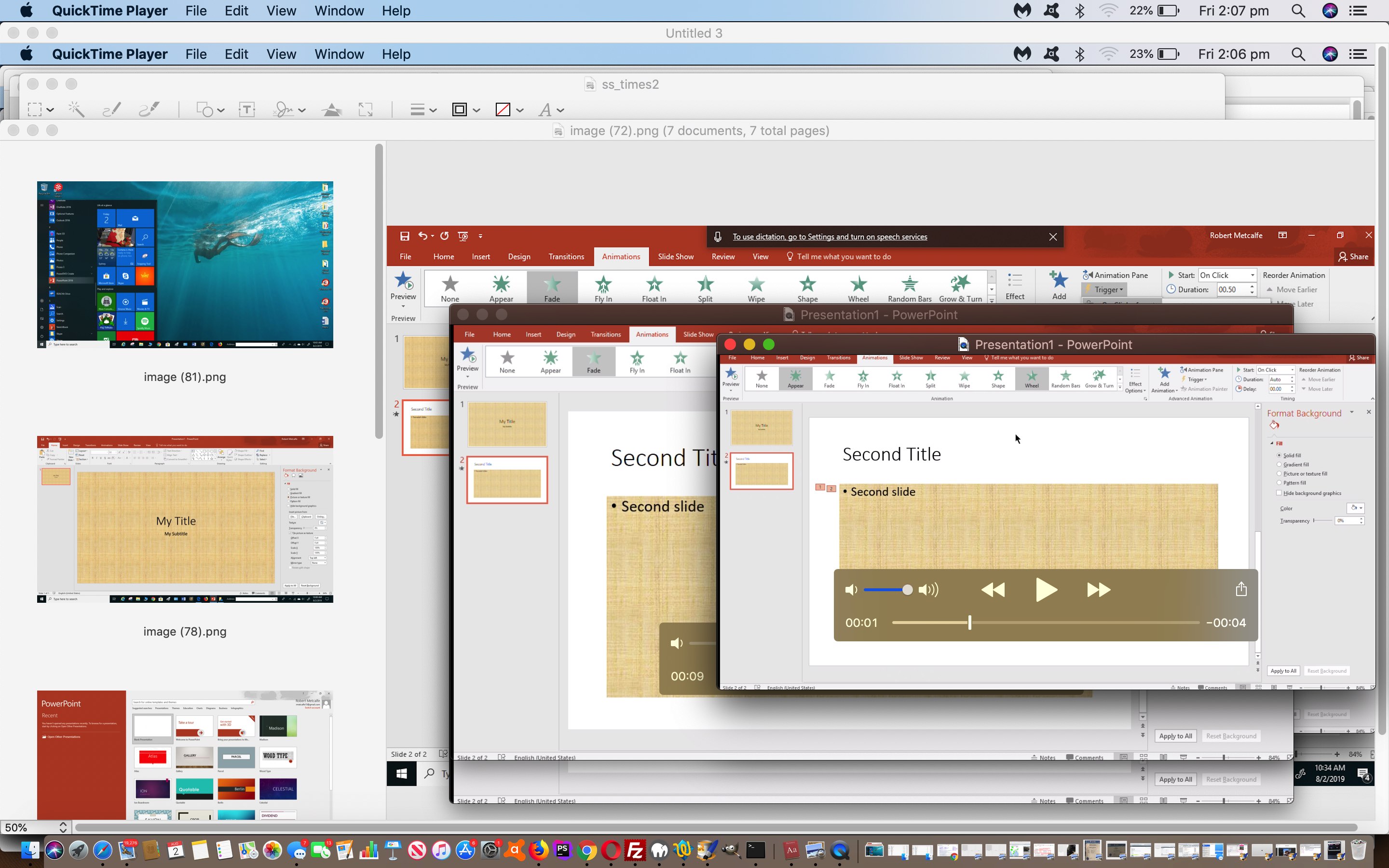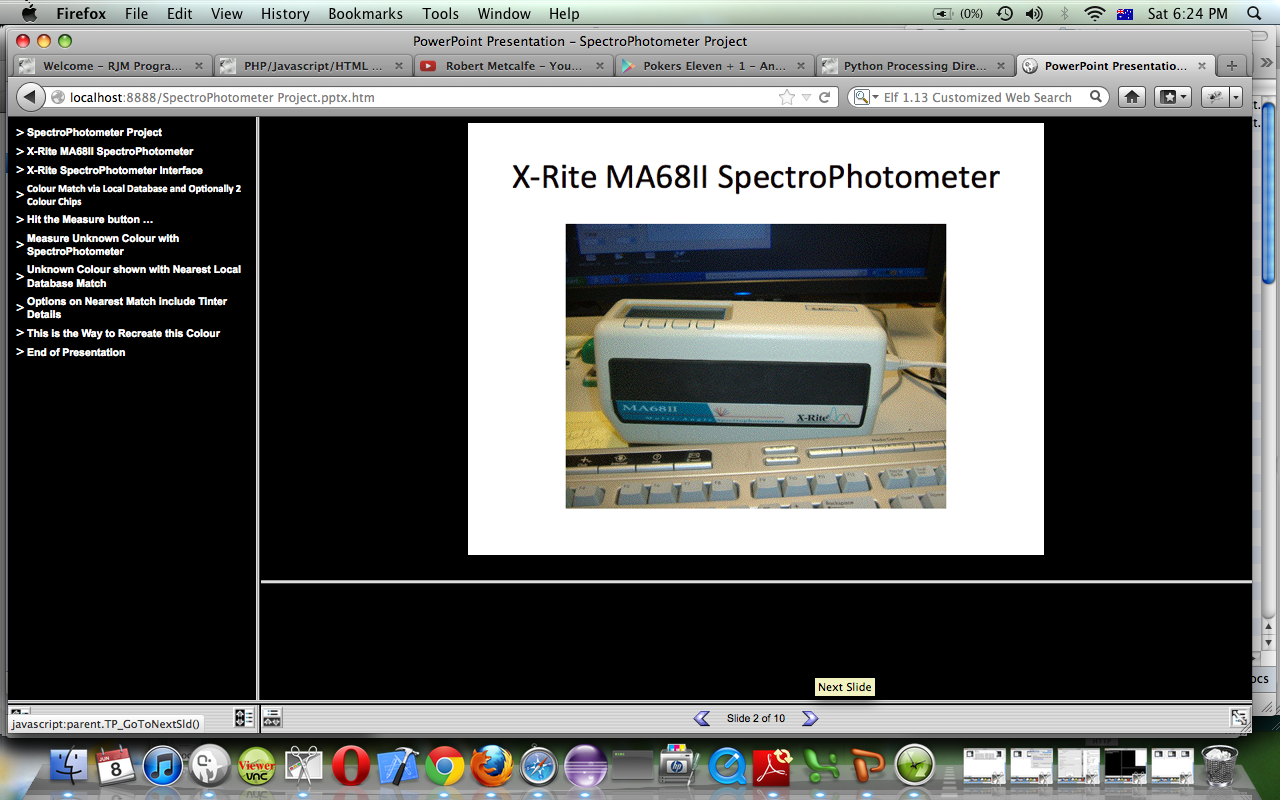A lot of us know with Windows, how over many many years the Microsoft Office PowerPoint desktop application has been making it pretty easy to create slideshow presentations, as we first talked about with PowerPoint Web Slide Show Tutorial below.
Have you ever tried PowerPoint’s animation functionality? With this, you can arrange for interesting slide entries, but probably not as good as Kramer we figure, or haven’t seen as an option, to date. A “where to intervene” nuance is to add a “trigger” spot for when this animation occurs, so that “mid-slide” you can have lots of “animation” comings and goings of informational activity to make your presentation stand out from the crowd, even “outstanding in their own field”.
Please take a look at us showing a PowerPoint animation in action in the video below …
… and/or our stream of consciousness PDF slideshow of this PowerPoint functionality …
And as you may have gleaned from the blog posting title, today, thanks to the excellent advice of this great link we came upon a new “making of” “screenshot video” with Windows 10 concept, using the Xbox console, and recording screen activity, fibbing that we were screen capturing game activity (well, you’ve got to get your entertainment, somewhere!).
Previous relevant PowerPoint Web Slide Show Tutorial is shown below.
Do you do presentations using Microsoft PowerPoint (Microsoft Office)? Do you present them as slide shows? They are very impressive, aren’t they? Have you ever tried the Slide Show of the PowerPoint presentation Saved As a Web Page?
In my view this PowerPoint Web Slide Show:
- has great features and functionality (you can see in tutorial)
- can work on a laptop without needing your files web hosted publicly but using local web hosting like EasyPHP (for Windows) or MAMP (for Mac OS X … and used in this tutorial) or you can use the Web Browser’s File/Open File functionality to run the slideshow with no web hosting at all
- presentations via web browsers can appear more dynamic
Microsoft PowerPoint is the name of a proprietary commercial presentation program developed by Microsoft. It was officially launched on May 22, 1990 as a part of the Microsoft Office suite, and runs on Microsoft Windows and Apple’s Mac OS X operating system.
In this tutorial you can see a PowerPoint presentation Saved As a Web Page and this Web Slide Show presented using the Firefox Web Browser and local web hosting via MAMP web server, in action.
Link to Microsoft PowerPoint more information … via Wikipedia, where quote above came from.
Link to Microsoft PowerPoint from Microsoft Office Suite “spiritual home” … via Microsoft..
Link to … PowerPoint Web Slide Show job done … some of personal experience.
If this was interesting you may be interested in this too.
If this was interesting you may be interested in this too.