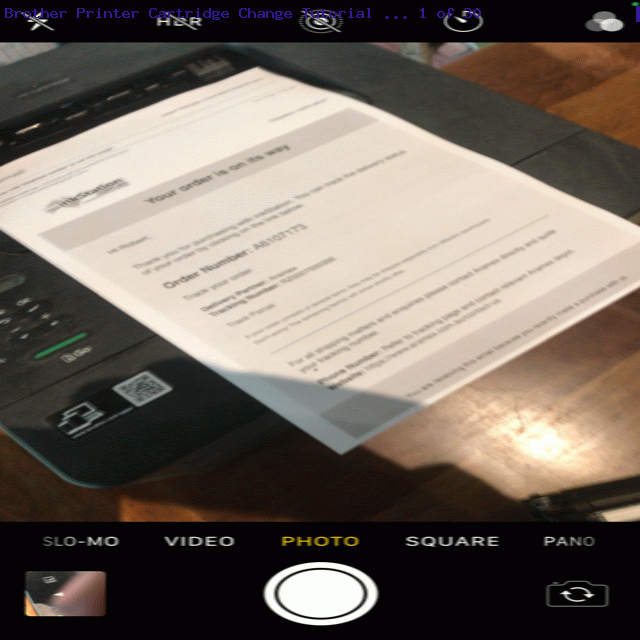Does your (home) office “printer usage” have a policy of …
You see the “toner cartridge needs changing message”, you “change the toner cartridge”
? It would be common, though we hope your (home) office has less need for printouts, these days?!
We had this come up for us the other day, including the “precursor event” of sussing out …
- “What” toner cartridge works for your printer?
- “Where” is best to get that toner cartridge? And here, we found that an online resource had prices vastly less than the “bricks and mortar” suppliers, even given delivery charges.
- “How” to change the “toner cartridge”, we’ll try to do ourselves, without manuals … gasp!?
As a “hardware challenged” and “3D challenged” person (who often loses it with 3D visual advice), when we replace something like a “toner cartridge” in a printer we like to …
- find where the old piece of replaceable hardware lives … without the manual, we were just patient looking around all the places the printer opened up …
- note its orientation, and means by which it is removed, as you take out that replaceable hardware (perhaps laying it that same way next to the printer, in this case, on a table) …
- unpack the new replaceable hardware and sit it next to the old one in that same orientation …
- reverse the take out procedures for a put in methodology for the new replaceable hardware …
- test the printer for the new “toner cartridge”, in our case, today
… which you can see some of, with today’s tutorial animated GIF presentation for our Brother (Model HL-L2375DW series) printer needing “Brother TN-2450 High Yield Compatible Toner Cartridge – 3,000 pages” via a Google search “brother hl-l2375dw” (as “Printer_Brand Printer_Model_Number” normally gets you to “toner cartridge” information of a specific and accurate nature).
If this was interesting you may be interested in this too.