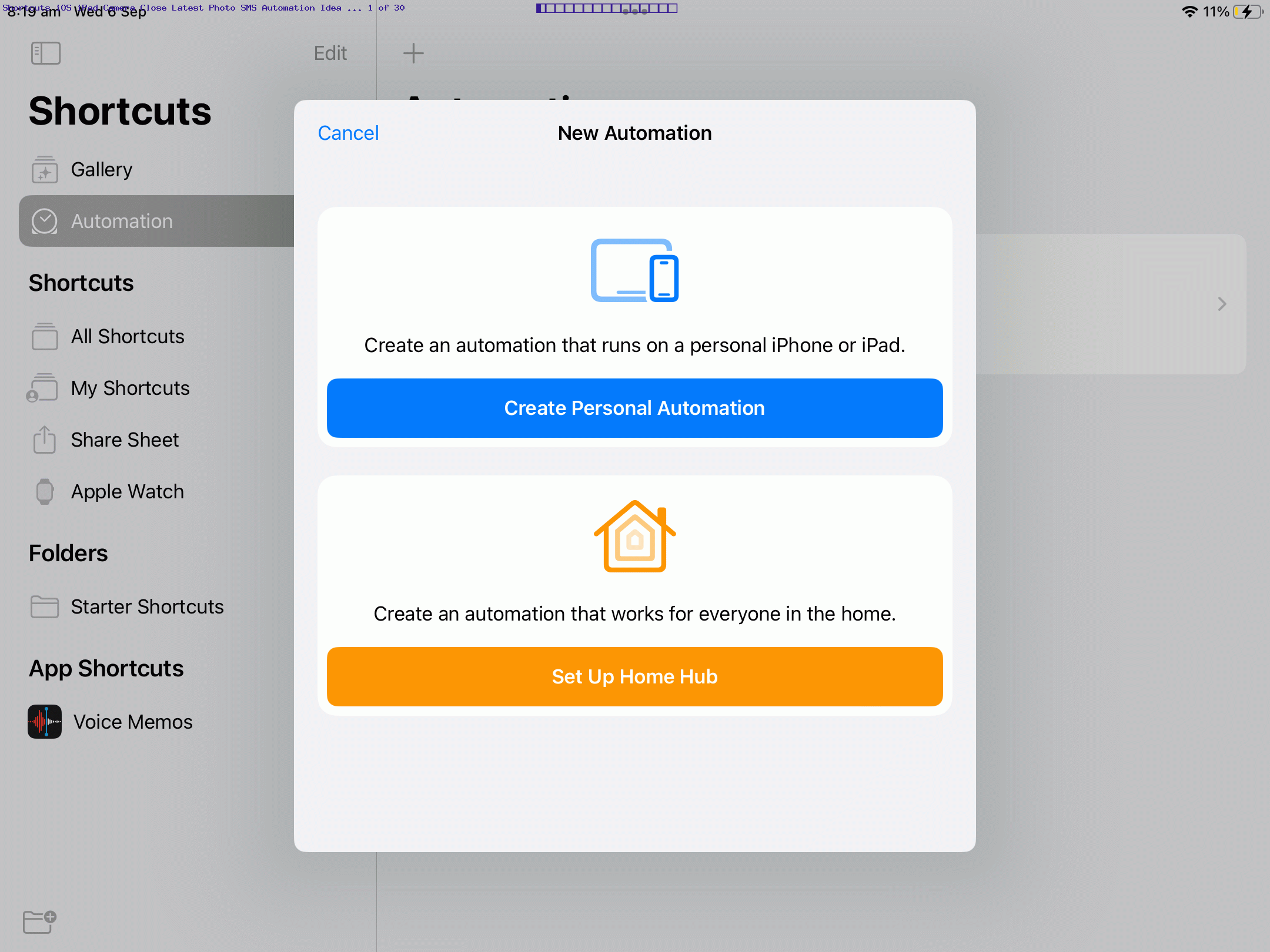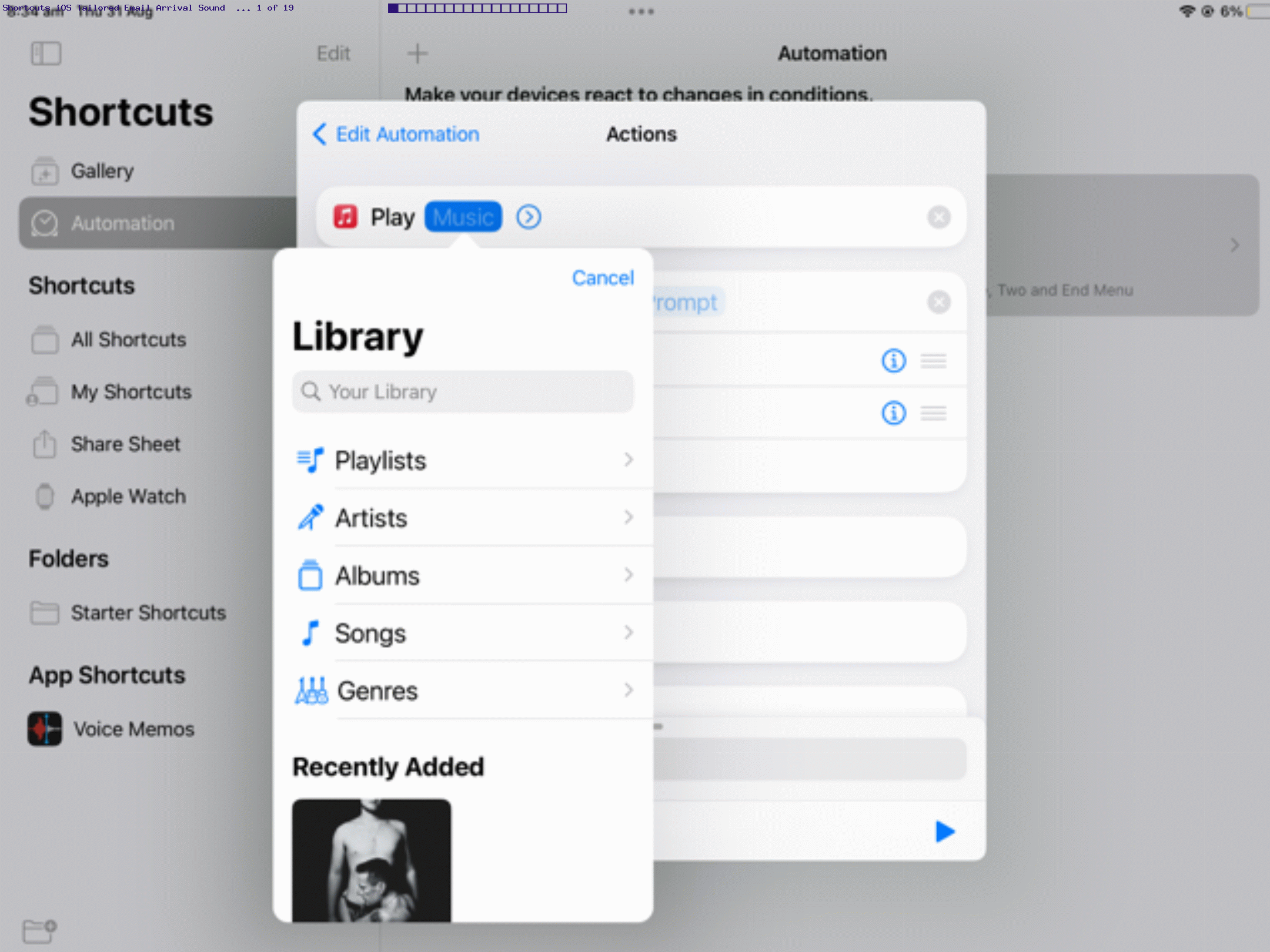Further to the Shortcuts iOS app discussions of Shortcuts iOS App Email Arrival Sounds Tutorial the other day, we want to look further into another automation idea we try on an iPad …
- you take a photo with the Camera app … and as you close the Camera app the automation …
- takes the “Latest Photo” …. and …
- gathers it up as an attachment in an SMS … with …
- a user defined SMS number … leaving you the chance to …
- add your own text before sending off the SMS to that recipient
This automation can be enabled, or not, and so you could turn on or off its applicability easily up at “Control Shortcuts” … that is, if you decide to accept this mission, Jim?
Glance through the slides of today’s animated GIF presentation and you’ll see lots of other automation ideas flash past, so just don’t limit your thinking to photos as a media source or to the Camera, Photos, Messages and Mail apps. There are so many possibilities here to tailor your own automations to help you with tasks, on an “as necessary” or on an “as timely” means. The iOS woooooorrrrrrllllllldddd’s your oyster, crustacean!
Previous relevant Shortcuts iOS App Email Arrival Sounds Tutorial is shown below.
When we coded for the Chess Game collaborative aspects with the recent Chess Game Correspondence Tutorial, almost immediately after bedding down its logic to be able to play Chess via email or SMS communication conduits, our thoughts then turned to the practicalities of a Chess game conducted this way. Moves might take quite some time for a player to figure out. Best would be if the player could get a unique notification sound happening as the relevant email or SMS arrives, so that the game can both …
- not be forgotten
- be melded into the other goings on of the day for the relevant player, even while out and about
To help here for those iOS Chess players using the web application, the same Shortcuts app of yesterday’s Shortcuts iOS App Web URL Desktop Icon Tutorial was able to help, again. In its …
Shortcuts -> Automation -> Create Personal Automation -> Email
… or “Message” (for SMS) parts of the functionality to the Shortcuts app you can associate a …
- email “Subject Contains” (and also available is “Sender” or “Account” or “Recipient”) … idea with a …
- “Play Music” way to have a known and unique sound happen on your iOS device as this known event (of a Chess game move occurring, in today’s case) happening
This same arrangement would probably work, with the default inhouse Chess game arrangements (here, sending emails to myself, but you can tailor to your own purposes at this Chess game link) regarding email communication subject lines, even for its faux invitation to play (ie. we launch straight into an email outlining the initiator’s first move).
Previous relevant Shortcuts iOS App Web URL Desktop Icon Tutorial is shown below.
There’s a brilliant iOS app out there called …
… to aid with a user creating their own software procedure arrangements. The one we want to show today is for a …
Web URL Desktop Icon
… arrangement that facilitates, on an iPad or iPhone, for example …
- open a web browser desktop app …
- open a webpage via a user determined …
- address bar URL (which can include ? and & arguments … and this, to me, is the bit that makes this all worthwhile) our example being …
https://www.rjmprogramming.com.au/HTMLCSS/user_of_signature_signature.html?postcard=y
- we adjusted the changed external Javascript signature_signature.js code used by our signature use in canvas supervisory web application to co-operate with, in order to further streamline our Postcard (via Camera “Take Photo”) thoughts we last talked about with the recent Canvas via Image Web Share API Photo Postcard Tutorial
If this was interesting you may be interested in this too.
If this was interesting you may be interested in this too.
If this was interesting you may be interested in this too.