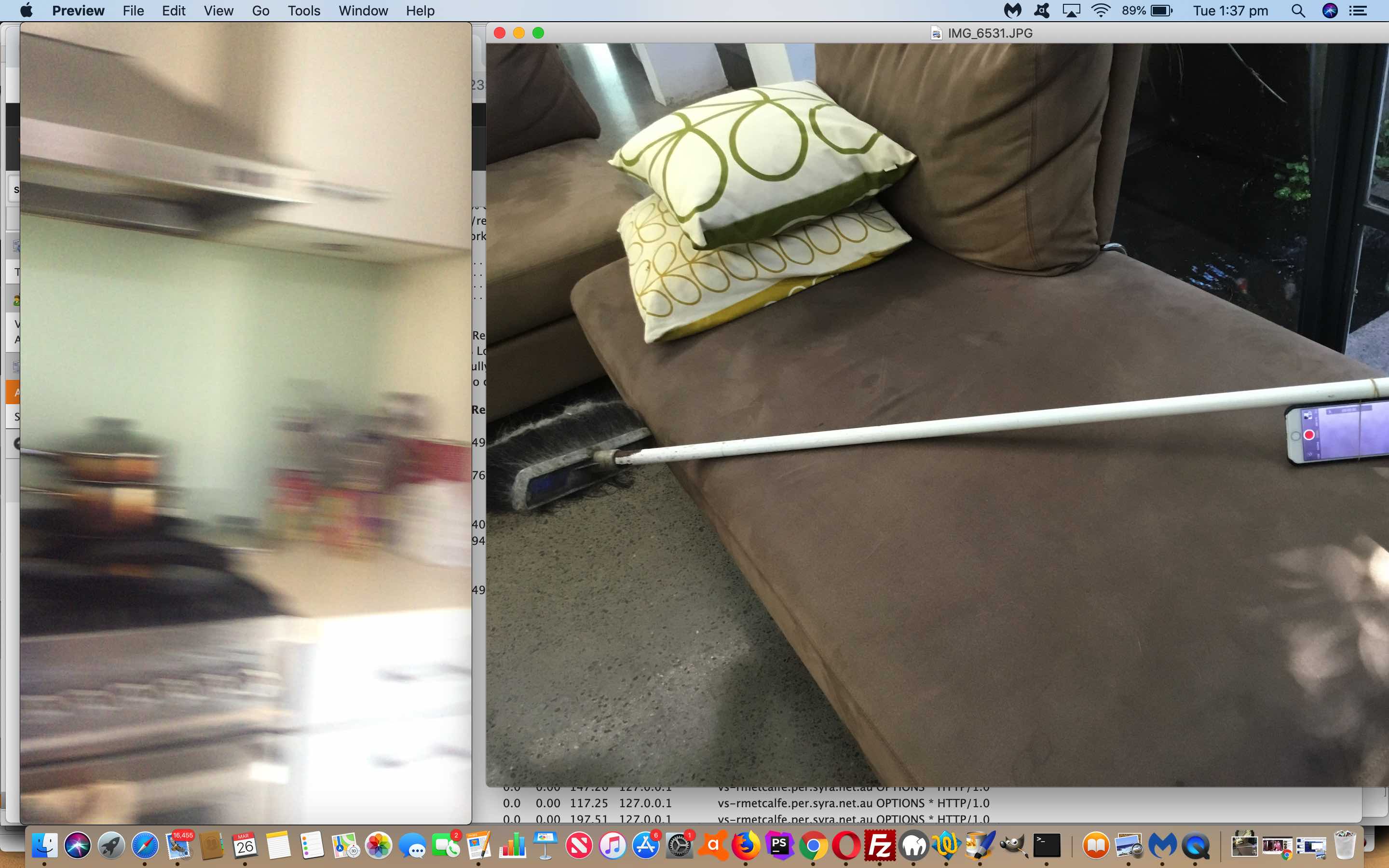That Kylie Minogue song “I’m spinning around …” spinssprings to mind with today’s tutorial.
Have you ever wanted to made a video to try to make yourself, or someone else, dizzy? Well, we thought about this, and decided we’d …
- use an iPhone …
- start up its Camera app
- get it ready for (normal) Video mode
- grab a broom
- grab a rubber band, the thicker the safer for your iPhone … please be careful …
- bind the iPhone onto the broom handle via the rubber band, as tightly as you can
- tap the red button awaiting you starting the Video recording, on the iPhone … doh! …
- spin the broom handle for a while … we did about 10 seconds
- tap the red button to stop recording
- share the dizzifying Video, as we do here and below
Are you dizzy yet?
If this was interesting you may be interested in this too.