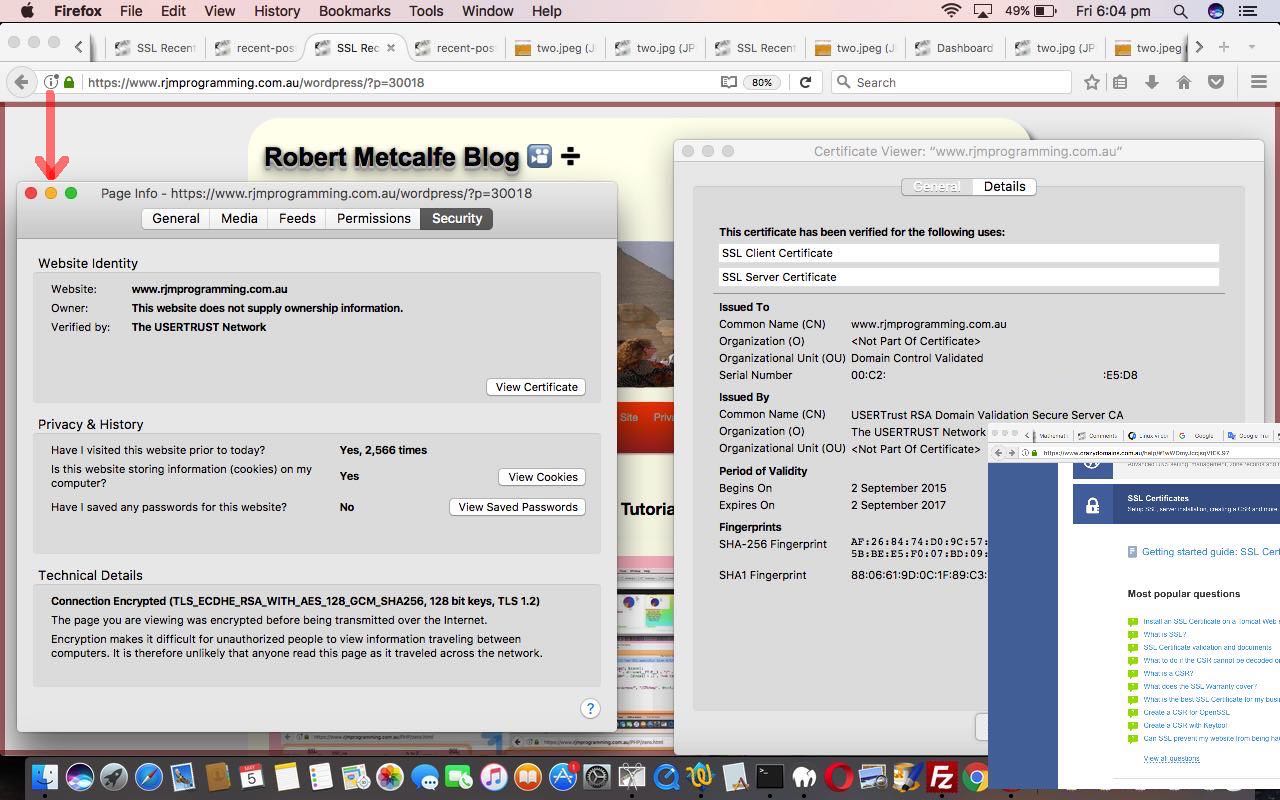All our recent SSL blog postings have been assuming something. That “something” is that the web server you are writing web applications for, and are configuring, has had installed a relevant SSL Certificate to “work” and undersign the encryption logic software.
In the case of our RJM Programming domain’s web server’s SSL Certificate we turned to our web hoster, Crazy Domains, to provide an SSL product here, that can go into the makeup of your “web server” package. If your web server is a dedicated web server rather than a shared one, you can decide to install this SSL Certificate yourself, perhaps using OpenSSL based techniques …
However you do it, these SSL https: based URLs don’t just happen without the SSL Certificate arrangements in place.
What are the Pros and Cons of SSL (thanks to this webpage and this webpage and this webpage)?
| Pros | Cons |
|---|---|
| Trust | Cost of Certificate |
| Verification | Mixed Content issues |
| Integrity of Data | Proxy Caching |
| Google and SEO | Mobile application issues |
| Prevent data breaches | Performance |
And now we have a general question and answer session, for beginners, regarding SSL …
| Question | Answer |
|---|---|
| What’s the go with wildcard (multi-subdomain) SSL Certificates? | Have a read of this webpage |
| What will happen to https: based URLs should the SSL Certificate expire? | Thanks to this webpage for
|
| How can you tell whether an SSL Certificate has been installed on a web browser? | When you try a URL with https: protocol at the start you should get an informational icon to the left of the web address that today’s tutorial picture shows and more is explained at this webpage |
| Can you have an SSL Certificate installed correctly but not get the web browser padlock happening that shows encryption is happening? | You bet, either if you are accessing a subdomain not covered by the certificate, or if the certificate cover “breaks” because of “Mixed Content”, like we have been raving about with recent blog postings. |
| What’s the latest on that SSL “hack” problem from recent times? | Have a look through this Google search |
| How can I tell if a domain uses a dedicated web server or uses a shared web server? | Report at this webpage could help. |
| How can the search engines get to notice newly encryptable SSL https: based URLs? | Google Webmasters recommends
… but we have more work to do before this. |
| Why is an SSL duck? | Because it flies so high. |
Hope this has some pointers for a web server SSL quest you are thinking of embarking on.
If this was interesting you may be interested in this too.