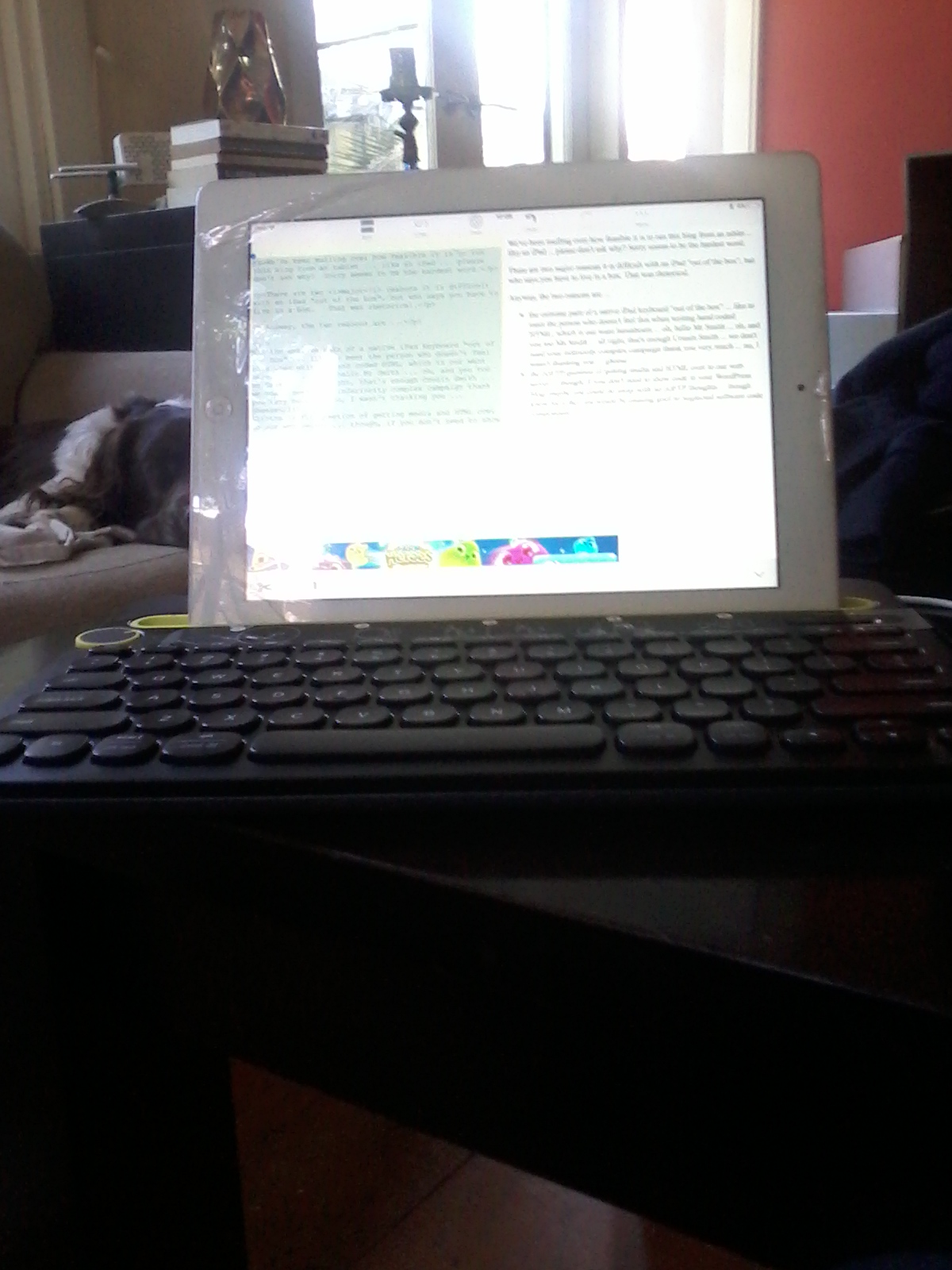We’ve continued our mulling, after yesterday’s Tablet Run Web Server Blog Primer Tutorial as shown below, over how feasible it is to run this blog from a tablet … like an iPad … by today, putting the arrangement to the test of doing some HTML software development with the iPad. Spoiler alert … you can … but would you want to long term? For me, not so much.
The pleasant surprise I hadn’t anticipated out of our steps below, to do it …
- Open Nitro HTML iPad mobile app and download some existant HTML “Random Flickr Feed Display” code from Random Images of Feed via Javascript JSON jQuery Tutorial …
- Reworked it a bit in Nitro HTML adding one of those big borders we “wakened up to” with Holes Web Application Primer Tutorial and some new Javascript window.open idea linked to work of Location Services iPad Camera Geolocation Jpeg Exif Tutorial
- Used “Save As” to give it the flickrfeedbigborder.html filename we ended up using (and Nitro HTML does not like non-alphanumeric characters by the way)
- Used “Email as Attachment” to email as attachment … doh!
- Open Mail app and tap/click into this email
- Lo and behold a Share option of the attachment of this email is an FTPManager app (s)FTP file transfer … yayyyyyy!
… was that FTPManager attachment Share option, in that last step above … brilliant!
So maybe you’d like to try the “fruits of the iPad’s labour” with this live run link, and hope to see you back soon.
Previous relevant Tablet Run Web Server Blog Primer Tutorial is shown below.
We’ve been mulling over how feasible it is to run this blog from a tablet … like an iPad … please don’t ask why? Sorry seems to be the hardest word.
There are two major reasons it is difficult with an iPad “out of the box”, but who says you have to live in a box. That was rhetorical.
Anyway, the two reasons are …
- the extreme pain of a native iPad keyboard “out of the box” … like to meet the person who doesn’t feel this when writing hand coded HTML, which is our wont hereabouts … oh, hello Mr Smith … oh, and you too Ms Smith … all right, that’s enough Cousin Smith … we don’t need your inferiority complex campaign thank you very much … no, I wasn’t thanking you … gheese … thinking on it, as painstaking as the really small keyboard buttons would be, to optionally have a mode of keyboard like QWERTY (sorry some people) would be nice as an option “out of the box” for hand coding HTML masochists
- the (s)FTP question of getting media and HTML over to our web server … though, if you don’t need to show code in your WordPress blog, maybe you could do away with no (s)FTP thoughts … though know for a fact you would be causing grief to neglected software code components
Now today you may detect a little flippancy, a little triumphalism even … but it won’t last … however, the reason is twofold … one hardware and one software … and a warm and fuzzy conjoined Goldilocks feeling of the porridge in between (that must be networking) … but we digress …
- hardware wise … and we’re sorry it cost something, but believe me, it could be worth it … we bought a Logitech K480 Multi-Device Bluetooth Keyboard … yayyyyyyyy! … no more scrambling around between keyboard modes looking for the < and >
- software wise … and we’re back to it costing nothing … we looked on Apple Store for “HTML editor” and looked at the first screen’s worth of free apps … there were 4 and favoured out of the four, at a first brief look, in “most liked order first” order …
- Nitro HTML … our blog posting today was written with it and the Bluetooth keyboard … so, thanks …
- HTML editor
- CodeMaster
- Ca
Nitro HTML caught my eye for its …
- email as attachment your HTML … and HTML editor for its …
- (s)FTP functionality
… especially so, with the latter, because it augments the excellent iPad app FTPManager free version we already have, which can help us (s)FTP over to our web server our Photos app file(s), but not HTML, at least in this free version we have hereabouts. Pay a little for FTP on the Go Pro app and this will handle text file (s)ftp transfers.
We’ve been typing for quite a few minutes now, and the “glow” hasn’t subsided, and though we still prefer the good ol’ MacBook Pro methods … well … if push comes to shove … maybe you could do more than I initially gave credit to running a web server via just a tablet … we’ll see.
Did you know?
Just before we “see” let’s “sense”. Before all this “blurb” above a huge thing you should not be scared of on a tablet if you are going to take on this “tablet only” blog approach, is to not be scared of the iPad’s “long hover” over (HTML) text “Select” option, because it is a crucial start to Copy/Paste operations on a tablet. And if you do lots of “long hover” over (HTML) text work, don’t be shy to start the “long hover” in the middle of a block of HTML to get a good spread with those initial positioners … you’ll see what I mean if/when you do a lot of Copy/Paste tablet work.
If this was interesting you may be interested in this too.
If this was interesting you may be interested in this too.