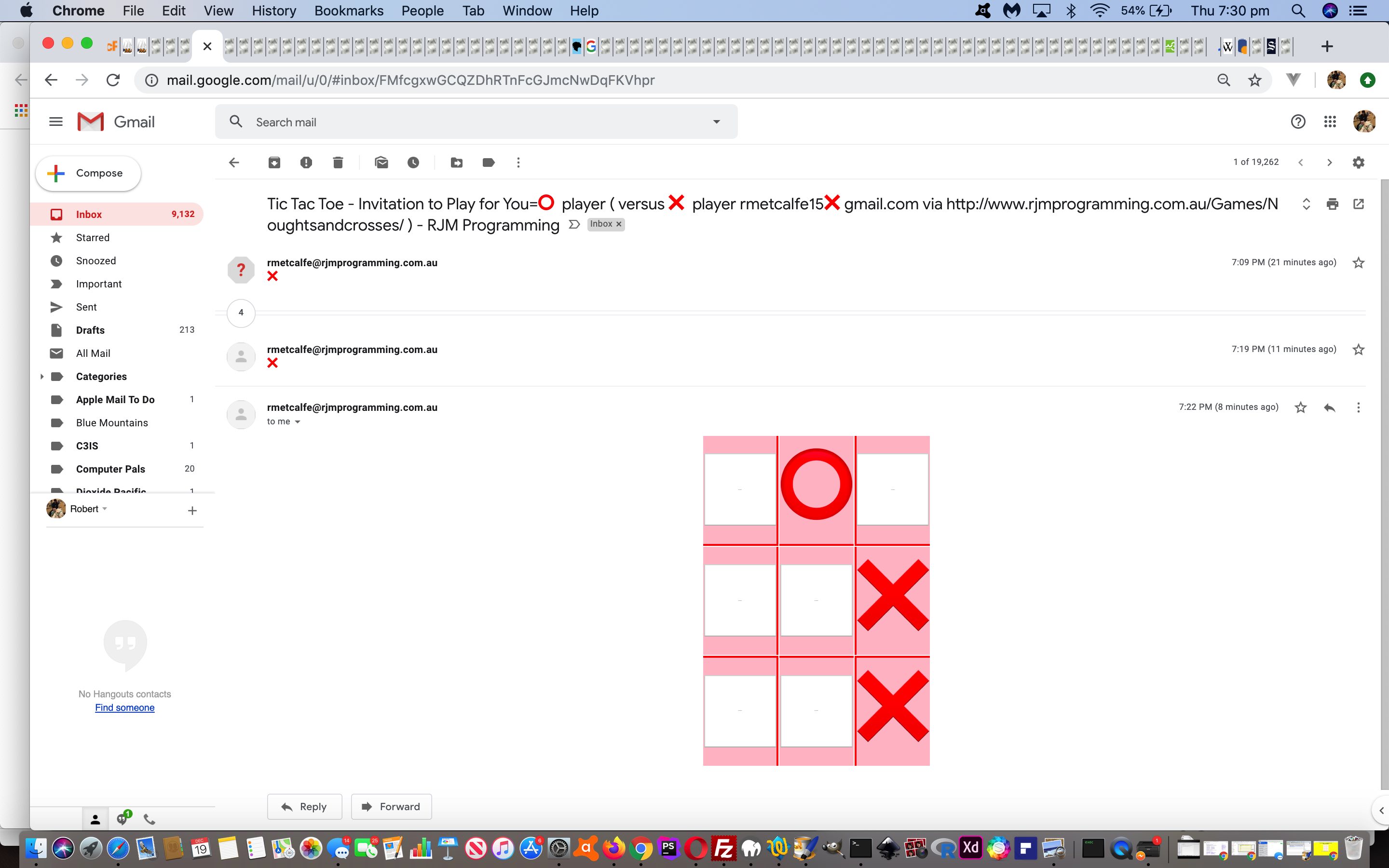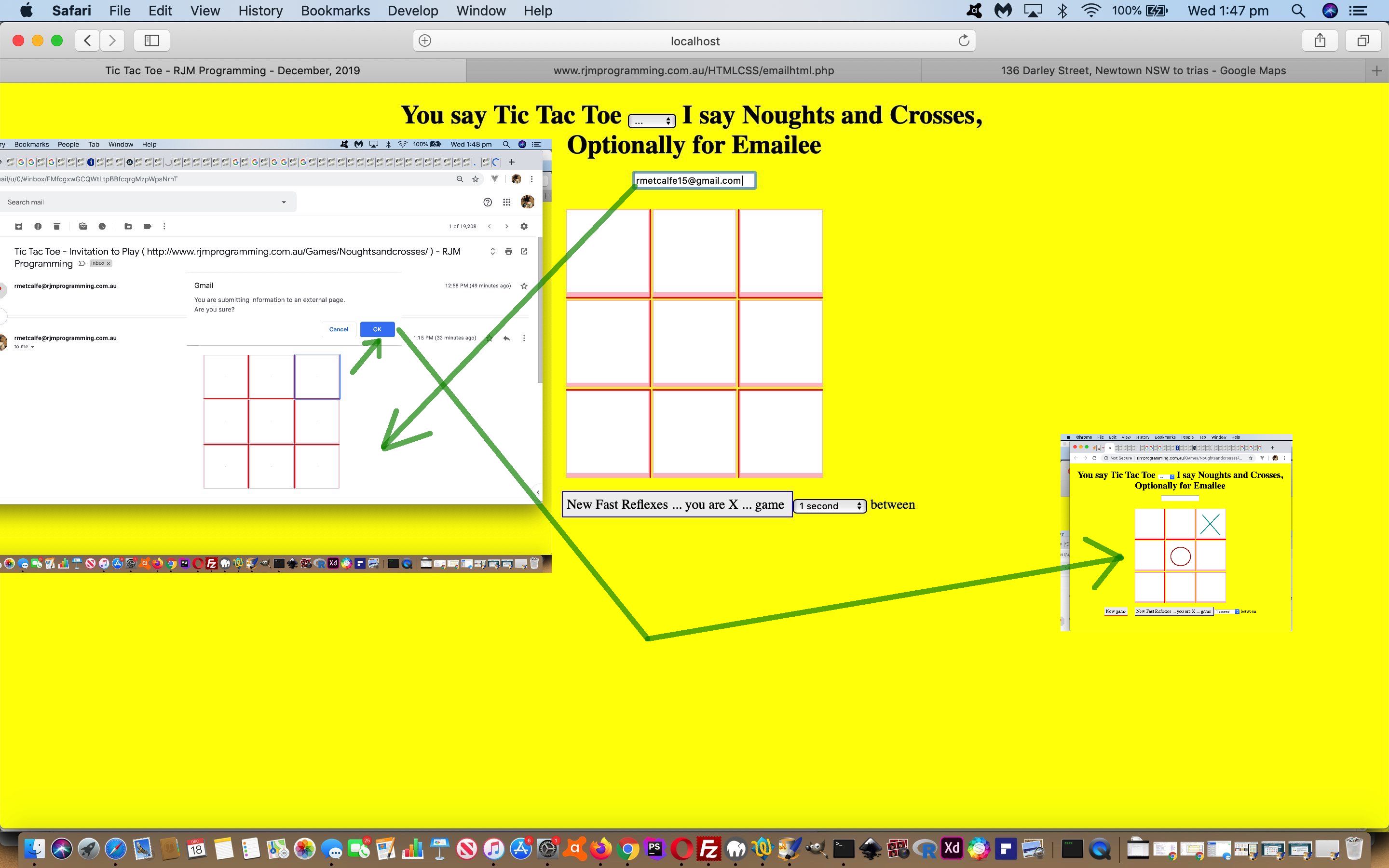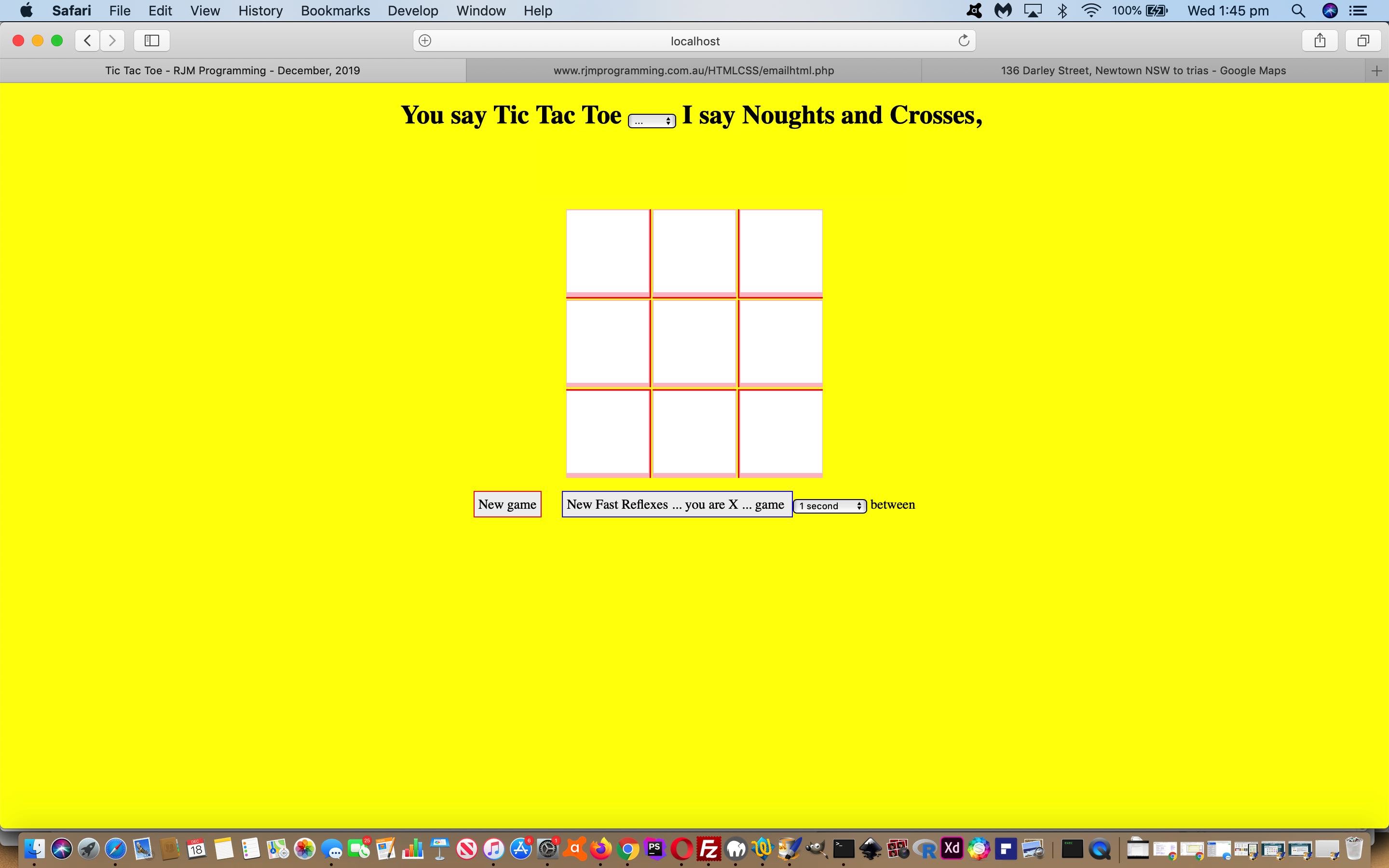Yesterday’s You say Tic-Tac-Toe, i say Noughts & Crosses via Inline HTML Email Tutorial‘s part one of …
- via Inline HTML Email invite a remote email user to play the web application “computer player” … today’s work … and then, later …
- via Inline HTML Email invite a remote email user to play “another email player”
… and so today, it is “later”. Today’s job reminds us of “Correspondence Chess” carried on between two players not within reach of the same chess board. Of course, Tic-Tac-Toe is no comparison to Chess for complexity, but a lot of the principles of building a two real player Chess Correspondence web application are there. Two of these principles are …
- at the Inline HTML Email Form display, use emojis to display the Game objects … in Tic-Tac-Toe that amounts to ⭕ (⭕) and ❌ (❌) …
- Inline HTML Email Form submit buttons via the same “name” property but differing “value” properties, sent back to the web address, and back out again to an Inline HTML Email Form
What needed to change to allow for this, with the web application? Not a lot, as per the user interaction before the first email invitation.
var hcont = '<h1 align="center">You say Tic Tac Toe ' + threedots + ' I say Noughts and Crosses, <br>Optionally for Emailee(s) <form style=inline-block; method=GET action="' + document.URL.split('#')[0].split('?')[0] + '"><input style=inline-block; type=hidden name=otherclicks value=""></input><input onblur="if (this.value.indexOf(String.fromCharCode(64)) != -1) { this.value=brackets(this.value); var cls=this.value.replace(String.fromCharCode(32),String.fromCharCode(44)).split(String.fromCharCode(44)); if (cls.length == 2) { if (cls[1].length == 0) { if (this.value.indexOf(String.fromCharCode(44)) == -1) { this.value=cls[0] + String.fromCharCode(44) + cls[0]; } else { this.value=cls[0] + String.fromCharCode(44) + cls[0]; } } } document.getElementById(' + "'semail'" + ').click(); }" style=inline-block;width:580px; placeholder="Comma separated results in playerX@1,playerO@2 Noughts and Crosses game via email correspondence" title="Can use normal rmetcalfe15@gmail.com email format or one such as Robert Metcalfe [rmetcalfe15@gmail.com]" name=oemail type=text value=""></input><input id=semail type=submit value=Email style=display:none;></input></form></h1>';
Regarding the rest of the workings, please refer to the changed external Javascript tictactoe.js used by the live run game link, with its new optionally filled in Emailee(s) textbox, the setting of a comma separated pair of email addresses calling into play a Two Player Remote Tic-Tac-Toe Game via Inline HTML Email Form.
Stop Press
Yes, bugs happen! But did they just hover around Black Rock?! We see some problems with looks and navigation as we update this project on 4/4/2020 with Tic-Tac-Toe Two Email Players via Inline HTML Email Bugs Tutorial.
Previous relevant You say Tic-Tac-Toe, i say Noughts & Crosses via Inline HTML Email Tutorial is shown below.
Revisiting You say Tic-Tac-Toe, i say Noughts & Crosses we see an improved bit of functionality could be …
- via Inline HTML Email invite a remote email user to play the web application “computer player” … today’s work … and then, later …
- via Inline HTML Email invite a remote email user to play “another email player”
… via the changed external Javascript tictactoe.js used by the live run game link, with its new optionally filled in Email To textbox.
Previous relevant You say Tic-Tac-Toe, i say Noughts & Crosses is shown below.
 |
 |
 |
 |
 |
 |
 |
 |
 |
Here is a great movie scene that springs to mind.
If this was interesting you may be interested in this too.
If this was interesting you may be interested in this too.
If this was interesting you may be interested in this too.