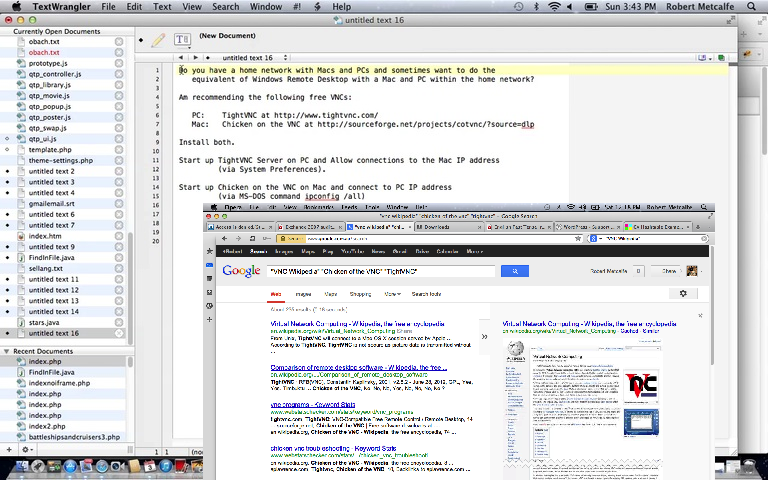
VNC Mac to PC Tutorial - Chicken of the VNC download for Mac from http://sourceforge.net/projects/cotvnc/?source=dlp and TightVNC download for PC from http://www.tightvnc.com/
Tutorial …
Transcript:
Do you have a home network with Macs and PCs and sometimes want to do the
equivalent of Windows Remote Desktop with a Mac and PC within the home network?
Am recommending the following free VNCs:
PC: TightVNC at http://www.tightvnc.com/
Mac: Chicken on the VNC at http://sourceforge.net/projects/cotvnc/?source=dlp
Install both.
Start up TightVNC Server on PC and Allow connections to the Mac IP address
(via System Preferences) … done now.
Start up Chicken on the VNC on Mac and connect to PC IP address
(via MS-DOS command ipconfig /all) … done.
Let’s see what Chicken on the Run Mac screen shows …
If this was interesting you may be interested in this too.


