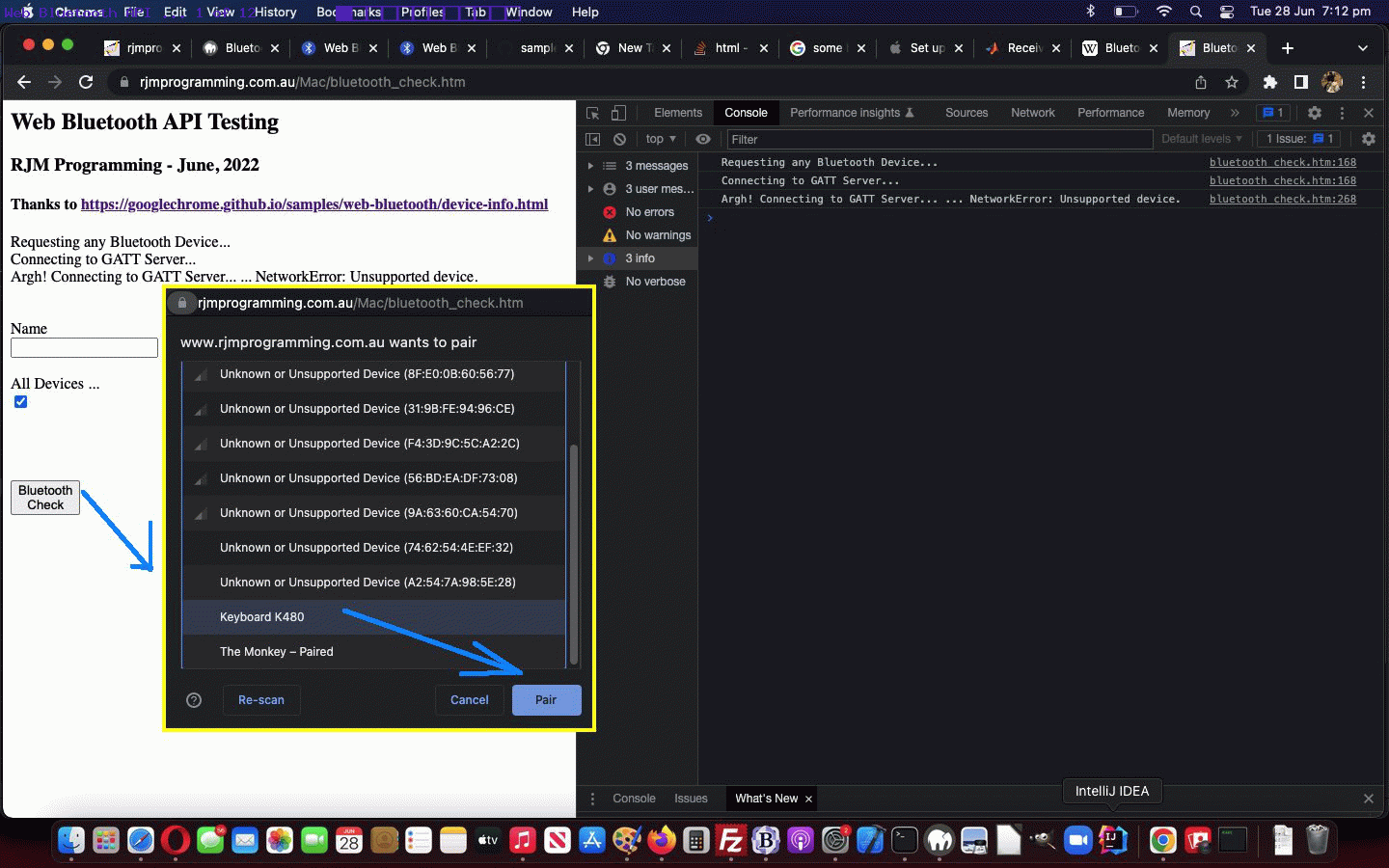We’ve spent a day researching Web Bluetooth API and have had a roller coaster ride that we are going to leave for a while now. Mid-morning getting to make the macOS Google Chrome web browser accept Web Bluetooth API navigator.bluetooth calls gave us a false sense of security for the rest. The other extreme was the low of, after establishing a Bluetooth device name and ID from a list gleaned by the Web Bluetooth API, never getting …
console.log('Connecting to GATT Server...');
const server = await device.gatt.connect();
… to work testing macOS Google Chrome and Opera (Firefox and Safari did not recognize navigator.bluetooth) and Windows Google Chrome, Microsoft Edge and Internet Explorer with three Bluetooth devices …
- The Monkey audio and radio
- Logitech Keyboard
- Elan One (DAB) radio
… has left us not connecting to that Bluetooth device despite the fact that the Operating System desktop Bluetooth manager can!
Of course, we’ll return if we find out what we did wrong, if it is at our end?! In the meantime, though …
- try the changed bluetooth_check.htm‘s live run Web Bluetooth API yourself … and/or …
- view today’s animated GIF tutorial picture where you can see, primarily, these macOS Google Chrome settings to get the ball rolling
If this was interesting you may be interested in this too.