When you maintain a Web Server there are lots of tools of use, but just what do you need to run an Apache/PHP/MySql web server?
-

-

+ 
+ @ + 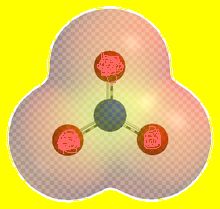
- sftp or ftp (pretty much essential) … s stands for “Secure” as in “Secure Shell”
- ssh or telnet (practically very important)… s stands for “Secure” as in “Secure Shell”
- cPanel (good to have … lots of times is essential) … also see Web Server Primer Tutorial
- phpMyAdmin (if using MySql … comes with cPanel quite often … practically essential if you use PHP/MySql)… also see Web Server Primer Tutorial
With today’s tutorial we show access via a Mac laptop’s Terminal application’s Linux bash session’s access to the web server domain at www.rjmprogramming.com.au using ssh (which is a “logging on” piece of functionality … also see rlogin). This destination CentOS web server environment is also Linux. Also in the picture is a bit showing sftp being used for the transfer of files to and from the web server via your laptop, and we use Firefox plugin FireFTP to facilitate this. There is a Firefox and Favourite Plugins Tutorial regarding this below as well.
Here are some good researching links … so, bye for now …
- ssh and sftp information from Wikipedia
- ssh information from ComputerHope
- sftp information from ComputerHope
Previous relevant Firefox and Favourite Plugins Tutorial is shown below.
Tutorial …
Transcript:
One of the best tools for Web Development is an HTML element analyzer.
There are a few out there by now, but I really like Firebug from http://getfirebug.com/
Both these great tools are plugins for my favourite Web browser Firefox from
http://www.mozilla.org/en-US/firefox/new/
Another important tool for Web Development is an ftp application like FireFTP from
http://fireftp.net/
So let’s have a look at Firefox, briefly, and Firebug and FireFTP …
If this was interesting you may be interested in this too.
If this was interesting you may be interested in this too.

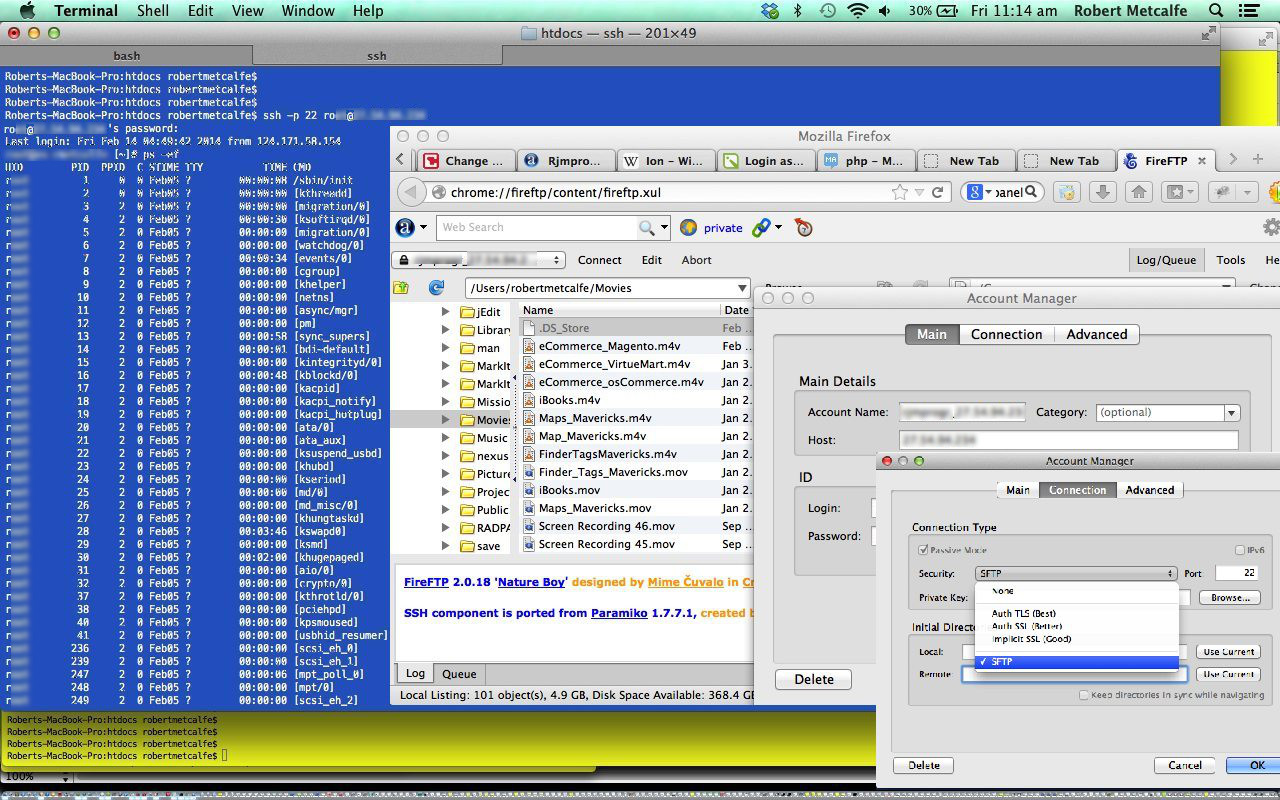
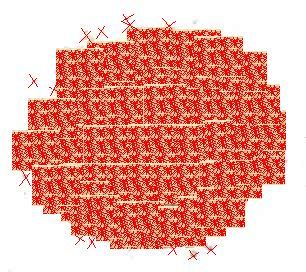
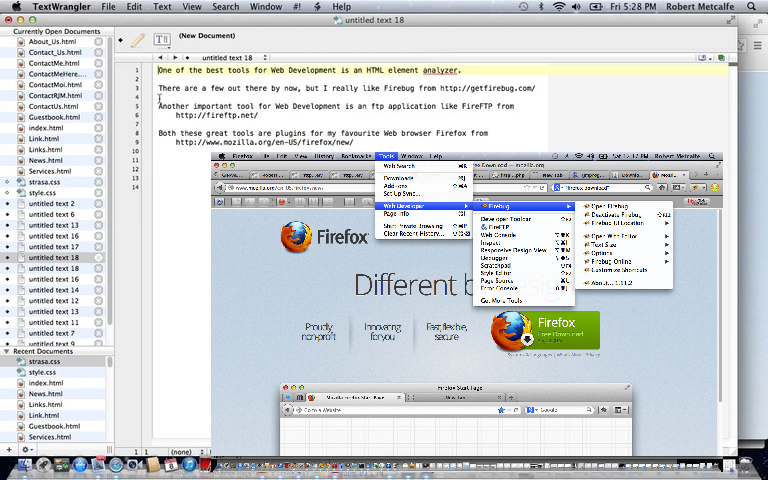


One Response to Web Server Access Primer Tutorial