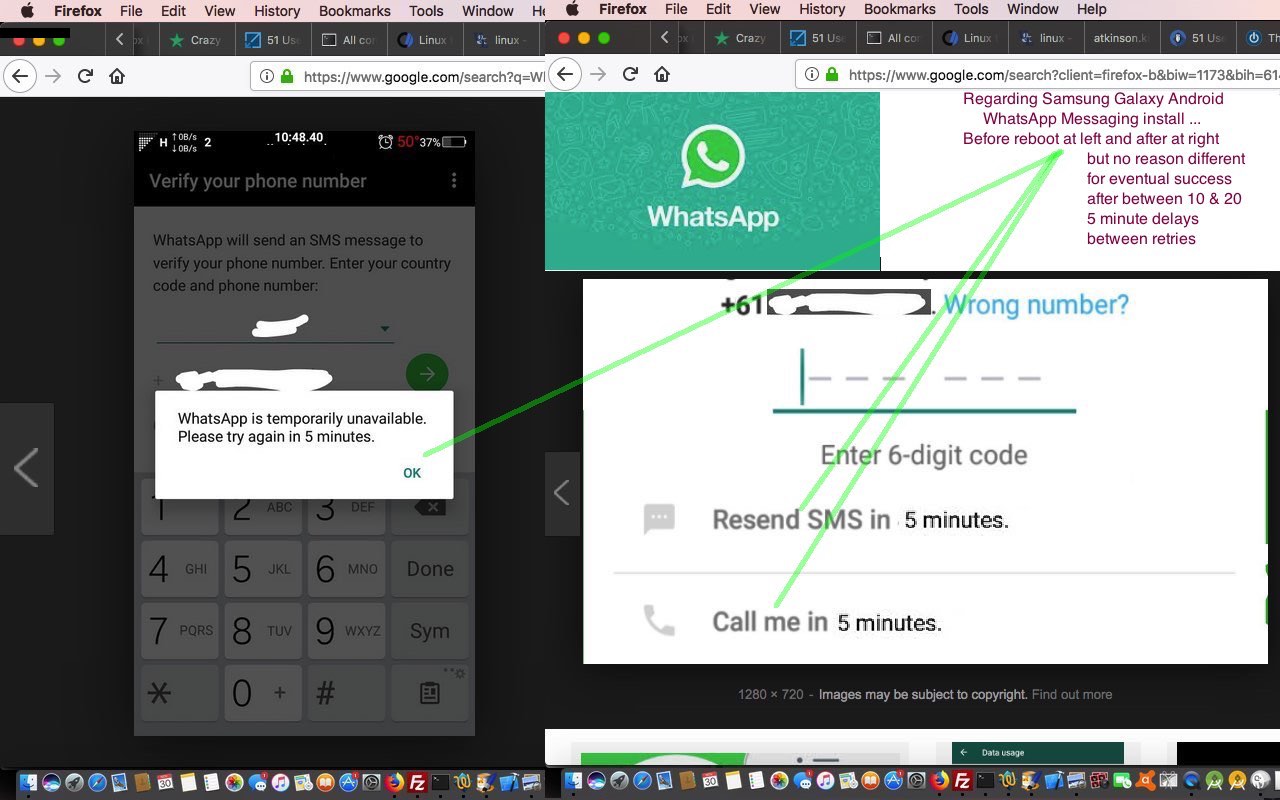Installing the WhatsApp Messaging app for my students with Android mobile smart phones always brings up something of interest. Today’s “outing” that way got me thinking about “Open Ended Error Messages”, the WhatsApp one being …
WhatsApp is temporarily unavailable. Please try again in 5 minutes.
Very few of us can say we’ve never been fooled by the true problem behind our understanding of the words making up error messages out there in “Information Technology Land”. Reading the error message above you can …
- take it at face value … WhatsApp is busy (and perhaps democratically queueing) … right through to …
- look for conspiracies … the telecoms are stopping the crucial communication links to WhatsApp to complete the installation process
The thing about error messages, though, from a programmer’s point of view, wording them, is that it becomes like that “Chinese Whispers” game unless every partner along the communication line leading to that line of code can tell you the …
- full picture … and that that …
- full picture is passed on “full picture” and in good faith
… but you’d know yourself, when you start programming, this is virtually impossible all the way along the line. We work with what we’ve got, plus we don’t want to swamp the user with too much technical information, at the same time.
So, what to do as the user? We think, try to find an independent way to verify a course of action you intend to deploy, and stick to, up to a point, in terms of time and effort, that is.
Ask yourself, what’s going on when you see the message? For the student and me, it is when WhatsApp wants to send a verification SMS to my student’s Android smart phone.
In those terms, it being at a place where communications probably need to be okay two-way, you need to check that you can send an SMS to that same number independently. We could.
How about what advice other people offer? Lots of differing advice we tried, for no “apparent” effect, like Force Stop of Downloads Manager, Clear Cache ideas, change of WiFi connection, Reboots etcetera. We think “apparent” this way, because looking back, although we tried lots of these, over a ten to twenty five minute cycle of retries, it was quite possible that none of our efforts were having any effect, as all the issue was to do with arrangements up at WhatsApp. So, with that thought in mind, again we say, try to think of independent ways to test things, and that way, rule out doubts about your own systems. Say this, because sometimes you can do damage doubting your own systems wrongly. Of course, here, you can try “chatting” with WhatsApp. Ironically, this also gave us that same error message.
What was the upshot of one and a half hours of this? At the end of between ten and twenty enforced five minute waits and after an Uninstall and Reboot and Reinstall, and trying both “Resend SMS” and “Call” options alike, we finally broke through, right near the end of class … yay!!!! WhatsApp (chocks) away!!!!!
If this was interesting you may be interested in this too.