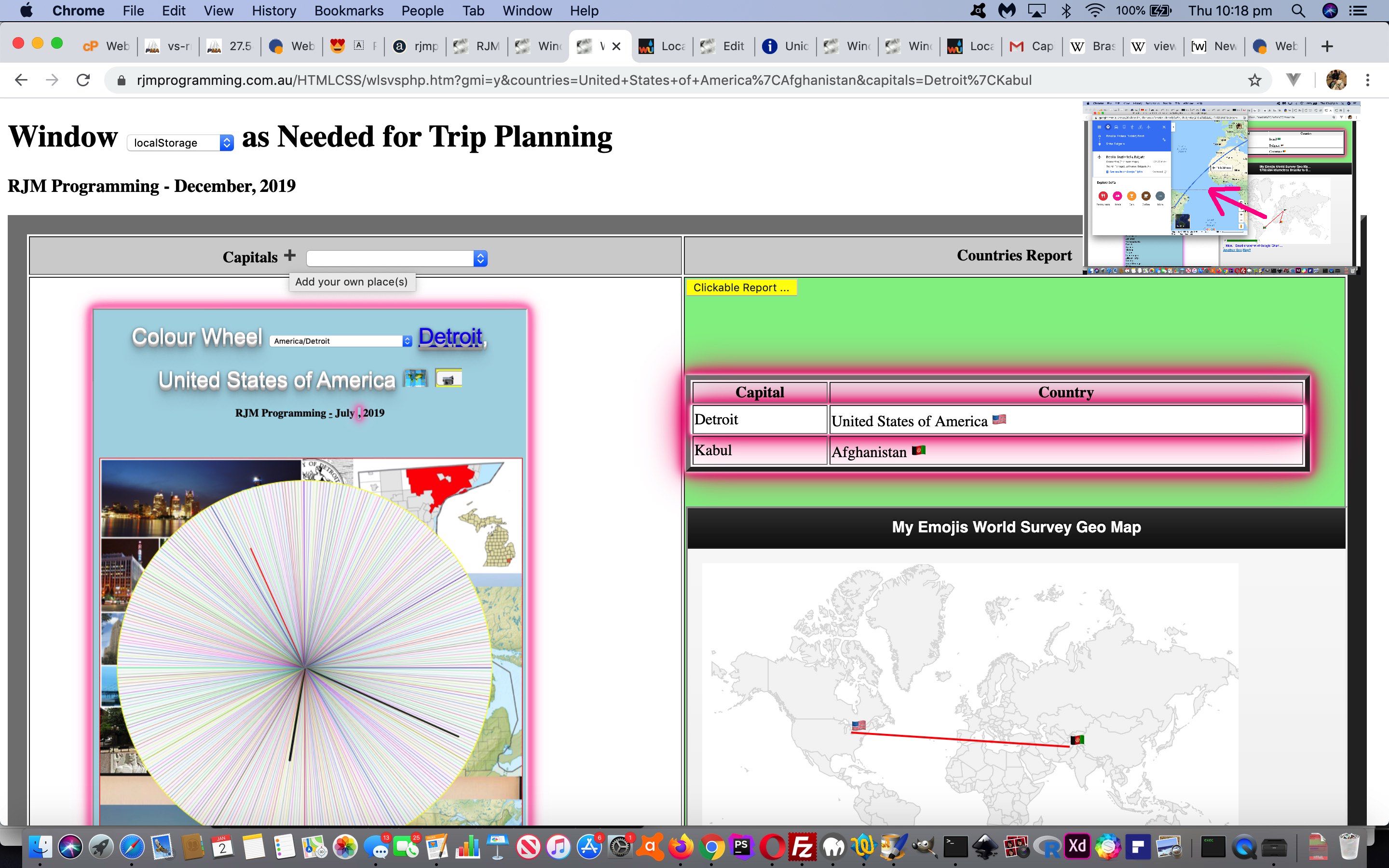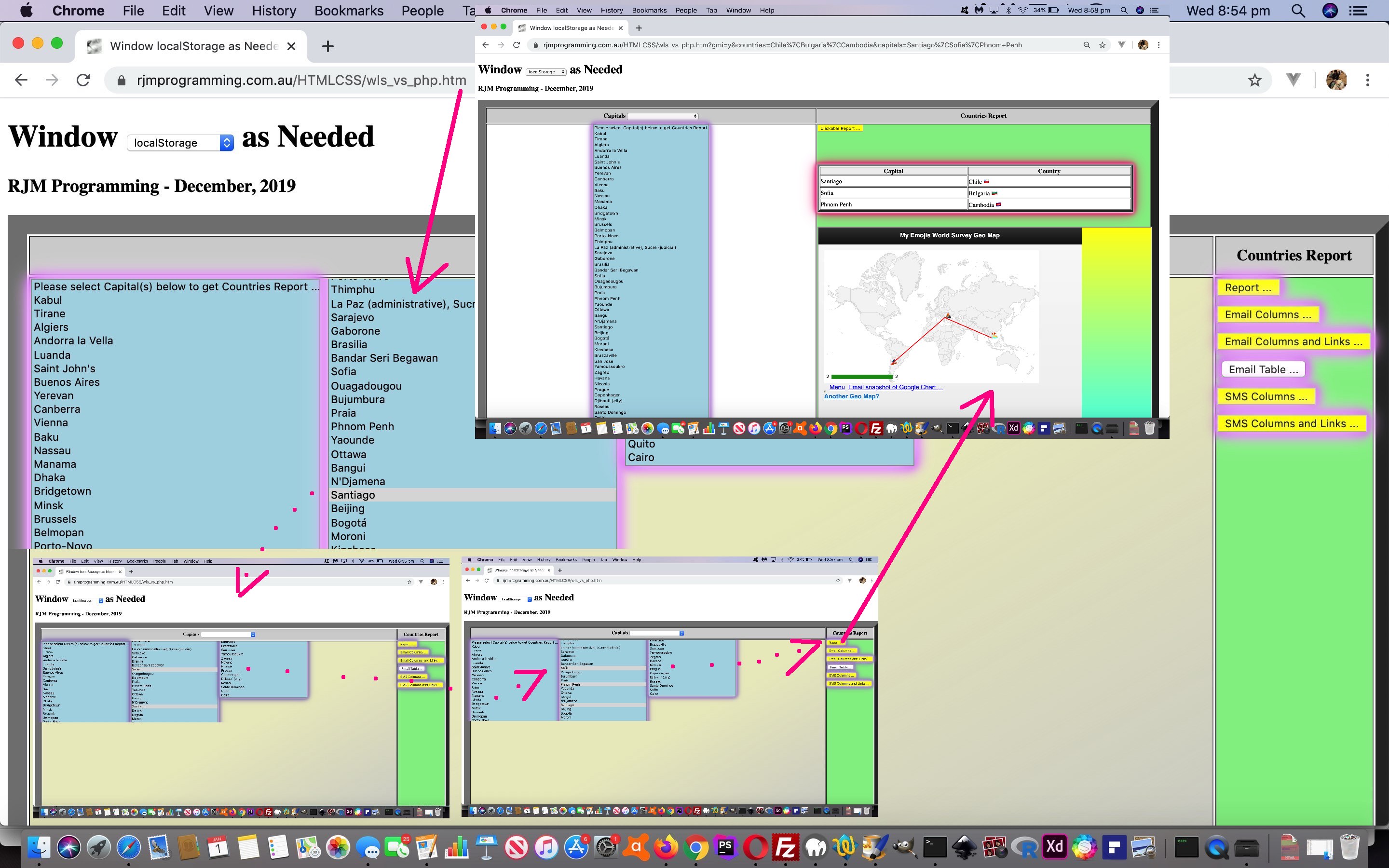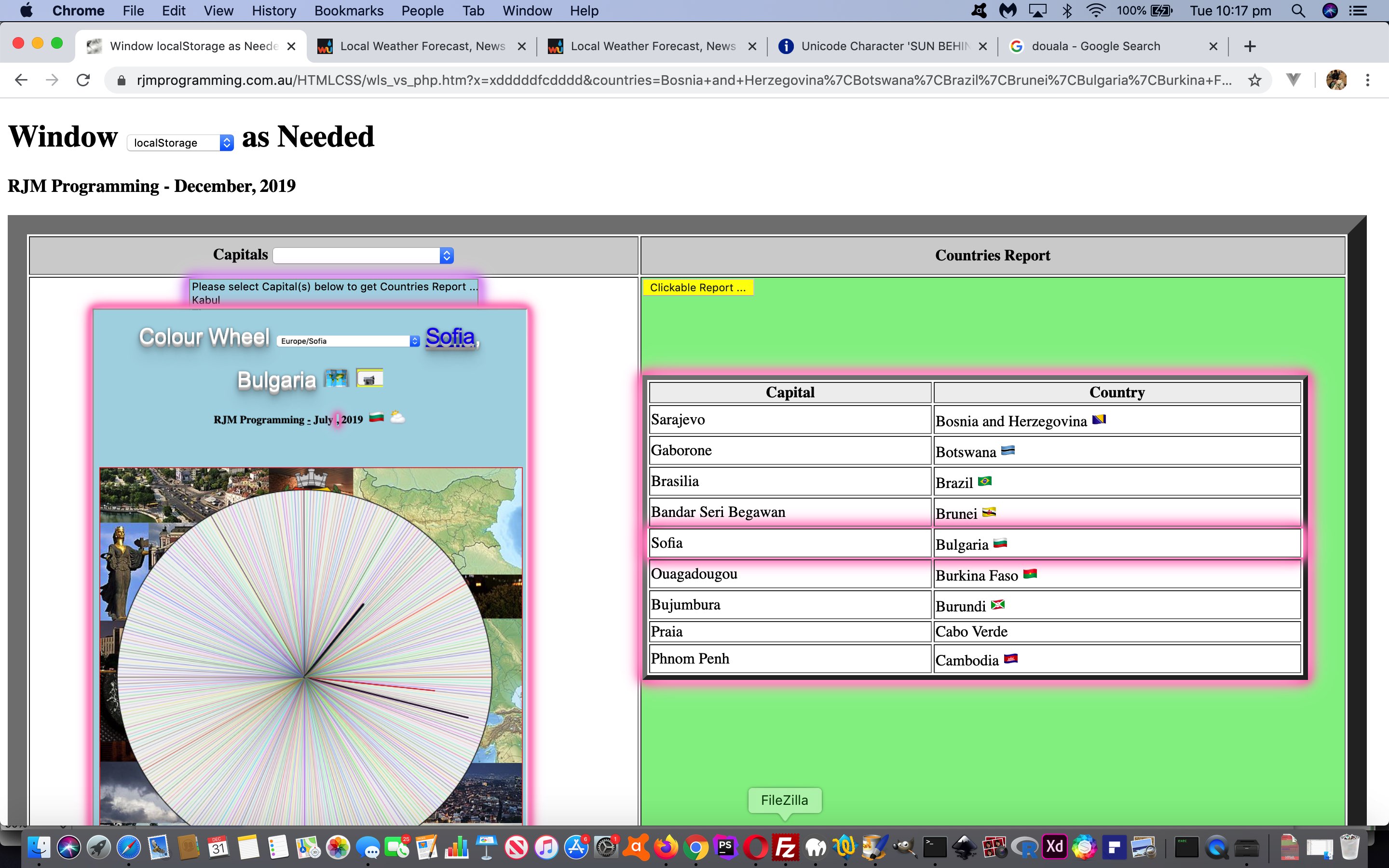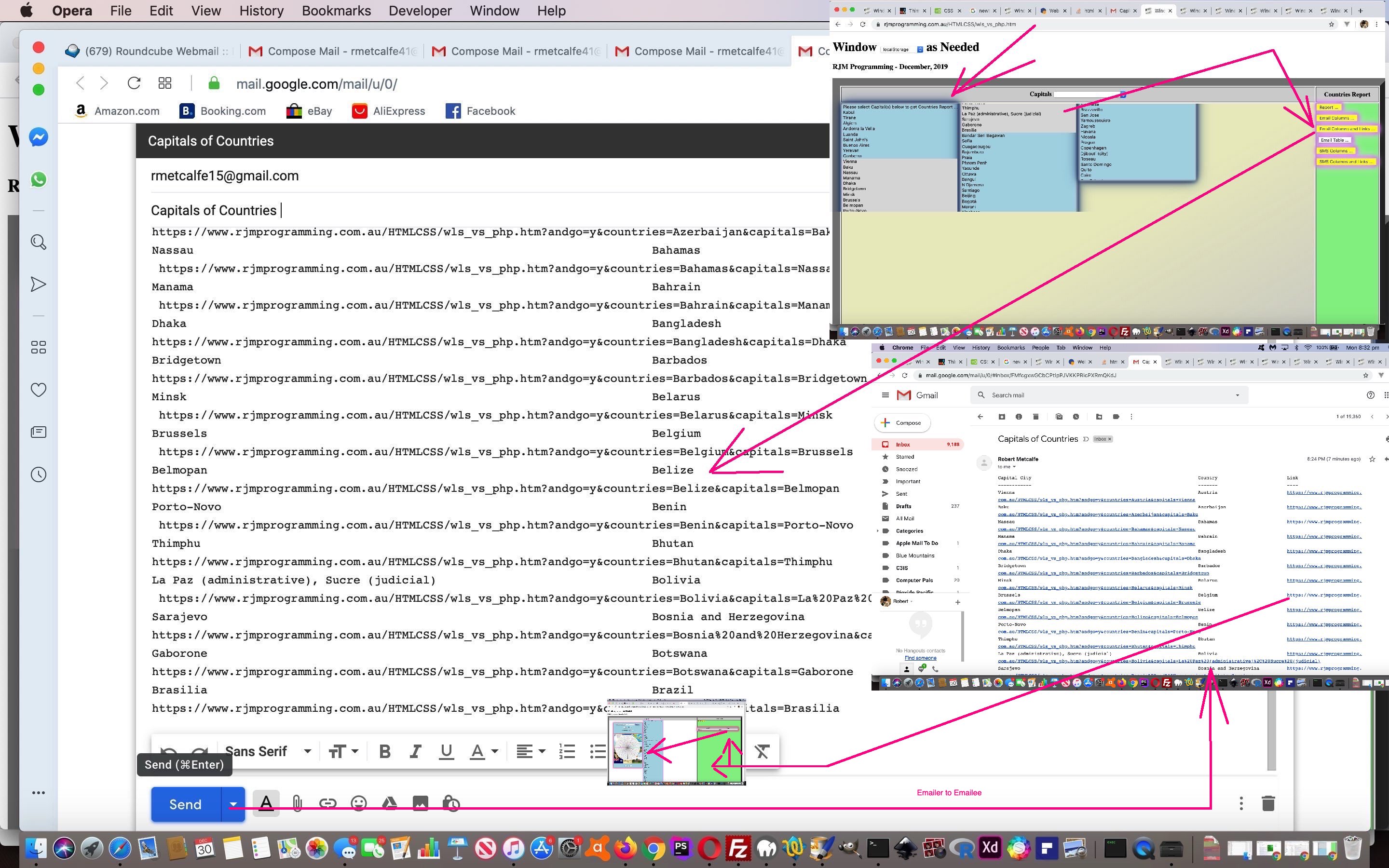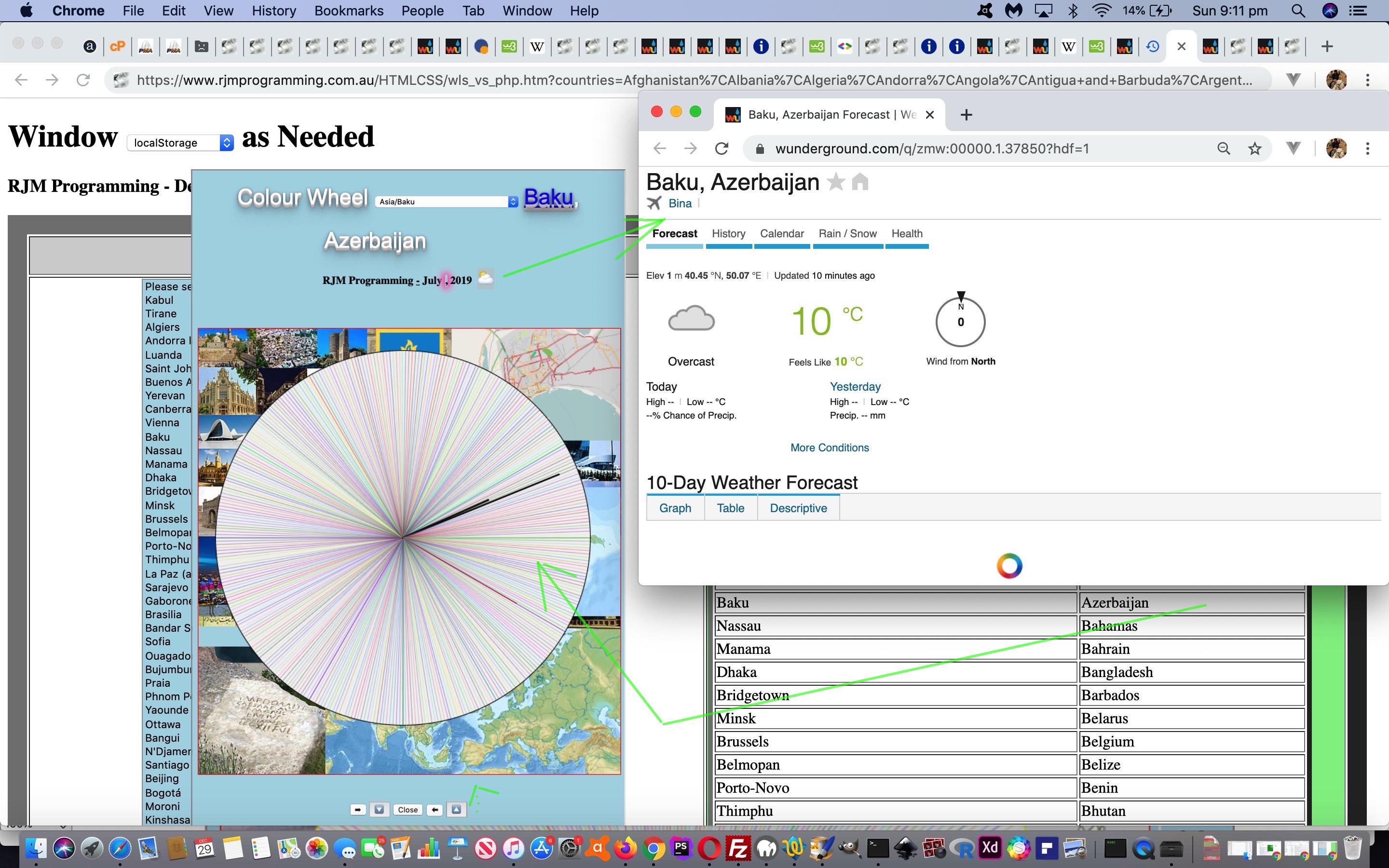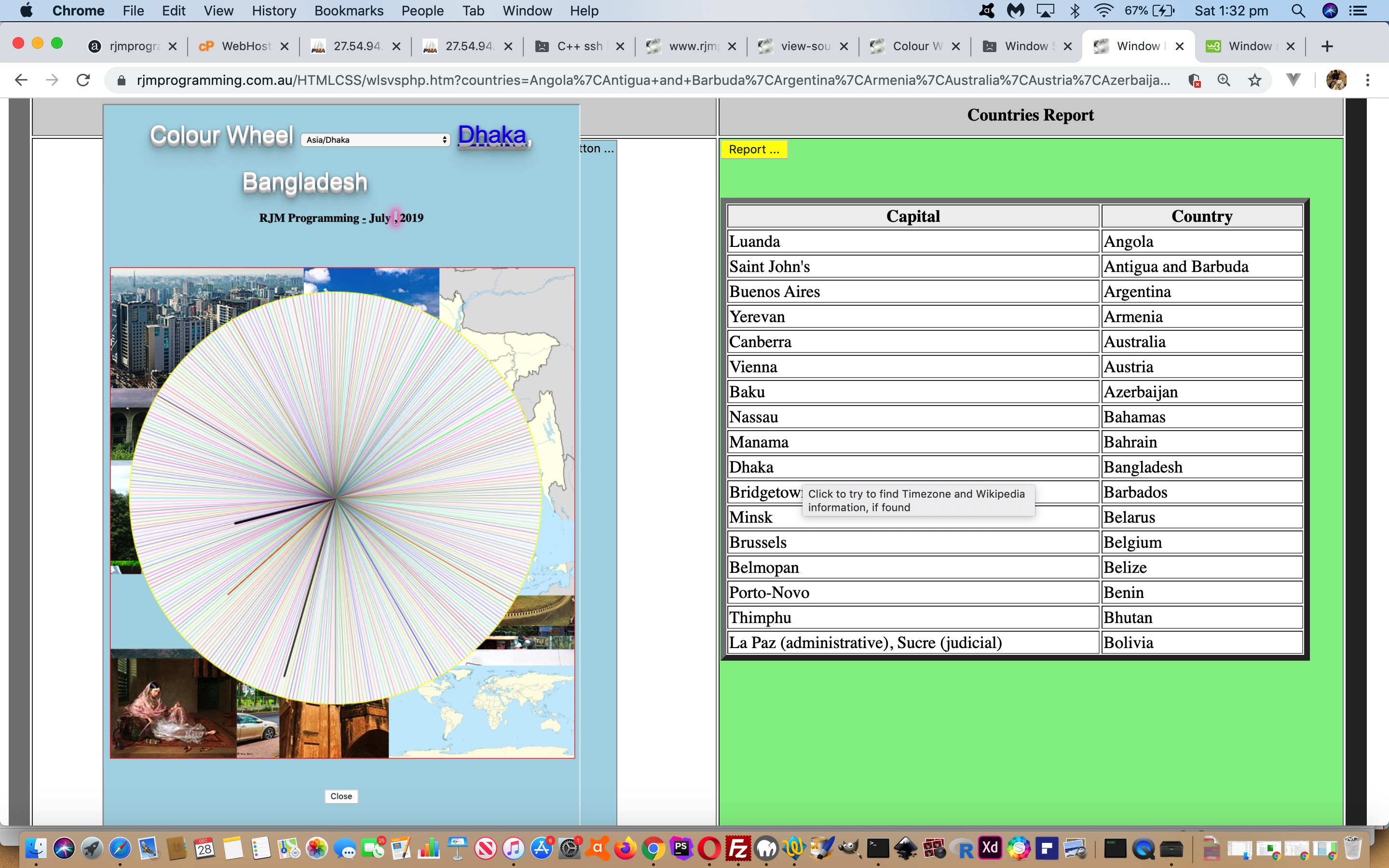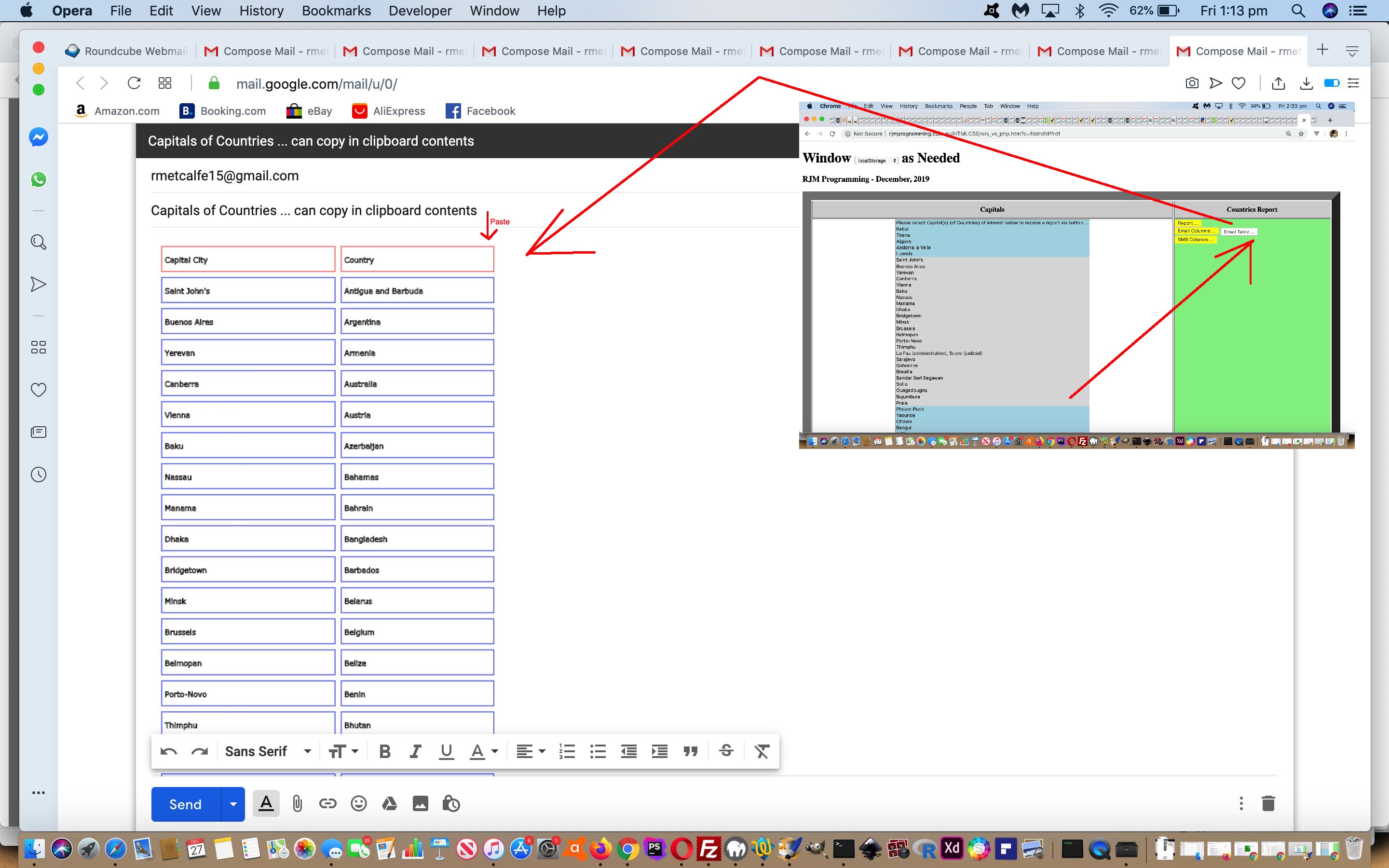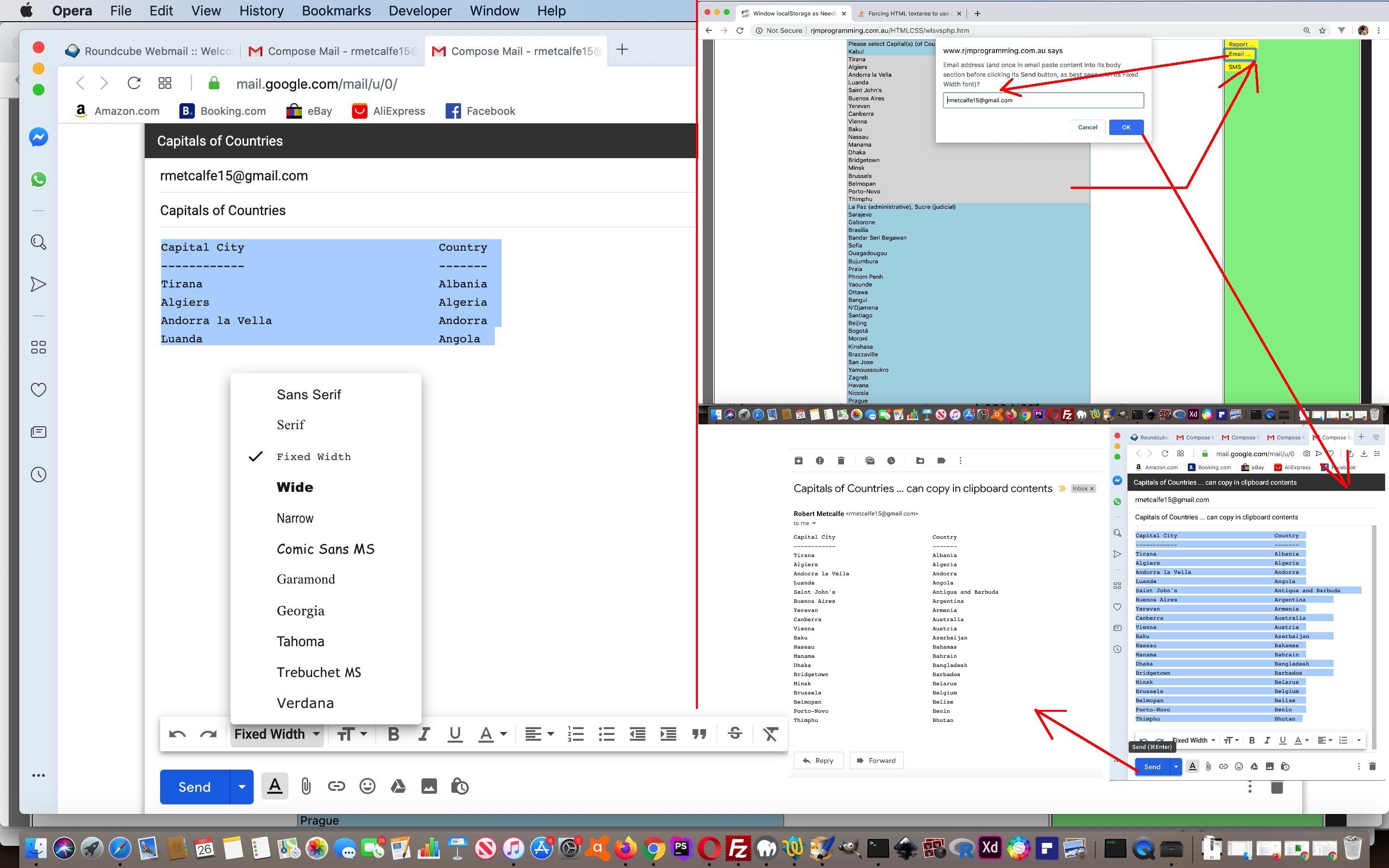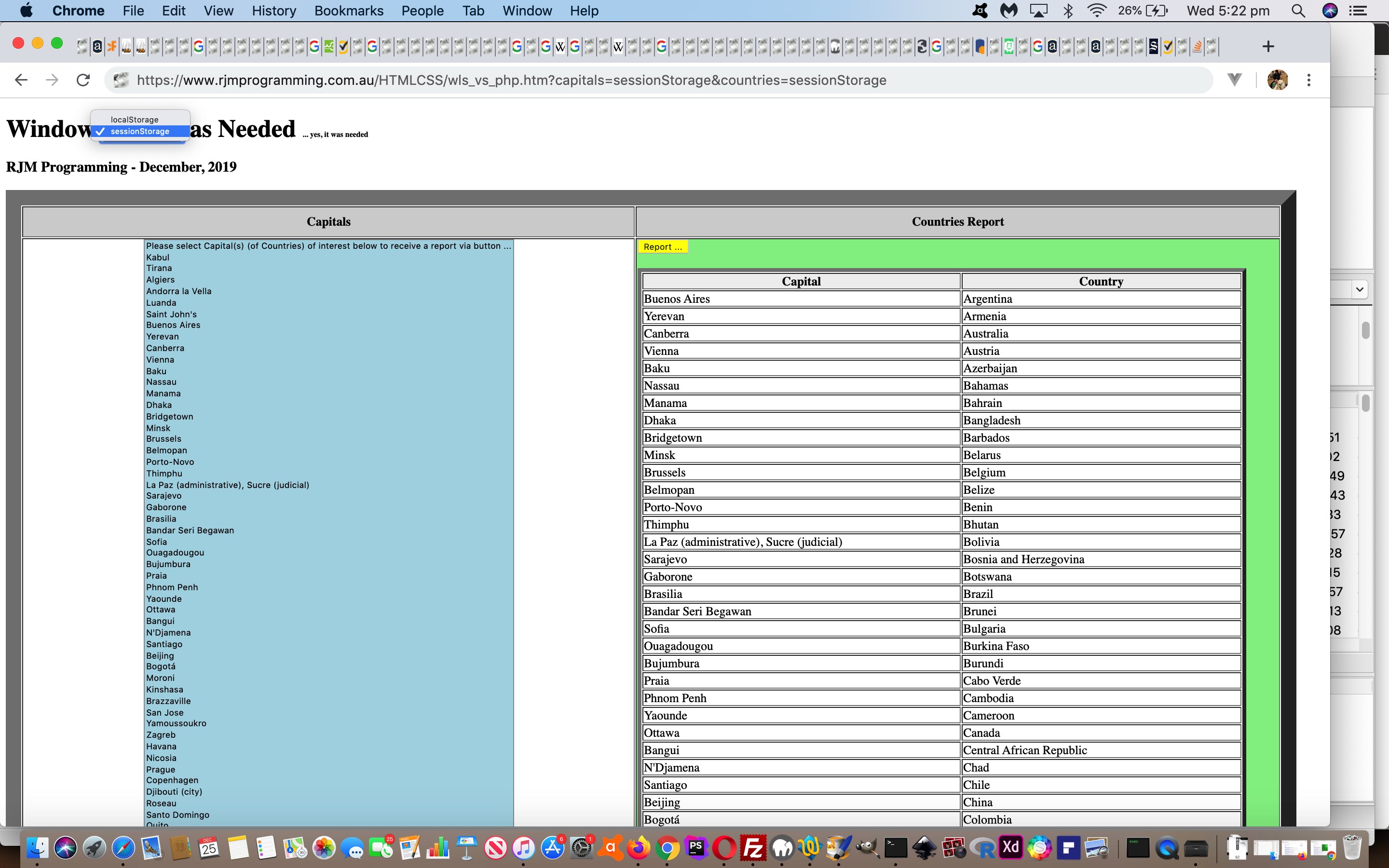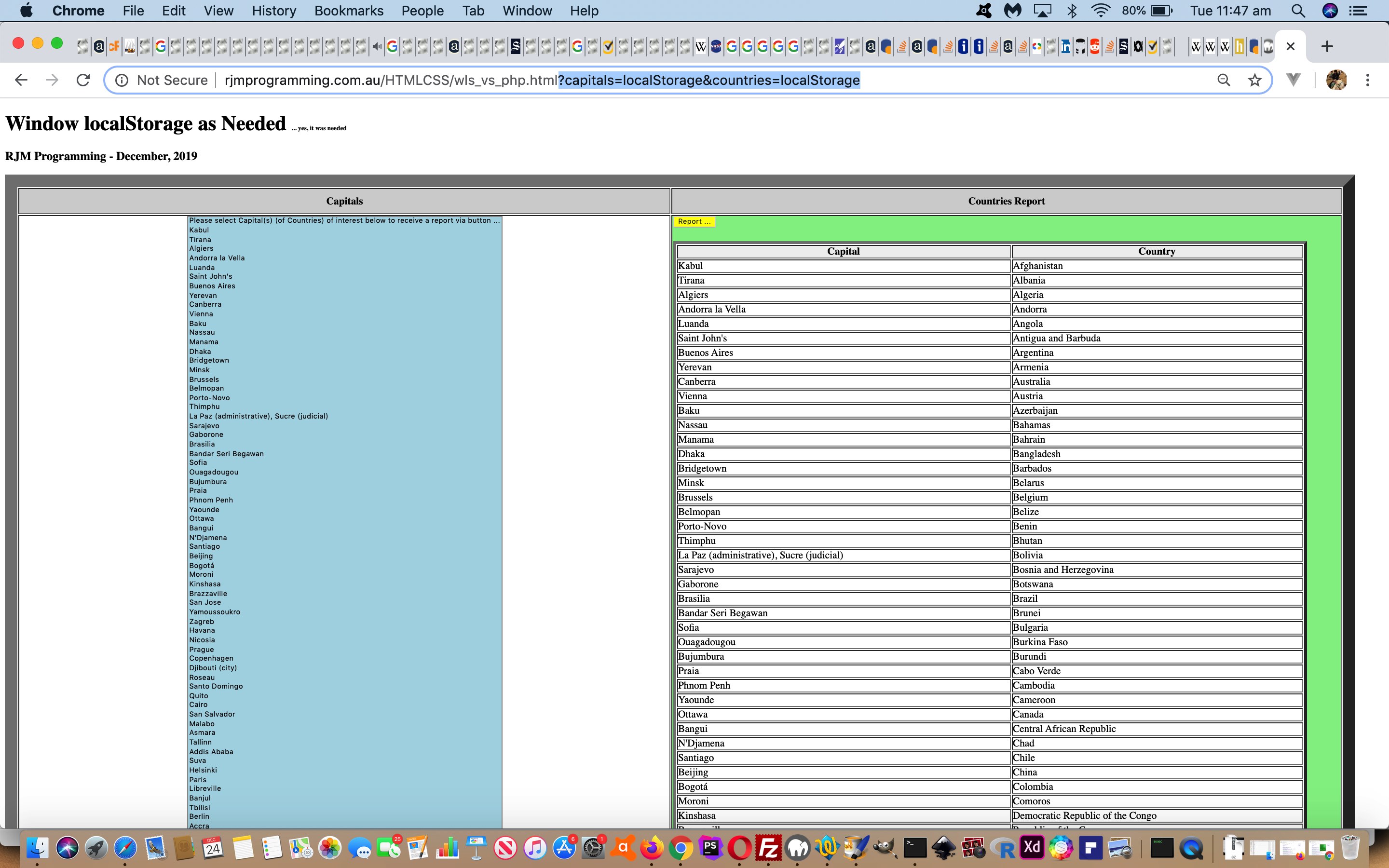The inherent weakness with our current Capital City Find Matching Country Report web application project, to our minds, was that places of interest are not restricted to the Capital Cities of Countries, especially when “Trip Planning”. On the other hand, it would be impossible to cater for every “place” in the world. That is far too subjective for good web application applicability. What would be good though, is to allow in user defined …
Place name, Country name
… terms, the definitions of interest to a user. We can ask this …
- flagged by the click/touch of an emoji button … and …
- the interactive entry presented via a Javascript prompt window
. When thinking of data applicable to an individual, then that can be catered for by recording it in localStorage where it will be recalled on the next execution of that web application in the same web browser.
This, along with a Colour Wheel of the “nearest TimeZone place” onto the existing logic of yesterday’s Window SessionStorage Client Versus Server Order Tutorial progress could make for a more useful and practical tool for those Trip Planners out there!
See how this was achieved with our changed wls_vs_php.htm‘s Capital City Find Matching Country Report live run link.
Did you know?
To click/touch one of those Google Chart Geo Chart lines between Emoji Flag Markers will show a new Google Maps directions web page with transport times and detail, as well as an inhouse crow fly distance of that trip leg, as shown up the top right of today’s tutorial picture.
Previous relevant Window SessionStorage Client Versus Server Order Tutorial is shown below.
If we are to honour our thoughts of being able to use our current Capital City Find Matching Country Report web application as a Trip Planner …
Our primary integration today is to (software) integrate the great Weather Underground and its great API service for autocomplete name searches for weather (and hurricane) information. Why bother? Well, can you not envisage a user using that Ajax functionality of yesterday’s Window SessionStorage Client Versus Server Ajax Tutorial as a trip planner, perhaps, or as a “checking up on relatives overseas” tool, perhaps? And not all the capital cities are timezone places, and so for some of those we can use Weather integration to still show apt online information when click/touching a Countries Report row. Speaking of this “row”, we make an improvement whereby on a first click of a right hand (Country) row cell, that cell is not initially a contenteditable=”true” one (that may frustrate showing the keyboard on mobile, when most likely it was the row touch intended), but then becomes a contenteditable=”true” cell henceforth.
… then yesterday’s Window SessionStorage Client Versus Server Flags Tutorial “progress to now” needs to take notice of a user’s order of multiple select (dropdown) element click/touching of Capital City option (sub)elements, just as we did with the recent User Controlled Dynamic Javascript YouTube Embedded API Ordered Tutorial‘s web application project to allow for a user ordered YouTube video playlist.
Because what is a Trip Planner without an ordered trip? Well, that is debatable, but what isn’t (debatable), is that there will be people in the world who appreciate the “mapping out” of a proposed Trip Planning Itinerary. What could we call on here? We can think of the Google Chart Geo Chart work around about the time of Google Geo Chart Co-ordinate Emojis Tutorial, when we started using …
- a world map … with …
- emoji markers … and optionally …
- joined up by straight lines
… an idea for a Trip Plan itinerary synopsis, perhaps?!
If you examined closely yesterday’s code changes you will have noticed our collecting of TimeZone Place geographical latitude and longitude information. Today, we start making use of that preparatory work with our changed wls_vs_php.htm‘s Capital City Find Matching Country Report live run link.
Stop Press
The “emoji markers” above (as of 2 January 2020) will be “country flags” (as per Window SessionStorage Client Versus Server Flags Tutorial ideas), as defined.
Previous relevant Window SessionStorage Client Versus Server Flags Tutorial is shown below.
Yes, there’s more to do onto yesterday’s Window SessionStorage Client Versus Server CSS Tutorial‘s Capital City Find Matching Country Report web application project, in our eyes. We have not even mentioned “Internationalization” as a concept up to now. In this line of thinking …
Did you know?
Emoji flags via ISO 2 character country codes are dead easy via Regional Indicator Symbol characters …
var lri="ABCDEFGHIJKLMNOPQRSTUVWXYZ";
var dri=["127462","127463","127464","127465","127466","127467","127468","127469","127470","127471","127472","127473","127474","127475","127476","127477","127478","127479","127480","127481","127482","127483","127484","127485","127486","127487"];
var thiscc='AU'; // ISO 2 character countrycode for Australia
var ccsuff='', ccchar=' ';
for (var iccsuff=0; iccsuff<thiscc.length; iccsuff++) {
ccchar=thiscc.substring(iccsuff, eval(1 + eval('' + iccsuff))).toUpperCase();
ccsuff+='&#' + dri[eval('' + lri.indexOf(ccchar))] + ';';
}
document.getElementById('lastflag').innerHTML=ccsuff;
… to result in (via <span style=font-size:64px;>🇦🇺</span>) …
🇦🇺
… providing interest and general translatability to the changed wls_vs_php.htm‘s Capital City Find Matching Country Report live run link.
Previous relevant Window SessionStorage Client Versus Server CSS Tutorial is shown below.
Further to yesterday’s Window SessionStorage Client Versus Server Integration Tutorial we have a two pronged improvements set for you today with our current Capital City Find Matching Country Report web application project …
- CSS styling changes … and …
- additional functionality for Email and SMS links back to our current Capital City Find Matching Country Report web application project (to complete the cycle)
We use several modes of CSS application (the first and last of particular relevance to today’s “highlighting of workflow” improvements) …
- “static” internal CSS coding within the changed wls_vs_php.htm‘s Capital City Find Matching Country Report live run link’s new CSS and linking improvements, which caused the changed colour_wheel.html‘s colour wheel (at this live run link) to be affected (by integrations “up”, opening up the Google Maps and YouTube interfacing emoji buttons there)
- “static” internal HTML “style” attribute styling
- “dynamic” Javascript DOM HTML “style” attribute changes
- “dynamic” Javascript DOM “class” modifications to dovetail with the “static” internal CSS coding as above
… the “static” measures often helping to highlight the web application’s main workflow of user interaction and the “dynamic” measures helping to alert the user as to where to proceed with their “workflow”.
In terms of CSS styling work …
- for non-mobile platforms we allow for more columns to be applied to our Capitals select (dropdown) element (in order to reduce some user scrolling, as does our new additional A-Z letter basis sorting functionality) as per … the “dynamic” Javascript DOM “class” modifications …
if (!navigator.userAgent.match(/Android|BlackBerry|iPhone|iPad|iPod|Opera Mini|IEMobile/i)) {
document.getElementById('lefttd').className='lefttd';
}
… dovetailing with the “static” internal CSS coding …
<style>
.lefttd {
column-count: 4;
max-height: 35%;
vertical-align: top;
max-width: 70%;
font-size: 8px;
background-color: rgba(205,205,205,0.5);
background-image: -webkit-gradient(
linear,
right bottom,
left top,
color-stop(0, rgba(205, 205, 205, 0.8)),
color-stop(0.50, rgba(255, 255, 0, 0.2))
);
background-image: -o-linear-gradient(left top, rgba(205, 205, 205, 1) 0%, rgba(255, 255, 0, 0.2) 50%);
background-image: -moz-linear-gradient(left top, rgba(205, 205, 205, 1) 0%, rgba(255, 255, 0, 0.2) 50%);
background-image: -webkit-linear-gradient(left top, rgba(205, 205, 205, 1) 0%, rgba(255, 255, 0, 0.2) 50%);
background-image: -ms-linear-gradient(left top, rgba(205, 205, 205, 1) 0%, rgba(255, 255, 0, 0.2) 50%);
background-image: linear-gradient(to left top, rgba(205, 205, 205, 1) 0%, rgba(255, 255, 0, 0.2) 50%);
}
</style>
… and please note that around here at RJM Programming we have a “far from hard and fast rule” (but a rule regardless) regarding HTML element ID and class attributes that they concern (and (usually) be compartmentalised into) Javascript (DOM) manipulations and CSS styling issues respectively … and add a linear-gradient background to the table cell when expecting the initial user interaction on non-mobile platforms - a “dynamic” Javascript DOM “class” modification … document.getElementById(‘myrepsb’).className=’dglow’; … is made to the “Report…” button at the Capitals select (dropdown) onfocusout event so as to highlight (with “glow” inspired styling) where user interaction may flow to
As far as links go, you may expect to need serverside means to construct these in online Email and SMS message interfacing, but email (client program) products like Gmail parse your ascii text and convert http: or https: protocol URLs in your Email body to hyperlinks, as does the Messages SMS application here on this MacBook Pro using macOS Mojave. Cute, huh?! So to close the circle back from remote thar’ parts back to our web application is a simple matter of, in broad brush terms …
- adding two new buttons called “Email Columns and Links …” and “SMS Columns and Links …” that …
- set a global variable andlinkto = true; … setting in play, within the report writing code (that likes monospaced fonts) …
- add a new links column to the right with URLs like …
https://www.rjmprogramming.com.au/HTMLCSS/wls_vs_php.htm?andgo=y&countries=Belize&capitals=Belmopan
… to tell your client programs to form the hyperlinks for us (if they are “of the mood”, that is!)
To improve user experience we use “dynamic” Javascript DOM HTML “style” attribute change means to easier close the “Colour Wheel” helper web application “above the fold” by changing the CSS z-index (Javascript DOM [element].style.zIndex) of elements accordingly, when the user clicks other elements. You can see all this with the first “the changed” link above, where all “glow” CSS styling will also feature prominently.
Previous relevant Window SessionStorage Client Versus Server Integration Tutorial is shown below.
We hope, when performing a “software integration” task, that the two or more components of that integration work with each other’s talents, rather than a big tussle like reinventing the wheel. This ideal makes the work …
- sometimes difficult but rewarding because …
- the differences between two independent software components can be quite large and daunting … and the programmer has to see that …
- care is applied so as not to wreck previous functionality and integrations in making the current integration work
… and that is why we’ve made corollaries to “building from scratch” (when planning and design is a huge component) can be a lot simpler than a software integration “renovation”, in the past, here at this blog.
Our primary integration today is to (software) integrate the great Weather Underground and its great API service for autocomplete name searches for weather (and hurricane) information. Why bother? Well, can you not envisage a user using that Ajax functionality of yesterday’s Window SessionStorage Client Versus Server Ajax Tutorial as a trip planner, perhaps, or as a “checking up on relatives overseas” tool, perhaps? And not all the capital cities are timezone places, and so for some of those we can use Weather integration to still show apt online information when click/touching a Countries Report row. Speaking of this “row”, we make an improvement whereby on a first click of a right hand (Country) row cell, that cell is not initially a contenteditable=”true” one (that may frustrate showing the keyboard on mobile, when most likely it was the row touch intended), but then becomes a contenteditable=”true” cell henceforth.
As a user experience improvement for “trip planners” perhaps, we allow the user to alphabetically sort the presented select (dropdown) element entries …
var firstopt='';
var wasopts='';
var restopts='';
function readyitforsort(iselid) {
var optsare=[];
var huhisel=document.getElementById(iselid).innerHTML;
var huhsopts=huhisel.split('</option>');
for (var ihuh=0; ihuh<huhsopts.length; ihuh++) {
if (huhsopts[ihuh].trim() != '') {
if (firstopt == '') {
firstopt=huhsopts[ihuh] + '</option>';
} else {
wasopts+=huhsopts[ihuh].replace('option ','option data-ih="' + (huhsopts[ihuh].split('>')[eval(-1 + huhsopts[ihuh].split('>').length)] + '" ')) + '</option>';
optsare.push(huhsopts[ihuh].replace('option ','option data-ih="' + (huhsopts[ihuh].split('>')[eval(-1 + huhsopts[ihuh].split('>').length)] + '" ')) + '</option>');
}
}
}
optsare.sort();
for (var jhuh=0; jhuh<optsare.length; jhuh++) {
restopts+=optsare[jhuh];
}
}
… controlled by a new dropdown in the left hand column header cell.
We also allow the user to move the iframe element with some positioning emoji buttons near the “Close” button one (of yesterday’s work).
Into the future, too, we’ll have more to say regarding the germination of an idea “to allow a mobile onmouseover simulator (of sorts)” be to allow the user to perform a swipe across an individual HTML element of interest on mobile platforms (ie. harness ontouchmove event) as per (so far) … kicked off by “<body onload=” setTimeout(athn, 5000); “>” …
var last24='';
var rectdc;
function nodivalert() {
document.getElementById('divalert').style.display='none';
document.getElementById('divalert').style.zIndex='-456';
document.getElementById('divalert').style.left=('-' + rectdc.left).replace('px','') + 'px';
document.getElementById('divalert').style.top=('-' + rectdc.top).replace('px','') + 'px';
}
function ourdivalert(inmsg) {
document.getElementById('divalert').style.position='absolute';
document.getElementById('divalert').style.left=('' + rectdc.left).replace('px','') + 'px';
document.getElementById('divalert').style.top='' + eval(-80 + eval(('' + rectdc.top).replace('px',''))) + 'px';
document.getElementById('divalert').style.backgroundColor='#e0e0e0';
document.getElementById('divalert').style.display='block';
document.getElementById('divalert').style.zIndex='456';
document.getElementById('divalert').style.opacity='0.8';
document.getElementById('divalert').style.padding='5px 5px 5px 5px';
document.getElementById('divalert').innerHTML=inmsg + '<br><br><input type=button value=Close onclick=nodivalert();></input>';
setTimeout(nodivalert,9000);
}
function athn() {
rectdc=document.getElementById('dc').getBoundingClientRect();
if (navigator.userAgent.match(/Android|BlackBerry|iPhone|iPad|iPod|Opera Mini|IEMobile/i)) {
document.getElementById('dc').ontouchmove=function(event) { if (last24.substring(0,eval(-1 + last24.length)) == event.target.title.substring(0,eval(-1 + event.target.title.length))) { last24=last24; } else { last24=event.target.title; ourdivalert(event.target.title); } }
} else {
document.getElementById('dc').onmousemove=function(event) { if (last24.substring(0,eval(-1 + last24.length)) == event.target.title.substring(0,eval(-1 + event.target.title.length))) { last24=last24; } else { last24=event.target.title; ourdivalert(event.target.title); } }
}
}
… working with the new HTML …
<div id=divalert></div>
</body>
</html>
… to try to allow the “explainer of an element” advantages non-mobile platforms have for hovering over an HTML element with a title attribute filled in.
And so, yet again, see the changed wls_vs_php.htm‘s Capital City Find Matching Country Report live run link’s new Weather integration functionality. It caused the changed colour_wheel.html‘s colour wheel (at this live run link) to be affected (by integrations “up”).
Previous relevant Window SessionStorage Client Versus Server Ajax Tutorial is shown below.
We have a few “clientside chestnuts” to use with our current Capital City Find Matching Country Report web application project today, those being …
- Ajax functionality, kicked off by an “onclick” event set of logic, allowing mobile platforms to also have a look in (the look in that they miss when the event logic is off the “onmouseover” event)
- iframe and its …
- srcdoc attribute (“content” alternative to src “url” attribute) … along with, and crucially needing (because srcdoc ignores its own document.body onload goings on, that we need the “Iframe Client Pre-Emptive” methods below to circumvent) the …
- onload event opportunity of an iframe element (we group into “Iframe Client Pre-Emptive” methods, here)
… adding onto yesterday’s Window SessionStorage Client Versus Server Canvas Tutorial.
It’s not that involved with the Ajax work today, given that there are no cross-domain issues, though there are cross-protocol (SSL https: versus non-SSL http:) issues to be careful about. Those can be addressed because the web application is recalled to present its “Country Report” and that is the opportunity to check on protocol navigation requirements.
Along the way, we also make this happen for the user on …
- click/touching a table row … it sets off new “tr” (table row) element logic calling our (inhouse) Timezone and Wikipedia Place Information helper (HTML) via Ajax (so not leaving the webpage) … and because of place name oddities we allow for …
- “td” (table cell) element user amendments by setting their contenteditable attributes to “true” (since fixed, but we found the Timezone Europe/Tirane pointing at Tirane in Albania used to be spelt “Tirana”)
… that latter methodology normally a technique we apply to “div” elements (so, there you are!)
Also used are “overlay” techniques, two of the “usual suspects” here coming into play, to present to the “Ajax content to srcdoc iframe arrangements” …
- position:absolute property (with associated top and left (px defined) properties)
- z-index
Yet again, see the changed wls_vs_php.htm‘s Capital City Find Matching Country Report live run link’s new “Ajax” functionality.
Previous relevant Window SessionStorage Client Versus Server Canvas Tutorial is shown below.
Yesterday’s Window SessionStorage Client Versus Server Share Tutorial dealt with ascii text clipboard copy assisted sharing options with our current Capital City Find Matching Country Report web application project. This suited both Email and SMS share options we coded for, but today’s extension of functionality from “ascii text” data to “graphical data” only suits Email sharing. The other caveat with our work is that no serverside (for us, PHP) help is allowed, so no PHP mail here.
What comes into play with a “graphical data” clientside (only) sharing approach? It will not surprise many readers that, for us, it involves …
- canvas element … converting HTML table outerHTML “ascii text” data … via …
- canvas drawing methods “[canvasContext].strokeRect()” and “[canvasContext].strokeText()” via “[cellElement].getBoundingClientRect()” … to convert that canvas element content via …
- [canvasElement].toDataURL() … to an …
- img element nested in a div contenteditable=true element … so as to hook in with today’s very useful helper link, thanks … use …
-
function tabletoclipboard(canvas) { // thanks to https://stackoverflow.com/questions/27863617/is-it-possible-to-copy-a-canvas-image-to-the-clipboard
var img = document.createElement('img');
img.src = canvas.toDataURL();
var div = document.createElement('div');
div.contentEditable = true;
div.appendChild(img);
document.body.appendChild(div);
// do copy
SelectText(div);
document.execCommand('Copy');
document.body.removeChild(div);
}
function SelectText(element) { // thanks to https://stackoverflow.com/questions/27863617/is-it-possible-to-copy-a-canvas-image-to-the-clipboard
var doc = document;
if (doc.body.createTextRange) {
var range = document.body.createTextRange();
range.moveToElementText(element);
range.select();
} else if (window.getSelection) {
var selection = window.getSelection();
var range = document.createRange();
range.selectNodeContents(element);
selection.removeAllRanges();
selection.addRange(range);
}
}
- to leave the user’s device’s clipboard containing a useful table (with linework) … ready to …
- paste into an email body section
… sharing off to an emailee collaborator.
Again, see the changed wls_vs_php.htm‘s Capital City Find Matching Country Report live run link’s new “Email Table” button functionality.
Previous relevant Window SessionStorage Client Versus Server Share Tutorial is shown below.
Yesterday’s Window SessionStorage Client Versus Server Tutorial has been amended today for two new sharing and collaboration options, those being …
- SMS
… but you may well be familiar with the restrictions on email and SMS client (program) approaches to this, coming from HTML “a” link “mailto:” and “sms:” href property prefixes respectively. We’re going to need help with the 800 odd character (length) restrictions with the (resultant) web address (bar) URL, but what? How about working off the great advice of this wonderful link, thanks, to copy what we’d have assembled into an ascii text Report into the characters contained by the user’s device’s clipboard?
function copytoclipboard(str) { // thanks to https://hackernoon.com/copying-text-to-clipboard-with-javascript-df4d4988697f
var el = document.createElement('textarea');
el.value = str;
el.setAttribute('readonly', '');
el.style.position = 'absolute';
el.style.left = '-9999px';
document.body.appendChild(el);
el.select();
document.execCommand('copy');
document.body.removeChild(el);
}
An issue that springs up here using such clipboard ascii text content, whenever you get the Font choice given to you, pick a monospaced Font like Courier New or “Fixed Width”.
See the changed wls_vs_php.htm‘s Capital City Find Matching Country Report live run link’s new sharing functionality.
Previous relevant Window SessionStorage Client Versus Server Tutorial is shown below.
Sometimes it’s the case at this blog that we’d like to introduce a new topic, but do not do so, because we cannot show any real world (or real application) use of that concept. So it has been, up until now, with the concept of (web browser) window (object) sessionStorage property. But yesterday’s Window LocalStorage Client Versus Server Primer Tutorial represented an opportunity akin to when Haley’s Comet gets at its closest to the Earth … while you see a chance, take it … chance because of that nuance whereby we were not trying to store data for any other purpose than passing data onto …
- a known entity … ie. same web application … at …
- a known time … ie. immediately
… two conditions that make the code design “marginally” more ideal for the window object property concept of sessionStorage rather than localStorage, in that any …
localStorage.removeItem([knownLocalStorageName]);
… becomes superfluous as with sessionStorage data will disappear between web browser sessions, anyway.
We offer this new concept as a non-default option of a select (dropdown) element replacement to the h1 element hardcoding “localStorage” with the changed wls_vs_php.htm Capital City Find Matching Country Report live run. The other nuance of difference with sessionStorage usage is that in the document.body onload event logic, we may as well (as part of other changes) pre-emptively look for, and if there, respond to, any found sessionStorage data points, even without the user having flagged it specifically …
var datamode='localStorage';
function checkforreport() {
var divcont='';
var dcaps, dctys, idis;
if (getcapitals == 'localStorage') {
if (window.localStorage) {
getcapitals=decodeURIComponent(localStorage.getItem('wls_vs_php_capitals')).replace(/\+/g,' ');
localStorage.removeItem('wls_vs_php_capitals');
} else {
getcapitals='';
}
} else if (getcapitals == 'sessionStorage') {
document.getElementById('smode').value=getcapitals;
datamode=getcapitals;
if (window.sessionStorage) {
getcapitals=decodeURIComponent(sessionStorage.getItem('wls_vs_php_capitals')).replace(/\+/g,' ');
} else {
getcapitals='';
}
} else if (getcapitals == '' && window.sessionStorage) {
getcapitals=decodeURIComponent(('' + sessionStorage.getItem('wls_vs_php_capitals')).replace(/^null$/g,'')).replace(/\+/g,' ');
if (getcapitals != '') {
document.getElementById('smode').value='sessionStorage';
datamode='sessionStorage';
}
}
if (getcountries == 'localStorage') {
if (window.localStorage) {
getcountries=decodeURIComponent(localStorage.getItem('wls_vs_php_countries')).replace(/\+/g,' ');
if (getcapitals.replace('localStorage','') != '' && getcountries.replace('localStorage','') != '') { document.getElementById('myh1').innerHTML+=' <font size=1>... yes, it was needed</font>'; }
localStorage.removeItem('wls_vs_php_countries');
} else {
getcountries='';
}
} else if (getcountries == 'sessionStorage') {
if (window.sessionStorage) {
getcountries=decodeURIComponent(sessionStorage.getItem('wls_vs_php_countries')).replace(/\+/g,' ');
if (getcapitals.replace('sessionStorage','') != '' && getcountries.replace('sessionStorage','') != '') { document.getElementById('myh1').innerHTML+=' <font size=1>... yes, it was needed</font>'; }
} else {
getcountries='';
}
} else if (getcountries == '' && document.getElementById('smode').value == 'sessionStorage' && window.sessionStorage) {
getcountries=decodeURIComponent(('' + sessionStorage.getItem('wls_vs_php_countries')).replace(/^null$/g,'')).replace(/\+/g,' ');
if (getcountries != '') {
document.getElementById('smode').value='sessionStorage';
datamode='sessionStorage';
}
}
if (getcapitals != '' && getcountries != '') {
divcont='<table border=5 style="width:95%;vertical-align:top;background-color:white;"><tr style=background-color:#f0f0f0;"><th>Capital</th><th>Country</th></tr></table>';
dcaps=getcapitals.split('|');
dctys=getcountries.split('|');
for (idis=0; idis<dcaps.length; idis++) {
divcont=divcont.replace('</table>', '<tr><td>' + dcaps[idis] + '</td><td>' + dctys[idis] + '</td></tr></table>');
}
document.getElementById('dreport').innerHTML=divcont;
}
document.getElementById('smode').value=datamode;
}
Which beggars the question “What are the differences between sessionStorage and localStorage?” A quick reading might surmise that “the latter has an expiration date”. We leave you with an open ended Google search so that you may extend your readings on this.
Previous relevant Window LocalStorage Client Versus Server Primer Tutorial is shown below.
Even though we rave on a lot about serverside PHP and its $_POST method=POST (versus HTML/Javascript recipient via ? and & argument $_GET method=GET scenario) data length advantages as the recipient of an HTML form method=POST set of data that could be sizeable, we’ve just realized that there is a client Javascript and window.localStorage methodology that may help alleviate the need to involve PHP (and any other serverside intervention) on occasions.
Hint: Yes, we’ve raved on about this too?! Does the blog posting title give it away? Okay, yes, it should read “localStorage”, but thought we’d gone past such juvenile finickiness since the Whac-A-Mole controversy of 1st December 2019 (or even The Great Tea Trolley Disaster of ’67, we daresay).
It can even use a “self-destruct” approach to the use of this “localStorage” on having used it because …
- the web application knows who is using it (localStorage) … and on having accessed and read it …
- the web application knows it (localStorage) is of no use to any other user (in this web application’s case, at least)
… which is very pleasing for a Land Surveyor who likes to leave cow paddocks as they’ve seen them so to speak. Except it’s like having a ten tonne truck worth of data access in amongst the cow pats when having access to “localStorage” (or PHP), rather than a little piddle of calf wee (wee Metcalfes know a thing or two about these things!) data access of ? and & HTML/Javascript URL arguments (or even if we were to use HTTP Cookies).
It’s not as if we all have access to serverside language usage, though we do, because we really like PHP and MAMP and Apache/PHP/MySql web servers (and have arranged our development environment accordingly), but what if you are starting out in web development, and still want to allow for sizeable chunks of data with your web applications? Huh? Huh?! See the possibilities? Try our proof of concept Capital City Find Matching Country Report live run, and highlight a whole swathe of (multiple mode) dropdown option Capital Cities holding down the shift key before pressing the yellow “Report” button. If the URL ends up as …
https://rjmprogramming.com.au/HTMLCSS/wls_vs_php.html?capitals=localStorage&countries=localStorage
… that’s because the web application’s …
function analyze() {
var purl=document.URL.split('#')[0].split('?')[0] + '?capitals=' + encodeURIComponent(document.getElementById('capitals').value) + '&countries=' + encodeURIComponent(document.getElementById('countries').value);
if (purl.length > 800) {
if (phpexists) {
document.getElementById('myform').method='POST';
document.getElementById('myform').action='./wls_vs_php.php';
} else if (window.localStorage) {
localStorage.setItem('wls_vs_php_countries', encodeURIComponent(document.getElementById('countries').value));
localStorage.setItem('wls_vs_php_capitals', encodeURIComponent(document.getElementById('capitals').value));
document.getElementById('capitals').value='localStorage';
document.getElementById('countries').value='localStorage';
location.href=document.URL.split('#')[0].split('?')[0] + '?capitals=' + encodeURIComponent(document.getElementById('capitals').value) + '&countries=' + encodeURIComponent(document.getElementById('countries').value);
return false;
}
}
return true;
}
… HTML form onsubmit event logic …
- discovered no PHP web application existant (via Client Pre-emptive Iframe techniques) … and …
- discovered (in a sanity check feeling way) that to go down the proposed HTML form method=GET approach was risking a …
HTTP 414 "Request URI too long"
… web browser error … and that … - localStorage was a known web browser piece of functionality
- back out of the default HTML form method=GET navigation setup of the web application in favour of …
- storing that data into localStorage
- substituting into the URL ? and & arguments the hardcoding “localStorage” (and in so doing, getting back under the HTTP 414 “Request URI too long” limitation, piecing together (what amounts to) …
location.href=document.URL.split(‘#’)[0].split(‘?’)[0] + ‘?capitals=localStorage&countries=localStorage’;)
… that on a recall to this same web application a … - document.body onload event piece of Javascript logic checks the localStorage for its incoming Capital City Country Report data, as per …
var phpexists=false;
var getcapitals=location.search.split('capitals=')[1] ? decodeURIComponent(location.search.split('capitals=')[1].split('&')[0]).replace(/\+/g,' ') : '';
var getcountries=location.search.split('countries=')[1] ? decodeURIComponent(location.search.split('countries=')[1].split('&')[0]).replace(/\+/g,' ') : '';
function checkforreport() {
var divcont='';
var dcaps, dctys, idis;
if (getcapitals == 'localStorage') {
if (window.localStorage) {
getcapitals=decodeURIComponent(localStorage.getItem('wls_vs_php_capitals')).replace(/\+/g,' ');
localStorage.removeItem('wls_vs_php_capitals');
} else {
getcapitals='';
}
}
if (getcountries == 'localStorage') {
if (window.localStorage) {
getcountries=decodeURIComponent(localStorage.getItem('wls_vs_php_countries')).replace(/\+/g,' ');
if (getcapitals.replace('localStorage','') != '' && getcountries.replace('localStorage','') != '') { document.getElementById('myh1').innerHTML+=' <font size=1>... yes, it was needed</font>'; }
localStorage.removeItem('wls_vs_php_countries');
} else {
getcountries='';
}
}
if (getcapitals != '' && getcountries != '') {
divcont='<table border=5 style="width:95%;vertical-align:top;background-color:white;"><tr style=background-color:#f0f0f0;"><th>Capital</th><th>Country</th></tr></table>';
dcaps=getcapitals.split('|');
dctys=getcountries.split('|');
for (idis=0; idis<dcaps.length; idis++) {
divcont=divcont.replace('</table>', '<tr><td>' + dcaps[idis] + '</td><td>' + dctys[idis] + '</td></tr></table>');
}
document.getElementById('dreport').innerHTML=divcont;
}
}
… the localStorage.removeItem() representing that “self-destruct” nuance we were talking about before
… and so as per our localStorage logic we …
We may well use this methodology in future projects, and hope it has been of some little interest to you as well?!
If this was interesting you may be interested in this too.
If this was interesting you may be interested in this too.
If this was interesting you may be interested in this too.
If this was interesting you may be interested in this too.
If this was interesting you may be interested in this too.
If this was interesting you may be interested in this too.
If this was interesting you may be interested in this too.
If this was interesting you may be interested in this too.
If this was interesting you may be interested in this too.
If this was interesting you may be interested in this too.