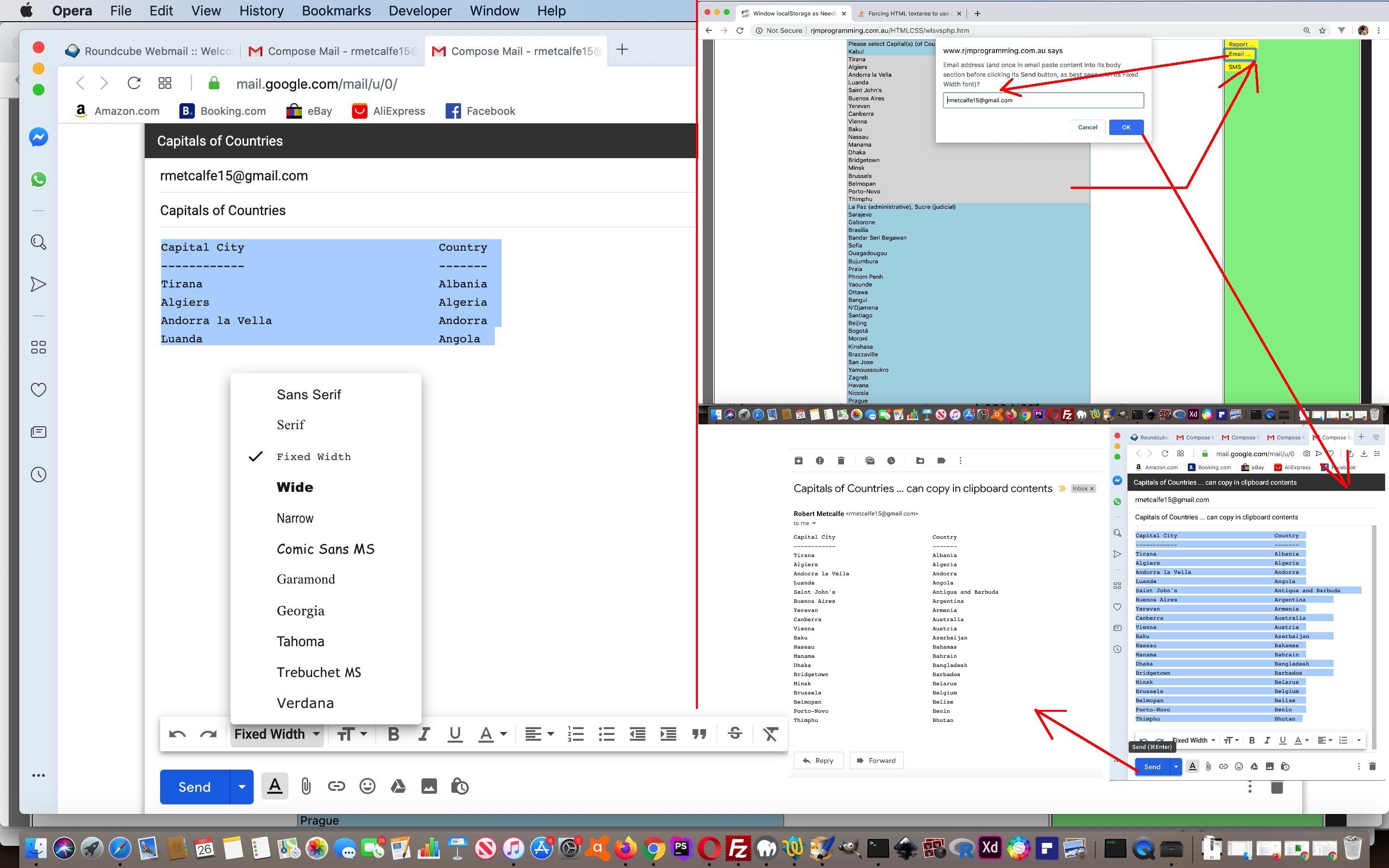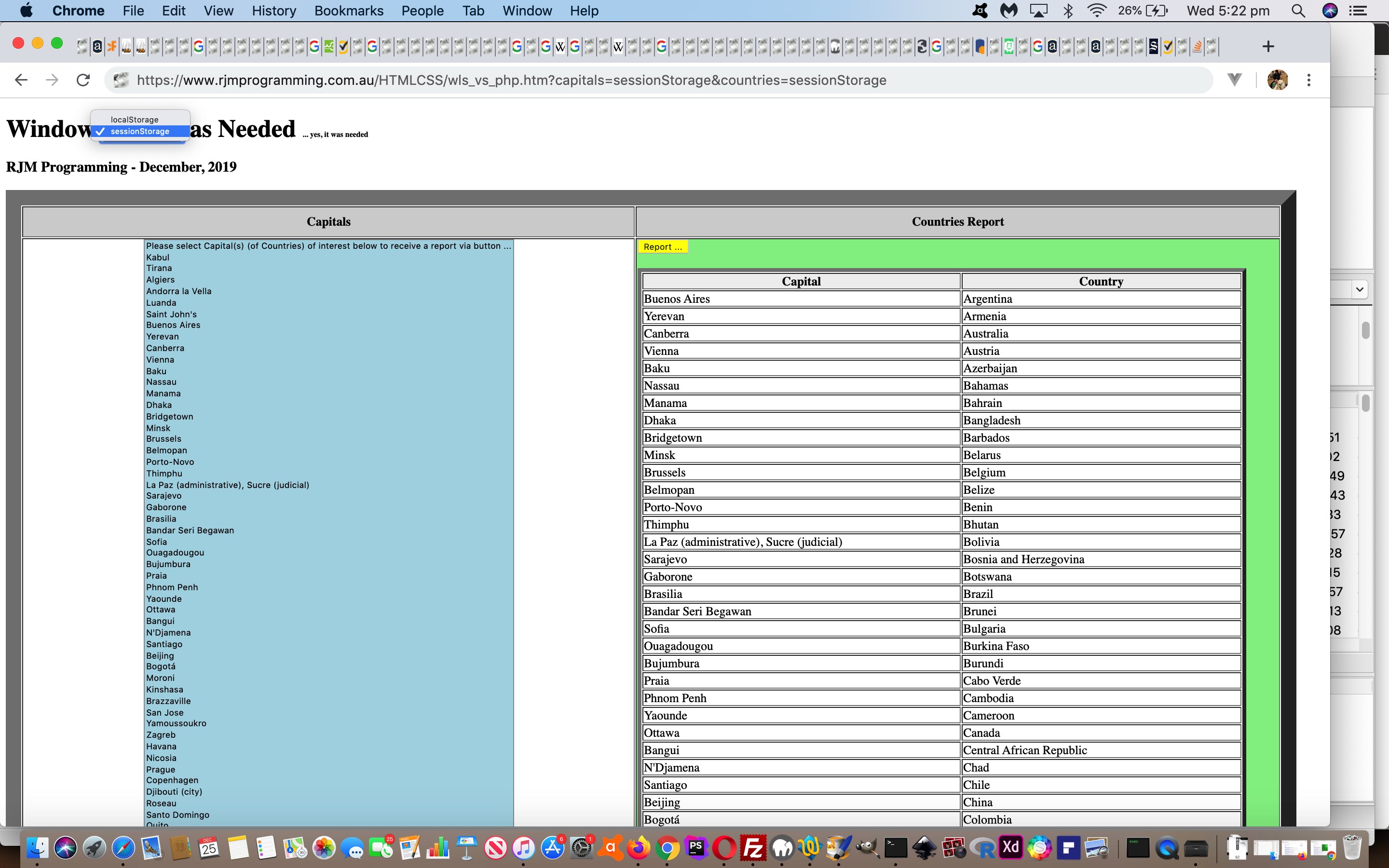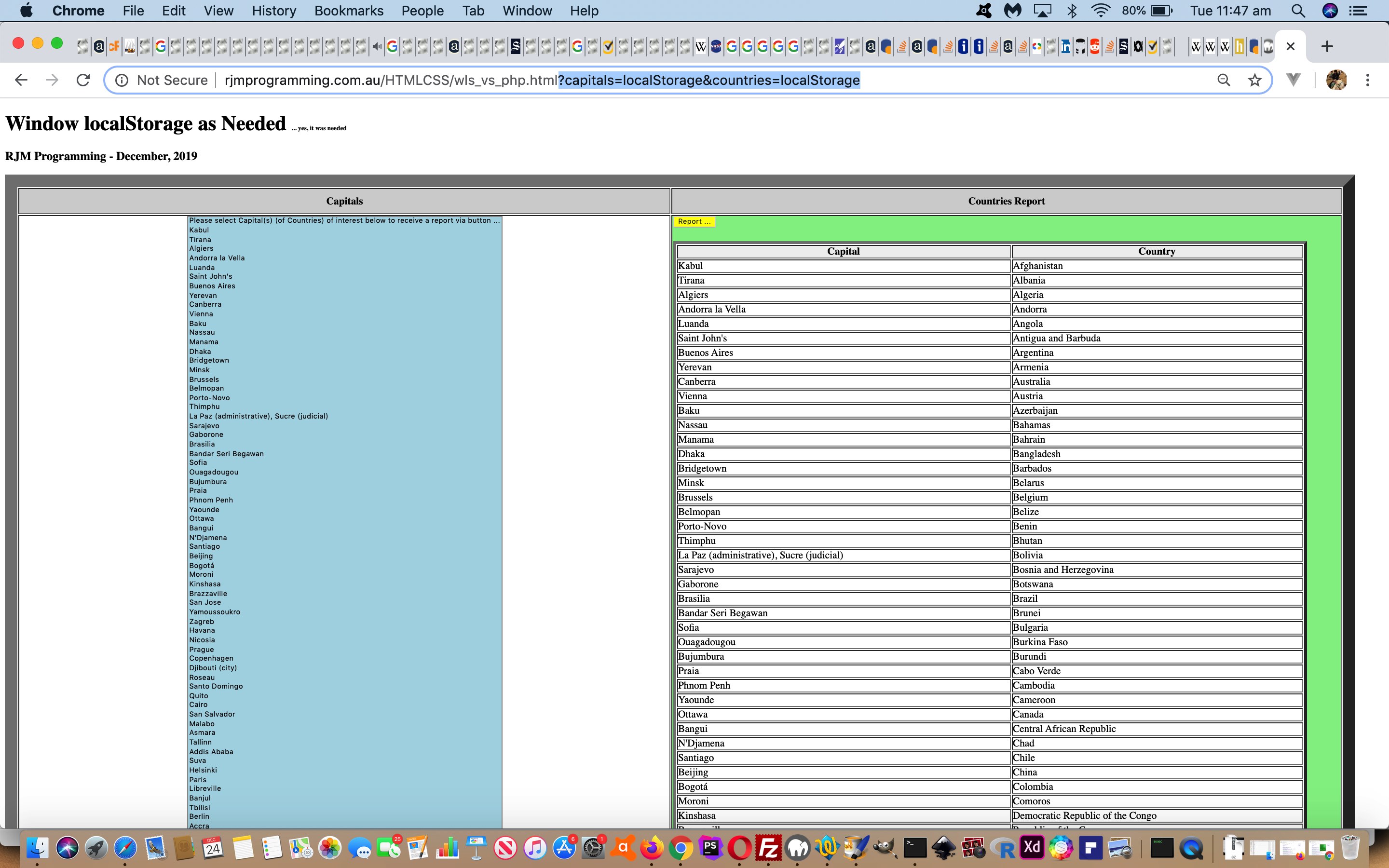Yesterday’s Window SessionStorage Client Versus Server Tutorial has been amended today for two new sharing and collaboration options, those being …
- SMS
… but you may well be familiar with the restrictions on email and SMS client (program) approaches to this, coming from HTML “a” link “mailto:” and “sms:” href property prefixes respectively. We’re going to need help with the 800 odd character (length) restrictions with the (resultant) web address (bar) URL, but what? How about working off the great advice of this wonderful link, thanks, to copy what we’d have assembled into an ascii text Report into the characters contained by the user’s device’s clipboard?
function copytoclipboard(str) { // thanks to https://hackernoon.com/copying-text-to-clipboard-with-javascript-df4d4988697f
var el = document.createElement('textarea');
el.value = str;
el.setAttribute('readonly', '');
el.style.position = 'absolute';
el.style.left = '-9999px';
document.body.appendChild(el);
el.select();
document.execCommand('copy');
document.body.removeChild(el);
}
An issue that springs up here using such clipboard ascii text content, whenever you get the Font choice given to you, pick a monospaced Font like Courier New or “Fixed Width”.
See the changed wls_vs_php.htm‘s Capital City Find Matching Country Report live run link’s new sharing functionality.
Previous relevant Window SessionStorage Client Versus Server Tutorial is shown below.
Sometimes it’s the case at this blog that we’d like to introduce a new topic, but do not do so, because we cannot show any real world (or real application) use of that concept. So it has been, up until now, with the concept of (web browser) window (object) sessionStorage property. But yesterday’s Window LocalStorage Client Versus Server Primer Tutorial represented an opportunity akin to when Haley’s Comet gets at its closest to the Earth … while you see a chance, take it … chance because of that nuance whereby we were not trying to store data for any other purpose than passing data onto …
- a known entity … ie. same web application … at …
- a known time … ie. immediately
… two conditions that make the code design “marginally” more ideal for the window object property concept of sessionStorage rather than localStorage, in that any …
localStorage.removeItem([knownLocalStorageName]);
… becomes superfluous as with sessionStorage data will disappear between web browser sessions, anyway.
We offer this new concept as a non-default option of a select (dropdown) element replacement to the h1 element hardcoding “localStorage” with the changed wls_vs_php.htm Capital City Find Matching Country Report live run. The other nuance of difference with sessionStorage usage is that in the document.body onload event logic, we may as well (as part of other changes) pre-emptively look for, and if there, respond to, any found sessionStorage data points, even without the user having flagged it specifically …
var datamode='localStorage';
function checkforreport() {
var divcont='';
var dcaps, dctys, idis;
if (getcapitals == 'localStorage') {
if (window.localStorage) {
getcapitals=decodeURIComponent(localStorage.getItem('wls_vs_php_capitals')).replace(/\+/g,' ');
localStorage.removeItem('wls_vs_php_capitals');
} else {
getcapitals='';
}
} else if (getcapitals == 'sessionStorage') {
document.getElementById('smode').value=getcapitals;
datamode=getcapitals;
if (window.sessionStorage) {
getcapitals=decodeURIComponent(sessionStorage.getItem('wls_vs_php_capitals')).replace(/\+/g,' ');
} else {
getcapitals='';
}
} else if (getcapitals == '' && window.sessionStorage) {
getcapitals=decodeURIComponent(('' + sessionStorage.getItem('wls_vs_php_capitals')).replace(/^null$/g,'')).replace(/\+/g,' ');
if (getcapitals != '') {
document.getElementById('smode').value='sessionStorage';
datamode='sessionStorage';
}
}
if (getcountries == 'localStorage') {
if (window.localStorage) {
getcountries=decodeURIComponent(localStorage.getItem('wls_vs_php_countries')).replace(/\+/g,' ');
if (getcapitals.replace('localStorage','') != '' && getcountries.replace('localStorage','') != '') { document.getElementById('myh1').innerHTML+=' <font size=1>... yes, it was needed</font>'; }
localStorage.removeItem('wls_vs_php_countries');
} else {
getcountries='';
}
} else if (getcountries == 'sessionStorage') {
if (window.sessionStorage) {
getcountries=decodeURIComponent(sessionStorage.getItem('wls_vs_php_countries')).replace(/\+/g,' ');
if (getcapitals.replace('sessionStorage','') != '' && getcountries.replace('sessionStorage','') != '') { document.getElementById('myh1').innerHTML+=' <font size=1>... yes, it was needed</font>'; }
} else {
getcountries='';
}
} else if (getcountries == '' && document.getElementById('smode').value == 'sessionStorage' && window.sessionStorage) {
getcountries=decodeURIComponent(('' + sessionStorage.getItem('wls_vs_php_countries')).replace(/^null$/g,'')).replace(/\+/g,' ');
if (getcountries != '') {
document.getElementById('smode').value='sessionStorage';
datamode='sessionStorage';
}
}
if (getcapitals != '' && getcountries != '') {
divcont='<table border=5 style="width:95%;vertical-align:top;background-color:white;"><tr style=background-color:#f0f0f0;"><th>Capital</th><th>Country</th></tr></table>';
dcaps=getcapitals.split('|');
dctys=getcountries.split('|');
for (idis=0; idis<dcaps.length; idis++) {
divcont=divcont.replace('</table>', '<tr><td>' + dcaps[idis] + '</td><td>' + dctys[idis] + '</td></tr></table>');
}
document.getElementById('dreport').innerHTML=divcont;
}
document.getElementById('smode').value=datamode;
}
Which beggars the question “What are the differences between sessionStorage and localStorage?” A quick reading might surmise that “the latter has an expiration date”. We leave you with an open ended Google search so that you may extend your readings on this.
Previous relevant Window LocalStorage Client Versus Server Primer Tutorial is shown below.
Even though we rave on a lot about serverside PHP and its $_POST method=POST (versus HTML/Javascript recipient via ? and & argument $_GET method=GET scenario) data length advantages as the recipient of an HTML form method=POST set of data that could be sizeable, we’ve just realized that there is a client Javascript and window.localStorage methodology that may help alleviate the need to involve PHP (and any other serverside intervention) on occasions.
Hint: Yes, we’ve raved on about this too?! Does the blog posting title give it away? Okay, yes, it should read “localStorage”, but thought we’d gone past such juvenile finickiness since the Whac-A-Mole controversy of 1st December 2019 (or even The Great Tea Trolley Disaster of ’67, we daresay).
It can even use a “self-destruct” approach to the use of this “localStorage” on having used it because …
- the web application knows who is using it (localStorage) … and on having accessed and read it …
- the web application knows it (localStorage) is of no use to any other user (in this web application’s case, at least)
… which is very pleasing for a Land Surveyor who likes to leave cow paddocks as they’ve seen them so to speak. Except it’s like having a ten tonne truck worth of data access in amongst the cow pats when having access to “localStorage” (or PHP), rather than a little piddle of calf wee (wee Metcalfes know a thing or two about these things!) data access of ? and & HTML/Javascript URL arguments (or even if we were to use HTTP Cookies).
It’s not as if we all have access to serverside language usage, though we do, because we really like PHP and MAMP and Apache/PHP/MySql web servers (and have arranged our development environment accordingly), but what if you are starting out in web development, and still want to allow for sizeable chunks of data with your web applications? Huh? Huh?! See the possibilities? Try our proof of concept Capital City Find Matching Country Report live run, and highlight a whole swathe of (multiple mode) dropdown option Capital Cities holding down the shift key before pressing the yellow “Report” button. If the URL ends up as …
https://rjmprogramming.com.au/HTMLCSS/wls_vs_php.html?capitals=localStorage&countries=localStorage
… that’s because the web application’s …
function analyze() {
var purl=document.URL.split('#')[0].split('?')[0] + '?capitals=' + encodeURIComponent(document.getElementById('capitals').value) + '&countries=' + encodeURIComponent(document.getElementById('countries').value);
if (purl.length > 800) {
if (phpexists) {
document.getElementById('myform').method='POST';
document.getElementById('myform').action='./wls_vs_php.php';
} else if (window.localStorage) {
localStorage.setItem('wls_vs_php_countries', encodeURIComponent(document.getElementById('countries').value));
localStorage.setItem('wls_vs_php_capitals', encodeURIComponent(document.getElementById('capitals').value));
document.getElementById('capitals').value='localStorage';
document.getElementById('countries').value='localStorage';
location.href=document.URL.split('#')[0].split('?')[0] + '?capitals=' + encodeURIComponent(document.getElementById('capitals').value) + '&countries=' + encodeURIComponent(document.getElementById('countries').value);
return false;
}
}
return true;
}
… HTML form onsubmit event logic …
- discovered no PHP web application existant (via Client Pre-emptive Iframe techniques) … and …
- discovered (in a sanity check feeling way) that to go down the proposed HTML form method=GET approach was risking a …
HTTP 414 "Request URI too long"
… web browser error … and that … - localStorage was a known web browser piece of functionality
- back out of the default HTML form method=GET navigation setup of the web application in favour of …
- storing that data into localStorage
- substituting into the URL ? and & arguments the hardcoding “localStorage” (and in so doing, getting back under the HTTP 414 “Request URI too long” limitation, piecing together (what amounts to) …
location.href=document.URL.split(‘#’)[0].split(‘?’)[0] + ‘?capitals=localStorage&countries=localStorage’;)
… that on a recall to this same web application a … - document.body onload event piece of Javascript logic checks the localStorage for its incoming Capital City Country Report data, as per …
var phpexists=false;
var getcapitals=location.search.split('capitals=')[1] ? decodeURIComponent(location.search.split('capitals=')[1].split('&')[0]).replace(/\+/g,' ') : '';
var getcountries=location.search.split('countries=')[1] ? decodeURIComponent(location.search.split('countries=')[1].split('&')[0]).replace(/\+/g,' ') : '';
function checkforreport() {
var divcont='';
var dcaps, dctys, idis;
if (getcapitals == 'localStorage') {
if (window.localStorage) {
getcapitals=decodeURIComponent(localStorage.getItem('wls_vs_php_capitals')).replace(/\+/g,' ');
localStorage.removeItem('wls_vs_php_capitals');
} else {
getcapitals='';
}
}
if (getcountries == 'localStorage') {
if (window.localStorage) {
getcountries=decodeURIComponent(localStorage.getItem('wls_vs_php_countries')).replace(/\+/g,' ');
if (getcapitals.replace('localStorage','') != '' && getcountries.replace('localStorage','') != '') { document.getElementById('myh1').innerHTML+=' <font size=1>... yes, it was needed</font>'; }
localStorage.removeItem('wls_vs_php_countries');
} else {
getcountries='';
}
}
if (getcapitals != '' && getcountries != '') {
divcont='<table border=5 style="width:95%;vertical-align:top;background-color:white;"><tr style=background-color:#f0f0f0;"><th>Capital</th><th>Country</th></tr></table>';
dcaps=getcapitals.split('|');
dctys=getcountries.split('|');
for (idis=0; idis<dcaps.length; idis++) {
divcont=divcont.replace('</table>', '<tr><td>' + dcaps[idis] + '</td><td>' + dctys[idis] + '</td></tr></table>');
}
document.getElementById('dreport').innerHTML=divcont;
}
}
… the localStorage.removeItem() representing that “self-destruct” nuance we were talking about before
… and so as per our localStorage logic we …
We may well use this methodology in future projects, and hope it has been of some little interest to you as well?!
If this was interesting you may be interested in this too.
If this was interesting you may be interested in this too.
If this was interesting you may be interested in this too.