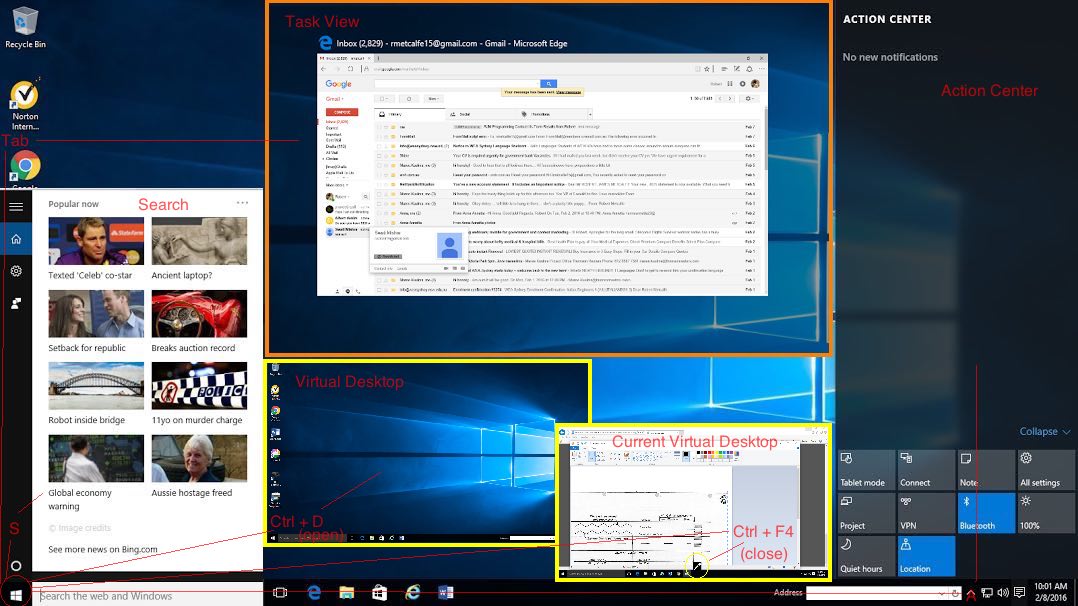Desktop operating systems have lots of functionality and it can initially be confusing working the old things you were used to, and add into your brain new possibilities with new functionalities. Windows 10 has introduced some new keyboard shortcuts revolving around the Windows 10 found in the bottom left of the Windows 10 screen.
We want to thank PC Tech Authority (January 2016) edition for the heads up here, and would like you to team up the keyboard shortcut list below with the tutorial picture above …
+ A to Open Action Center
+ S to Open Search
+ C to Open Cortana (not shown but an alternative to Apple’s Siri)
+ Tab to Open Task View
+ Ctrl + D to Open additional Virtual Desktop
+ Ctrl + right/left arrow to Flip between Virtual Desktops (not shown)
+ Ctrl + F4 to Close the current Virtual Desktop
As you’d expect, the new functionality has a close relationship to the newish Windows (10) icon so perhaps a thorough “working over” of this bottom left corner is the “go” for Windows 10 Beginners. For a full list of Windows 10 keyboard shortcuts we found this link … thanks.
If this was interesting you may be interested in this too.