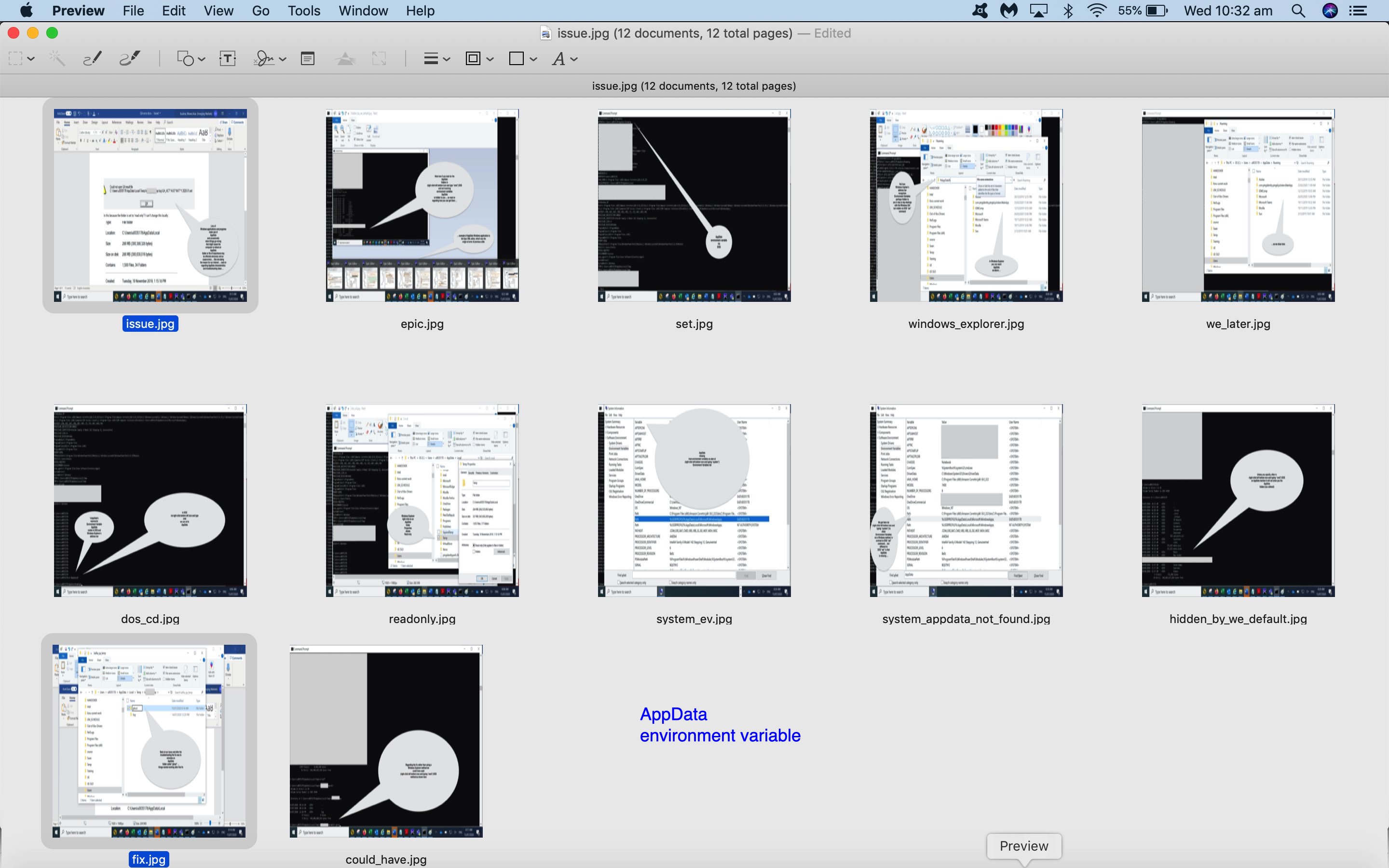If you’re a Windows user who has not heard of AppData it is possible that …
- you have never had a major bug occur with Windows, and we congratulate you … or …
- you execute a very limited number of programs and applications … or …
- you pass error messages onto support to fix everything
Many applications need to write to a Windows “place” and a user’s “AppData” place is a good place, quite often. Though there is an element that, if everything goes well, you’ll never need to see or know of these arrangements, it is still good to understand how the environment variable %AppData% can be your tool into researching troubleshooting issues if such applications fail.
An issue occurred hereabouts resulting in an error message with Arbortext’s Epic XML text editor, coincidentally the day after a “blue screen of death” reboot of the Windows 10 computer.
We thought you might be interested in some of the troubleshooting of the error message through to a fix (noting that DOS “set” command is missing off the PDF slides showing a list of Windows environment variables), involving “AppData” issues where, when we refer to “AppData” we could be talking about either …
- “AppData” set of folders on the Windows user’s C: drive (usually) … or …
- %AppData% the system environment variable
… the latter a crucial part of you, the user, being more proactive helping with feedback and/or fixing and troubleshooting problems, on a Windows computer with an error message mentioning “AppData”.
If this was interesting you may be interested in this too.