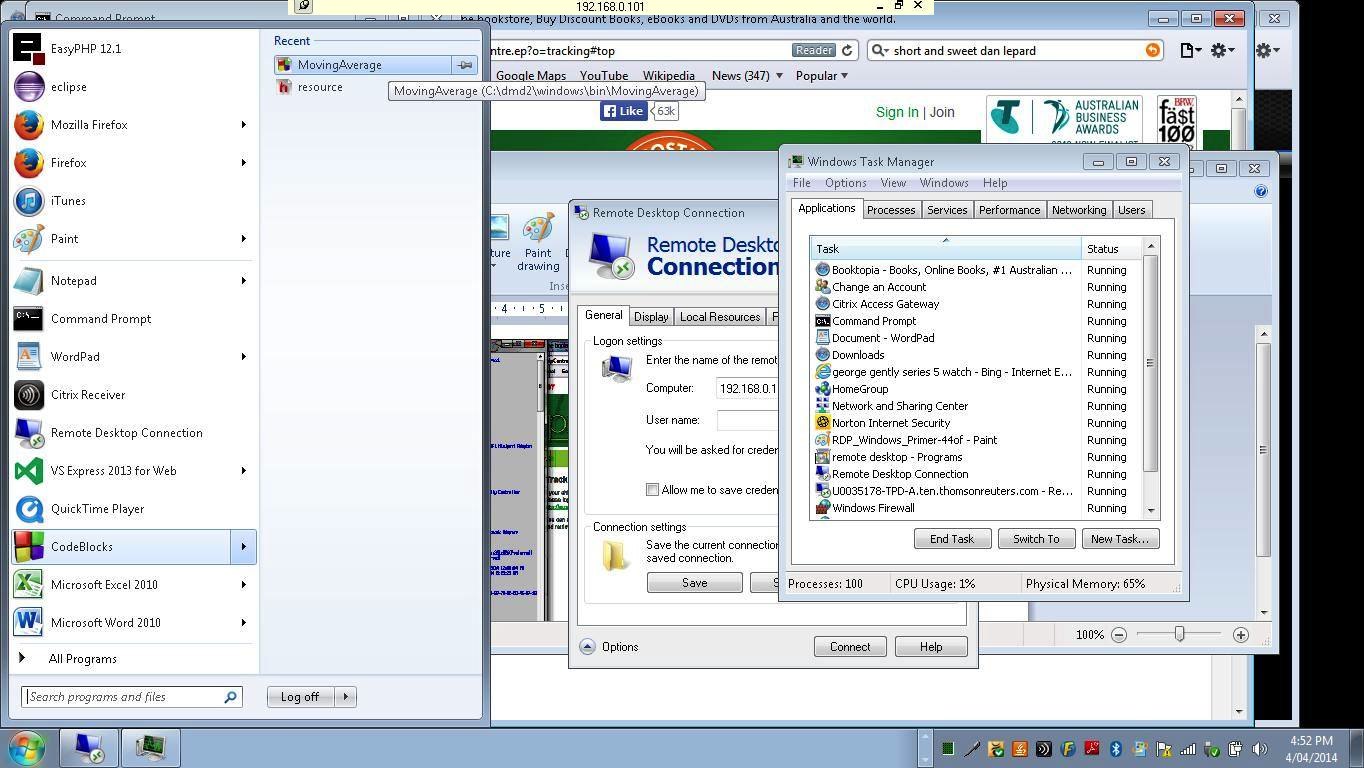Today’s tutorial regarding Windows Remote Desktop functionality builds on the previous relevant VNC Mac to PC Tutorial as shown below. This time it is more straightforward in that we connect two Windows computers (rather than a Mac and a Windows laptop), and they are on the same local network, but Windows Remote Desktop can also work remotely with two Windows computers as long as the Firewall rules (via firewall.cpl) are satisfied at both ends.
Given a great fast connection, a Remote Desktop session can be pretty much as if you were actually at that (remote) computer’s keyboard. It may be that there is a menu item for Ctrl-Alt-Del (even), but wouldn’t count on it, but, as you can see with the tutorial, you can still access the remote Windows Task Manager via the command “taskmgr” (at Run prompt) or even by typing “Task Manager” at the help prompt, off the Windows icon … cute, huh?
So this functionality is often used by consultants to suss out a live problem at a remote site, or for a worker to do their work from home. The other type of network access for this same idea is to use VNCs (as was used for the Mac to PC connection idea presented in tutorial below). Either arrangement will need to satify Windows Firewall conditions, or whatever has taken over that role for you, like Norton Security, for instance.
You may notice the old Windows XP Home Edition operating system of the calling Windows Desktop computer. This is about to be phased out as a supported operating system, by Microsoft, but you can be pretty sure that similar functionality will exist on your more modern Windows operating system, though the stringency regarding the rules of Remote Desktop arrangements has tightened quite a lot since the days of Windows XP Home Edition.
Previous relevant VNC Mac to PC Tutorial is shown below.
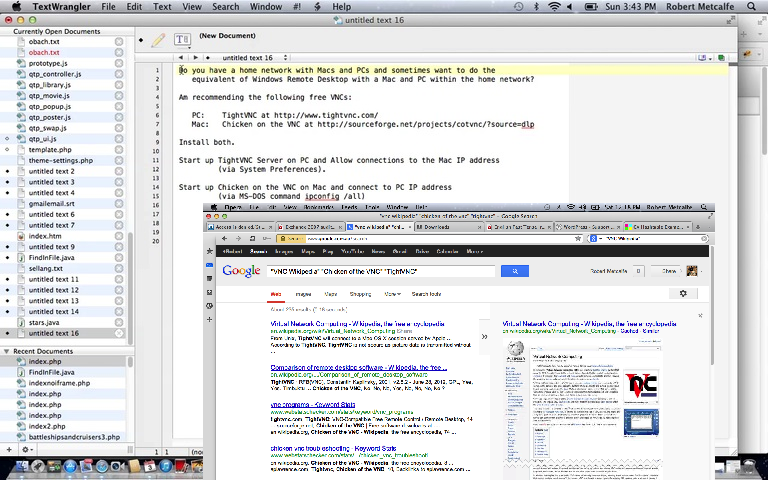
VNC Mac to PC Tutorial - Chicken of the VNC download for Mac from http://sourceforge.net/projects/cotvnc/?source=dlp and TightVNC download for PC from http://www.tightvnc.com/
Tutorial …
Transcript:
Do you have a home network with Macs and PCs and sometimes want to do the
equivalent of Windows Remote Desktop with a Mac and PC within the home network?
Am recommending the following free VNCs:
PC: TightVNC at http://www.tightvnc.com/
Mac: Chicken on the VNC at http://sourceforge.net/projects/cotvnc/?source=dlp
Install both.
Start up TightVNC Server on PC and Allow connections to the Mac IP address
(via System Preferences) … done now.
Start up Chicken on the VNC on Mac and connect to PC IP address
(via MS-DOS command ipconfig /all) … done.
Let’s see what Chicken on the Run Mac screen shows …
If this was interesting you may be interested in this too.
If this was interesting you may be interested in this too.