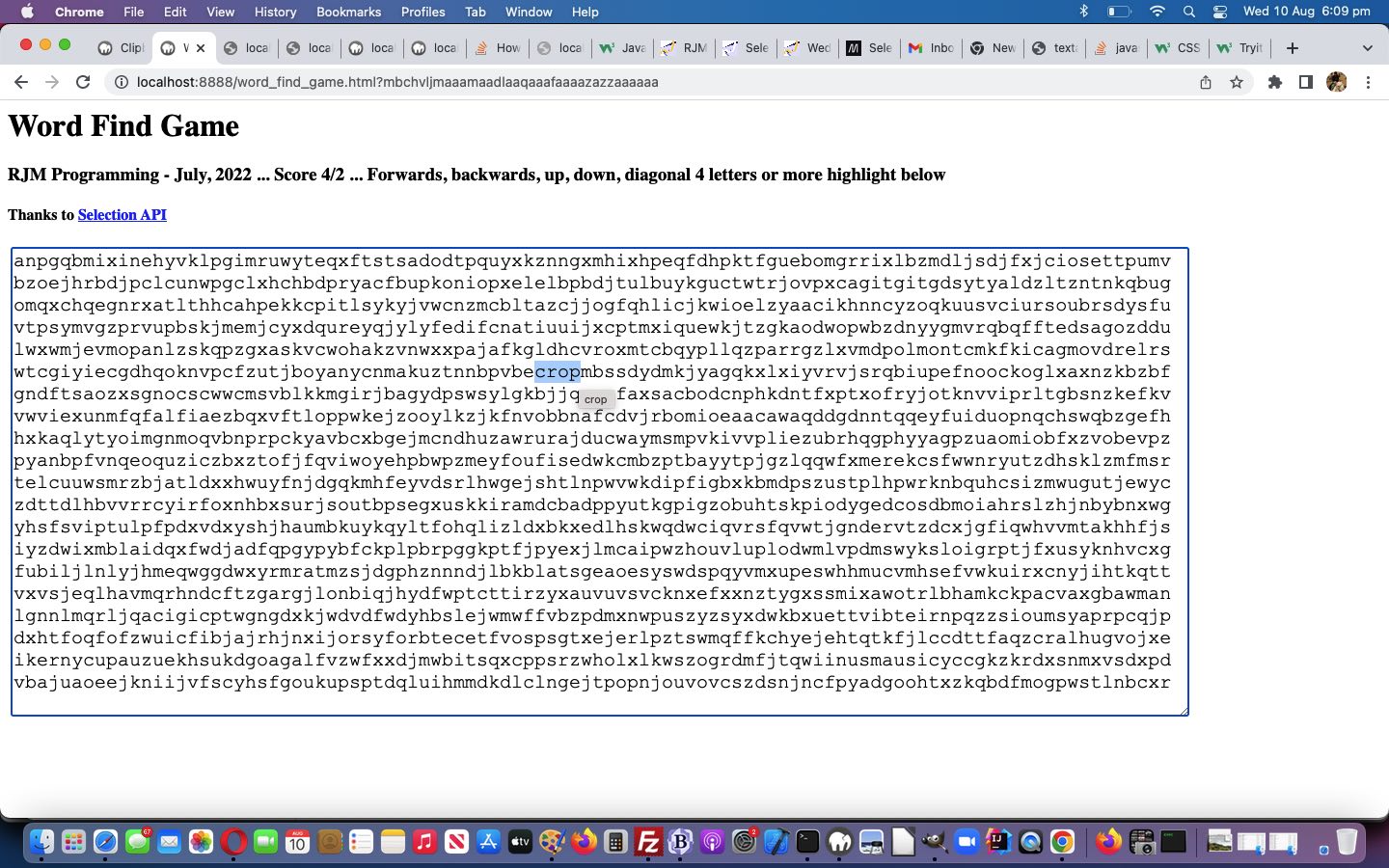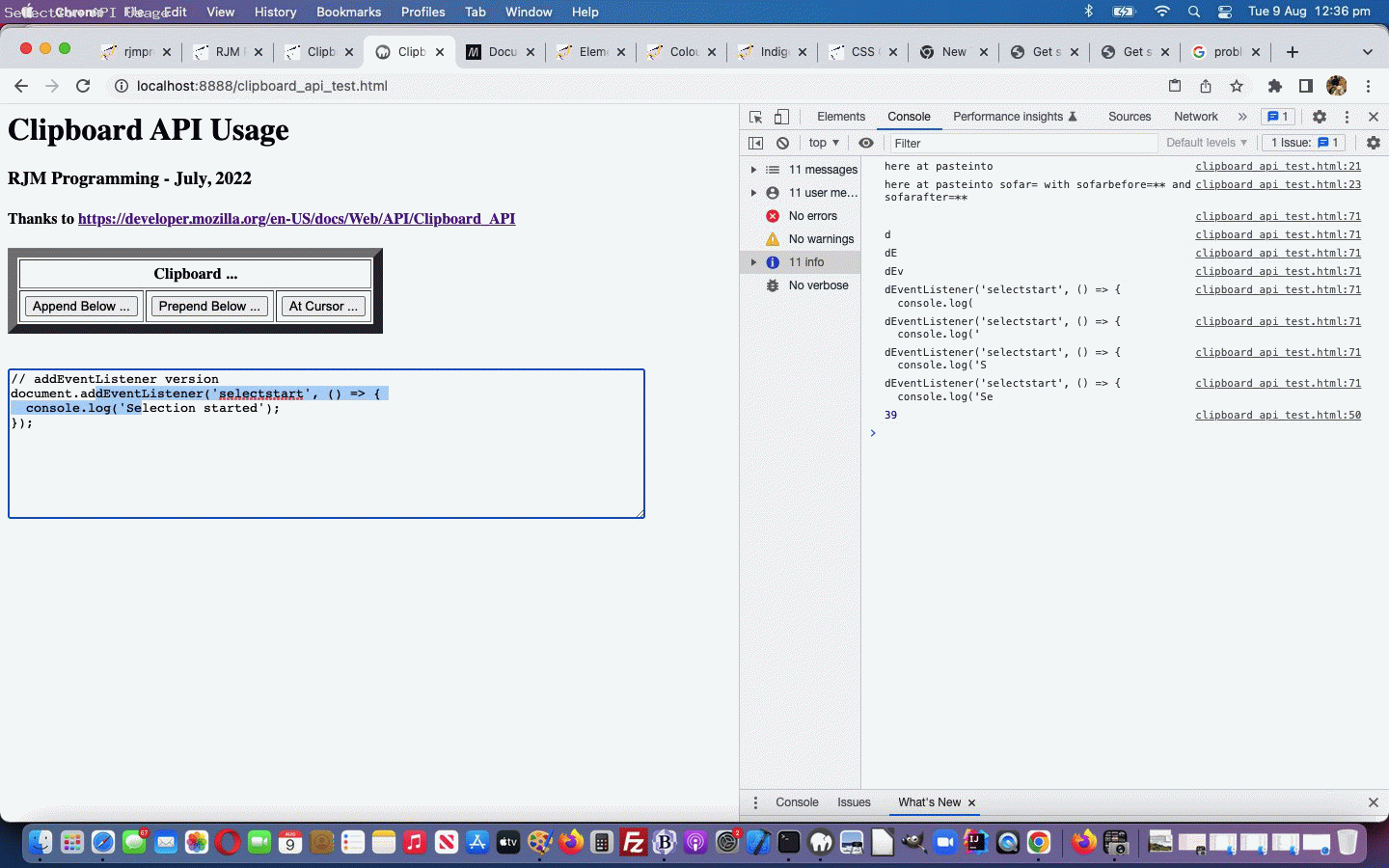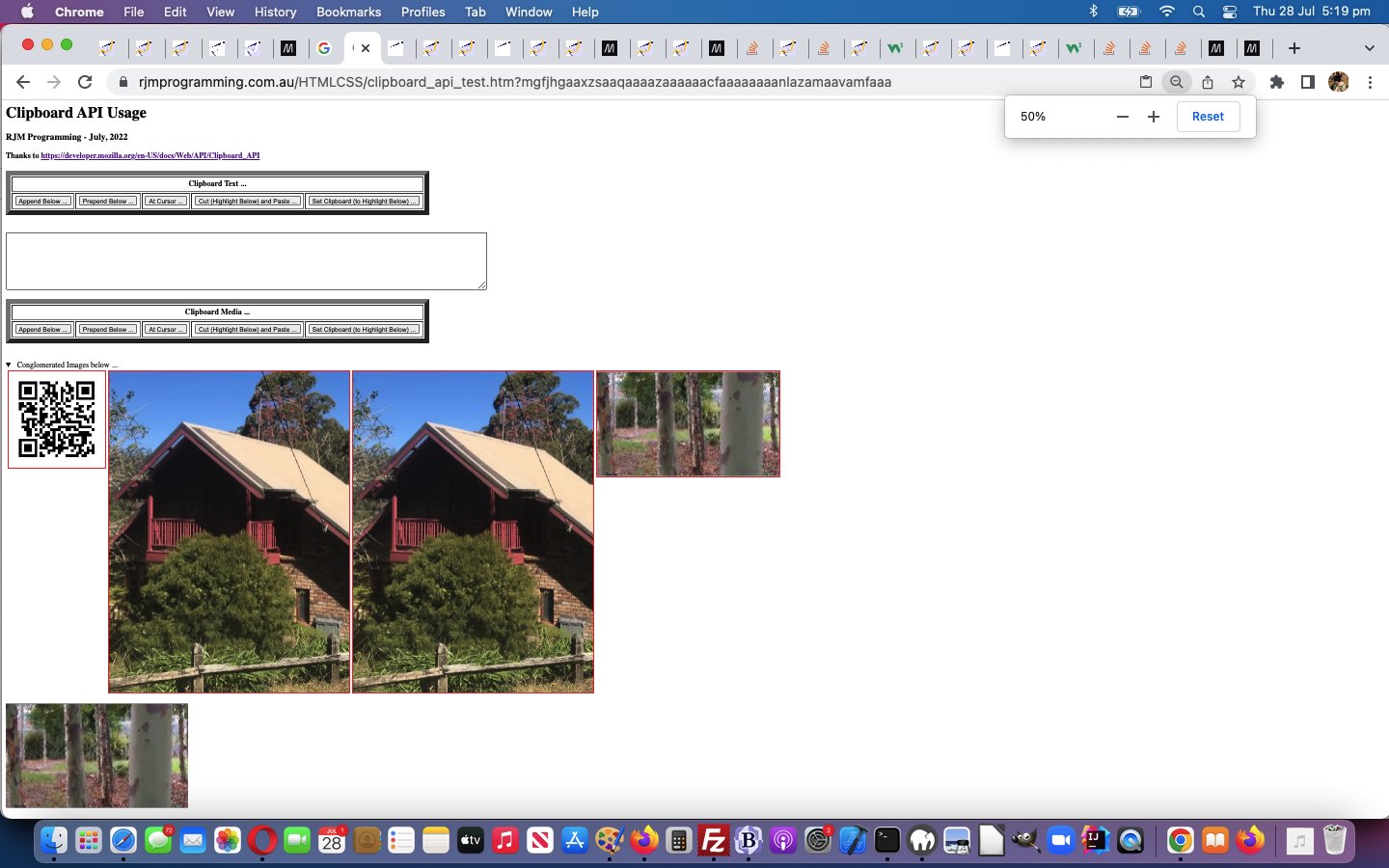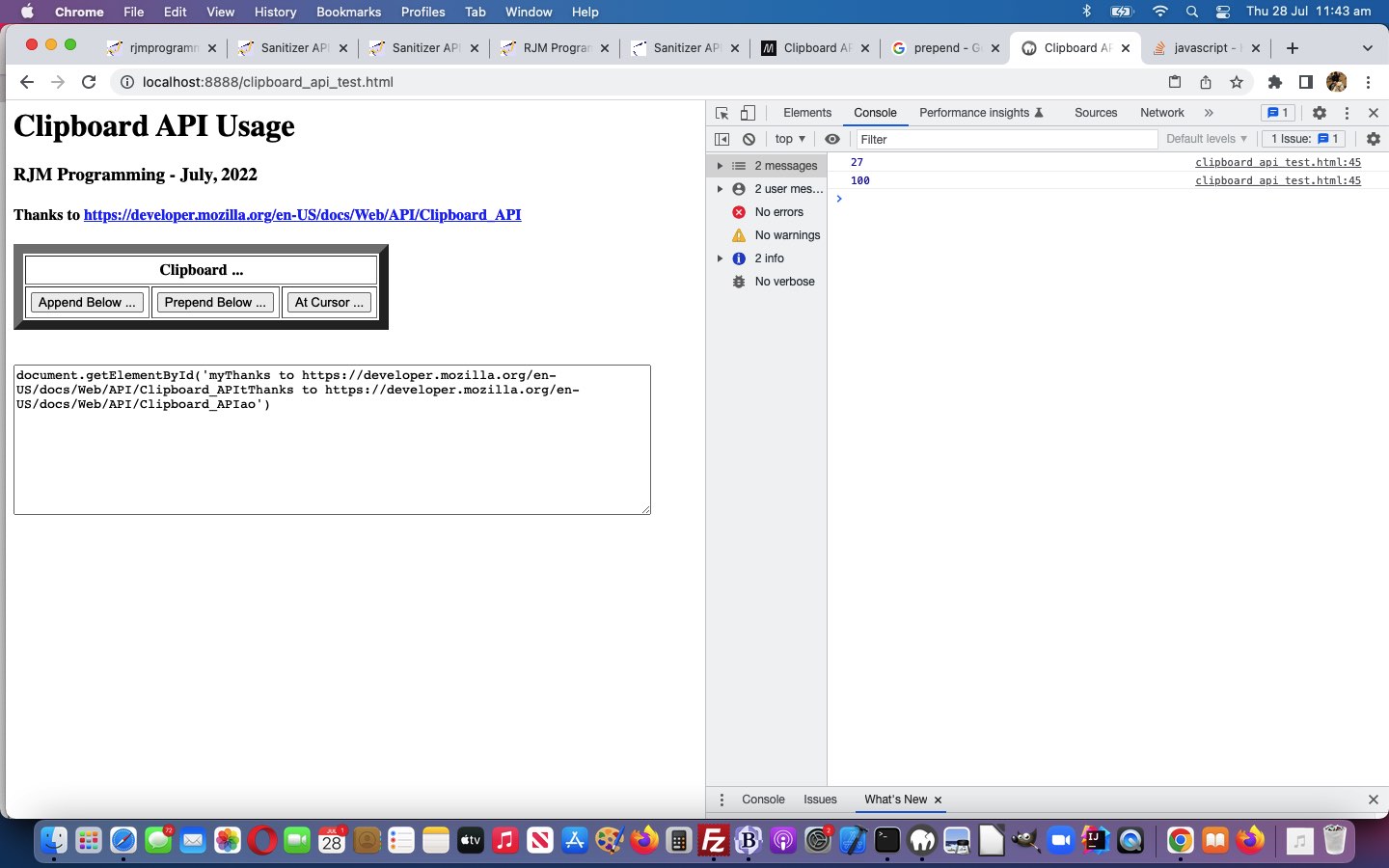Today’s “Word Find Game” gets its inspirations from two sources …
- remembering those word find games you might find in the Sunday newspapers … and as a coding basis …
- textarea and Selection API user interface you can prepare for by reading yesterday’s Selection API and Clipboard API Tutorial
Today we just do the “proof of concept” first draft word_find_game.html, because the Selection API highlighting really suits …
- horizontal forwards
- horizontal backwards
… word finding in the game, but we also want to allow for …
- vertical down
- vertical up
- diagonal right down
- diagonal right up
- diagonal left down
- diagonal left up
… which can be handled, but in a pretty kludgy way …
function retry() {
if (('' + document.getElementById('nameif').title).trim() != '') {
document.getElementById('nameif').src=document.getElementById('nameif').title;
document.getElementById('nameif').title='';
} else {
document.getElementById('mytao').style.cursor=cscore('pointer', subscore);
}
}
function cscore(cursortype, ssc) {
if (ssc != 0) { goes++; }
if (ssc > 0) { score+=ssc; }
document.getElementById('score').innerHTML='' + score + '/' + goes;
subscore=0;
return cursortype;
}
function checkname(iois, iserror) {
var ifnd=-1, newname='';
var revsisc='', jrev=0;
console.log('checkname1');
if (iserror) {
if (iois.src.indexOf('second=') == -1 && iois.src.indexOf('iswordthere=') != -1) {
if (('' + iois.title).trim() != '') {
//document.getElementById('mytao').style.cursor='pointer';
document.body.title='';
iois.src=iois.title;
iois.title='';
} else {
//alert(1);
for (jrev=eval(-1 + eval('' + decodeURIComponent(iois.src.split('iswordthere=')[1].split('&')[0].split('#')[0]).length)); jrev>=0; jrev--) {
revsisc+=decodeURIComponent(iois.src.split('iswordthere=')[1].split('&')[0].split('#')[0]).substring(jrev, eval(1 + jrev));
}
//alert('Newname=' + revsisc);
document.body.title='';
iois.title='';
iois.src=iois.src.split('iswordthere=')[0] + 'second=y&iswordthere=' + encodeURIComponent(revsisc);
}
} else {
document.getElementById('mytao').style.cursor=cscore('pointer', subscore);
}
} else {
if (iois != null) {
ifnd=iois.src.indexOf('iswordthere=');
console.log('checkname2 ' + ifnd);
var aconto = (iois.contentWindow || iois.contentDocument);
if (aconto != null && ifnd != -1) {
console.log('checkname3 ' + ifnd);
if (aconto.document) { aconto = aconto.document; }
if (aconto.body != null) {
console.log('checkname4 ' + ifnd);
if (aconto.body.innerHTML.indexOf('</p>') != -1 && aconto.body.innerHTML.indexOf('></p>') == -1) {
document.body.title='';
iois.title='';
document.getElementById('mytao').style.cursor=cscore('pointer', Math.abs(subscore));
console.log('Found name ' + aconto.body.innerHTML.split('</p>')[0].split('>')[eval(-1 + aconto.body.innerHTML.indexOf('</p>')[0].split('>').length)]);
} else if (aconto.body.innerHTML.indexOf('<') == -1 && aconto.body.innerHTML.trim() != '') {
document.body.title='';
iois.title='';
document.getElementById('mytao').style.cursor=cscore('pointer', Math.abs(subscore));
console.log('Found name ' + aconto.body.innerHTML);
} else if (iois.src.indexOf('second=') == -1 && iois.src.indexOf('iswordthere=') != -1) {
if (('' + iois.title).trim() != '') {
//document.getElementById('mytao').style.cursor='pointer';
document.body.title='';
iois.src=iois.title;
iois.title='';
} else {
//alert(1);
for (jrev=eval(-1 + eval('' + decodeURIComponent(iois.src.split('iswordthere=')[1].split('&')[0].split('#')[0]).length)); jrev>=0; jrev--) {
revsisc+=decodeURIComponent(iois.src.split('iswordthere=')[1].split('&')[0].split('#')[0]).substring(jrev, eval(1 + jrev));
}
//alert('Newname=' + revsisc);
document.body.title='';
iois.title='';
iois.src=iois.src.split('iswordthere=')[0] + 'second=y&iswordthere=' + encodeURIComponent(revsisc);
}
} else {
document.getElementById('mytao').style.cursor=cscore('pointer', subscore);
}
} else {
console.log('checkname5 ' + ifnd);
//alert('WhY?');
document.getElementById('mytao').style.cursor=cscore('pointer', subscore);
}
} else if (ifnd != -1) {
console.log('checkname6 ' + ifnd);
ifnd=ifnd;
if (iois.src.indexOf('second=') == -1 && iois.src.indexOf('iswordthere=') != -1) {
//alert(11);
for (jrev=eval(-1 + eval('' + decodeURIComponent(iois.src.split('iswordthere=')[1].split('&')[0].split('#')[0]).length)); jrev>=0; jrev--) {
revsisc+=decodeURIComponent(iois.src.split('iswordthere=')[1].split('&')[0].split('#')[0]).substring(jrev, eval(1 + jrev));
}
//alert('newname=' + revsisc);
iois.src=iois.src.split('iswordthere=')[0] + 'second=y&iswordthere=' + encodeURIComponent(revsisc);
} else {
document.getElementById('mytao').style.cursor=cscore('pointer', subscore);
}
}
}
}
}
function getmltrans(instris) {
goutstris='';
outstris=instris;
var ebay=ebye, jb=0, kb=2;
while (outstris.indexOf(String.fromCharCode(10)) != -1) {
outstris=outstris.replace(/\ /g,'').replace(String.fromCharCode(10),'');
}
while (ebay.indexOf(String.fromCharCode(10)) != -1) {
ebay=ebay.replace(/\ /g,'').replace(String.fromCharCode(10),'');
}
var linesare=instris.split(String.fromCharCode(10));
var xlinesare=ebye.split(String.fromCharCode(10));
if (eval('' + linesare.length) == 1) { return outstris; }
if (eval('' + linesare.length) > 3) {
var onepos=ebay.indexOf(outstris);
var startpos=eval(onepos % 100);
var endpos=eval(eval(onepos + eval('' + outstris.length)) % 100);
var izero=Math.floor(onepos / 100);
if (startpos > endpos) {
if (eval(startpos - eval(-2 + eval('' + linesare.length))) == endpos) {
outstris=xlinesare[izero].substring(startpos, eval(1 + startpos));
//alert('first character is ' + outstris + ' is startpos=' + startpos + ' in xlinesare[' + izero + ']=' + xlinesare[izero]);
izero++;
for (jb=izero; jb<xlinesare.length; jb++) {
if (kb <= eval('' + linesare.length)) {
startpos--;
outstris+=xlinesare[jb].substring(startpos, eval(1 + startpos));
}
kb++;
}
goutstris=outstris;
delayis=500;
setTimeout(afterbit, delayis);
//alert('izero=' + izero + ' ' + outstris + ' left diagonal string potentially ' + linesare.length + ' long starting at ' + eval(onepos % 100) + ' and ending at ' + endpos);
} else {
outstris='';
}
} else {
if (eval(endpos - eval(-2 + eval('' + linesare.length))) == startpos) {
outstris=xlinesare[izero].substring(startpos, eval(1 + startpos));
izero++;
for (jb=izero; jb<xlinesare.length; jb++) {
if (kb <= eval('' + linesare.length)) {
startpos++;
outstris+=xlinesare[jb].substring(startpos, eval(1 + startpos));
}
kb++;
}
goutstris=outstris;
delayis=500;
setTimeout(afterbit, delayis);
//alert(outstris + ' right diagonal string potentially ' + linesare.length + ' long starting at ' + eval(onepos % 100) + ' and ending at ' + endpos);
} else if (eval(-1 + endpos) == startpos) {
outstris=xlinesare[izero].substring(startpos, eval(1 + startpos));
izero++;
for (jb=izero; jb<xlinesare.length; jb++) {
if (kb <= eval('' + linesare.length)) {
outstris+=xlinesare[jb].substring(startpos, eval(1 + startpos));
}
kb++;
}
goutstris=outstris;
delayis=500;
setTimeout(afterbit, delayis);
//alert('izero=' + izero + ' ' + outstris + ' up or down');
} else {
outstris='';
}
}
//alert('string potentially ' + linesare.length + ' long starting at ' + eval(onepos % 100) + ' and ending at ' + eval(eval(onepos + eval('' + outstris.length)) % 100));
}
return outstris;
}
function afterbit() {
if (goutstris == '') { return ''; }
var revsis='';
var documentgetSelectiontoString=goutstris;
if (eval('' + documentgetSelectiontoString.length) >= 4) {
goutstris='';
//document.getElementById('emailsms').style.display='table-cell';
document.getElementById('mytao').title=documentgetSelectiontoString;
aemailurl=origemailurl + encodeURIComponent(documentgetSelectiontoString);
document.getElementById('aemail').href=aemailurl;
asmsurl=origsmsurl + encodeURIComponent(String.fromCharCode(10) + documentgetSelectiontoString);
document.getElementById('asms').href=asmsurl;
for (var irev=eval(-1 + eval('' + documentgetSelectiontoString.length)); irev>=0; irev--) {
revsis+=documentgetSelectiontoString.substring(irev, eval(1 + irev));
}
console.log(documentgetSelectiontoString);
subscore=eval(0 - eval('' + documentgetSelectiontoString.length));
console.log('../PHP/surprise.php?min=' + eval(1 + eval('' + documentgetSelectiontoString.length)) + '&max=' + eval(1 + eval('' + documentgetSelectiontoString.length)) + '&firstJUNKname=y&youllneverfindthis=y' + '&iswordthere=' + documentgetSelectiontoString.toLowerCase());
setTimeout(retry, 8000);
document.getElementById('mytao').style.cursor='progress';
document.getElementById('nameif').title='../PHP/surprise.php?miZn=' + eval(1 + eval('' + documentgetSelectiontoString.length)) + '&maZx=' + eval(1 + eval('' + documentgetSelectiontoString.length)) + '&firstJUNKname=y&youllneverfindthis=y' + '&second=y&iswordthere=' + encodeURIComponent(revsis);
document.getElementById('nameif').src='../PHP/surprise.php?miZn=' + eval(1 + eval('' + documentgetSelectiontoString.length)) + '&maZx=' + eval(1 + eval('' + documentgetSelectiontoString.length)) + '&firstJUNKname=y&youllneverfindthis=y' + '&iswordthere=' + encodeURIComponent(documentgetSelectiontoString.toLowerCase());
} else {
document.getElementById('mytao').style.cursor='not-allowed';
document.body.title='Already tried.';
}
return goutstris;
}
// addEventListener version
document.addEventListener('selectionchange', () => {
var revsis='';
var documentgetSelectiontoString=getmltrans(document.getSelection().toString());
if (eval('' + documentgetSelectiontoString.length) >= 4) {
if (sofar.indexOf(';' + documentgetSelectiontoString + ';') == -1) {
sofar+=documentgetSelectiontoString + ';';
if (goutstris == '') {
//document.getElementById('emailsms').style.display='table-cell';
document.getElementById('mytao').title=documentgetSelectiontoString;
aemailurl=origemailurl + encodeURIComponent(documentgetSelectiontoString);
document.getElementById('aemail').href=aemailurl;
asmsurl=origsmsurl + encodeURIComponent(String.fromCharCode(10) + documentgetSelectiontoString);
document.getElementById('asms').href=asmsurl;
for (var irev=eval(-1 + eval('' + documentgetSelectiontoString.length)); irev>=0; irev--) {
revsis+=documentgetSelectiontoString.substring(irev, eval(1 + irev));
}
console.log(documentgetSelectiontoString);
subscore=eval(0 - eval('' + documentgetSelectiontoString.length));
console.log('../PHP/surprise.php?min=' + eval(1 + eval('' + documentgetSelectiontoString.length)) + '&max=' + eval(1 + eval('' + documentgetSelectiontoString.length)) + '&firstJUNKname=y&youllneverfindthis=y' + '&iswordthere=' + documentgetSelectiontoString.toLowerCase());
setTimeout(retry, 8000);
document.getElementById('mytao').style.cursor='progress';
document.getElementById('nameif').title='../PHP/surprise.php?miZn=' + eval(1 + eval('' + documentgetSelectiontoString.length)) + '&maZx=' + eval(1 + eval('' + documentgetSelectiontoString.length)) + '&firstJUNKname=y&youllneverfindthis=y' + '&second=y&iswordthere=' + encodeURIComponent(revsis);
document.getElementById('nameif').src='../PHP/surprise.php?miZn=' + eval(1 + eval('' + documentgetSelectiontoString.length)) + '&maZx=' + eval(1 + eval('' + documentgetSelectiontoString.length)) + '&firstJUNKname=y&youllneverfindthis=y' + '&iswordthere=' + encodeURIComponent(documentgetSelectiontoString.toLowerCase());
}
} else {
goutstris='';
document.getElementById('mytao').style.cursor='not-allowed';
document.body.title='Already tried.';
}
}
});
// addEventListener version
document.addEventListener('selectstart', () => {
document.getElementById('mytao').title='';
aemailurl=origemailurl;
asmsurl=origsmsurl;
document.getElementById('mytao').style.cursor=cscore('pointer', subscore);
document.body.title='';
console.log('Selection started');
});
… just relying on Selection API text highlighting in an HTML textarea element. Other ideas to improve await for follow up versions!
Previous relevant Selection API and Clipboard API Tutorial is shown below.
There’s the …
- clipboard, the “cut and copy and paste ideas”, for text, as we showed you with Clipboard API Image Tutorial and Clipboard API Primer Tutorial … but there’s also the bit before you reach the clipboard using the …
- text selection (ie. the bit of text you highlight using your mouse or touchpad) … accessible, today, via our introduction to the Selection API
… using HTML changed code …
<table><tr><td><textarea id=mytao class=editor rows=7 cols=120 onmousedown="mustnot=true; setTimeout(mnoff, 2000);" ontouchstart="mustnot=true; setTimeout(mnoff, 2000);"></textarea></td></TR><TR><td id=emailsms style=display:none;vertical-align:top;> <a target=_blank href='mailto:?subject=My%20Selection%20...&body=' id=aemail title=Email>📧</a> <a target=_blank onmouseover="if (smsee.length == 0 && origsmsurl.indexOf('sms:&') != -1) { smsee=prompt('Please enter SMS number to send to.', ''); if (smsee == null) { smsee=''; } else { origsmsurl=origsmsurl.replace('sms:&','sms:' + smsee + '&'); asmsurl=asmsurl.replace('sms:&','sms:' + smsee + '&'); this.href=asmsurl; } }" ontouchstart="if (smsee.length == 0 && origsmsurl.indexOf('sms:&') != -1) { smsee=prompt('Please enter SMS number to send to.', ''); if (smsee == null) { smsee=''; } else { origsmsurl=origsmsurl.replace('sms:&','sms:' + smsee + '&'); asmsurl=asmsurl.replace('sms:&','sms:' + smsee + '&'); this.href=asmsurl; } }" href='sms:&body=My%20Selection%20...' id=asms title=SMS>📟</a></td></tr></table><br><br>
… supported by new Javascript event interventional code …
var origemailurl='mailto:?subject=My%20Selection%20...&body=';
var origsmsurl='sms:&body=My%20Selection%20...';
var smsee='';
// addEventListener version
document.addEventListener('selectionchange', () => {
document.getElementById('emailsms').style.display='table-cell';
document.getElementById('mytao').title=document.getSelection().toString();
aemailurl=origemailurl + encodeURIComponent(document.getSelection().toString());
document.getElementById('aemail').href=aemailurl;
asmsurl=origsmsurl + encodeURIComponent(String.fromCharCode(10) + document.getSelection().toString());
document.getElementById('asms').href=asmsurl;
console.log(document.getSelection().toString());
});
// addEventListener version
document.addEventListener('selectstart', () => {
document.getElementById('mytao').title='';
aemailurl=origemailurl;
asmsurl=origsmsurl;
console.log('Selection started');
});
… to be able to share your highlighted text snippets via email or SMS in the changed clipboard_api_test.html Selection API usage web application you can also try below.
Previous relevant Clipboard API Image Tutorial is shown below.
Yes, yesterday’s Clipboard API Primer Tutorial‘s Clipboard API usages just involved …
- text based data … and today we turn our attention to …
- image based data
… to extend the functionality and interest of our changed clipboard_api_test.htm proof of concept
text and image clipboard using webpage.
It’s lucky for us that there are so many good resources out there to help, one link of real interest, for us, being this excellent link, thanks, getting us to use this new Javascript function …
async function pasteImage() {
//event.stopPropagation();
try {
const permission = await navigator.permissions.query({ name: 'clipboard-read' });
if (permission.state === 'denied') {
throw new Error('Not allowed to read clipboard.');
}
const clipboardContents = await navigator.clipboard.read();
for (const item of clipboardContents) {
if (!item.types.includes('image/png')) {
throw new Error('Clipboard contains non-image data.');
}
const blob = await item.getType('image/png');
imgz = new Image();
anothercell();
imgz.onload = () => {
destinationImage.style.width='' + imgz.width + 'px';
destinationImage.style.height='' + imgz.height + 'px';
prevw=eval('' + ('' + cnv.style.width).replace('px',''));
prevh=eval('' + ('' + cnv.style.height).replace('px',''));
console.log('canvas width becomes ' + eval('' + cnv.width) + ' + ' + eval('' + imgz.width) + ' = ' + '' + eval(eval('' + cnv.width) + eval('' + imgz.width)) + 'px');
cnv.style.width='' + eval(eval('' + ('' + cnv.style.width).replace('px','')) + eval('' + imgz.width)) + 'px';
cnv.style.height='' + eval(eval('' + ('' + cnv.style.height).replace('px','')) + eval('' + imgz.height)) + 'px';
cnv.width='' + ('' + cnv.style.width).replace('px','') + 'px';
cnv.height='' + ('' + cnv.style.height).replace('px','') + 'px';
if (mmode == 'mbefore' || 1 == 1) {
ctx.drawImage(imgz, prevw, prevh);
if (wo) {
wo.close();
wo=null;
}
cnv.style.display='block';
//wo=window.open('','_blank','top=50,left=50,height=600,width=600');
//wo.document.write(cnv.toDataURL('image/png'));
}
};
imgz.src = URL.createObjectURL(blob);
destinationImage.src = URL.createObjectURL(blob);
//cnv.style.backgroundRepeat=(('' + cnv.style.backgroundRepeat) + ',no-repeat').replace(/^\,/g,'');
//if (('' + cnv.style.background + ' ').trim() != '') { document.getElementById('mysummary').innerHTML='Conglomerated Images below ...'; }
cnv.style.background=(('' + cnv.style.background) + ',url(' + destinationImage.src + ') no-repeat').replace(/^\,/g,'');
//document.querySelector(".editor").style.display='block';
//destinationImage.style.display='none';
setTimeout(anothercellz, 6000);
}
}
catch (error) {
console.error(error.message);
}
}
… to achieve a lot of this image data use of the Clipboard API functionality.
Previous relevant Clipboard API Primer Tutorial is shown below.
Here’s another day of testing a Javascript API today, which has that “desktop feel”, that being the Clipboard API …
The Clipboard API provides the ability to respond to clipboard commands (cut, copy, and paste) as well as to asynchronously read from and write to the system clipboard.
… our clipboard_api_test.html proof of concept version offering “text clipboard data” functionality from the text based clipboard into an HTML textarea element via …
- append
- prepend
- at cursor
… modes of use, you can also try below (or get a sneak peak at tomorrow’s ideas) …
If this was interesting you may be interested in this too.
If this was interesting you may be interested in this too.
If this was interesting you may be interested in this too.
If this was interesting you may be interested in this too.