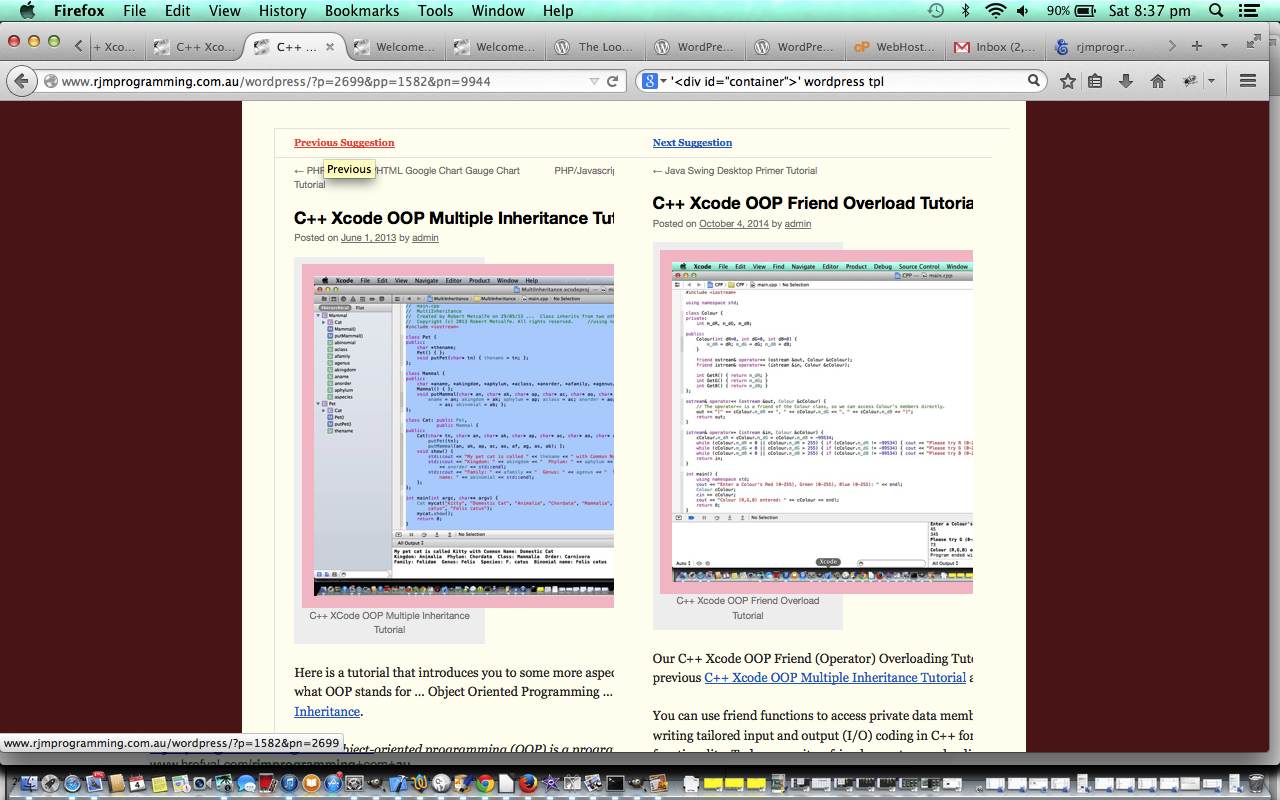This WordPress blog could benefit from a directed order of tutorials studied for a particular topic. This may not suit everybody, but it may suit some, and if a system is created that is optional, that can sit on top of what functionality is already there, all the better.
When you want to add PHP (or HTML, for that matter) functionality, with web work, I personally find the get parameters useful, and this is usually fine as long as the data required of this functionality …
- is not too long
- is not sensitive (ie. not a password or username)
… otherwise it is better to use post parameters or a database or a file arrangement of some sort.
Step one in our Course Design ideas is to introduce two new ideas with two new get parameters, so that:
- &pp=[blog id of previous blog post of interest to current one]
- &pn=[blog id of next blog post of interest to current one]
Here’s a first draft of a PHP snippet of code to use (though over time it may change):
if ( ! function_exists( 'previous_next' ) ) :
/**
* Allow for next and previous via &pn= and &pp= respectively.
*
* @since October 2014 by RJM Programming
*/
function previous_next($both = true) {
if (isset($_GET['pp']) || isset($_GET['pn'])) {
echo "<table style='width:98%; background-color: #F6F5F1;'><tbody><tr>";
if (isset($_GET['pp'])) {
echo "<th><a target=_blank title='Previous' href='" . str_replace("?" . $_SERVER['QUERY_STRING'], "", $_SERVER['REQUEST_URI']) . "?p=" . $_GET['pp'] . "&pn=" . $_GET['p'] . "'>Previous Suggestion</a></th>";
}
if (isset($_GET['pn'])) {
echo "<th><a target=_blank title='Next' href='" . str_replace("?" . $_SERVER['QUERY_STRING'], "", $_SERVER['REQUEST_URI']) . "?p=" . $_GET['pn'] . "&pp=" . $_GET['p'] . "'>Next Suggestion</a><th>";
}
if ($both) {
echo "</tr><tr>";
if (isset($_GET['pp'])) {
echo "<td><iframe src='" . str_replace("?" . $_SERVER['QUERY_STRING'], "", $_SERVER['REQUEST_URI']) . "?p=" . $_GET['pp'] . "#content' width=400 height=800></iframe></td>";
}
if (isset($_GET['pn'])) {
echo "<td><iframe src='" . str_replace("?" . $_SERVER['QUERY_STRING'], "", $_SERVER['REQUEST_URI']) . "?p=" . $_GET['pn'] . "#content' width=400 height=800></iframe></td>";
}
}
echo "</tr></tbody></table>";
}
}
endif;
So where does the code above belong in the WordPress source code? Well, for the TwentyOne theme of this blog, the answer is wp-content/themes/twentyten/functions.php off the WordPress Blog’s document root directory (where PHP functions go, generally).
And the plan will be to call it, for the top and bottom of current posting respectively:
- <?php previous_next(false); ?>
- <?php previous_next(true); ?>
So where does this code go? Well, for the TwentyOne theme of this blog, the answer is, in WordPress terminology, in The Loop, for the particular scenario, and the scenario here is the display of a single WordPress Blog posting, as typically happens via the Search Engine links or relevant dropdown links within this rjmprogramming.com.au domain … and this pans out to be within wp-content/themes/twentyten/single.php off the WordPress Blog’s document root directory … after these two lines of PHP code respectively …
- <?php if ( have_posts() ) while ( have_posts() ) : the_post(); ?>
- <?php endwhile; // end of the loop. ?>
… for these two looks respectively …
Try an example of a live run of the use of this new functionality here at this WordPress Blog … but there is more to do … and we will visit these other “things to do” over time … thanks for visiting … bye for now.
If this was interesting you may be interested in this too.