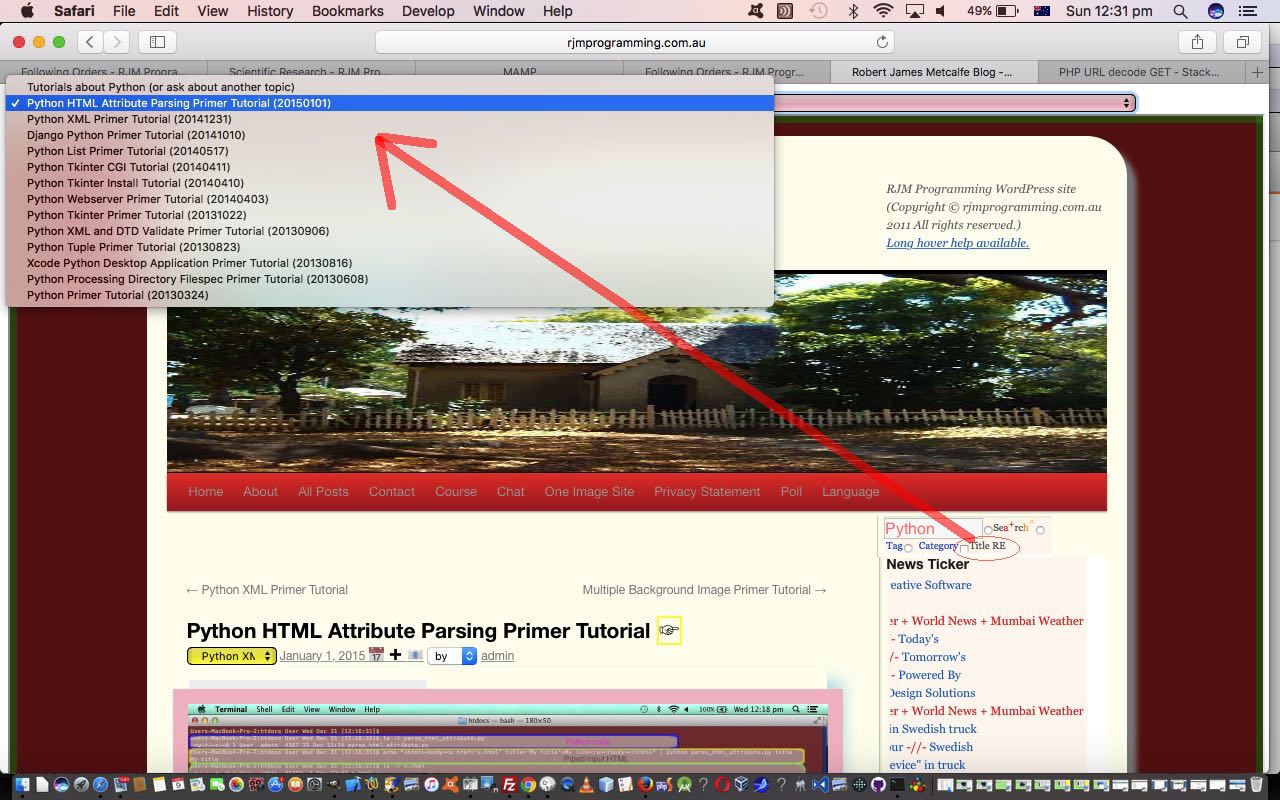One of our chief aims with this blog is to send the user off on a themed ‘thread’ of inquiry. What came, by default with our WordPress TwentyTen themed blog was to categorize via …
- Category
- Tag
- Search (string)
… and then … some time back … sun comes up, sun goes down x 100’s … we allowed a Search (string) arrangement within one of the other two ‘parent’ searches … and today … da da da da da, da da da … we allow a Regular Expression search of Blog Posting titles … because …
- it fits in quite nicely with our long-winded blog posting title regime, which has been designed to tell it like it is … but not great for SEO (you should be warned) … and …
- we’ve always felt that an exploration of a topic like “Python”, for example, will not necessarily fit into a “Category” nor necessarily even a “Tag” scenario nearly as well, for us, as to allow a (Regular Expression) search of Blog Posting Titles for “Python”
… as well as the cute feature that, because it is using PHP Regular Expressions via the eregi method, you could narrow the search via ^Python as an example to ensure Blog Posting Titles have to start with “Python”.
There is a dual purpose to this work, but we’ll just be discussing the “interface” to the WordPress blog today, and detail something else regarding it tomorrow. So for today, we add a new HTML input element type=checkbox next to the blog’s Search input textbox, and off whatever might have been entered as text into that field as the default string for a Javascript prompt window asking of what Blog Posting Title Regular Expression Search they want to perform, and this sends the user to a new webpage consisting of …
- one HTML select element dropdown of matching Blog Posting Titles … under which is …
- one HTML iframe element initially showing the blog’s landing page but ready to be repopulated via any choice the user makes regarding the HTML select element dropdown above … like a television with “top” control
That HTML input element type=checkbox (that you can see in today’s tutorial picture) is coded (in … you guessed it … good ol’ header.php) as below …
<input title='WordPress Blog Posting Title RegExp search ...' onclick="asksr();" type='checkbox' id='scbtype' value='Title RE'></input><a style='cursor:pointer;text-decoration:underline;' title='WordPress Blog Posting Title RegExp search ...' onclick="asksr();">Title RE</a>
We’ll be taking off from this point explaining more about the architecture behind this functionality tomorrow. But you being here, up at the Search input box you can try out what we mean, to see all this in action. And it may be worth considering … a “Regular Expression” each day keeps you Regular … yes, you heard it first here, folks!
If this was interesting you may be interested in this too.